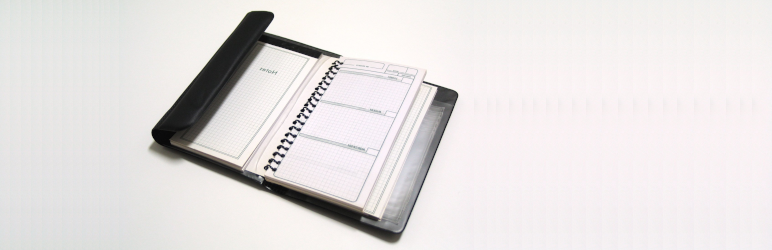
Super Simple Event Calendar
| 开发者 |
mpol
ajhill nellie73 malgra jensuwe12 |
|---|---|
| 更新时间 | 2026年1月10日 17:29 |
| PHP版本: | 7.0 及以上 |
| WordPress版本: | 6.9 |
| 版权: | GPLv2 or later |
详情介绍:
- Shortcode with a list of future events.
- Widget to display future events.
- Simple and clean admin interface that integrates seamlessly into WordPress admin.
- Admin page to quickly add an event.
- Localization. Own languages can be added very easily through GlotPress.
安装:
- Install the plugin through the admin page "Plugins".
- Alternatively, unpack and upload the contents of the zipfile to your '/wp-content/plugins/' directory.
- Activate the plugin through the 'Plugins' menu in WordPress.
- Place the shortcode '[super_simple_event_calendar]' in a page.
- Add Events through the admin menu.
- posts_per_page (-1 for all or any other positive number)
- status (default to list only posts with future post status, use comma separated list)
- order (default is ASC. Only other option is DESC)
- season (array of category IDs, show only events from this term) [super_simple_event_calendar_widget] parameters:
- title (Calendar by default, title of the widget or block)
- num_entries (3 by default)
- season (array of category IDs, show only events from this term)
- postid (postid of the calendar page, will become a link)
常见问题:
I want to translate this plugin
Translations can be added very easily through GlotPress. You can start translating strings there for your locale. They need to be validated though, so if there's no validator yet, and you want to apply for being validator (PTE), please post it on the support forum. I will make a request on make/polyglots to have you added as validator for this plugin/locale.
I only want to show events in the simple list from a category.
You can use a shortcode parameter for showing events only from certain categories (seasons really): [super_simple_event_calendar season="213,212"]
I want to limit the number of events in the shortcode.
You can use a shortcode parameter for showing events a limited number of events: [super_simple_event_calendar posts_per_page="3"]
I want to show past events too in the shortcode.
You can use a shortcode parameter for showing events with a different status, or from multiple statuses (statii?) in a comma-separated list: [super_simple_event_calendar status="future,publish"]
I want to change the order of events in the shortcode.
You can use a shortcode parameter for order of events (either DESC or ASC): [super_simple_event_calendar order="DESC"]
Is there an easy way to add a lot of events in one go?
There is a Quick Edit menu option that might suit your needs. Myself I now use a Duplicate Post plugin to add events.
Can I use a block instead of a widget?
You can add a shortcode to the shortcode block under Appearance > Widgets. It has similar parameters as the widget, like: [super_simple_event_calendar_widget title="My Special Calendar" num_entries="5" season="3" postid="28921"] Defaults are: title = Calendar, title of the widget or block. num_entries = 3, number of events shown. season = 0, show only events from this term. postid = 0, postid of the calendar page, will become a link.
更新日志:
- 2025-11-01
- Add option to event metabox to show time as well.
- 2025-07-18
- Verify Nonces correctly.
- Use plugin_dir_path instead of WP_PLUGIN_DIR.
- 2024-11-15
- Loading plugin translations should be delayed until init action.
- Use DIR instead of dirname(FILE).
- 2024-06-16
- Add order parameter to shortcode (thanks ajhill).
- Better check for direct access of files.
- 2024-05-17
- Add filters for title and content (thanks nellie73).
- 2024-01-01
- Add shortcode for widget to be used in a shortcode block.
- 2023-10-27
- Support custom fields for event post type.
- Add filter 'ssec_get_the_date'.
- 2023-10-26
- Add option to show day of the week, default no (thanks malgra).
- 2023-10-26
- Use date from the post date field (thanks jensuwe12).
- Support status parameter in shortcode for simple list (thanks jensuwe12).
- Add filter 'ssec_add_td_s_to_table' to add custom fields to shortcode (thanks jensuwe12).
- 2023-02-16
- Escape more output.
- Only run check for missed cronjob once every 10 requests. = 1.5.0
- 2022-12-06
- Set event to status 'publish' in case of a missed cronjob.
- Improve default datetime on quick edit.
- Improve styling of update message on quick edit.
- Fix output message in shortcode if there are no events.
- 2022-06-05
- Fix error when saving the page with shortcode.
- 2022-04-15
- Support posts_per_page parameter in shortcode for simple list.
- Support season in widget as well.
- 2022-01-10
- Support season parameter in shortcode for simple list.
- 2021-11-13
- Revert previous update, it acts funky in practice.
- 2021-11-12
- Use date/hour in WP_Query too, in case future events fail to get their status changed on roll-over.
- 2021-08-20
- Only show edit link when appropriate.
- Some updates from phpcs and wpcs.
- 2021-03-25
- Use admin page with quick edit instead of dashboard widget, more focused this way.
- 2021-03-23
- Add dashboard widget to quickly add an event.
- 2020-04-10
- Fix wrong usage of get_the_ID().
- 2020-04-10
- Fix undefined error.
- 2020-04-10
- Add term classes for season to each event post.
- 2020-03-23
- Update and add classes for html elements.
- 2019-12-18
- Remove ':' character from displays.
- 2019-01-31
- Better dashicon.
- 2018-09-23
- Use 'nl2br()' on the content.
- 2018-08-23
- Initial release.