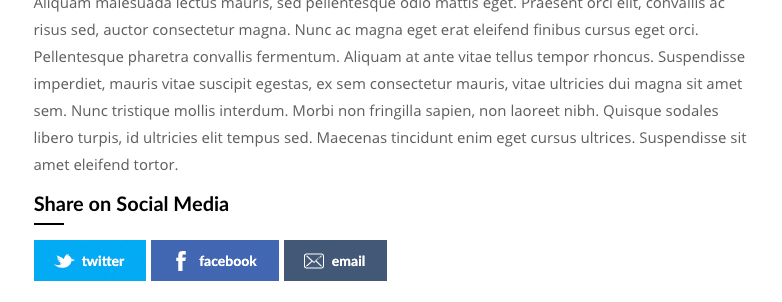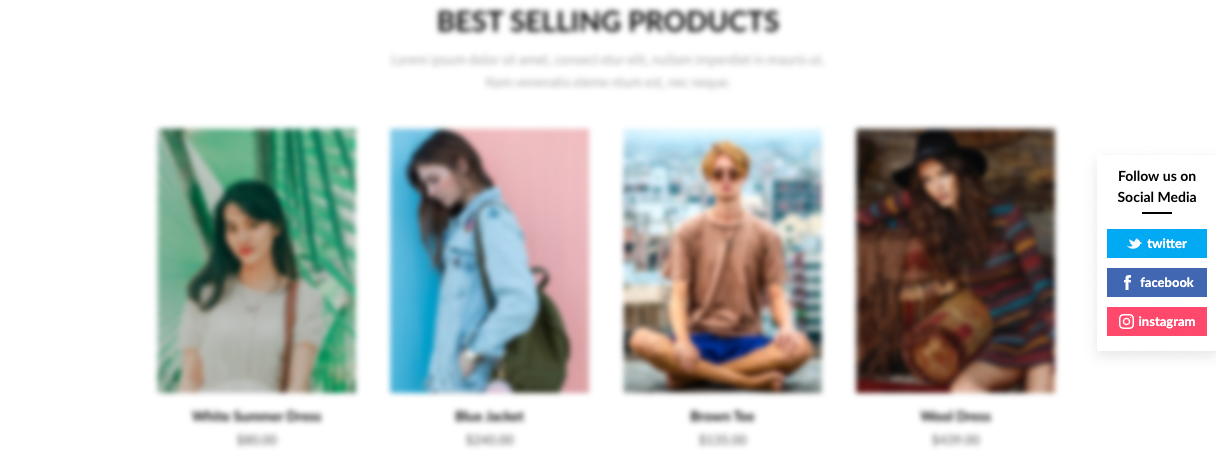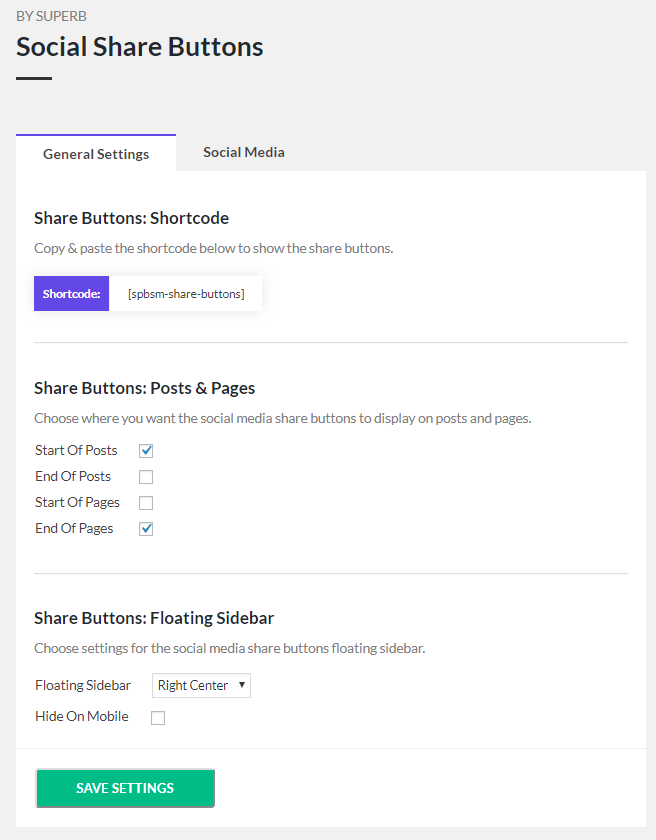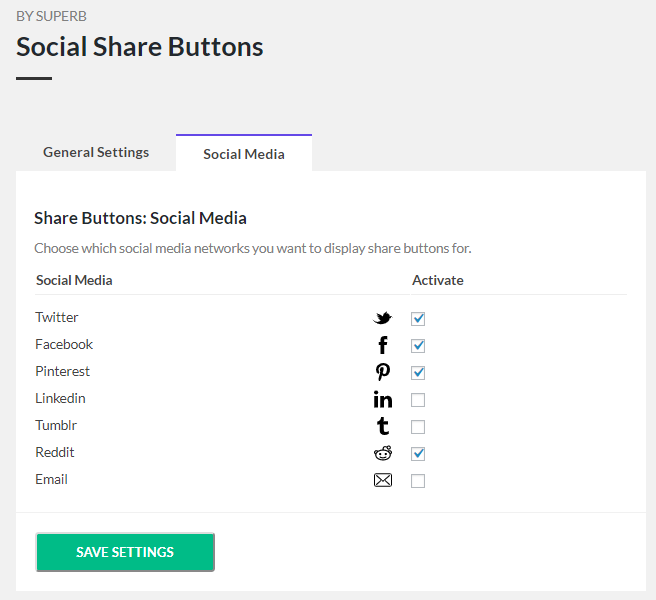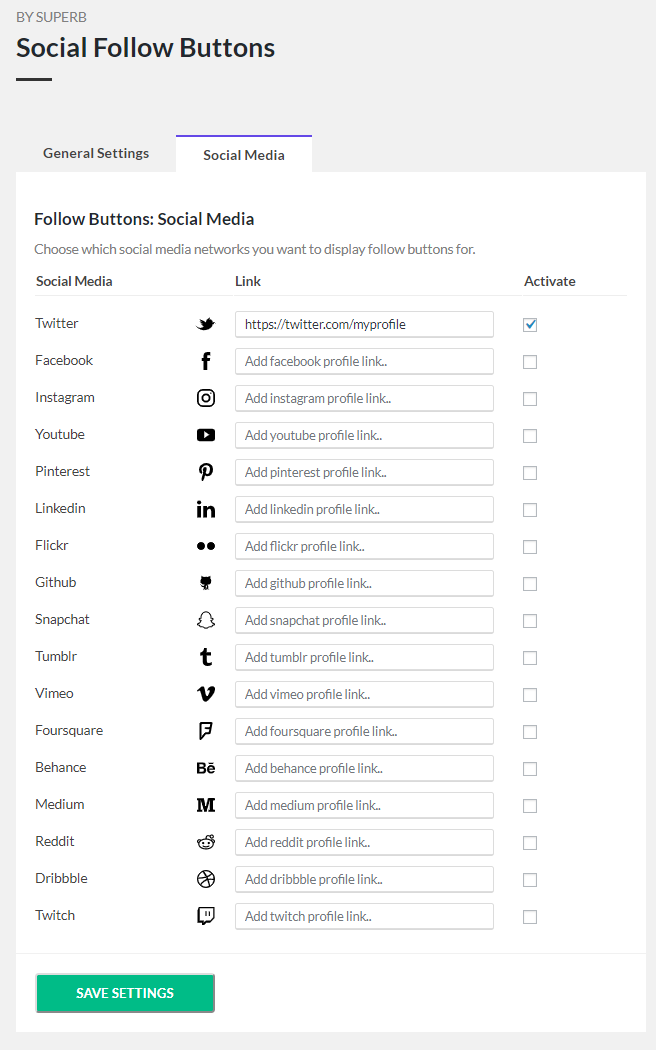Superb Social Media Share Buttons and Follow Buttons
| 开发者 |
SuPlugins
Themeeverest |
|---|---|
| 更新时间 | 2026年1月21日 20:54 |
| PHP版本: | 5.6 及以上 |
| WordPress版本: | 6.9 |
| 版权: | GPLv2 or later |
| 版权网址: | 版权信息 |
详情介绍:
屏幕截图:
常见问题:
Does it work with all themes and plugins such as website / page builders?
Yes, the plugin works with BuddyPress, bbPress, WooCommerce, Elementor, Beaver Builder, Divi, Themify Builder, Brizy, Visual Page Builder, Live Composer, Oxygen, Visual Composer, Page Builder by SiteOrigin, WP Page Builder, Gutenberg (The WordPress 5.0 page editor) and GeneratePress. We try to update the plugin so it works with all drag and drop page builder plugins. The plugin works with all WordPress themes with page builders integrated too.
Can I create my own custom social media follow icon?
The short answer is that we're working on it. We believe it's important that our lovely users and customers can create a custom design for their follow button, share button, follow icon and share icon. Currently, we offer different designs, available shapes are rectangular, round and square. We try to create designs for what's modern and make sure we have professional designs for blogs and business websites. The goal is that you can go to your media library and pick any video or image to use as an icon. We'll do so it works with PNG, JPEG, SVG and, JPG. We're also working on integrating custom colors, custom fonts and
Which features are gonna be released in 2021?
We cannot promise anything, but we are currently working on the following features: Google Analytics integration, social share pop up, the possibility to add social icons on photos, custom icons design, custom buttons design, custom images, constant animations, animate on hover, on-click animation, custom settings for 404 page, categories and search.
Can I contribute?
Yes! You need no coding & no programming skills to help us - what we need most of all is help with translations. We'd love to make it translatable when using plugins such as WPML, TranslatePress, Polylang, Weglot, MultilingualPress, Translate WordPress with GTranslate, Google Website Translator, and Loco Translate.
Where can I add the shortcodes?
You can pretty much add them anywhere, for example in an email marketing popup, a custom post type, in PHP or in the Gutenberg Shortcode Block or show them in a footer widget. Shortcodes are great for WP beginners because it's simple and easy to add them. There is no shortcode for the floating share sidebar & floating follow icon sidebar, only the regular icons horizontal icons.