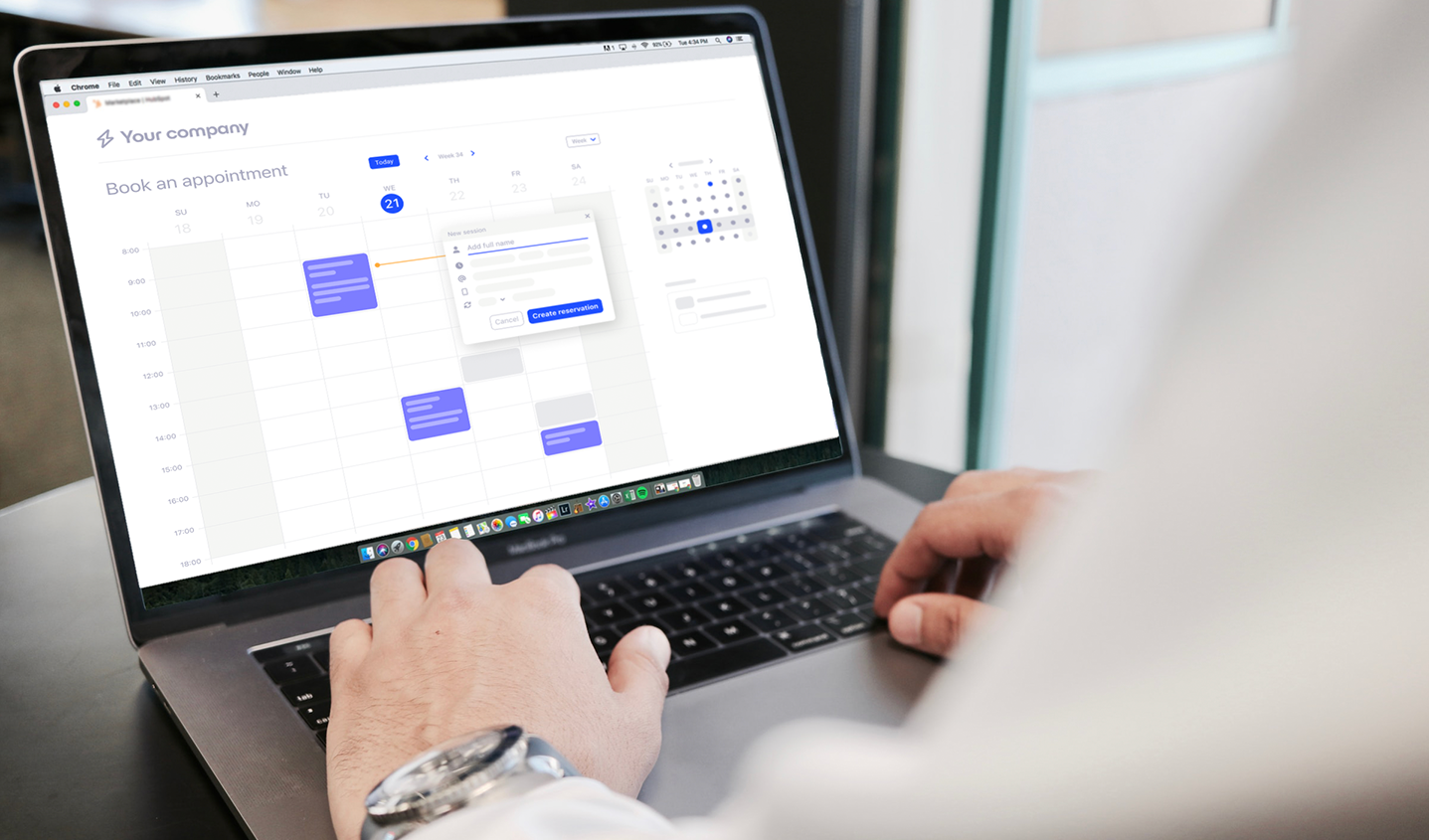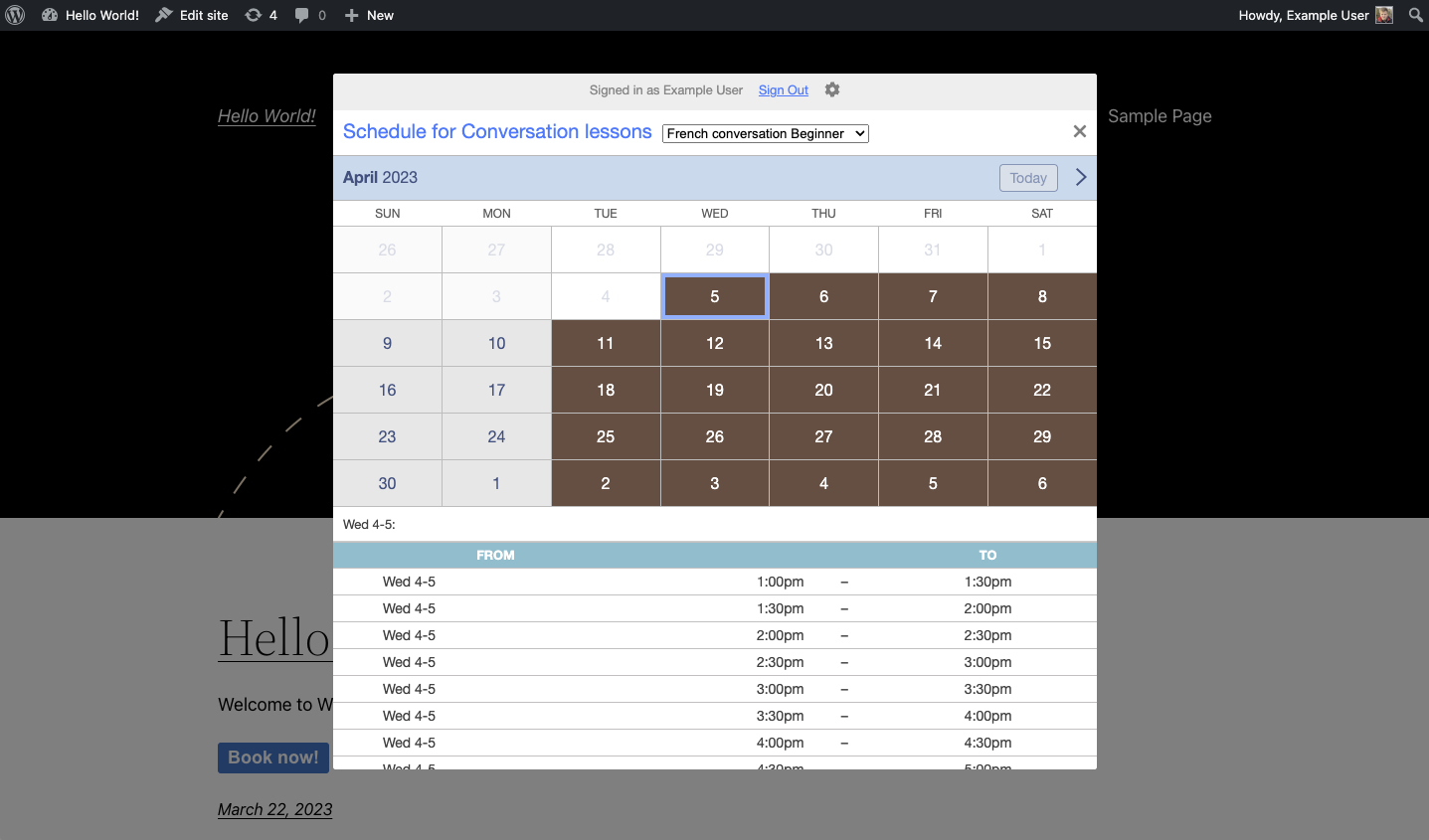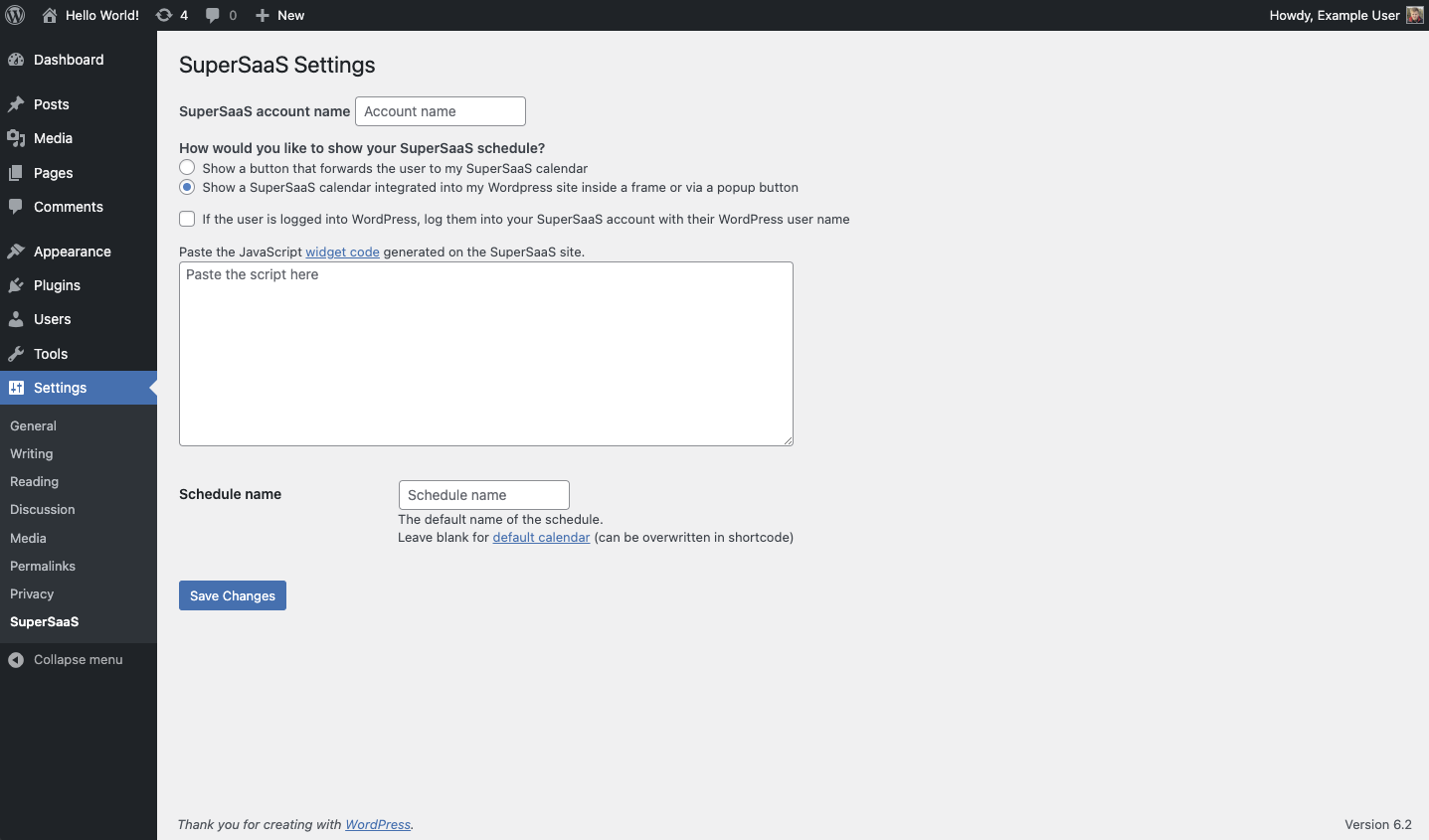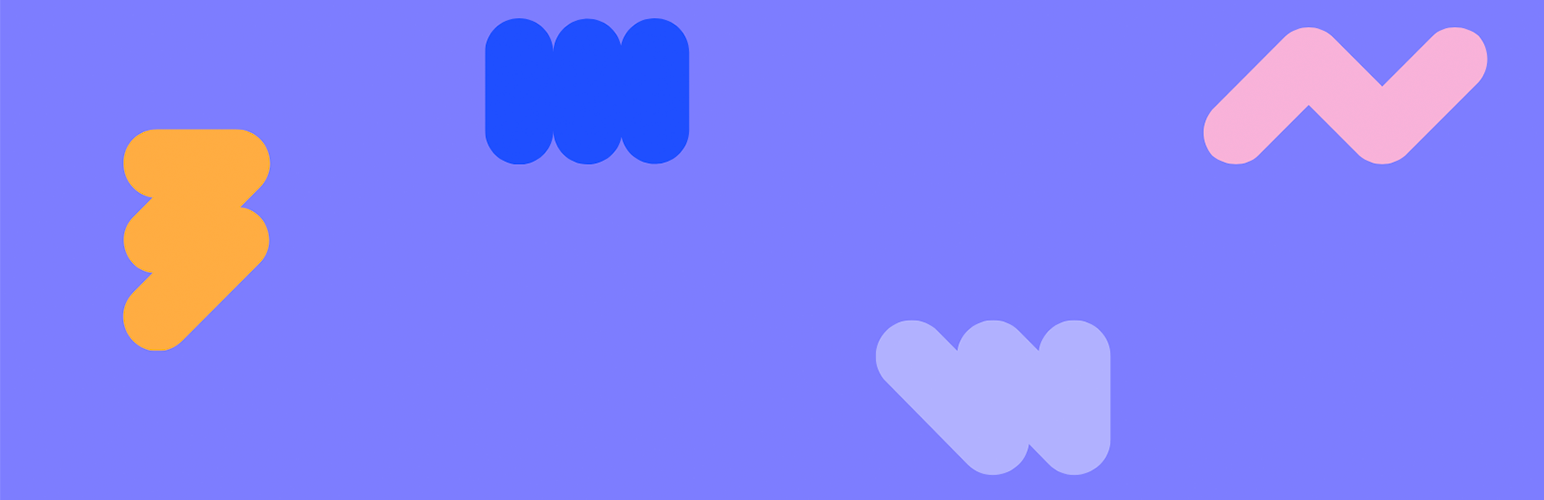
SuperSaaS - online appointment scheduling
| 开发者 | supersaas |
|---|---|
| 更新时间 | 2025年12月3日 18:38 |
| 捐献地址: | 去捐款 |
| PHP版本: | 2.7 及以上 |
| WordPress版本: | 6.7 |
| 版权: | GPLv2 |
详情介绍:
SuperSaaS is a flexible online appointment scheduling system that works with many different businesses and is available in over 28 languages. The basic version is free, a paid version is available for large users and commercial use.
The plugin can automatically log a user into a SuperSaaS schedule using his WordPress username. It passes along the user's information, creating or updating the user's information on SuperSaaS as needed. This saves users from having to log in twice.
MORE INFORMATION
Read the SuperSaaS WordPress Plugin documentation page for information about how to install and setup the plugin in WordPress. Visit the supersaas.com website for an overview of all features of the booking system.
安装:
This section describes how to install the plugin and get it working.
- Search for SuperSaaS in the automatic plugin installer, or download and unzip the plugin and upload it to the
/wp-content/plugins/directory - 通过 WordPress 的的“Plugins”菜单激活插件
- Place the short code [supersaas] on your pages where you want the button to appear.
- Modify the SuperSaaS account to work with WordPress by following the installation instructions on the SuperSaaS site.
屏幕截图:
常见问题:
I get an "Invalid e-mail" error when I try to click the button
Make sure you follow the installation instructions for both the WordPress part and the SuperSaaS part.
更新日志:
= 2.1.12
- Tested latest WordPress version 6.7
- Tested latest WordPress version 6.6
- Shortcode image url is sanitized
- Ensure that every button displayed as a result of a shortcode has a 'supersaas-confirm' class
- Introduce plugin configuration logging
- Tested latest WordPress version 6.3
- Fix the issue where sometimes original widget options pasted to config were ignored
- Add Japanese localization files
- Update localizations
- Add backward compatibility with features from version 1.x.x
- Restore the shortcode overrides for the schedule
- Hotfix for upgrading users
- Select between displaying a button and a highly customizable widget
- Choose whether to automatically log WordPress users into SuperSaaS
- Customize the widget through the shortcode
- Add helpful guidance with thorough validations on the plugin settings screen
- Tested latest WordPress version 6.2
- Tested latest WordPress version 6.1
- Tested latest WordPress version 5.9
- Update translation
- Tested latest WordPress version 5.8
- Tested latest WordPress version 5.6
- Forces the button to use https for customers still using http sites
- Tested latest WordPress version 5.4
- Change deprecated function, improve https detection
- Use account API Key instead of password for authentication
- Tested latest WordPress version
- More localizations and tested latest WordPress version
- Tested latest WordPress version
- Dynamically detect request protocol, it will work even with proxy TLS termination
- Make supersaas.com API calls use HTTPs always
- Bump version to support Wordpress 4.7
- Mark schedule name as non-optional
- Update translation
- Tested latest WordPress version
- Improved coding style
- Custom domain name accepts also URLs
- More localizations
- More localizations
- Added localizations
- Added a short code
- First release