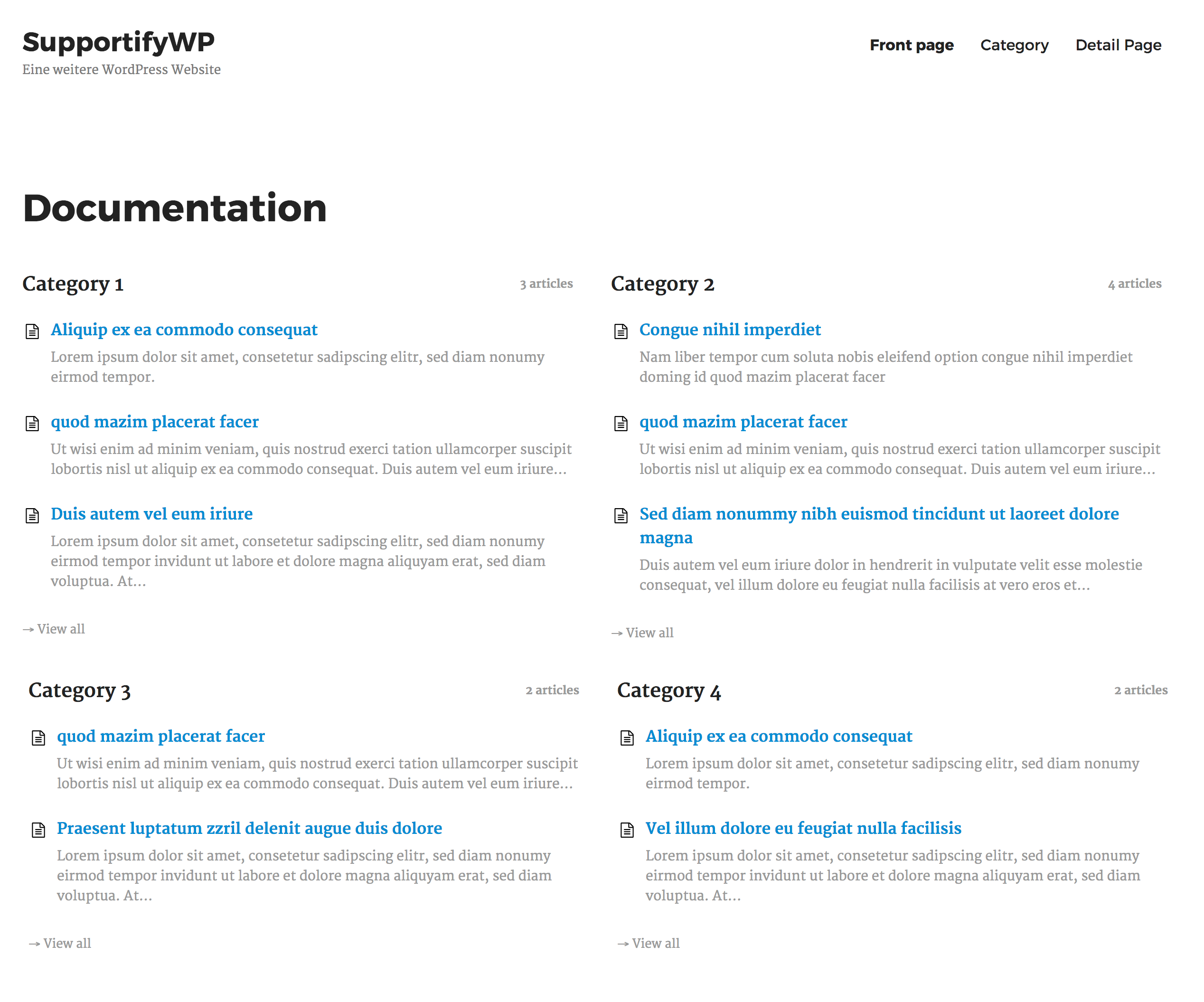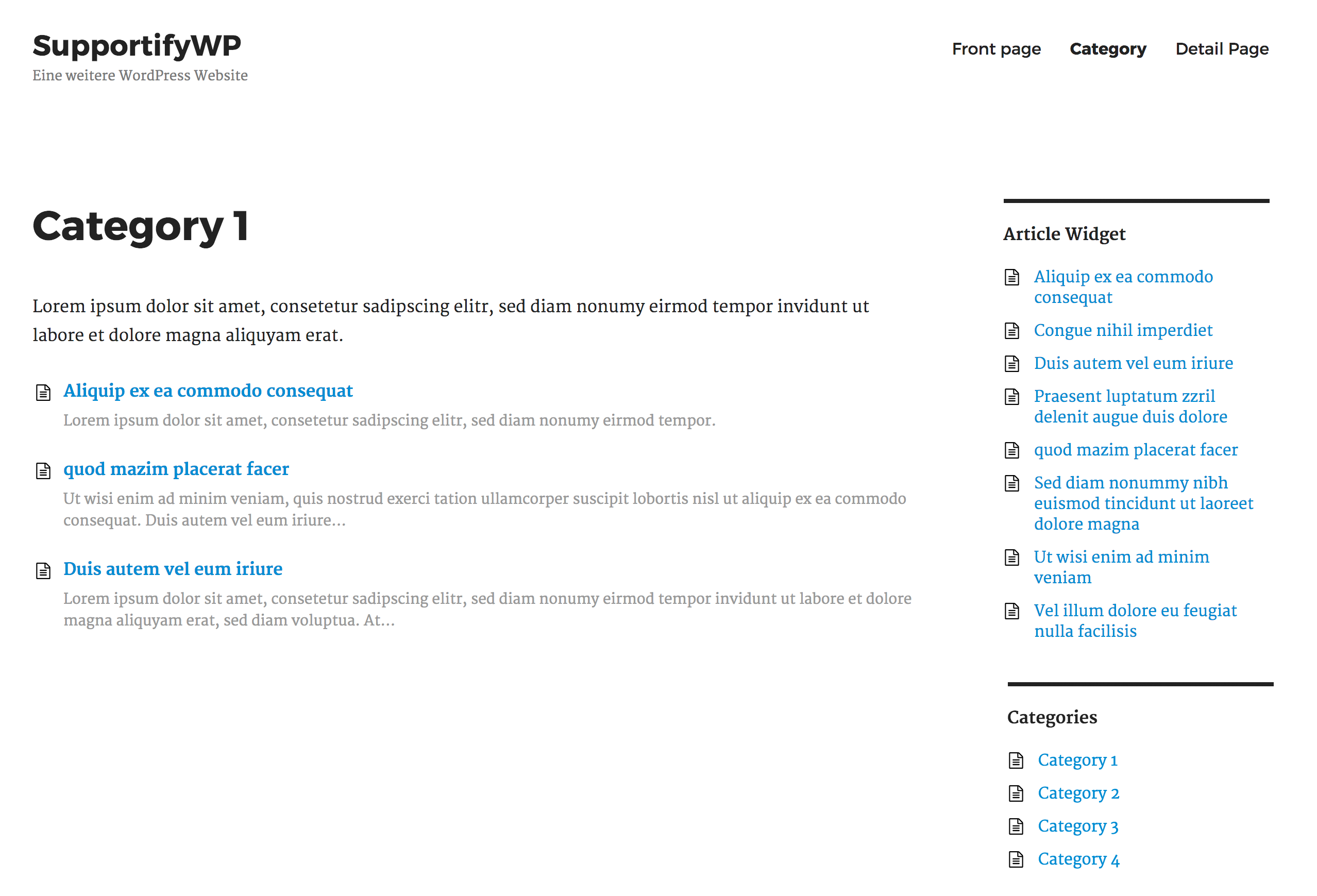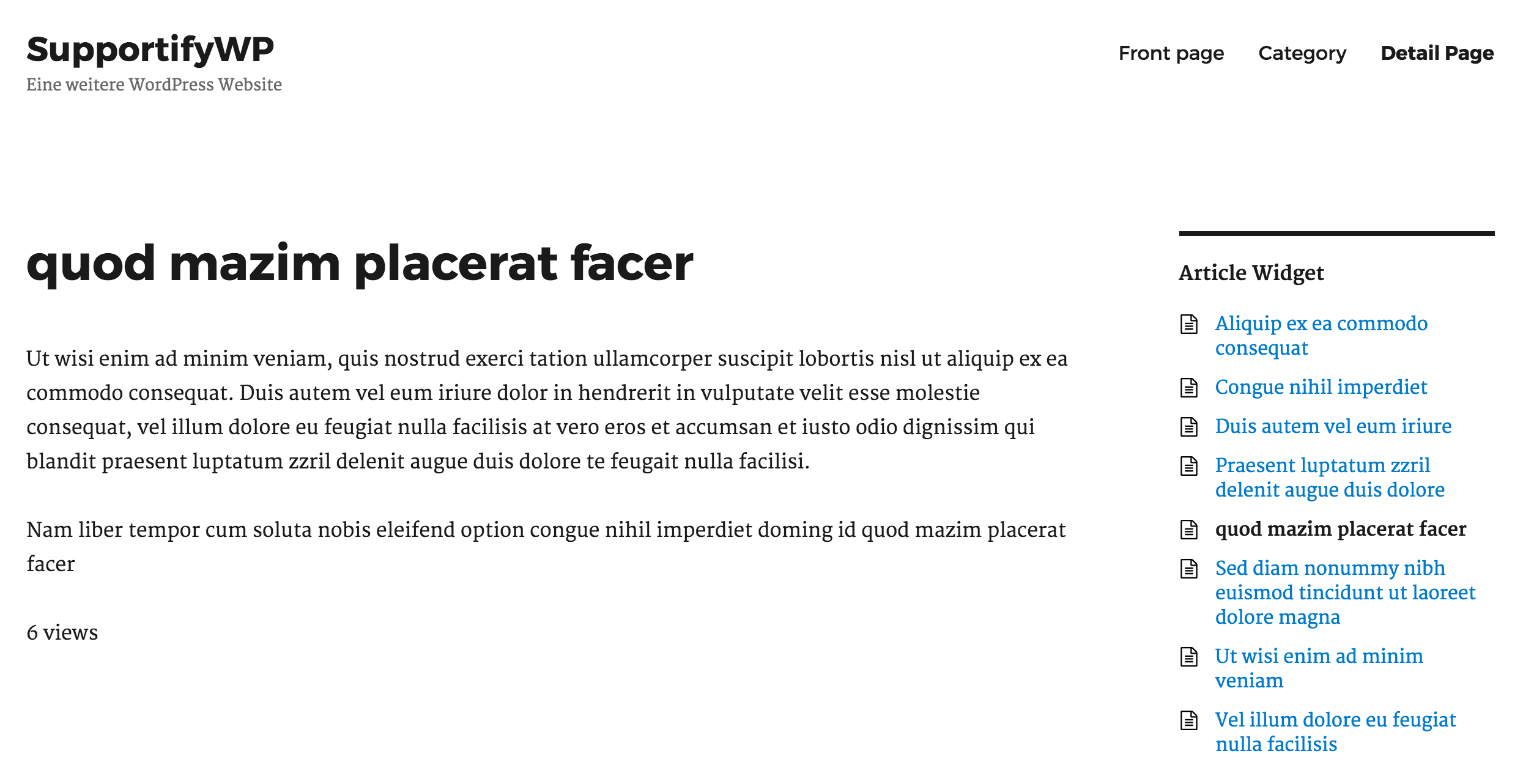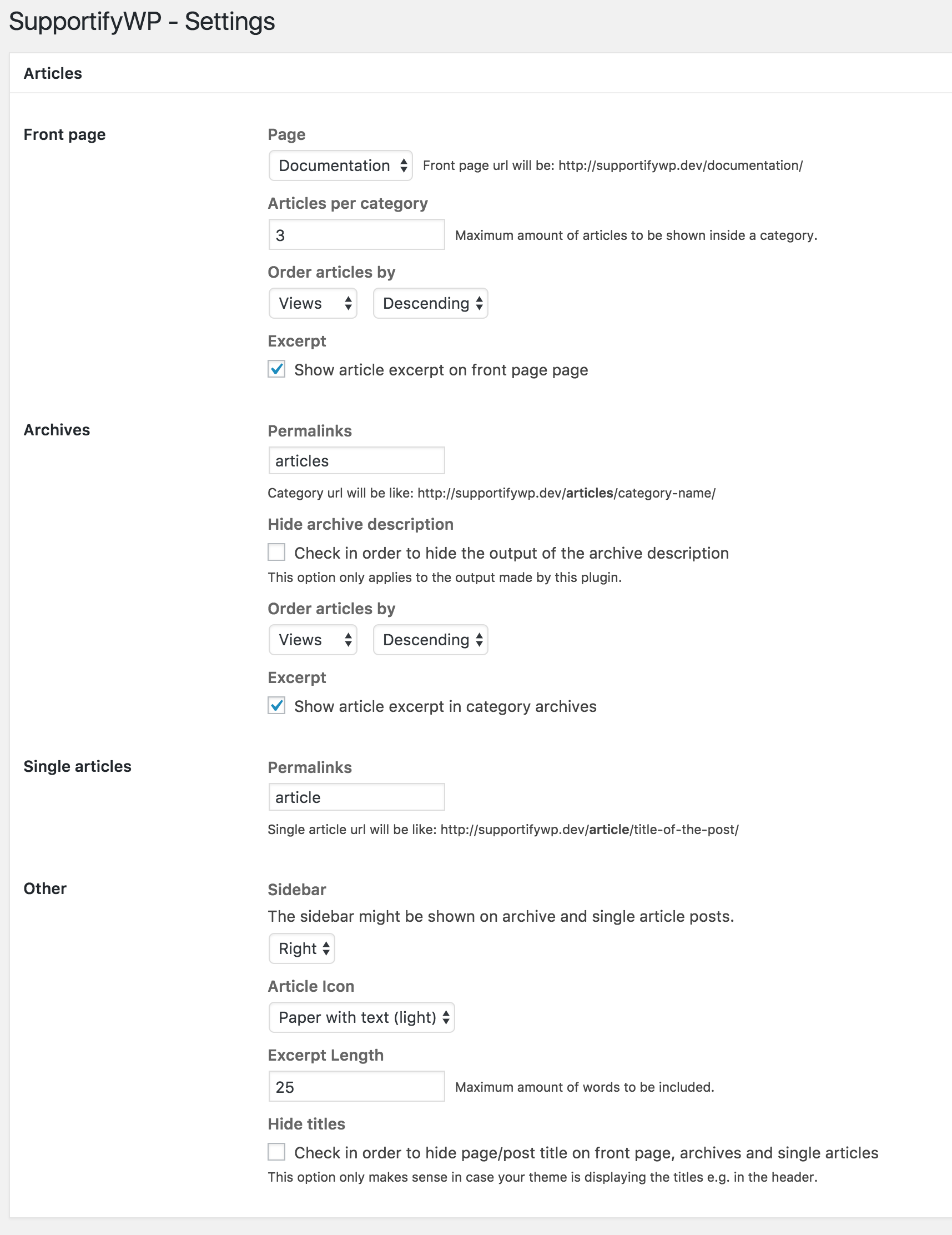SupportifyWP
| 开发者 | flowdee |
|---|---|
| 更新时间 | 2017年6月18日 18:50 |
| 捐献地址: | 去捐款 |
| PHP版本: | 3.0.1 及以上 |
| WordPress版本: | 4.8.0 |
| 版权: | GPLv3 or later |
| 版权网址: | 版权信息 |
详情介绍:
Create a powerful and customizable documentation or knowledgebase for your business or product.
Features
- Create documentation/knowledgebase articles
- Group articles in categories
- Prepared templates for front page, category archive and single article presentation
- Breadcrumb on archives and single posts
- Configuration page for more options
- Templates are customizable via PHP templating engine
- Try out the online demo
- Regular updates and improvements: Go though the changelog
- Browse issue tracker on GitHub
- Follow me on Twitter to stay in contact and informed about updates
安装:
The installation and configuration of the plugin is as simple as it can be.
Using The WordPress Dashboard
- Navigate to the 'Add New' in the plugins dashboard
- Search for 'supportifywp'
- Click 'Install Now'
- Activate the plugin on the Plugin dashboard
- Navigate to the 'Add New' in the plugins dashboard
- Navigate to the 'Upload' area
- Select
supportifywp.zipfrom your computer - Click 'Install Now'
- Activate the plugin in the Plugin dashboard
- Download
supportifywp.zip - Extract the
supportifywpdirectory to your computer - Upload the
supportifywpdirectory to the/wp-content/plugins/directory - Activate the plugin in the Plugin dashboard
屏幕截图:
常见问题:
Multisite supported?
Yes of course.
Your templates does not work properly with my theme, how can I solve this?
Basically the plugin does not sue your themes's page templates, which is necessary in order to build our custom output. But don't worry, you can easily enhance the HTML markup by adding missing HTML wrappers via plugin settings. If you need assistance finding the right one, just send me message and I would be happy to assist you!
更新日志:
Version 1.0.1 (18th June 2017)
- New: Added breadcrumb functionality
- Improvement: Settings notice for updating permalinks now shows up for the first time saving settings as well
- Fix: Article post type and category taxonomy inherited the default permalink structure
- Fix: Optimized CSS styles in order to avoid front page grid float issues
- Fix: Article category widget accidentally highlighted wrong items on single article posts
- Initial release