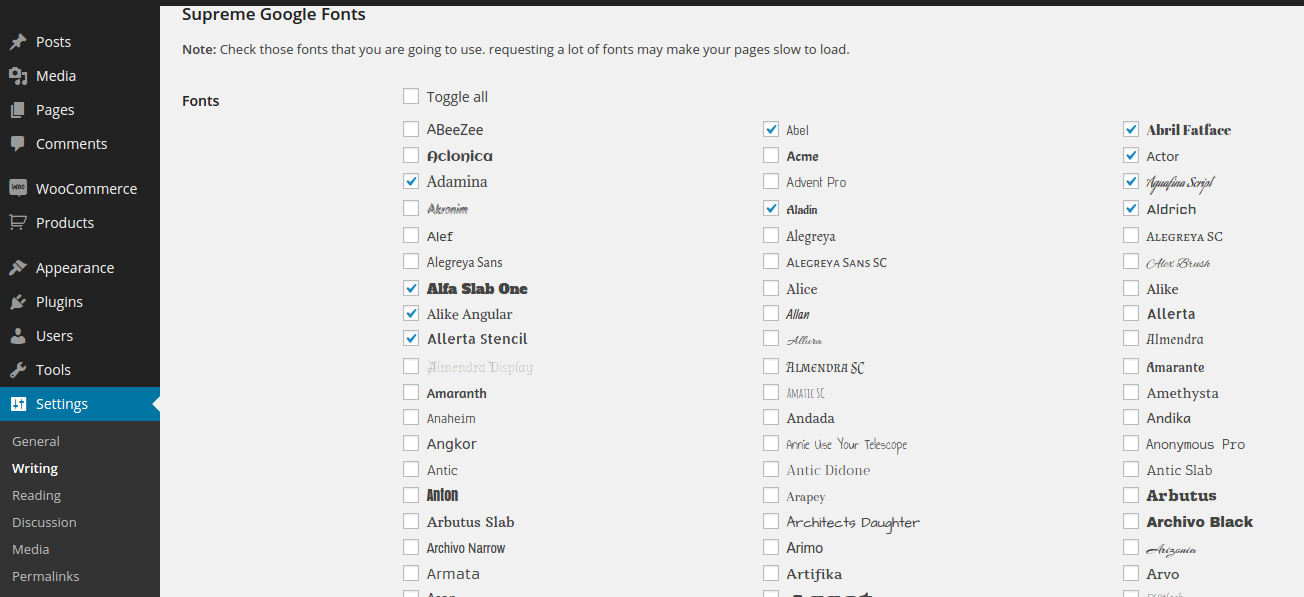Supreme Google Webfonts
| 开发者 |
Josh Lobe
igmoweb |
|---|---|
| 更新时间 | 2015年3月6日 15:39 |
| 捐献地址: | 去捐款 |
| PHP版本: | 3.2.1 及以上 |
| WordPress版本: | 4.1 |
详情介绍:
This plugin simply activates, and makes accessible the ENTIRE Google Webfonts repository. Your visual editor will show a new, third row with an easy drop-down list for choosing fonts.
I also added a box for font size selection... they seem to go hand in hand.
If you like this plugin, Please Leave A Rating. Also, click "works" if you are indeed satisfied with the plugin. Thank you.
Even the smallest donations will be gratefully accepted if you wish to click here. Donations help to continue and support future upgrades and releases. Please consider donating if you are extremely pleased with this plugin and will continue using it on your site; especially if you are operating a commercial website. Thank you!
安装:
- Upload the plugin to your 'wp-content/plugins' directory, or download and install automatically through your admin panel.
- Activate the plugin through the 'Plugins' menu in WordPress.
- Go to Settings > Writing and select the fonts that you'd like to use. Remember that more fonts selected means that you'll site could respond slower.
- That's it. Go to your visual editor to begin using your google webfonts.
屏幕截图:
更新日志:
= 2.0.1
- Fixed: When many fonts were selected, not all of theme were being enqueued.
- Plugin totally recoded
- Improved performance.
- Added more fonts.
- New settings in Settings > Writing
- Added filters to simplify the list of fonts
- Fixed issue in WP > 3.9
- Plugin was created.
- 291 available Google Webfonts.