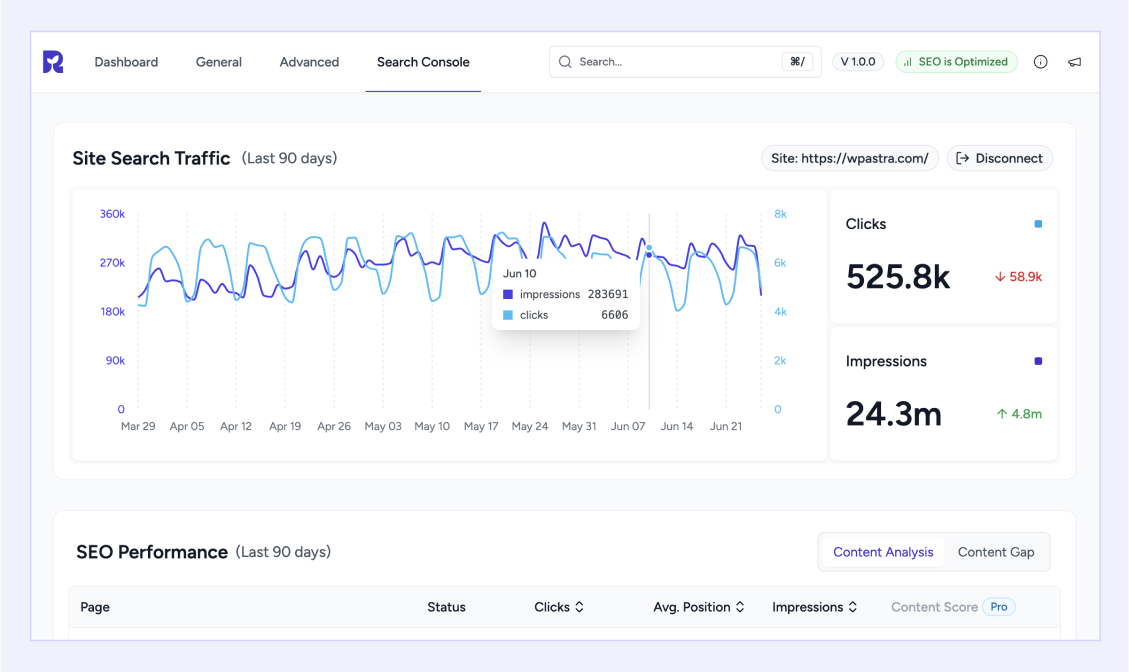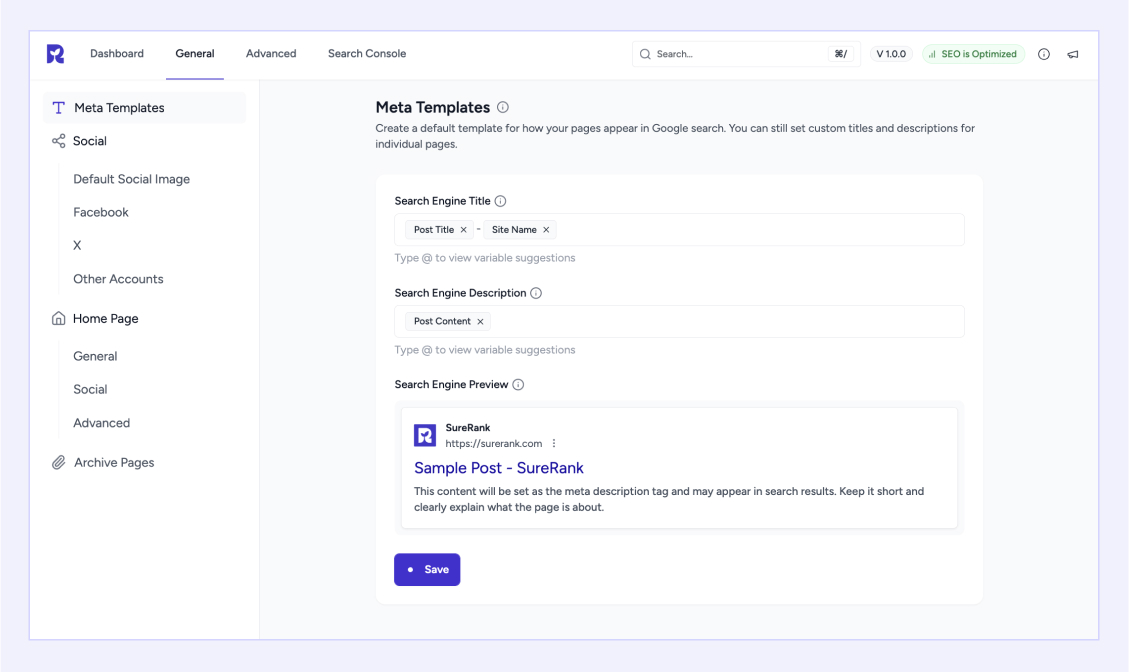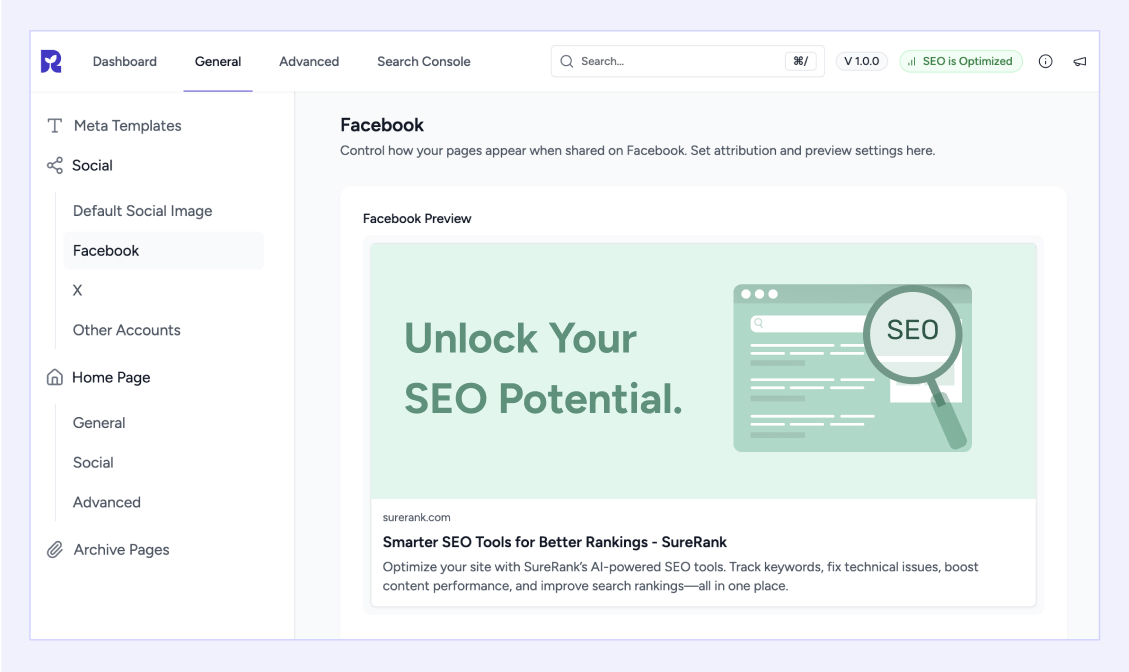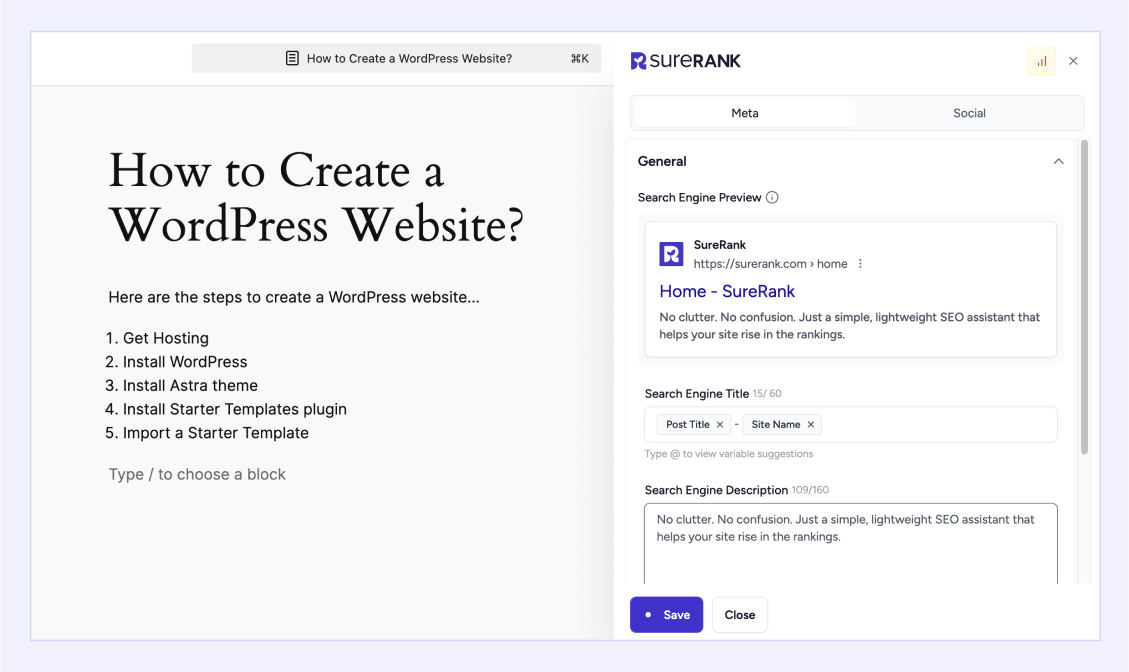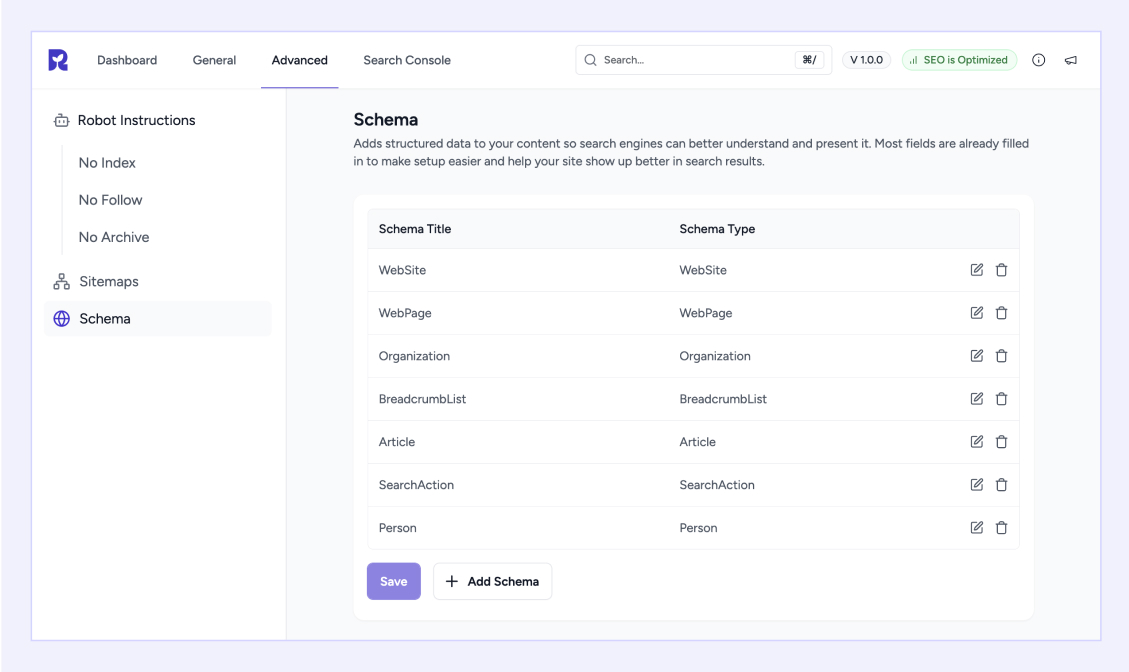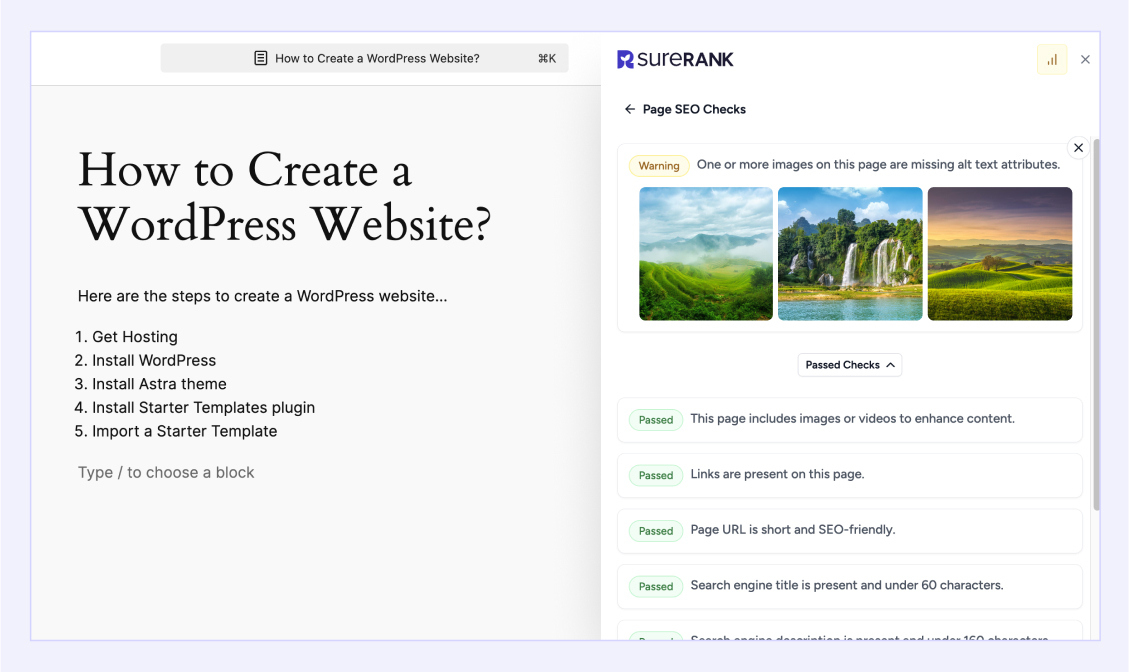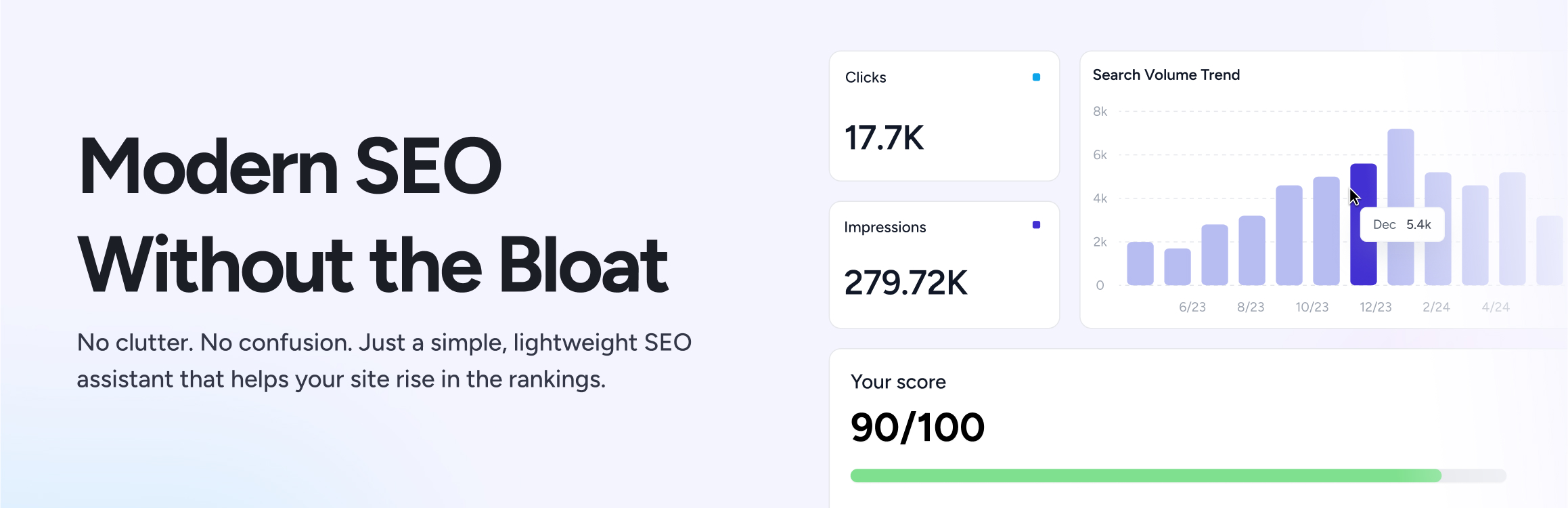
tributors: brainstormfo
详情介绍:
- Simple, clutter-free interface
- Optimized code that don’t slow down your site
- Settings that need minimal inputs from you
- Straightforward meta and social settings
- Easy-to-understand schema implementation
- Smart, visual content optimization tools
- SERP and content analysis that makes sense
- New Website Owners: If you're launching a brand-new website, SureRank is the perfect SEO companion to help you start strong. It guides new website owners through essential optimization steps, ensuring a solid foundation for search engine visibility right from day one.
- Existing Website Owners: Already have an established site but struggling to improve rankings or feeling overwhelmed by SEO? SureRank helps existing website owners streamline their optimization efforts, identify issues, and take clear steps toward better visibility and performance.
- Small Local Businesses: Entrepreneurs, local shops, and service providers with limited technical knowledge or resources can use SureRank’s beginner-friendly features to effectively optimize their websites without hiring expensive SEO consultants.
- Professionals and Agencies: Freelancers, marketing consultants, and digital agencies can leverage SureRank’s powerful SEO tools, including SEO Role Management and content performance reports, to optimize and manage multiple websites with ease — making it ideal for client work.
- Blogs and Online Magazines: Content creators, bloggers, and digital publications can use SureRank’s SERP Analyzer, Content Gap Finder, and Content Optimizer tools to create content that ranks higher and stays competitive in search engine results.
- SaaS and eCommerce Sites: SaaS businesses and online stores powered by WooCommerce or other eCommerce platforms can benefit from SureRank’s WooCommerce-specific SEO integrations, site-level and page-level checks, and schema optimization, all designed to increase organic traffic and sales.
- WooCommerce
- Elementor
- Easy Digital Downloads
- LearnDash
- LifterLMS
- Tutor LMS
- CartFlows
- SureDash
- BuddyPress
- bbPress
- Spectra
- GiveWP
- MemberPress
- PrestoPlayer
- Restrict Content Pro
- SureMembers
- OttoKit
- The Events Calendar
- Wishlist Member
- And many more
- Astra
- Hello Elementor
- Kadence
- GeneratePress
- Blocksy
- Bricks Builder
- Flatsome
- Hestia
- Neve
- Spectra One
- And many more
- SureRank [correct]
- Sure Rank [incorrect]
- Surerank [incorrect]
- Sureranks [incorrect]
- Sure ranks [incorrect]
- SureRanks [incorrect]
- Sure Ranks [incorrect]
屏幕截图:
常见问题:
What makes SureRank different from other SEO plugins?
SureRank is built to simplify SEO. It avoids complex jargon and overwhelming settings. With a beginner-friendly interface, lightweight code, smart visual previews, and step-by-step guidance, SureRank feels more like a personal SEO assistant than a traditional SEO plugin.
Will SureRank slow down my website?
Not at all! SureRank is built to be lightweight and fast. It follows modern WordPress coding standards and has no unnecessary bloat, so your website’s performance remains top-notch.
Is SureRank beginner-friendly?
Absolutely. SureRank is designed with simplicity in mind. Even if you’ve never done SEO before, the plugin walks you through the process and shows exactly how your pages will appear in search results — no guesswork involved.
What are the requirements to use SureRank?
You just need an up-to-date version of WordPress. Once you install the plugin, it guides you through a simple onboarding process so you can start optimizing right away.
Can I track how my content performs in search engines?
Yes! SureRank provides insights into how your content is performing in Google SERPs. It also includes site-level and page-level SEO checks, so you can identify and fix optimization issues quickly.
Does SureRank support schema and XML sitemaps?
Yes, SureRank comes with built-in support for schema markup and XML sitemaps out of the box — helping search engines understand and index your site more effectively.
Can I optimize my WooCommerce products with SureRank?
Yes! SureRank fully supports WooCommerce. You can customize SEO titles, descriptions, social previews, schema, and more for all your product pages to improve visibility in search engine results and drive more traffic to your store.
Does SureRank help with image SEO?
Definitely. SureRank automatically generates alt text for images and redirects attachment pages to their parent posts. These optimizations help improve your site's accessibility and search engine visibility.
Does SureRank work with other SEO plugins?
We don’t recommend running multiple SEO plugins at the same time to avoid conflicts.
What if I want more advanced features?
SureRank Pro includes advanced tools like SERP research, content gap analysis, an outline builder, and more — all designed to help you create better content and rank higher in search results.
How can I report a security bug?
We take plugin security extremely seriously. If you discover a security vulnerability, please report it in a safe and responsible manner. You can report the issue through our Bug Bounty Program.
更新日志:
- New: Introduced an option to get Email Reports on Monthly basis.
- New: Ability to add or remove Schema field with a better control.
- Improvement: Onboarding flow has been improved for a better user experience.
- Improvement: UI sets of multiple fields has been improved with better user experience for edit Schema.
- Improvement: Edit support added for the AI content suggestions in meta & social SEO.
- Improvement: Generating sitemap as soon as any migration gets completed.
- Improvement: Displaying an indicator and a notice in the Schema editor if any Display Rule is not being set, to avoid blank schemas without any rulesets.
- Fix: Resolved a few issues in Rankmath migration like - global image gets set to featured image of every post, validations of search engine title and description for a social title and description.
- Improvement: Removed default title prefixes from taxonomy, archive, and post type archive pages.
- Fix: Fixed an issue where onboarding settings were not updated correctly in an edge case.
- New: Introduced Email Summary with site performance insights from Google Search Console.
- Improvement: Improved user experience in SureRank Meta box and other additional components.
- Improvement: Optimized Page SEO checks in the SEO bar.
- Improvement: Added custom field support (text and image) for ACF, SCF, Pods, and Metabox in meta templates, schemas, and social settings.
- Fix: Fixed an issue where schema was not displaying in metabox when the display condition was set to the front page.
- Improvement: Enhanced content generation to provide more accurate and relevant results.
- Improvement: Google Search Console Dashboard Widget - updated the UI for a better user experience.
- Improvement: Schema - Added option to reset display conditions defined in the first condition.
- Improvement: Ability to add business information during onboarding.
- Improvement: Added noindex robots settings for WooCommerce pages.
- Improvement: Added compatibility to the Avada theme for Page SEO checks.
- Improvement: UX enhancements.
- Fix: Onboarding - Solved an issue where the onboarding form wasn't getting submitted in an edge case.
- Fix: Fixed an issue where SEO Meta Box page checks were not updated in Classic Editor.
- Fix: SureRank Schema now deactivates when WP Schema Pro plugin is enabled.
- Improvement: Improved UI for Google Site Verification, Site SEO Checks, Page SEO Checks, and Focus Keyword.
- Improvement: Improved sitemap cache generation process.
- Improvement: Improved content generation to show results based on the site’s language.
- Fix: Fixed drag-drop sorting issue in WooCommerce product categories listing.
- Fix: Fixed inconsistent page SEO checks in the metabox and SEO bar.
- Fix: Fixed the issue with false detection of broken links and updated it to include only 404 and 410 status codes.
- Fix: Fixed the issue where the onboarding screen appeared every time after activation.
- Improvement: Improved the SEO Popup and SEO Bar loading performance.
- Improvement: Added a filter to change the default sitemap slug.
- Improvement: Improved the UX for the Date Picker field in Schemas.
- Fix: Site Level Checks - Resolved an issue where robots.txt accessibility checks were unnecessarily validating file content. The check now only verifies accessibility.
- Fix: Page Level Checks - Fixed a bug that caused SureRank to mistakenly identify mailto:, tel:, and sms: links as broken, even though they were valid.
- Fix: Fixed an issue where the WooCommerce product image wasn't opening when clicked on zoom in due to a conflict with the SureRank plugin.
- New: Added Focus Keyword Checks for Page-level SEO.
- Improvement: SureRank now automatically adds alt and title text to images on the frontend.
- Improvement: Enhanced code quality and UI/UX.
- Improvement: SureRank settings are now only accessible to users with the required capability.
- Improvement: Google Search Console: The current site can now be verified directly from the SureRank dashboard.
- Security Fix: This release addressed an important security bug. Props to Darius from Patchstack for reporting it responsibly. Please make sure you are using the latest version on your website.
- Fix: Fixed an issue where SureRank Pro components won't get loaded in some edge cases.
- Fix: Fixed an issue where Product Schema was not showing correctly on SureCart products.
- New: Import/Export functionality for SureRank settings
- New: Migration – Ability to migrate from the SEOPress plugin to SureRank
- Improvement: Added a tooltip to the Elementor Editor SureRank Meta Box trigger button
- Improvement: Introduced a new UI for Twitter previews in the Metabox and General settings
- Improvement: Enhanced code quality and UI/UX
- Improvement: Included homepage link in the sitemap XML
- Fix: Ensured compatibility with Bricks Builder v2.0.1
- Fix: Ensured the Gutenberg sidebar doesn’t close when the SureRank panel is closed
- Fix: Resolved an issue with the SEO Bar that displayed an incorrect status despite the page being optimized
- Fix: Resolved an issue where duplicate canonical meta tags were printed on front page.
- Fix: Fixed an issue where the index sitemap date was in an incorrect format.
- New: Added the ability to edit the robots.txt file via the SureRank Robots Settings Editor.
- Improvement: Enhanced code quality and UI/UX.
- Improvement: Added the option to enable or disable the Migration feature.
- Improvement: Added the ability to migrate from third-party plugins to SureRank directly within the onboarding flow.
- Improvement: Implemented caching for the sitemap XML and its related sync feature, resulting in faster sitemap rendering.
- Fix: Resolved an issue where broken links were not displaying the correct status.
- Fix: Resolved an issue with meta descriptions on websites using the Avada theme where a shortcode was used on the homepage.
- Improvement: Enhanced error handling and UI feedback for broken or slow-loading external links during Page SEO checks.
- Fix: Resolved UI glitch in Dia Browser
- Fix: Resolved an issue where migration to SureRank from the Rank Math SEO plugin triggered an error in a specific edge case.
- New: Migration – Ability to migrate from the Rank Math SEO plugin to SureRank
- New: Migration – Ability to migrate from the Yoast SEO plugin to SureRank
- New: Ability to enable and disable features like Page-Level SEO Checks, Schema, Google Search Console, etc.
- New: SEO Meta Box compatibility with the Bricks Page Builder
- Improvement: Improved the performance of the frontend application for SureRank
- Fix: Resolved an issue where some SEO Meta Box options were not saved in the correct format
- Fix: Fixed an issue where the SureRank Onboarding details won't get saved in an edge case.
- Improvement: Enhanced the performance of the SureRank SEO Popup on Elementor pages.
- Initial release