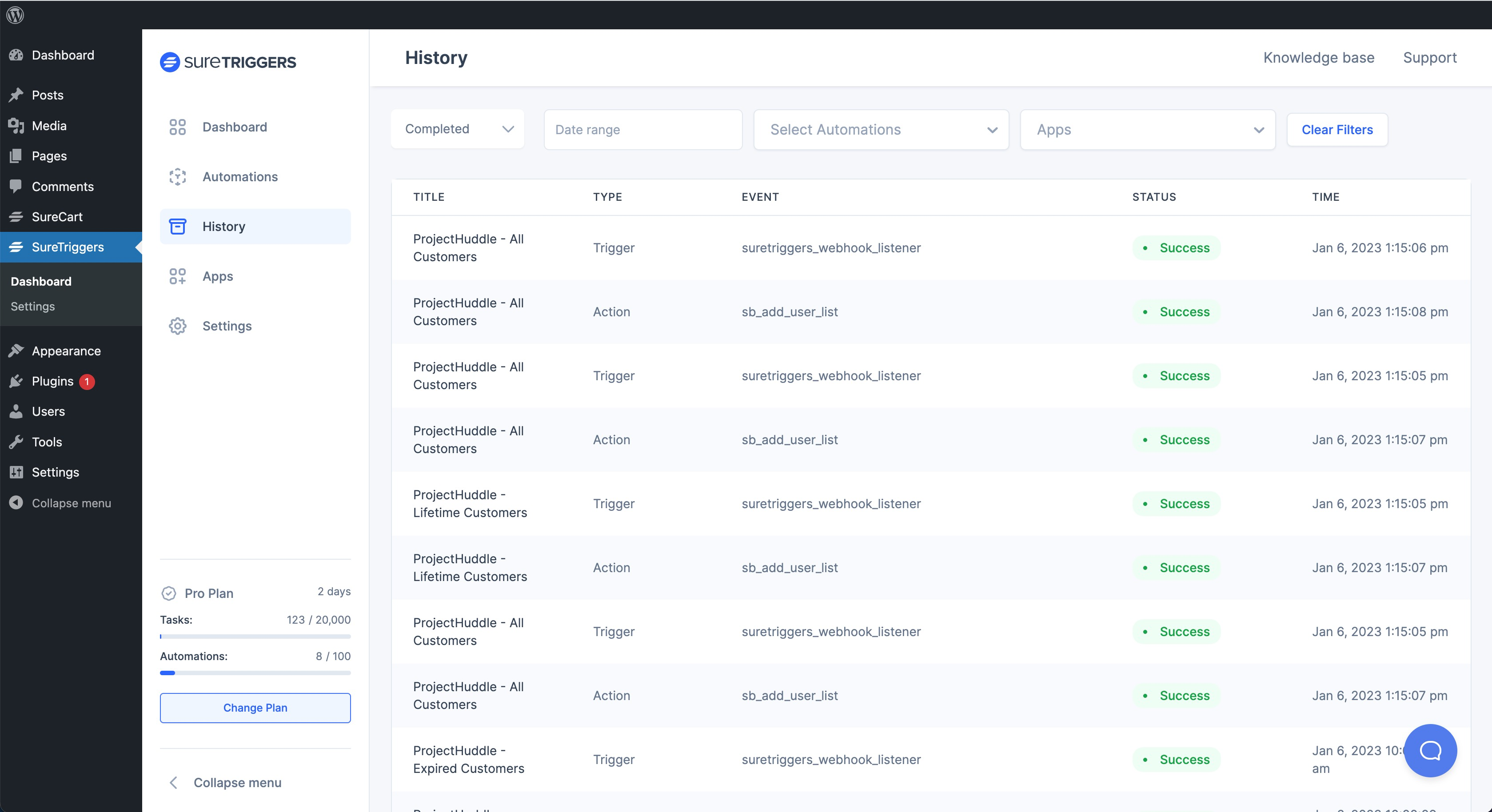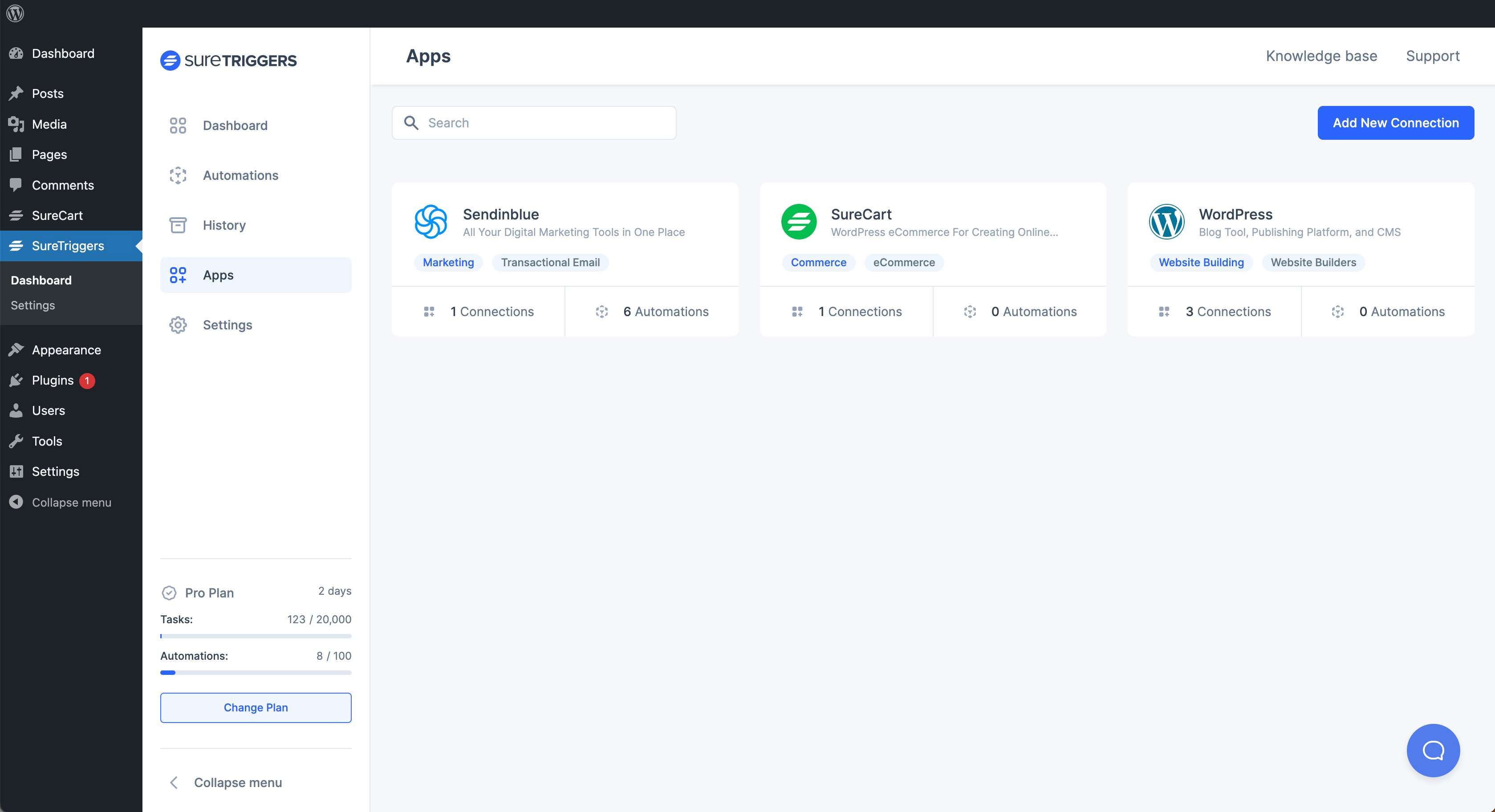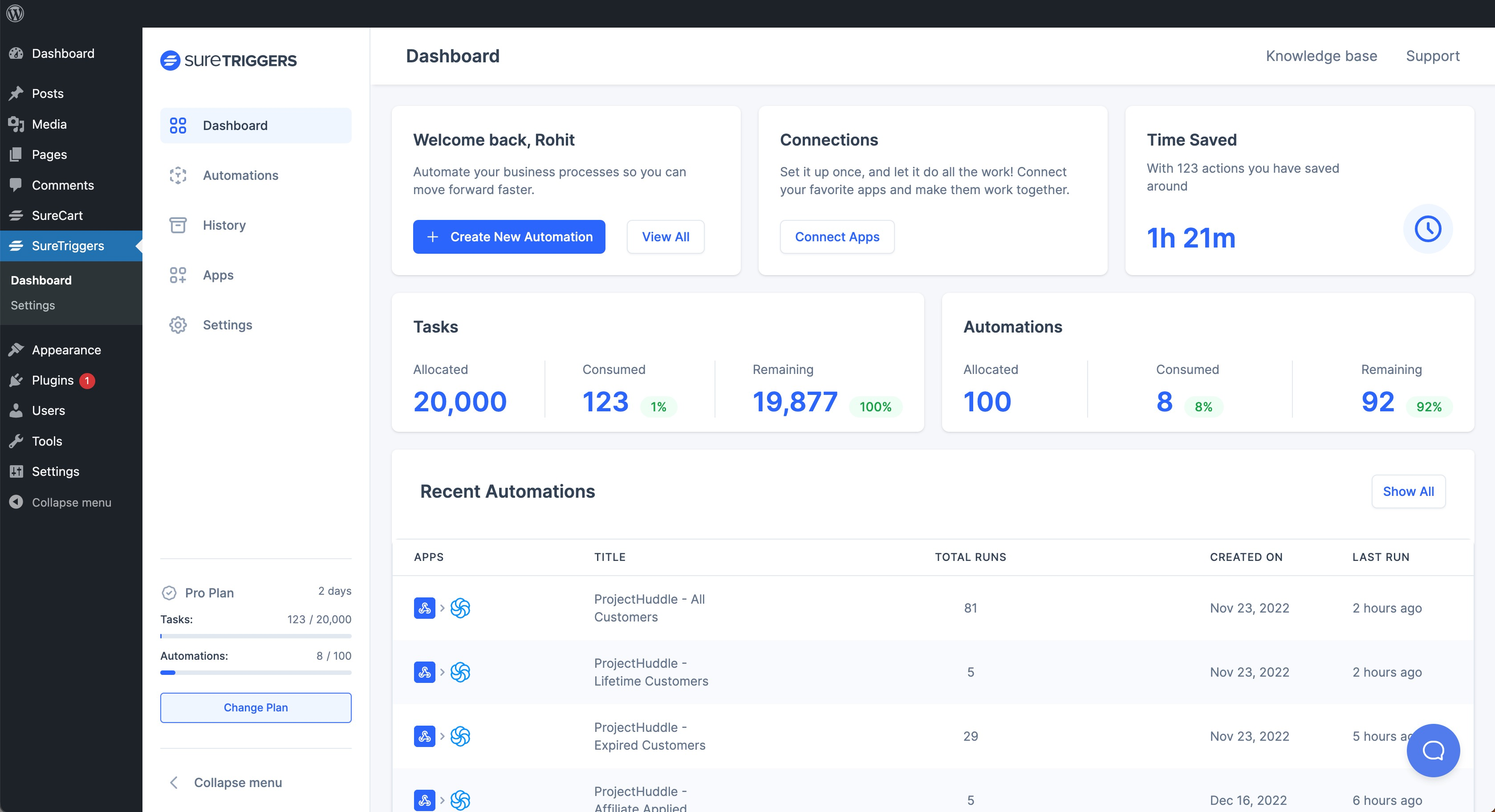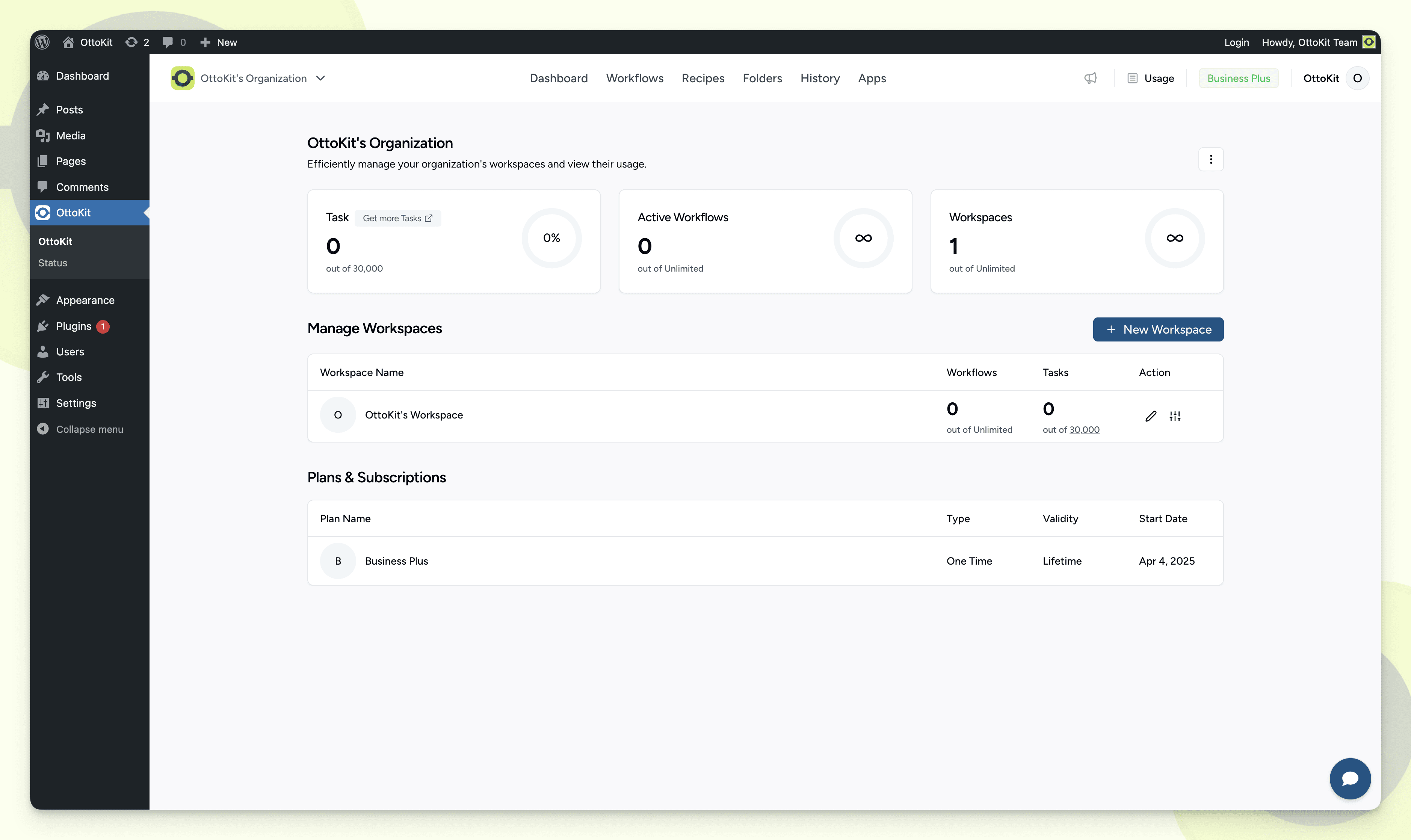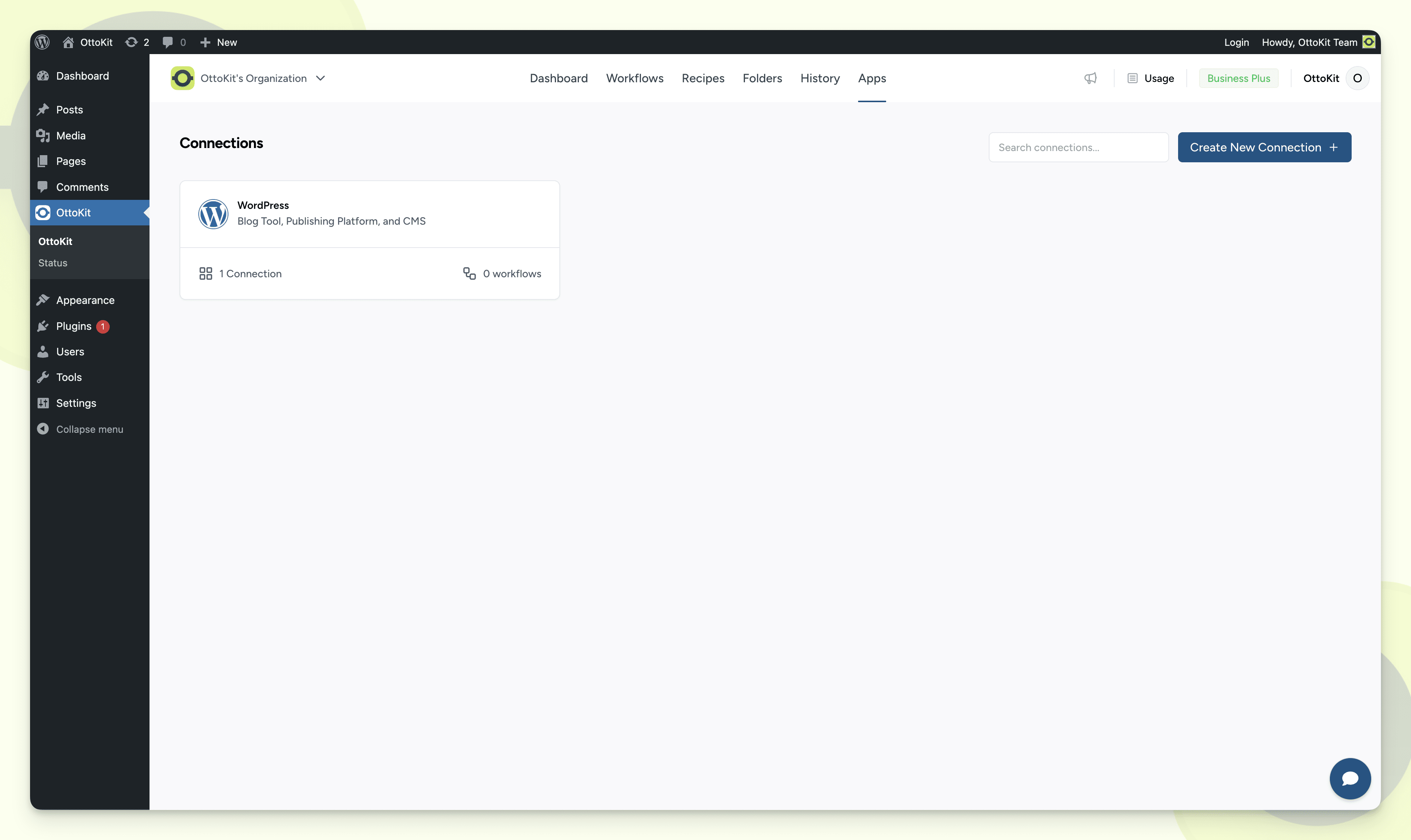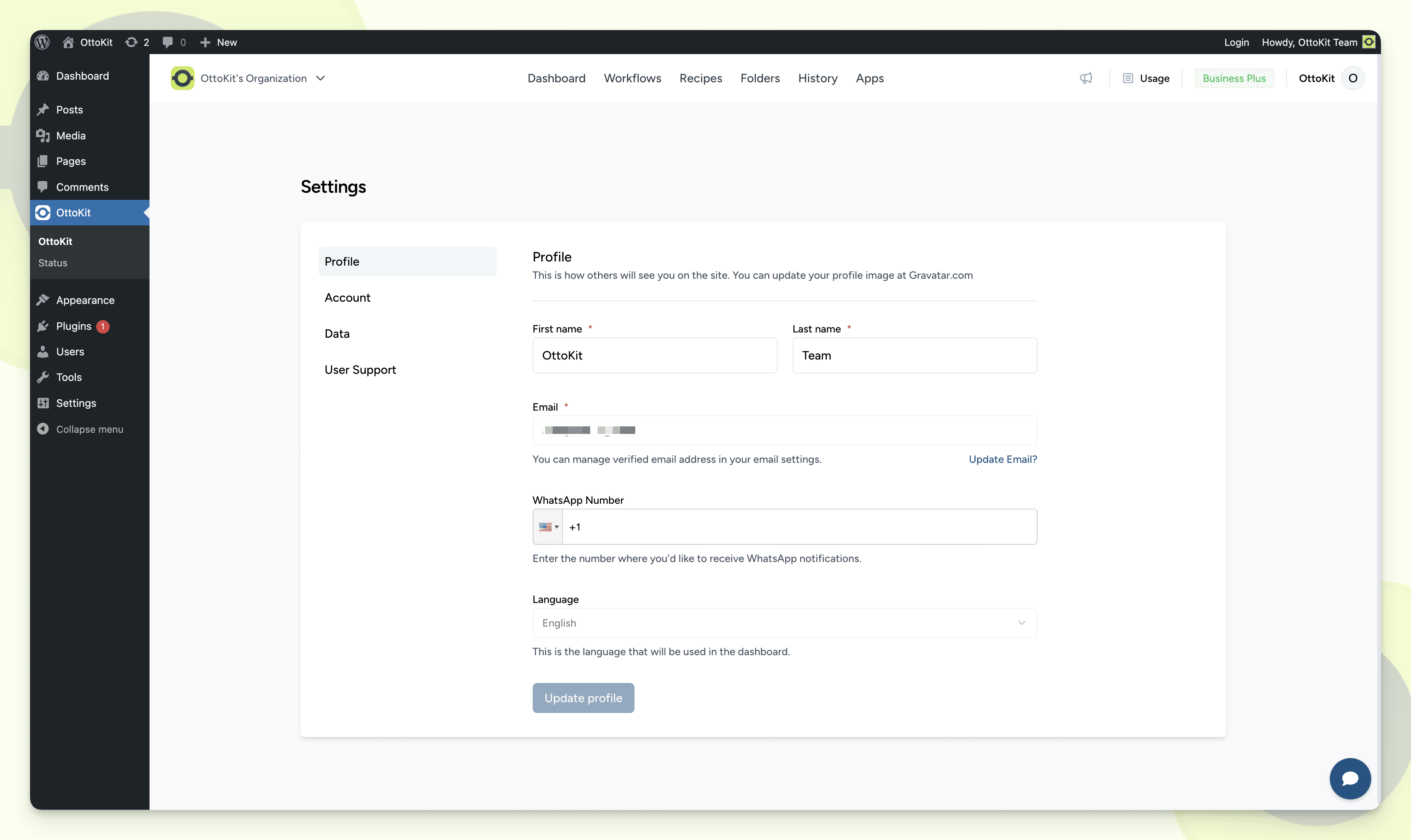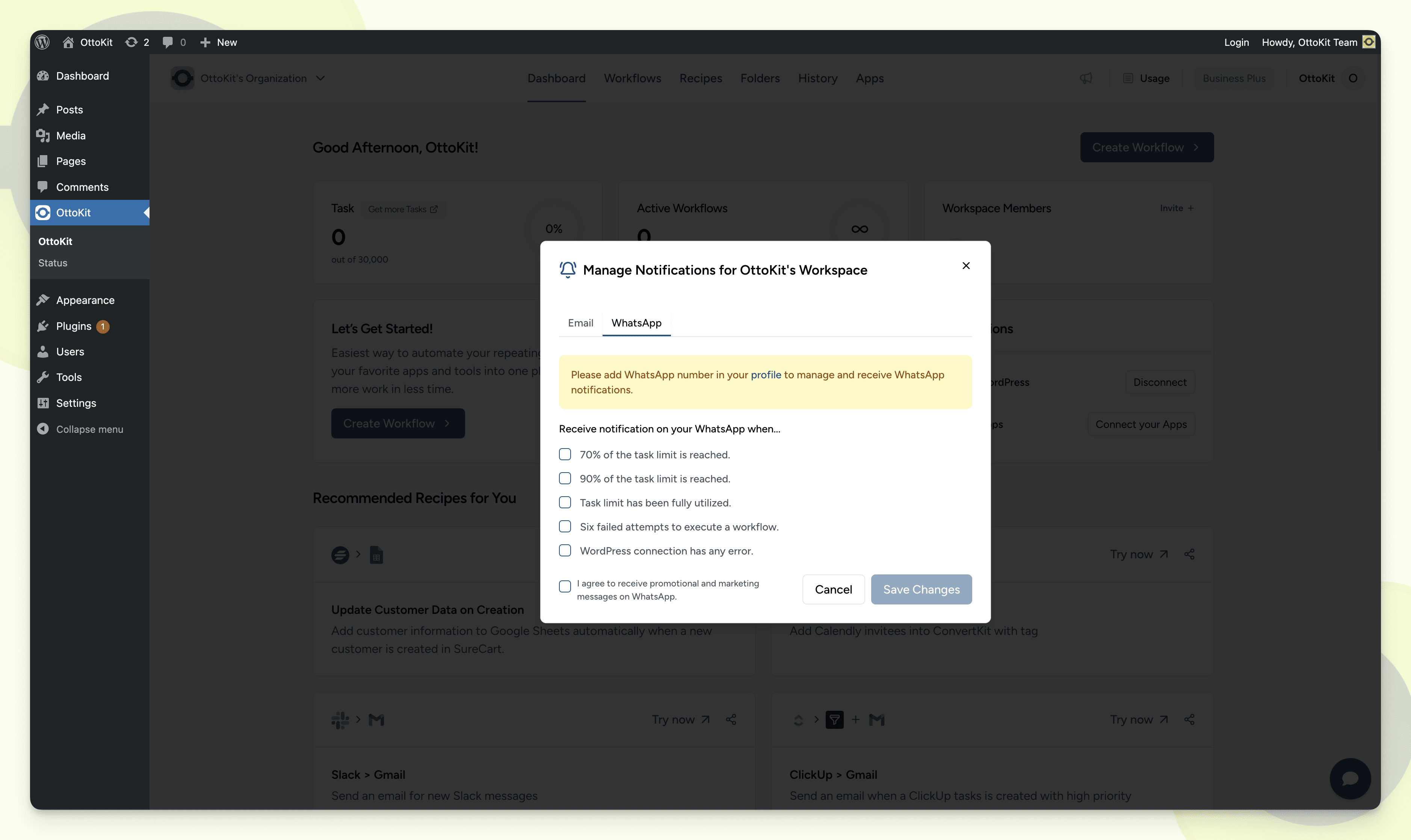OttoKit: All-in-One Automation Platform
| 开发者 |
SureTriggers
sujaypawar wpcrafter |
|---|---|
| 更新时间 | 2026年2月6日 12:57 |
| PHP版本: | 5.6 及以上 |
| WordPress版本: | 6.9 |
| 版权: | GPLv3 or later |
| 版权网址: | 版权信息 |
标签
下载
详情介绍:
- Add a customer to a CRM
- Add the order details to an accounting system.
- Upload the invoice to a Google Drive folder that is shared with the accountant
- Send a thank-you email to the customer
- Then, send this customer another email after 15 days asking for a review.
- If the customer leaves a five-star review, send a coupon encouraging the next purchase.
- If the customer does not use the coupon, remind them of it 3 days before it expires
- She also wants to get a notification of any order above $500 USD in a Slack channel
- Also for those large orders, send a message on WhatsApp to make the customer feel special and build a better relationship with them.
- What happens after someone buys a product
- What happens after someone leaves a review
- What happens after someone logs into your website
- What happens after someone fills out a contact form
- What happens when someone takes a quiz in an online course and achieve a certain score
- eCommerce entrepreneurs can use OttoKit to automate customer notifications, engagement, marketing, shipping tracking, and more. It can also help them integrate their eCommerce store with other business systems such as accounting and customer support.
- eLearning businesses can use OttoKit to automate various tasks, such as sending reminders to students or sending emails to people who fail a quiz.
- Web design agencies can use OttoKit to automate notifications, project management, and other tasks.
- Marketing teams can use OttoKit to automate tasks such as customer segmentation and email campaigns.
- Social media marketers can use OttoKit to automate notifications, social media updates, and more. It can also help them easily connect their clients' websites to other systems.
- Small business owners can use OttoKit to connect their business systems and automate key tasks.
- Startups can use OttoKit to automate various tasks, such as customer sign-ups, billing, and project management.
- HR teams can use OttoKit to automate onboarding, offboarding, payroll, and other tasks.
- Social media managers can use OttoKit to automate content creation, reporting, and other tasks.
- Accounting firms can use OttoKit to automate data entry, document management, and other tasks.
- WooCommerce
- SureMembers
- Spectra
- Presto Player
- FluentForms
- FluentCRM
- CartFlows
- BuddyBoss
- Gravity Forms
- GiveWP
- LearnDash
- Lifter LMS
- MemberPress
- Elementor Pro
- Tutor LMS
- Wishlist Member
- WPForms
- AffiliateWP
- Restrict Content Pro
- Beaver Builder
- Divi Builder
- Bricks Builder
- Easy Digital Downloads
- myCred
- The Events Calendar
- MasterStudy LMS
- SureCart
- Google Sheets
- ActiveCampaign
- ConvertKit
- Circle
- Gmail
- Google Drive
- MailChimp
- Slack
- Stripe
- PayPal
- Mailerlite
- Mailgun
- Sendinblue
- SMTP
- Twilio
- TypeForm
- Vimeo
- OttoKit [correct]
- Otto Kit [incorrect]
- Ottokit [incorrect]
安装:
- Upload
suretriggers.zipto the/wp-content/plugins/directory - Activate the plugin through the 'Plugins' menu in WordPress
屏幕截图:
常见问题:
Do I need coding skills to create automations?
No, you don't need any coding skills to create automation with OttoKit! The platform offers a user-friendly interface and a visual workflow builder, allowing you to create automations by dragging and dropping triggers and actions. This means that you can create automations without having to write any code or have any technical expertise. Whether you're a small business owner, a freelancer, or just someone who wants to save time and streamline their workflows, OttoKit makes it easy to create automations without any coding skills.
How does OttoKit compare to other platforms like Zapier?
OttoKit is the only automation platform that is built from the ground up to specifically integrate with WordPress and outside applications. This makes it a powerful and versatile tool for automating tasks within WordPress and between WordPress and external apps and services. One of the key features of OttoKit is its modern and user-friendly interface, which makes it easy for users to create automations by connecting different apps and services and defining triggers and actions, whereas Zapier feels overwhelming and complicated yet does not offer flexibility that is necessary for creating advanced automations. In addition to its powerful features and ease of use, OttoKit offers a sensible pricing, making automations accessible to everyone regardless of their financial status.
How does OttoKit compare to WordPress automation plugins?
OttoKit offers a dedicated plugin to connect your WordPress website with our cloud platform. This allows users to automate tasks both within WordPress and outside of WordPress. One of the key advantages of using OttoKit is that all of the heavy lifting, such as managing queues, webhooks, and integration requests, is done on the cloud platform. This means that your WordPress website stays lean, fast and lightweight. On the other hand, WordPress plugins that offer automation features need a lot of server resources. They make your servers manage queues, save a huge number of log entries in the database, take webhooks, and integration requests. WordPress is not made for such things. It is developed to be a content management system.
Is OttoKit a cloud-based platform or is it a WordPress plugin?
OttoKit is a cloud based automation platform that also offers a WordPress plugin. This plugin serves as a bridge between your WordPress website and the platform. All the heavy lifting necessary for automations is done on the cloud platform, which keeps your website lean, fast and reliable.
Some of my apps are not yet integrated. Can I submit a request?
Yes, if you have apps that are not yet integrated with OttoKit, please submit a request for integration. We offer a wide range of integrations with hundreds of popular apps, plugins and services, and we are always looking for adding more.
How can I report a security bug?
We take plugin security extremely seriously. If you discover a security vulnerability, please report it in a safe and responsible manner. You can report the issue through our Bug Bounty Program.
更新日志:
- New: Added "WPCafe" Integration
- New: Added "New User Approve" Integration
- Improvement: "Tutor LMS" – Added new "Quiz Submitted" Trigger
- Improvement: "SureDash" – Added new Actions
- Improvement: "Voxel" – Added new "Assign Listing Plan to User" Action
- New: Added "FluentAffiliate" Integration
- Improvement: "Advanced Coupons" – Added new "Create Coupon" Action
- Improvement: "WP Travel Engine" – Added new Actions
- New: Added "Jet Appointments Booking" Integration
- Improvement: "Jetpack CRM" – Added new "Create Company" Action
- Improvement: "LatePoint" - Added new "Add Booking to Existing Order" Action
- Improvement: "SureDash" – Added new "Create Post in Discussion Space" Action
- New: Added "Thrive Ovation" Integration
- Improvement: "EDD" – Added new Triggers
- Improvement: "FluentCommunity" - Added new Trigger and Actions
- Improvement: "WooCommerce" – Added new "Create Bundle Product Order" Action
- New: Added "Thrive Apprentice" Integration
- Improvement: "Amelia" – Added new Triggers
- Improvement: "Voxel" – Added new Actions
- Improvement: "WordPress" – Added new "Post Created" Trigger
- New: Added "FluentCart" Integration
- Improvement: "SureDash" – Added new Triggers
- Improvement: "WooCommerce" – Added new "Create Multi Product Order" Action
- Improvement: "EDD" – Added new "Order Created for Specific Download" Trigger
- Improvement: "FluentCRM" – Added new "List Contacts by List ID" Action
- New: Added "MailerPress" Integration
- Improvement: "FluentCommunity" – Added new "Reply to Post/Feed" Action
- Improvement: "MemberPress" - Added new "Membership Created" Trigger
- Improvement: "EDD" - Added new Actions
- Improvement: "WordPress" - Added improvements for "Create / Update Post" Action
- Improvement: Added improvements to unlock lifetime button functionality
- Improvement: "Groundhogg" - Added new fields to the "Create/Update Contact" Action
- Improvement: "WPForms" - Added new "Form Submitted (Field ID Based)" Trigger
- Improvement: "WooCommerce" - Added new Actions
- New: Added "Pretty Links" Integration
- New: Added "SureDash" Integration
- Improvement: "FluentCRM" - Added new Triggers and Actions
- Improvement: "WooCommerce Subscription" - Added sample responses for Triggers
- Improvement: "Voxel" - Updated some Actions and Triggers to make them compatible with the latest Voxel version
- Improvement: "Fluent Booking" – Added new "Create Booking (Pro)" Action
- Improvement: "Voxel" - Added new Trigger and Actions
- Improvement: "Kadence Forms" - Added new "Advanced Form" Trigger support
- Removed: "Jet Appointments Booking" integration
- Removed: "Jet Appointments Booking" integration
- New: Added "ProfilePress" Integration
- Improvement: "BuddyBoss" - Added new "User Receives Private Message" Trigger
- Improvement: "Fluent Booking" – Added new Actions
- Improvement: "RafflePress" – Added new "Add Contact to Contest" Action
- Improvement: "FluentCommunity" – Added new Actions
- Improvement: "Amelia" – Added new "Create Coupon" Action
- New: Added "Jet Appointments Booking" Integration
- New: Added "Store Engine" Integration
- New: Added troubleshooting page to Clear Cache
- Improvement: "Voxel" - Added new "Voxel Message Posted" Trigger
- Improvement: "WP Travel Engine" – Added new Triggers
- New: Menus like Status and OttoKit Settings are now translated into French, Spanish, Portuguese, Russian, and Hindi
- New: Added "WPSubscription" Integration
- Improvement: "GeoDirectory" – Added new Triggers
- Improvement: "FluentCRM" - Added new Actions
- Improvement: "WooCommerce" - Added new "Fetch Coupon Details" Action
- Improvement: "EDD" - Added new "Fetch Discount Details" Action
- Improvement: "Voxel" - Added new "Membership Plan Updated" Trigger
- New: Added "ClickWhale" Integration
- Improvement: "WooCommerce" - Added new Actions
- Improvement: "FluentCRM" - Added new "Send Email By Campaign" Action
- Improvement: "FluentBoards" – Added new "Get CRM Contact for Task" Action
- New: Settings page added for granular OttoKit access control
- New: Added "WP Travel Engine" Integration
- Improvement: "GeoDirectory" – Added new "New Place Listing Added" Trigger
- Improvement: "FluentBoards" – Added new "Create Subtask Group" Action & added improvements for "Create Task" & "Create Subtask" Actions
- Improvement: "FluentCRM" - Added new "Retrieve Contact By Segment" Action See changelog for all versions.