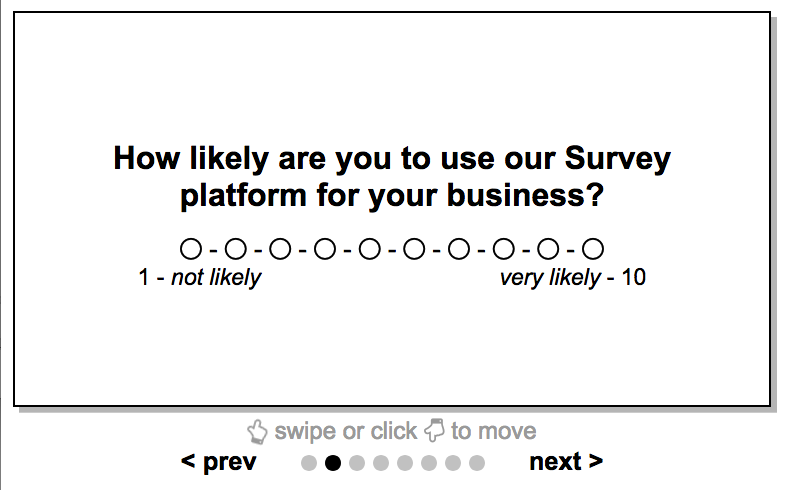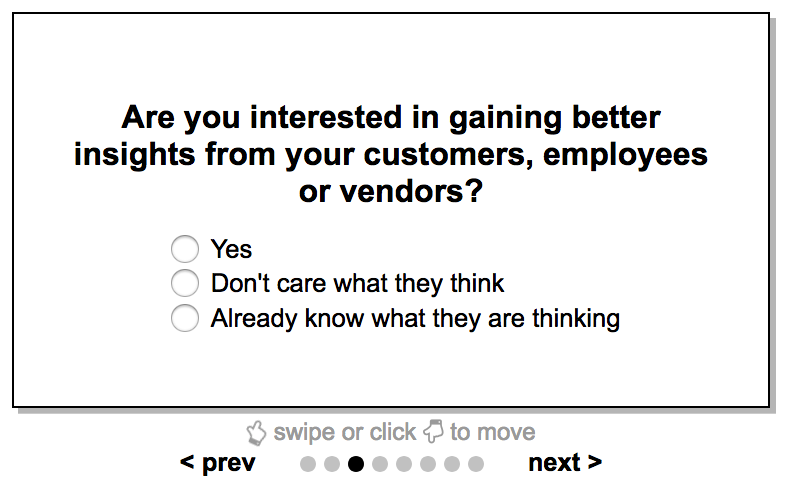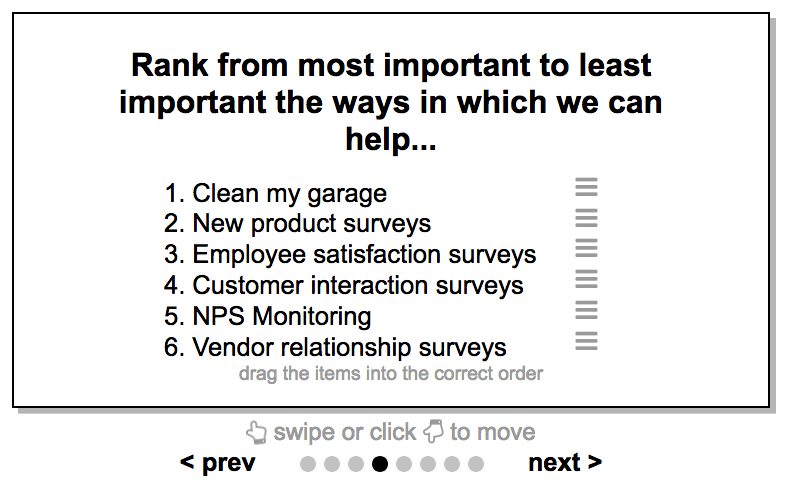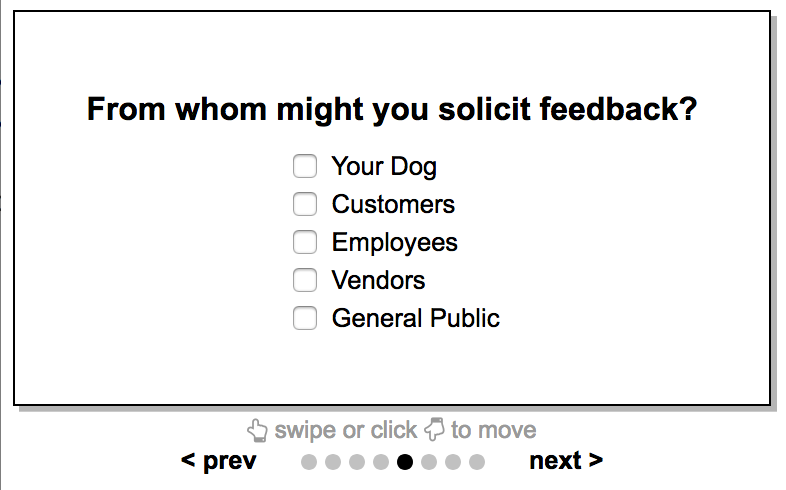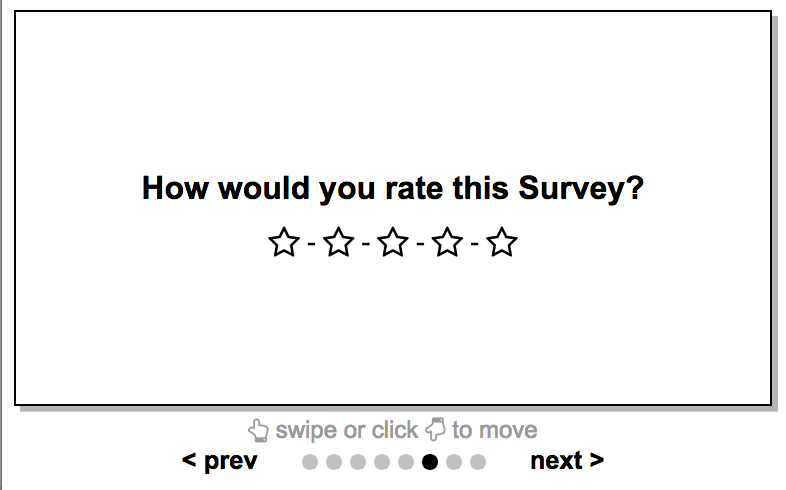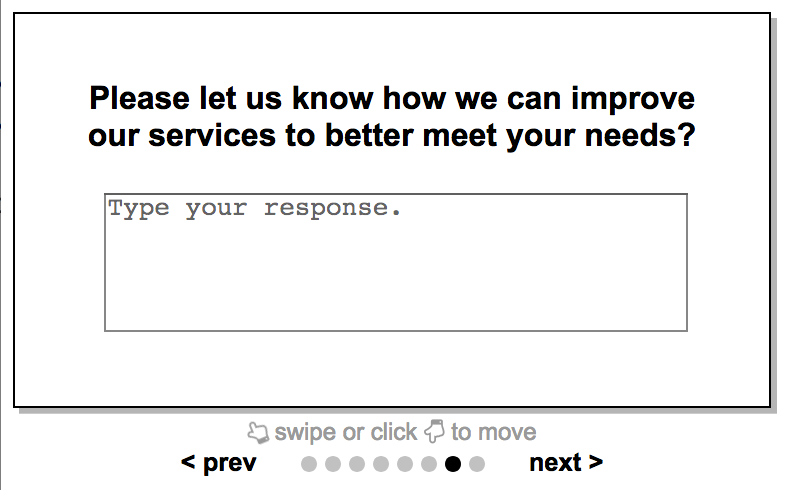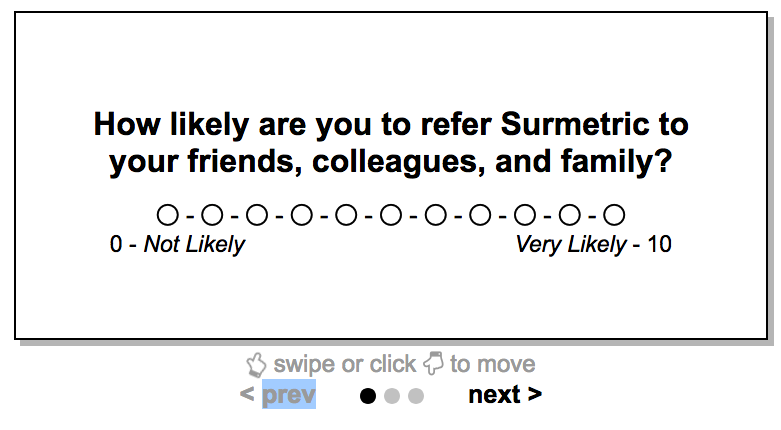Surmetric Surveys
| 开发者 | analyticssw |
|---|---|
| 更新时间 | 2018年7月10日 06:51 |
| PHP版本: | 5.2.4 及以上 |
| WordPress版本: | 4.9.7 |
| 版权: | GPLv2 or later |
| 版权网址: | 版权信息 |
详情介绍:
Surmetric is a customizable survey platform that allows businesses of any size to collect insights about their customers, employees, or any other aspect of their business. Surmetric will allow you to create surveys, collect responses, and analyze your responses. A Surmetric account is required to use the plugin. Register for free at Surmetric.
Features
- Fully customizable and easy to use.
- Track your NPS score.
- Publish on your site or ours.
- Secure access to response data, no one sees the data but you.
- Interactive result summary. Charts, stats, and tables of your responses.
- Allows you to customize the look and feel of the survey on site. Including color, font size, and more!
- Easily display with your survey with a widget or with the shortcode: [survey].
- 7 Different question types. Free form, rankings, ratings, multiple choice, and more!
安装:
- Upload
surmetric.zipto the/wp-content/plugins/directory - Activate the plugin through the \'Plugins\' menu in WordPress
- Register and create your survey at Surmetric. Then add your Campaign ID to the Surmetric tab.
- Use the shortcode: [survey] or the Surmetric widget to display your survey.
屏幕截图:
常见问题:
Where can I find my Campaign ID?
You can find your Campaign ID on the Surmetric site. Follow the link on the Surmetric tab and login to Surmetric. Select the campaign you want to display on your site and then click the "publish" button. Lastly, navigate to the WordPress tab and follow the instructions.
更新日志:
1.0
- Initial release.