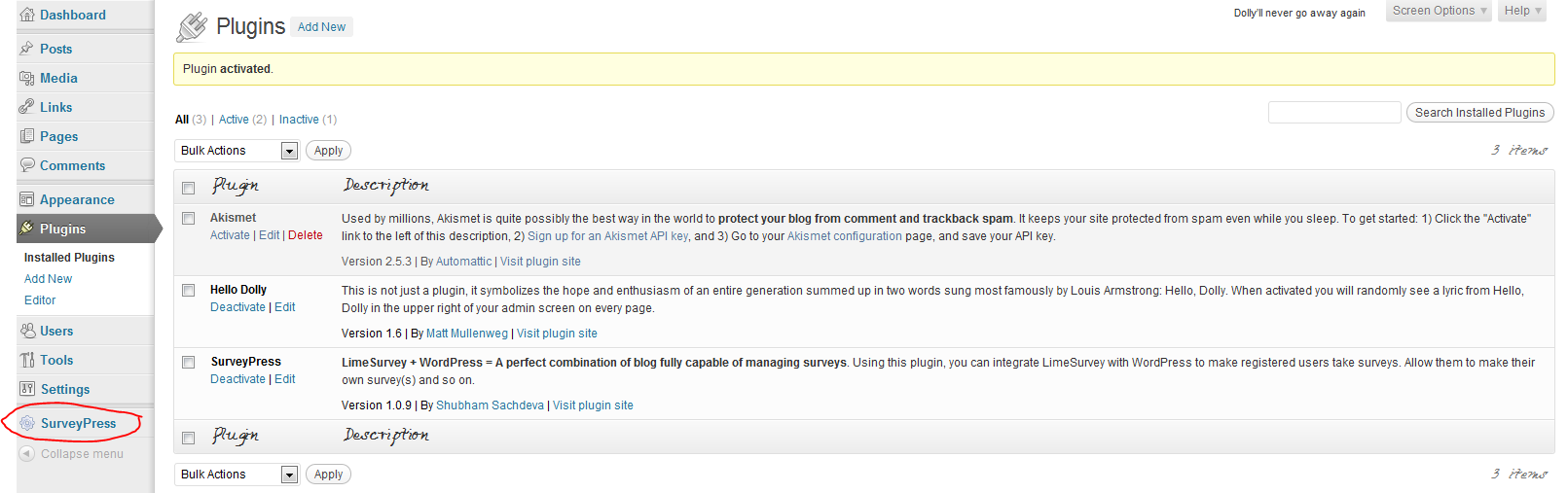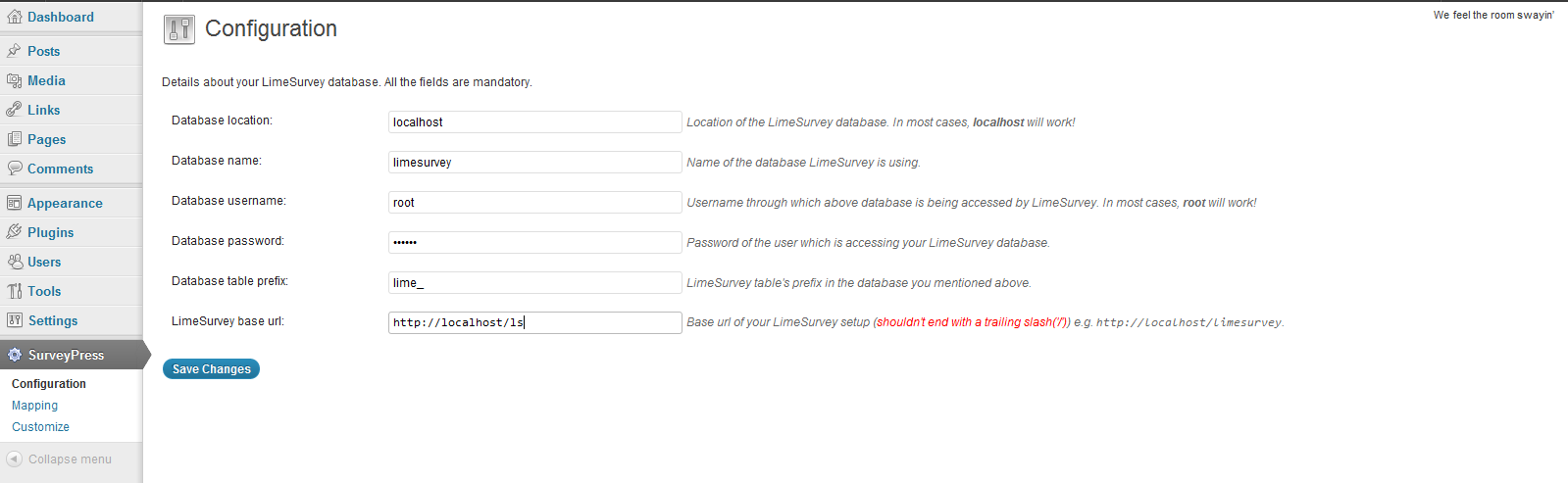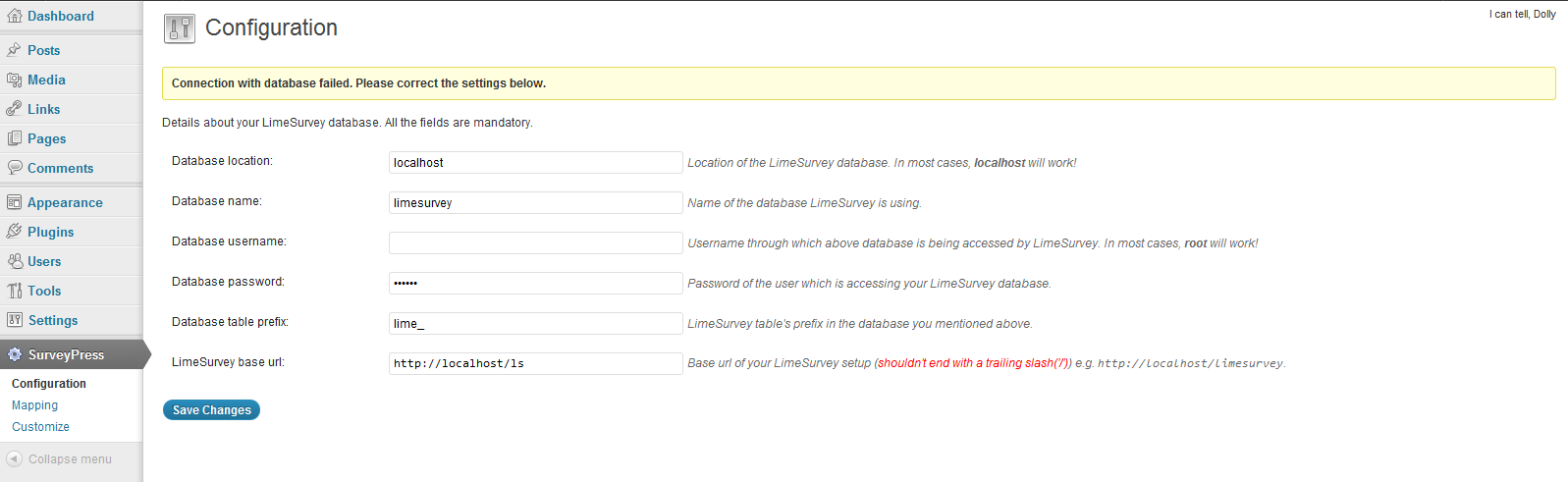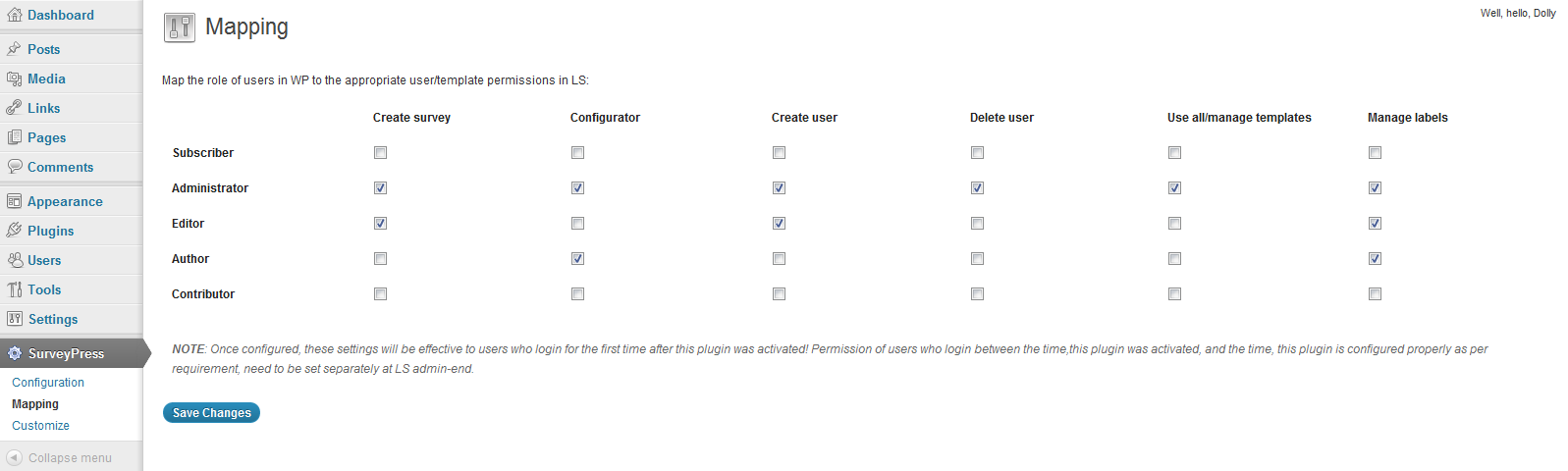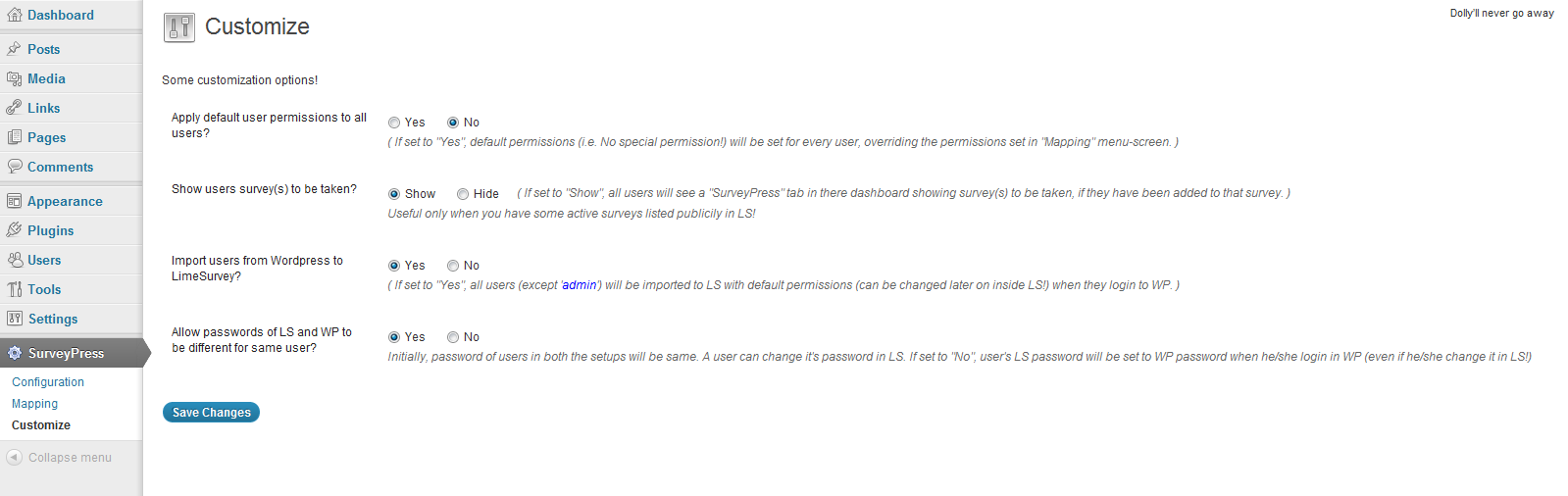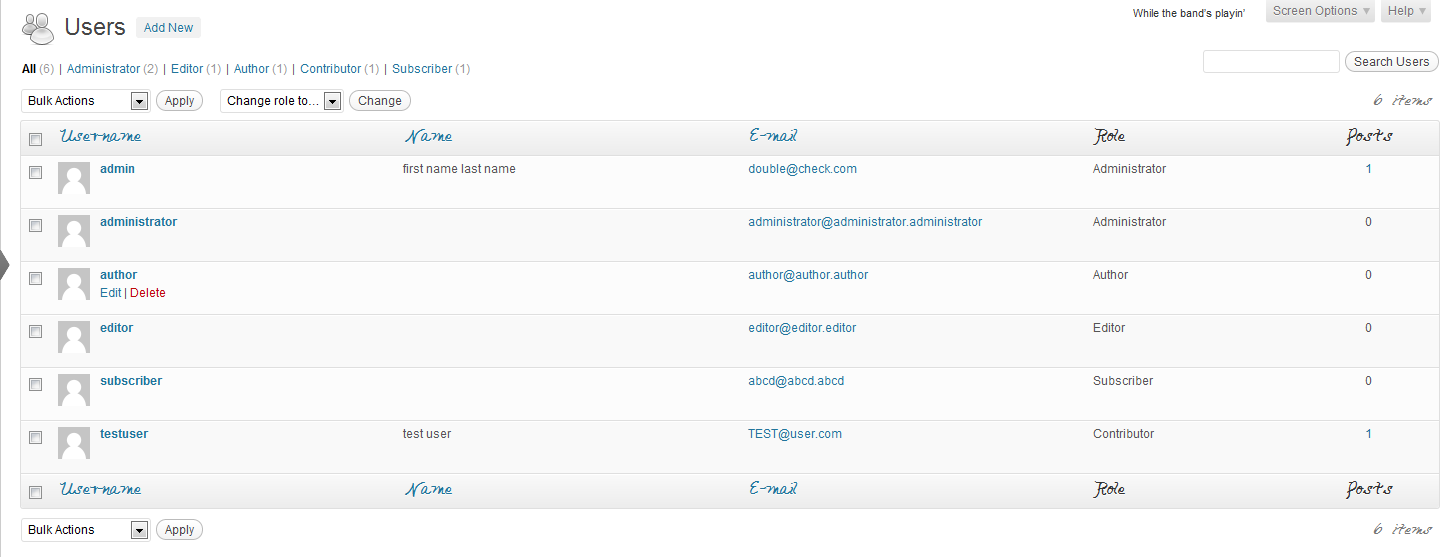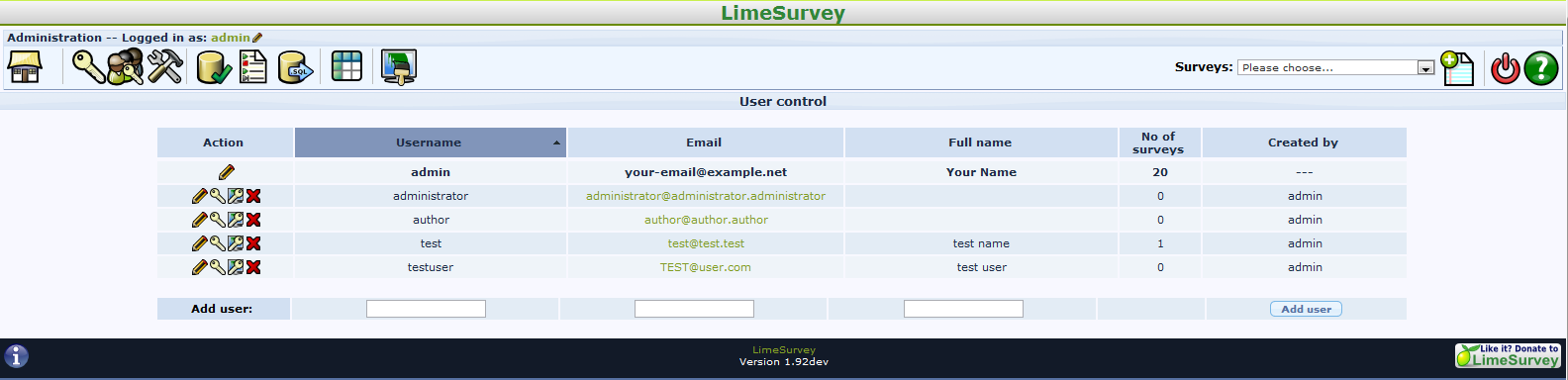SurveyPress
| 开发者 |
down_under
c_schmitz markusfluer |
|---|---|
| 更新时间 | 2017年3月22日 02:54 |
| 捐献地址: | 去捐款 |
| PHP版本: | 4.0.0 及以上 |
| WordPress版本: | 4.5.2 |
详情介绍:
- Import users from WordPress to LimeSurvey.
- Map the roles of users in WordPress with user capabilities/responsibilities in LimeSurvey.
- Allow other users to create survey, manage labels/templates, create user and so on in LimeSurvey via this plugin.
- Based on customization options, users can see public (or private!) surveys and take them directly through their dashboard in WordPress.
- If you want to let only users of your website take some specific survey (closed access), use tokens. This way survey url will be private and only registered users can take the survey.
- Customize the behaviour of this plugin!
安装:
- Download the .zip file, unzip it and Upload the 'surveypress' to the
/wp-content/plugins/directory. - Activate the plugin 'SurveyPress' through the 'Plugins' menu in WordPress. Make sure you have read "How to use" section in "Other Notes" tab above.
- After the plugin has been activated successfully, you'll see a new tab in your dashboard "SurveyPress".
- Read "How to use" section in "Other Notes" tab above for further use.
屏幕截图:
常见问题:
Which version of LimeSurvey is supported?
Currently, this plugin supports LimeSurvey version 2.0x and later
I can't get this plugin installed!
Please read 'Installation' tab and 'How to use' section in 'Other Notes' tab above very carefully.
Users are not getting imported. What could be the problem?
Well, make sure you have set "Import users from Wordpress to LimeSurvey?" to "Yes" in 'Options' menu page.
User permissions are not getting applied properly. Possible cause?
Make sure you know what you are doing here! Either use the 'Mapping' menu page to map the roles and permissions or for default permissions for every user except 'admin', Set 'Apply default user permissions to all users?' to 'Yes' in 'Options' page. If this option is set to 'Yes', Mapping menu page settings will be ineffective. If you want custom permissions for various roles, set this option to "No" and use 'Mapping' menu page.
Unable to use tokens properly!
Using tokens is the most trickiest part of this plugin. To use it properly, follow these steps very carefully :
- Make a survey in LS and enable tokens for this survey.
- After the token table for a specific survey has been created, fill-in the details asked in Customization screen.
- After you provide with details, tokens will be made for those users in given surveys. You'll recieve the confirmation message.
- In case you don't see the confirmation message, try again.
- In case you see the confirmation message, don't repeat the same process else multiple tokens will be made for same users! NOTE : Don't make new entries for same role and same surveyid. For example, suppose you want all users with Role 'editor' to take a specific survey, than you check 'editor' checkbox and provide the surveyid and click 'Save Changes'. After you click the button, tokens will be inserted if everything is configured correctly. Now, if you repeat the same process again(i.e. check 'editor' and provide same survey id), a new token will be made for same user and that user can take the survey again if he/she know the newly generated token!(i.e. more than once!)
更新日志:
- Beta release after a long time of inactivity. Please report any issues you encounter.
- First beta release.
- RC1.