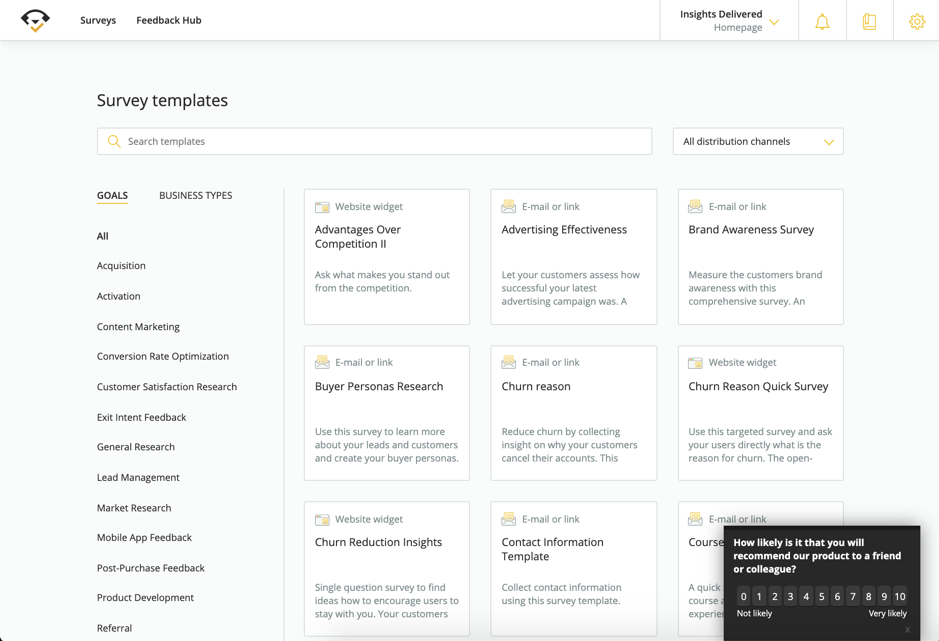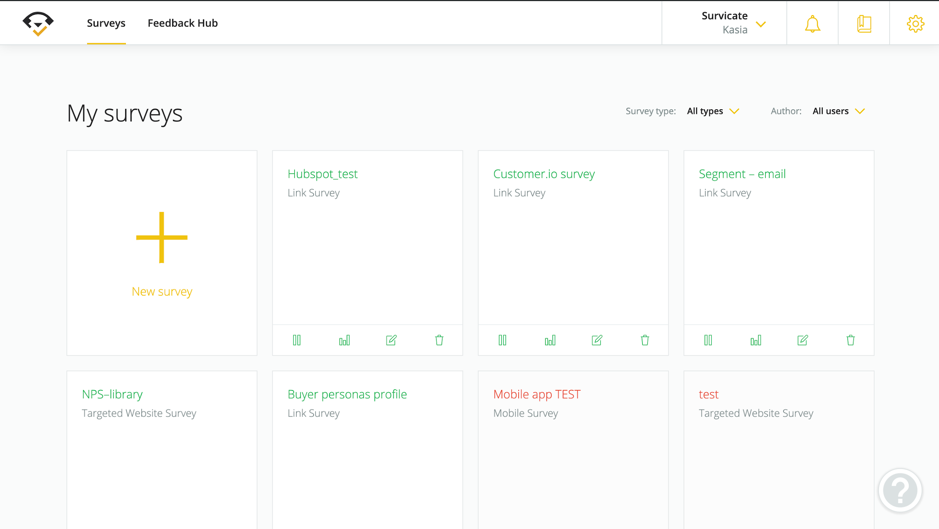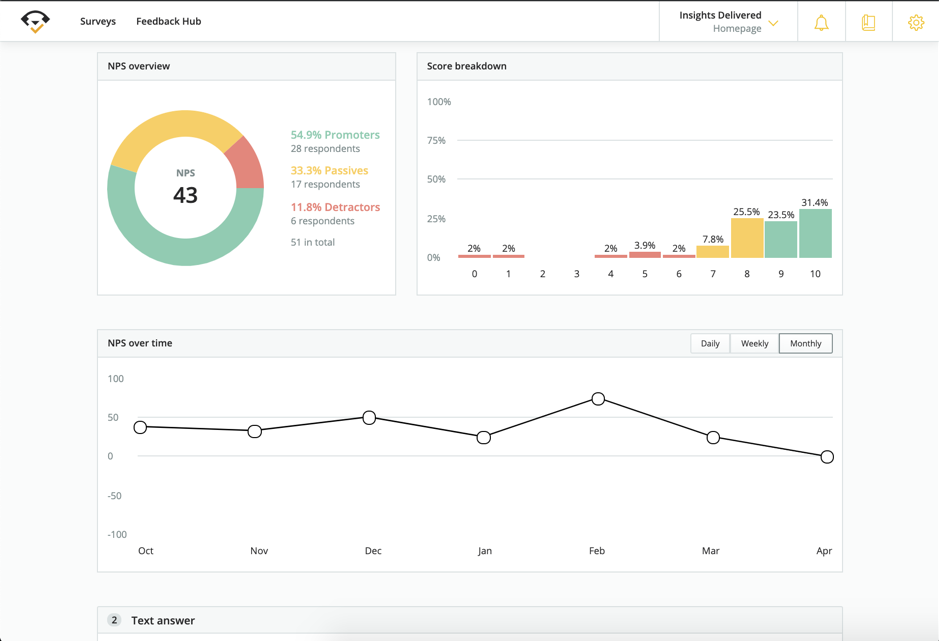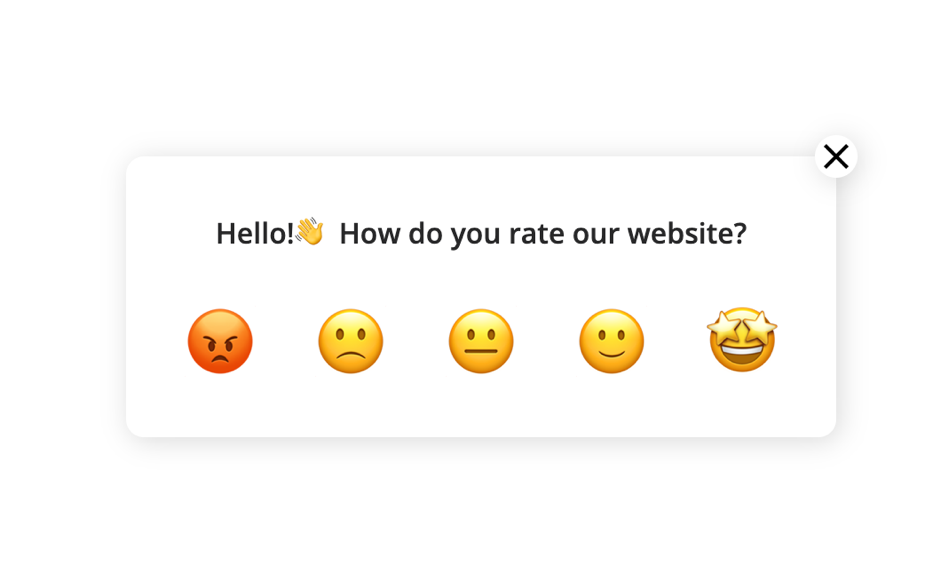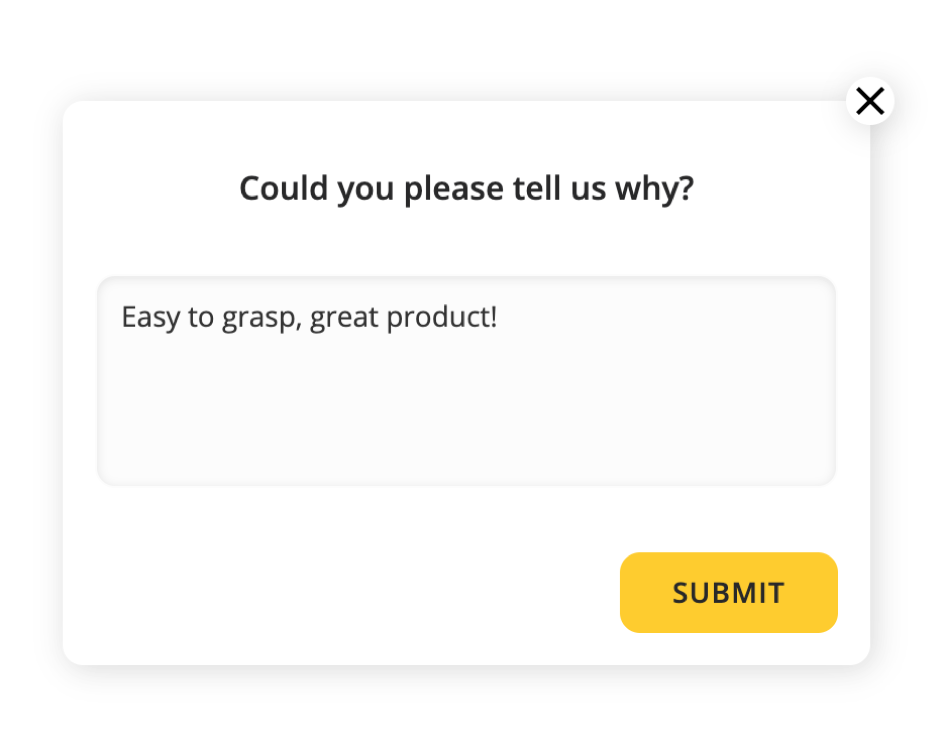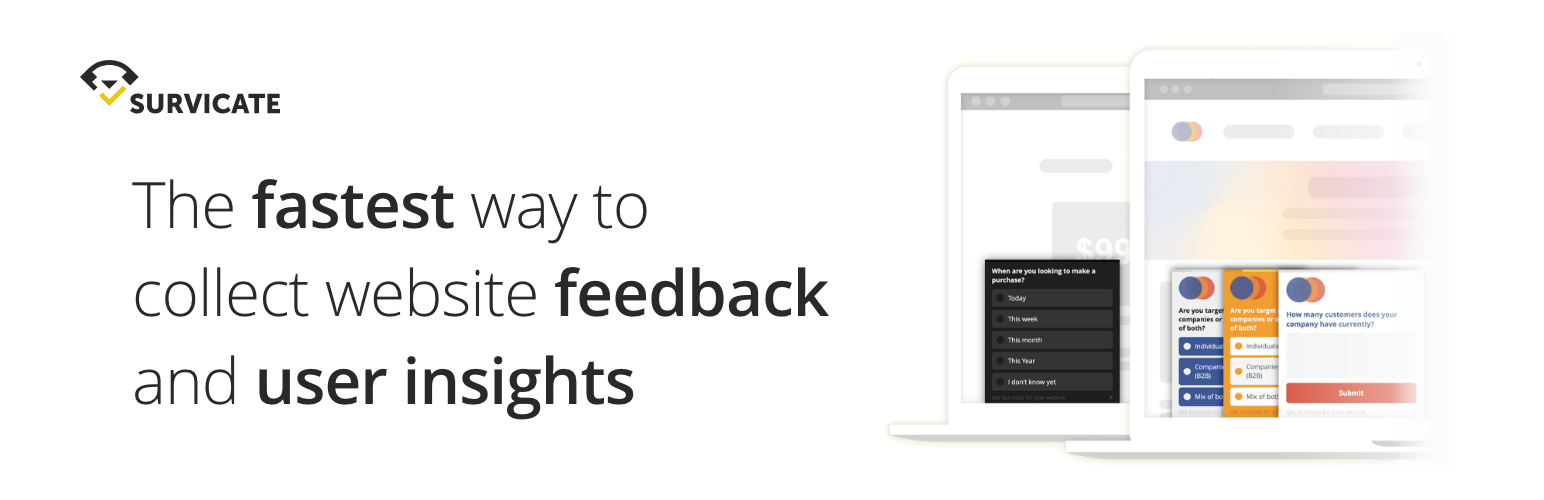
Survicate
| 开发者 | krejent |
|---|---|
| 更新时间 | 2022年9月12日 15:45 |
| PHP版本: | 5.6 及以上 |
| WordPress版本: | 6.0.2 |
| 版权: | GPLv2 |
| 版权网址: | 版权信息 |
详情介绍:
- Website Feedback Surveys – CHECK SAMPLE SURVEY
- Feedback Button
- Understand your website visitors better.
- Generate more leads.
- Measure customer satisfaction & NPS of returning visitors.
- Improve your website based on visitors’ insights.
- 1-click installation
- Custom CSS to help you create brand-friendly surveys
- Advanced survey targeting
- Analysis dashboard - data visualisation and filtering options
- Data Export ( XLS, CSV, Google Sheets)
- Skip / Conditional logic
- Sample survey templates library – EXAMPLES
- Google分析
- Segment
- CRMs, such as HubSpot, Intercom
- Marketing automation tools, such as Mailchimp
- Collaboration tools, such as Slack
- ...and more – CHECK HERE
安装:
- Upload
/survicate/to the/wp-content/plugins/directory or add it from the plugin menu - Activate your plugin
- Go to Settings - Survicate
- Enter your Survicate Workspace Key to connect your Survicate and WordPress accounts.
屏幕截图:
常见问题:
Do I need Survicate account to use this plugin?
Yes, and you can create your account for free! Create your account No credit card required. You can collect up to 50 responses/month on our free plan.
Will my surveys work on mobile as well?
Website surveys & feedback button are created with responsive design, so all widgets adapt to mobile users. You can choose whether survey will be displayed on mobile, desktop or both.
Will Survicate slow down my website?
No – it doesn’t block or slow down any of the elements in your site from loading. Our script is very light, as we do not store all the widget settings in its code.
Is Survicate GDPR compliant?
Yes! At Survicate, we write Customer with a capital „C”. We do our best to implement services that fulfill our Customers’ needs. One of the most important Customers’ requirement is the security of their data. That is why for us it is paramount. Survicate understands how the fulfillment of GDPR obligations will improve protection of our Customers’ data. Read more here.
更新日志:
- Initial version
- Small copy fixes
- Copy changes
- Major change in functionality
- Detect CURL
- Manual tracking code option
- Organizations implementation
- Easier installation flow and reliability improvements
- Updated tracking code
- Added missing stylesheet
- Once configured, the plugin will inform your Survicate account of a successful tracking code installation
- Updated logo