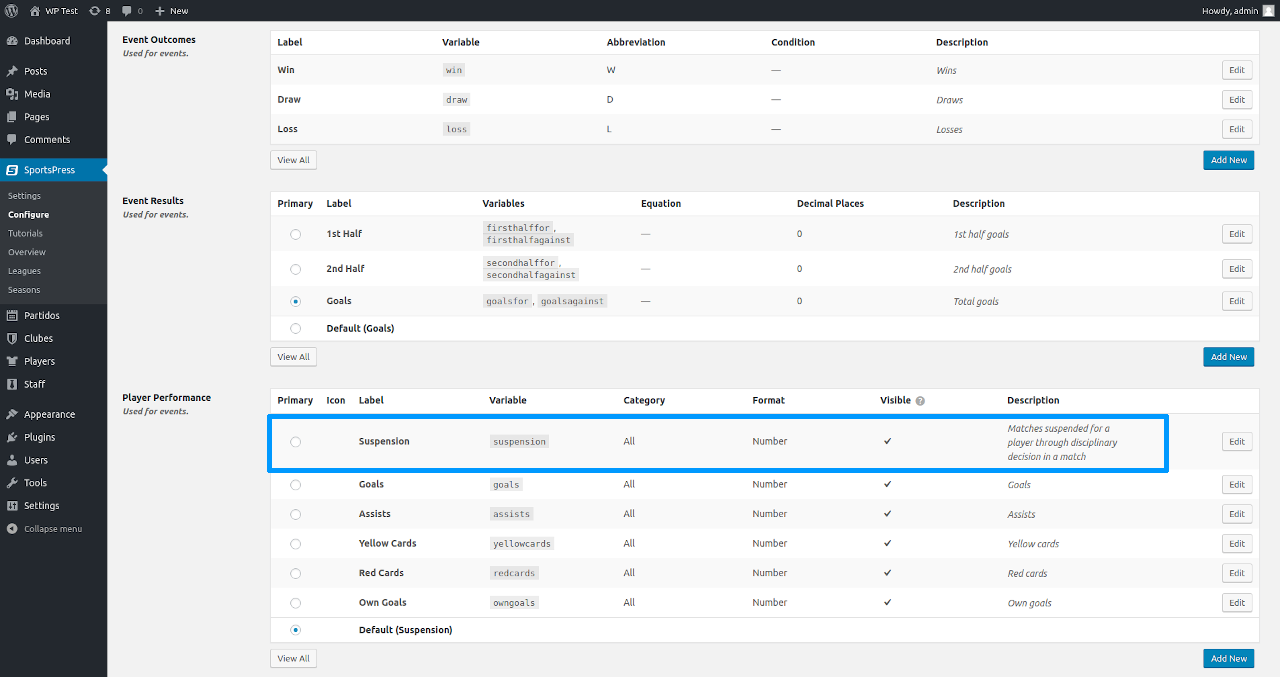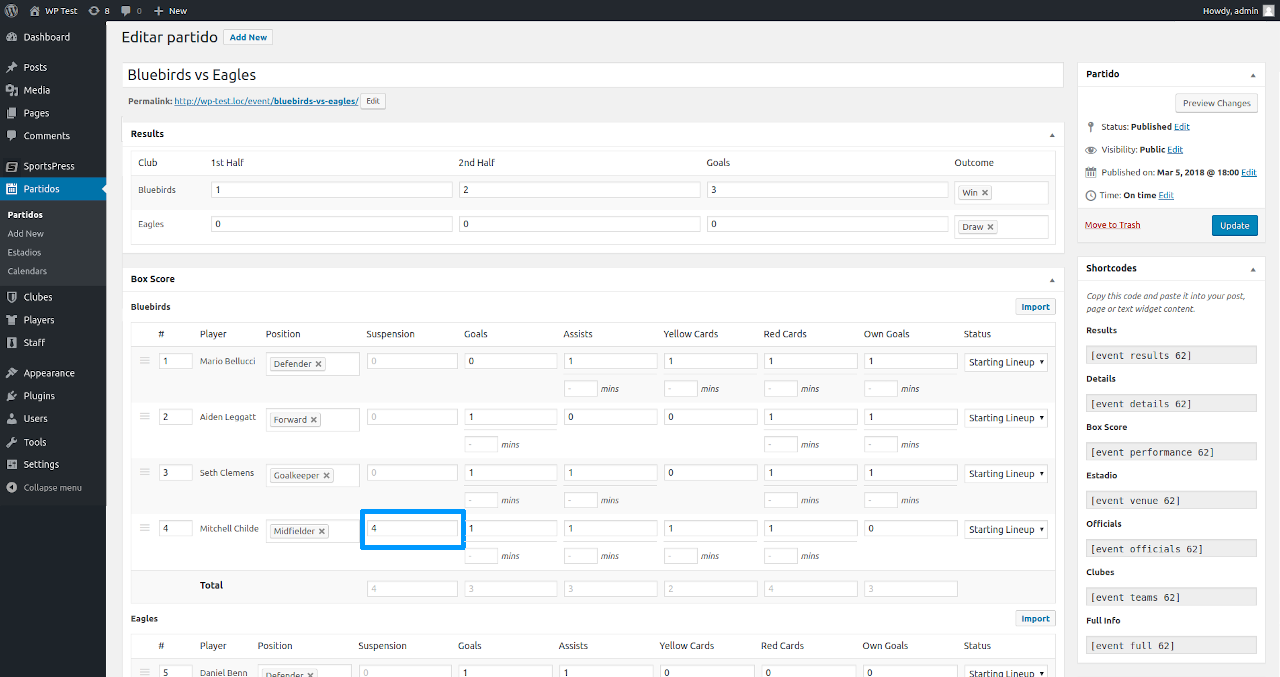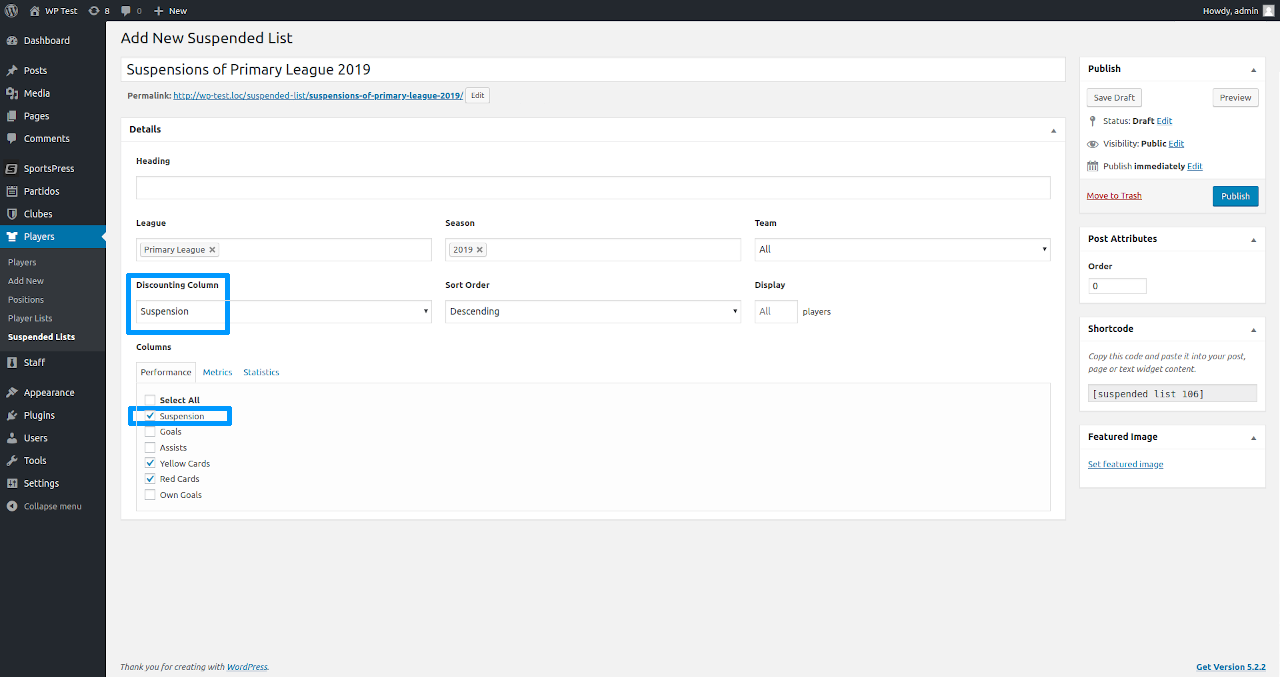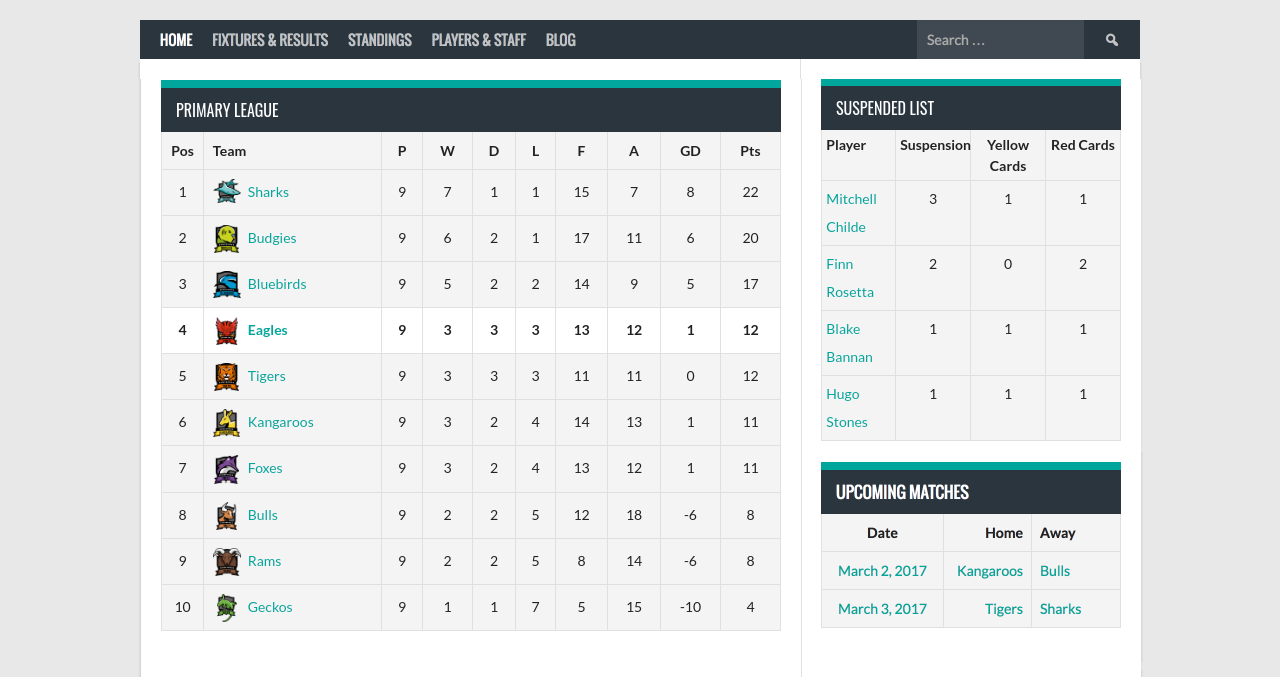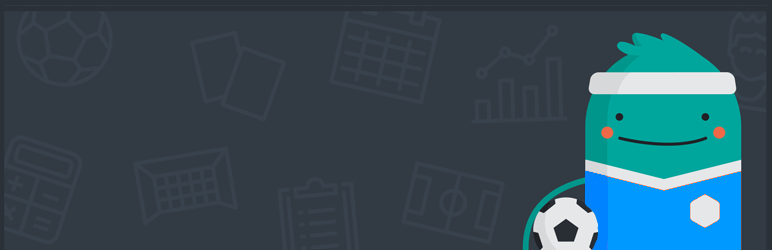
Suspended Lists for SportsPress
| 开发者 | leandroibarra |
|---|---|
| 更新时间 | 2022年10月9日 21:15 |
| PHP版本: | 3.8 及以上 |
| WordPress版本: | 5.2.2 |
| 版权: | GPL2 |
| 版权网址: | 版权信息 |
详情介绍:
Suspended Lists for SportsPress help you to build suspended players lists that discount automatically after each team match day.
GitHub Repository
Available Languages
- English – English (en_US)
- Spanish – Español (es_ES)
安装:
Minimum Requirements
- WordPress 3.8 or greater
- SportsPress 2.3 or greater
- Download the plugin file to your computer and unzip it
- Using an FTP program, or your hosting control panel, upload the unzipped plugin folder to your WordPress installation's wp-content/plugins/ directory.
- Activate the plugin from the Plugins menu within the WordPress admin.
屏幕截图:
常见问题:
Will Suspended Lists for SportsPress work with my theme?
Yes; Suspended Lists for SportsPress will work with any theme, but may require some styling to make it match nicely.
Where can I report bugs or contribute to the project?
Bugs can be reported either in our support forum.
更新日志:
0.0.2
- Feature - Add team, position, and rank columns to administration and template.
- Feature - Add new copy translation in Spanish language.
- Feature - Calculate remaining suspension with correct event statuses.
- Fix - Remove entry details in suspended list front end.
- Fix - Names in classes inclusions.
- Fix - Name in class instantiation.
- Fix - Navigation menu classes.
- Alpha release for first look and testing.