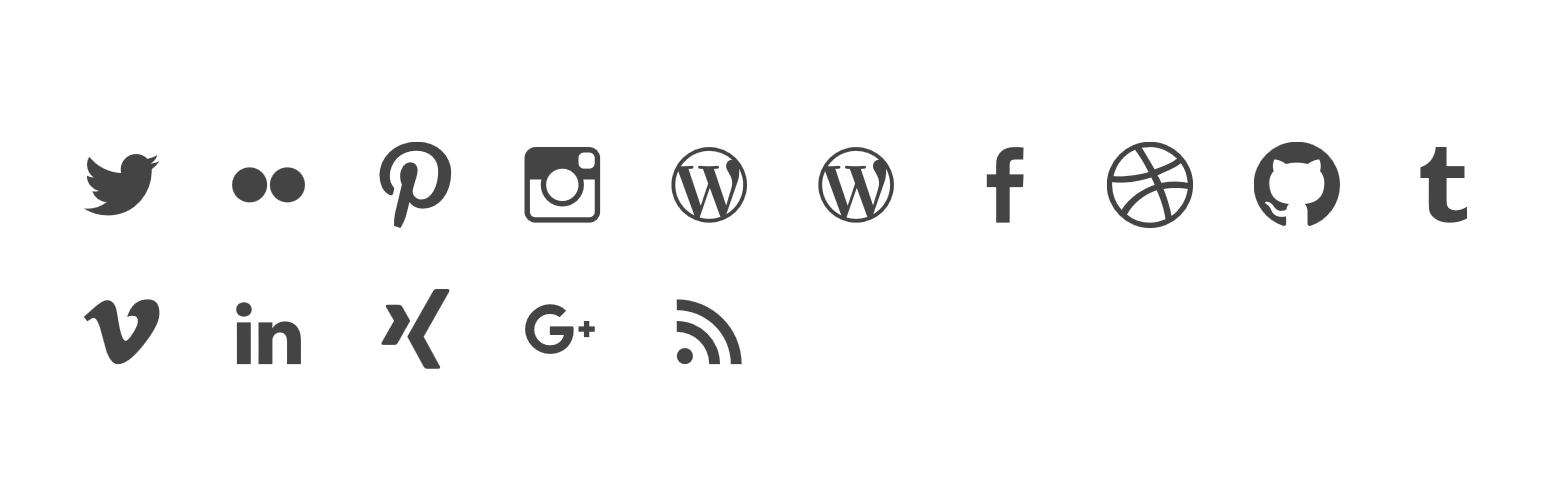
SVG Social Menu
| 开发者 | FlorianBrinkmann |
|---|---|
| 更新时间 | 2019年9月27日 16:37 |
| PHP版本: | 3.4.0 及以上 |
| WordPress版本: | 5.2.3 |
| 版权: | GPLv2 or later |
| 版权网址: | 版权信息 |
详情介绍:
This plugin adds a Widget that allows you to show show the social media links as vector icons.
To use it, follow these steps after activation:
- Create a menu with links to your social media channels
- Select “SVG Social Menu” as menu location and save it
- Drag the widget “SVG Social Menu” in one of your widget areas
$styles is the CSS:
`function slug_edit_svg_social_menu_styles( $styles ) {
$styles = 'yourStyles';
return $styles;
}
add_filter( 'svg_social_menu_inline_style', 'slug_edit_svg_social_menu_styles' );`
If you want to add CSS to the default rules, try this:
`function slug_edit_svg_social_menu_styles( $styles ) {
$styles .= 'additionalStyles';
return $styles;
}
add_filter( 'svg_social_menu_inline_style', 'slug_edit_svg_social_menu_styles' );`
The following social network URLs are supported:
- plus.google.com
- wordpress.org
- wordpress.com
- facebook.com
- twitter.com
- dribbble.com
- pinterest.com
- github.com
- tumblr.com
- youtube.com
- flickr.com
- vimeo.com
- instagram.com
- linkedin.com
- xing.de
- xing.com
- /feed
- mailto:
- amazon.de
- amazon.com
- amazon.co.uk
- amazon.es
- telegram.me
- t.me
- behance.net
安装:
- Upload the plugin files to the
/wp-content/plugins/svg-social-menudirectory, or install the plugin through the WordPress plugins screen directly. - Activate the plugin through the “Plugins” screen in WordPress
- Create a menu with links to your social media channels
- Select “SVG Social Menu” as menu location and save it
- Drag the widget “SVG Social Menu” in one of your widget areas
更新日志:
2.0.0 – 27.09.2019
Changed
- Use the menu item link text as screen reader text, instead of the channel name. This is a breaking change for those who left the link texts of the menu items empty, because in that case the social links now do not have a screen reader text anymore. To fix that, add link texts to the items via the menu editor.
- Support for Amazon, Telegram, Behance, and Codepen.
- Updated the existing icons to the latest versions.
- Updated »Tested up to« version to 4.9.
- Modified inline styles to make them also work if the theme does not use the feature to add identifying classes to the widget wrapper.
- tested with 4.8
- CSS improvements (use currentColor for Icons)
- Updated svg4everybody to 2.1.8
- tested with 4.7.3
- fixed filter doc in readme
- tested with 4.7
- added Grunt for creating the svg sprite (thanks to Stefan Brechbühl aka pixelstrolch)
- prefix class names for svg elements to prevent ad blocker from hiding icons
- tested with 4.6
- added email icon for mailto: links
- moved span after the svg element (before it was inside accidently) and added missing closing tag
- better accessibility of svgs, added screen reader span to the link element instead of using the title element inside the svg
- removed filter which causes the deletion of the standard styles
- added changelog notice for 1.0.2
- replaced wrong translation function
- load textdomain for translation
- initial release