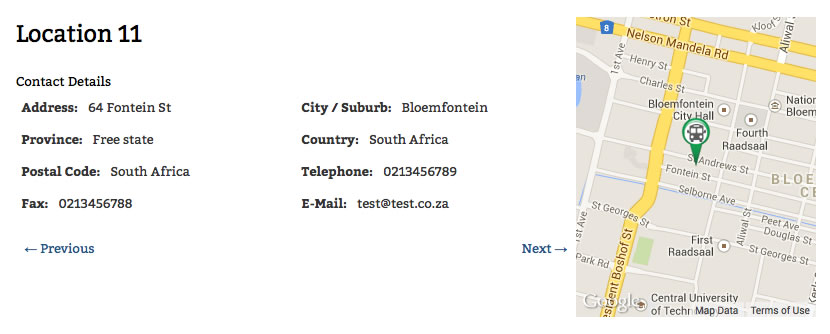Swarm Digital Business Directory
| 开发者 | (werner-louw) |
|---|---|
| 更新时间 | 2014年4月24日 15:15 |
| PHP版本: | 3.8.1 及以上 |
| WordPress版本: | 3.9 |
| 版权: | GPLv2 |
| 版权网址: | 版权信息 |
详情介绍:
This is a simple, small and easy to use google maps plugin. Oh did I mention it is FREE! All you need is an API Key which you can learn on how to get here: http://www.w3schools.com/googleAPI.
You can add the main map on any page with this shortcode: [location_map]
To display a plain list of locations, you can use this: [location_list]
You can change the title with the attibute "title" [location_list title="This is my own title"]
By default all the categories will be listed, but if you only want to display one or two categories you can do it like this [location_list categories="Category 1, Category 2"]
By default the actual post title will be listed, but if you want to list the categories you can do it with this [location_list show="categories"]
Please note: If you create a parent category, the child category will inherit the icon, but you have the ability to add icons to child categories as well. Awesome ain't it?
For any questions or recommendations for any improvements, please visit our website http://swarmdigital.co.za and get in touch.
安装:
Step 1: Get your API key. For more information go here: http://www.w3schools.com/googleAPI.
Step 2: Activate the plugin, go to the settings page and save your API key there.
Step 3: Create your Directory page and add this shortcode:[location_map]
Step 4: Create your categories
Step 5: Upload a .png format icon (Which is transparent, but that is your choice.)
Step 6: Create your new location, fill in the address details, choose your category.
Step 7: Publish!
屏幕截图:
更新日志:
1.3
- Zoom level setting added.
- Center map position setting added.