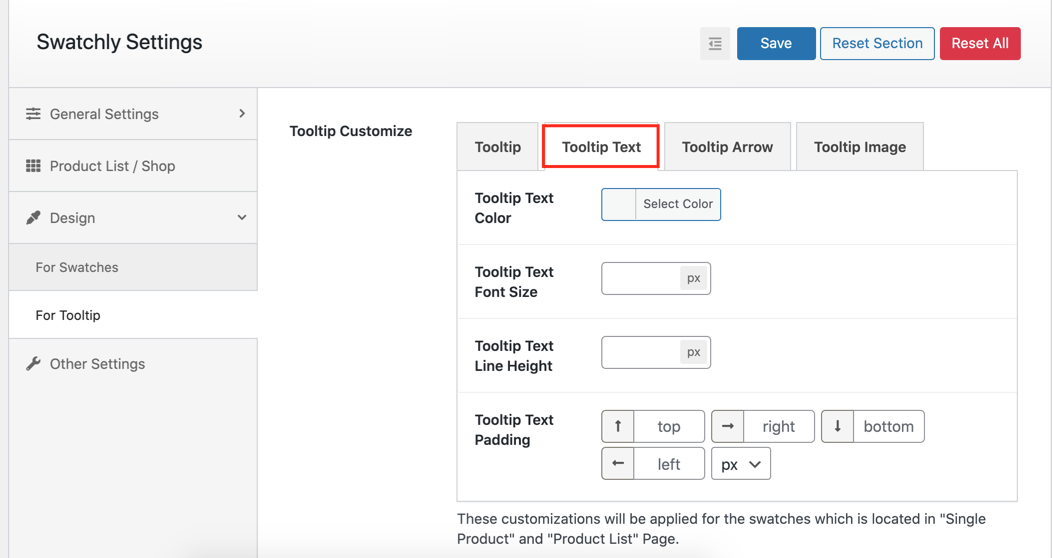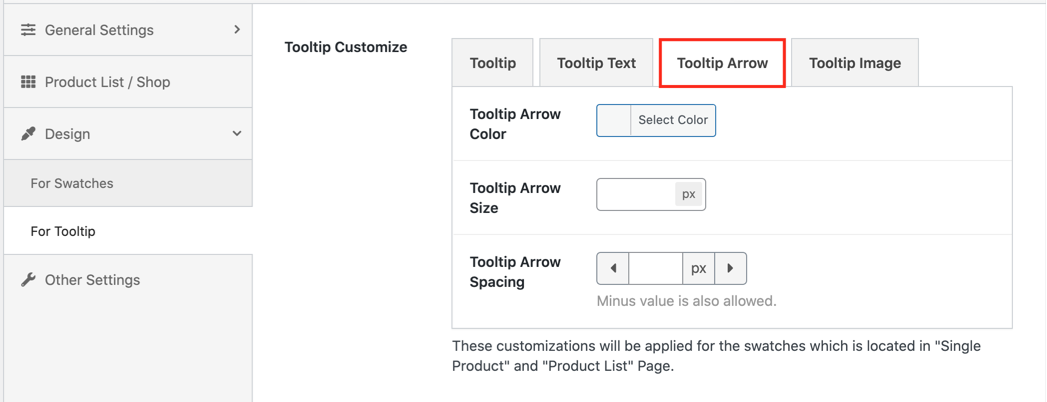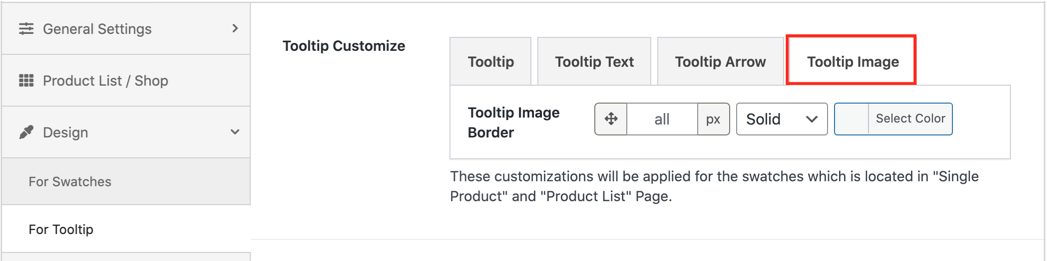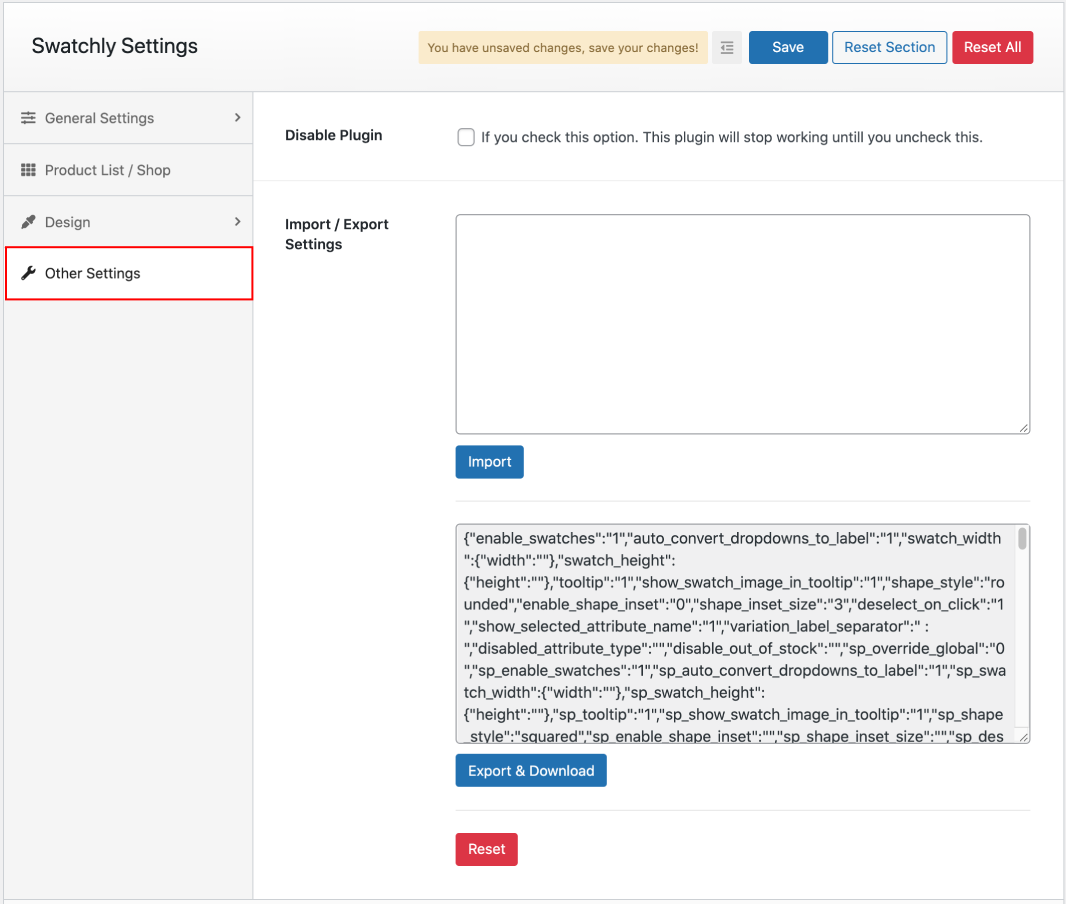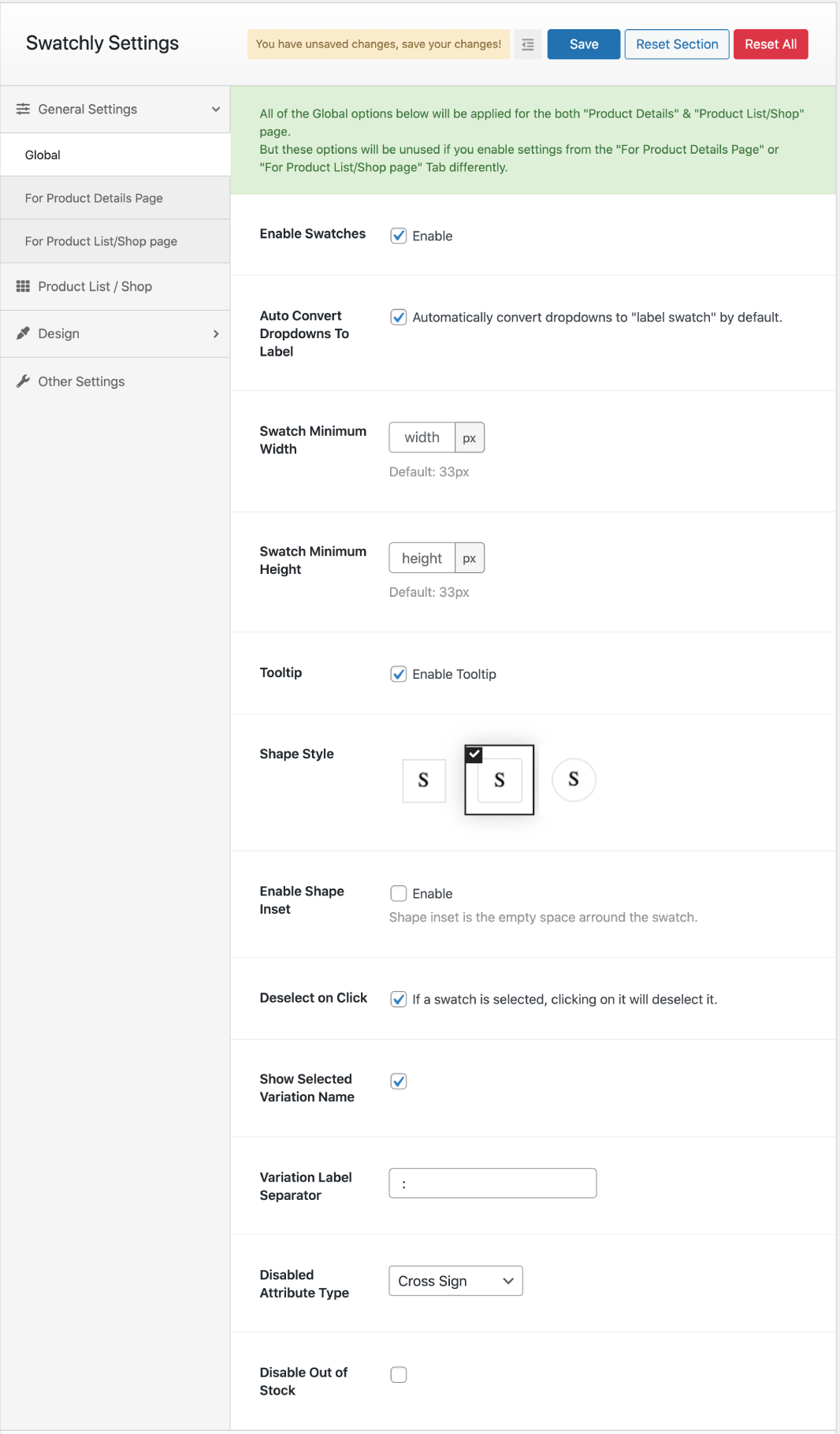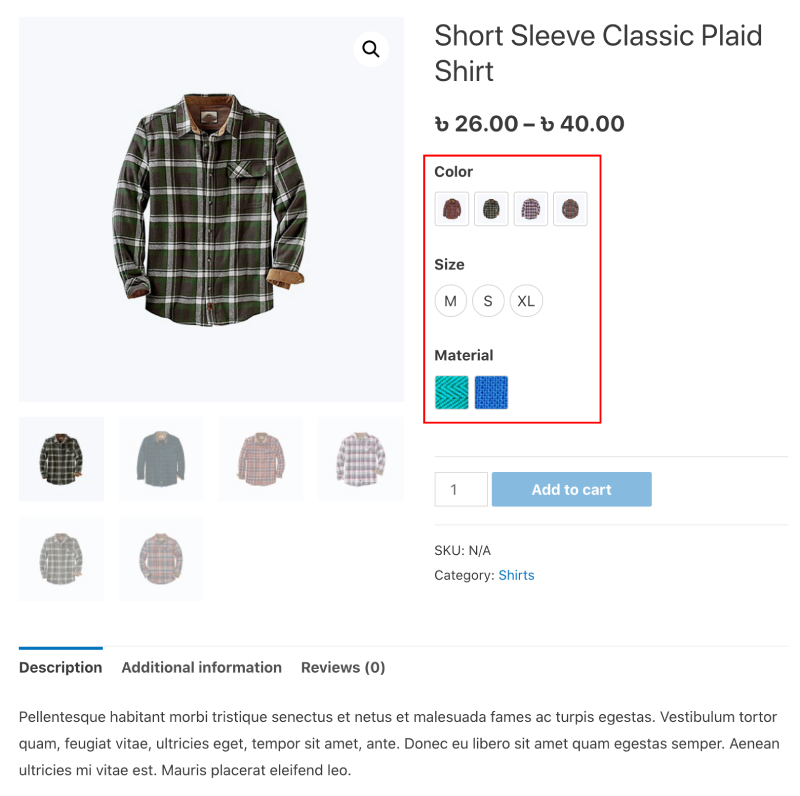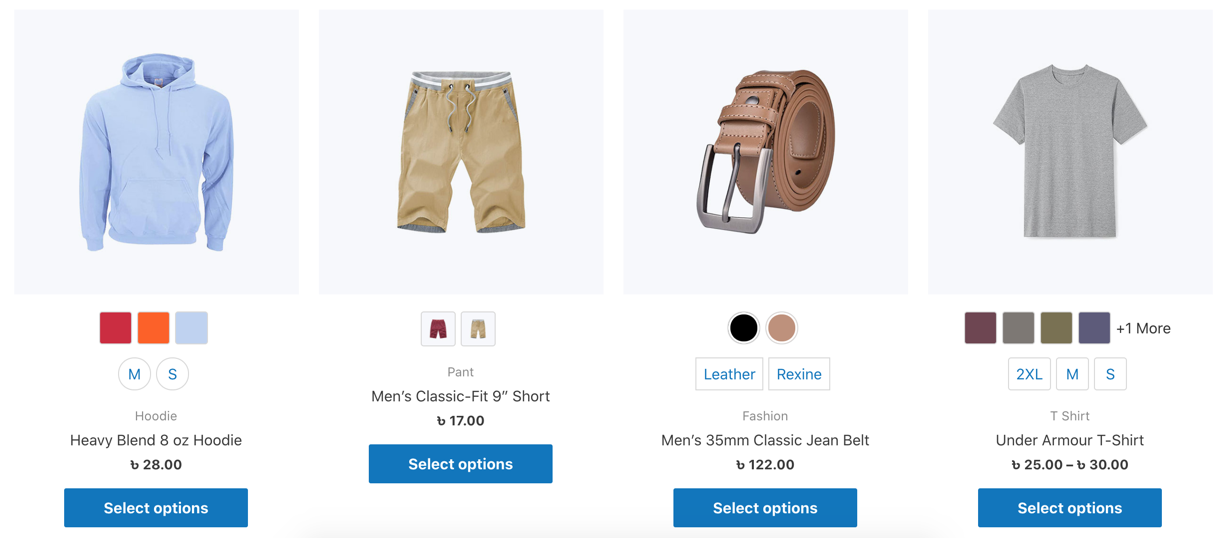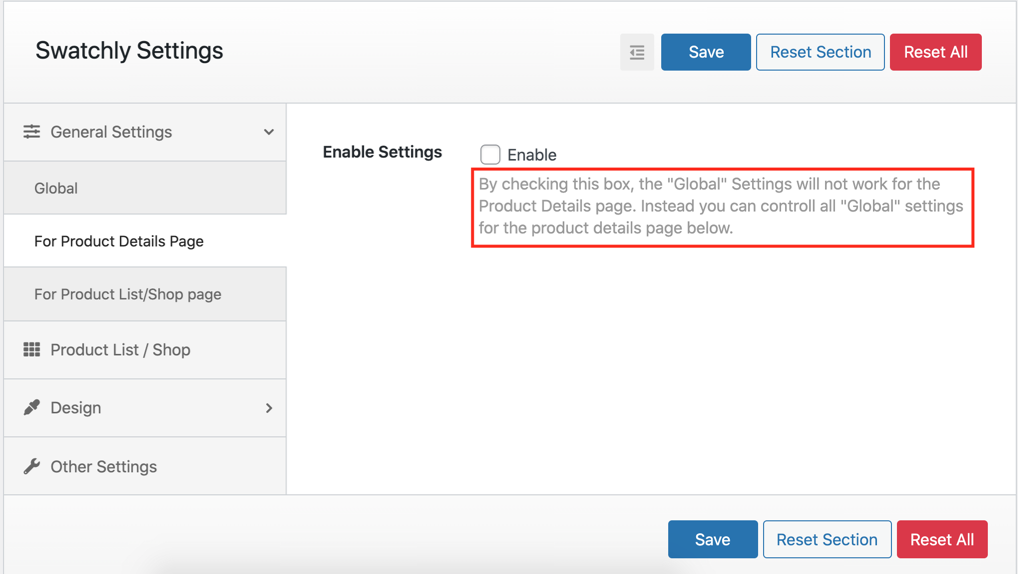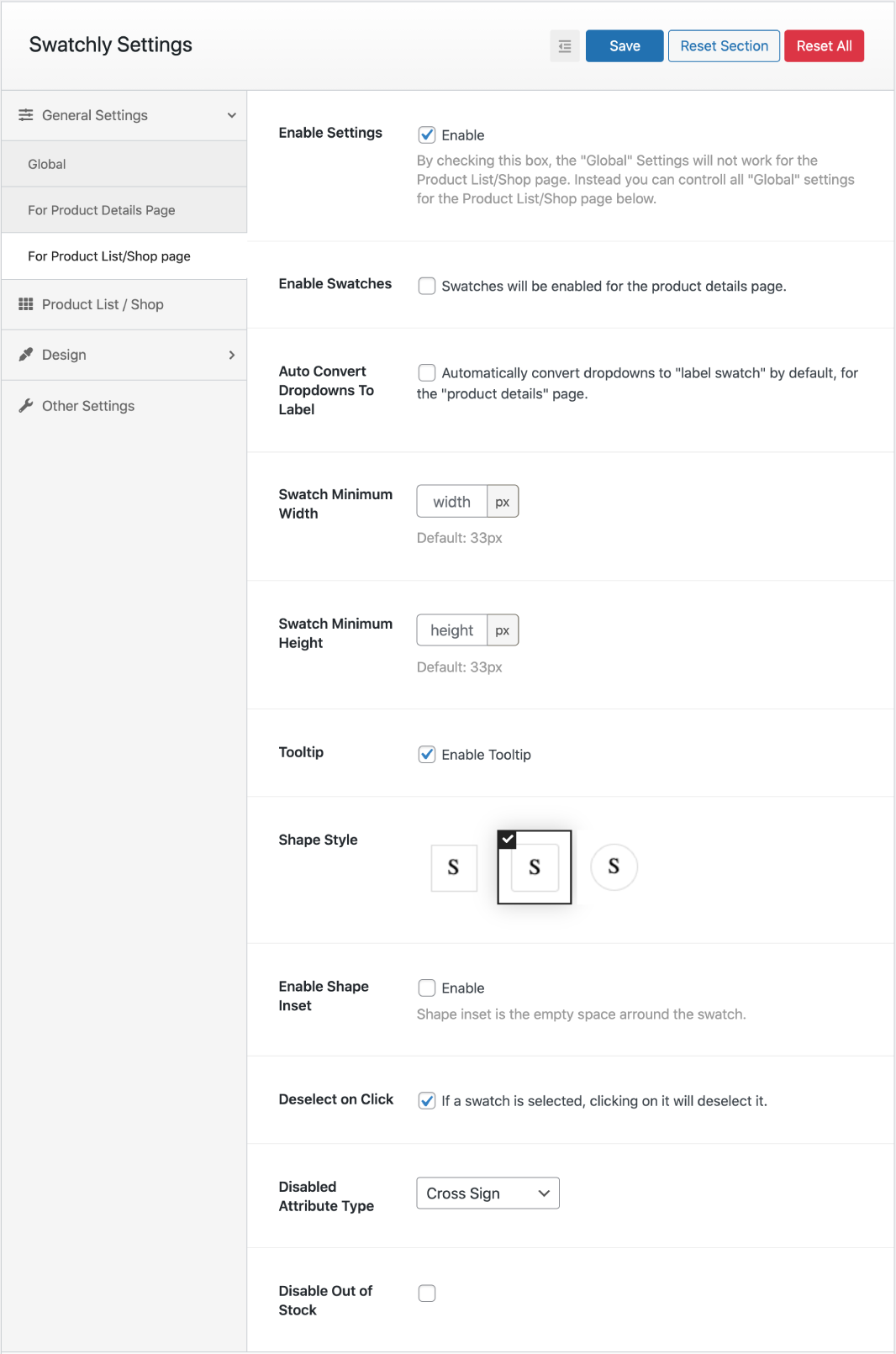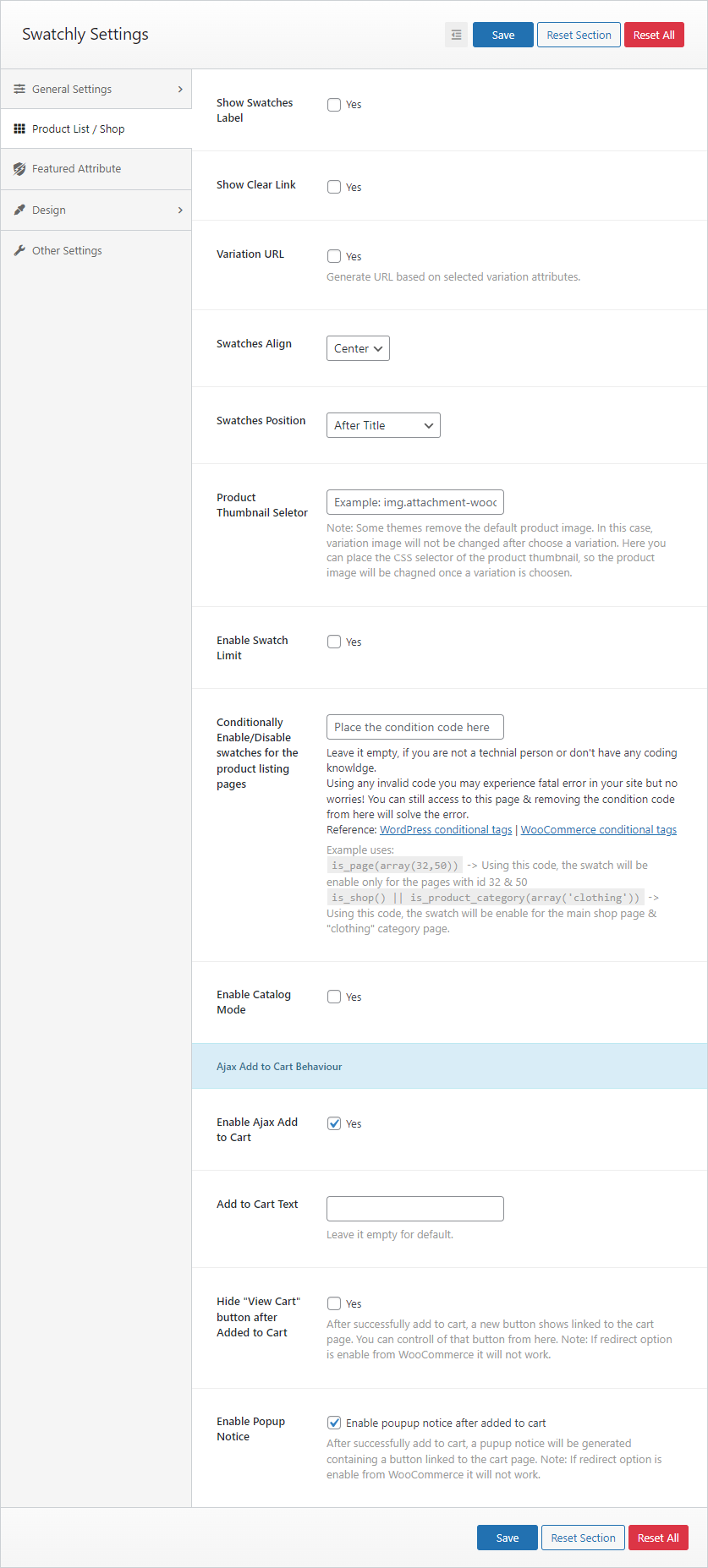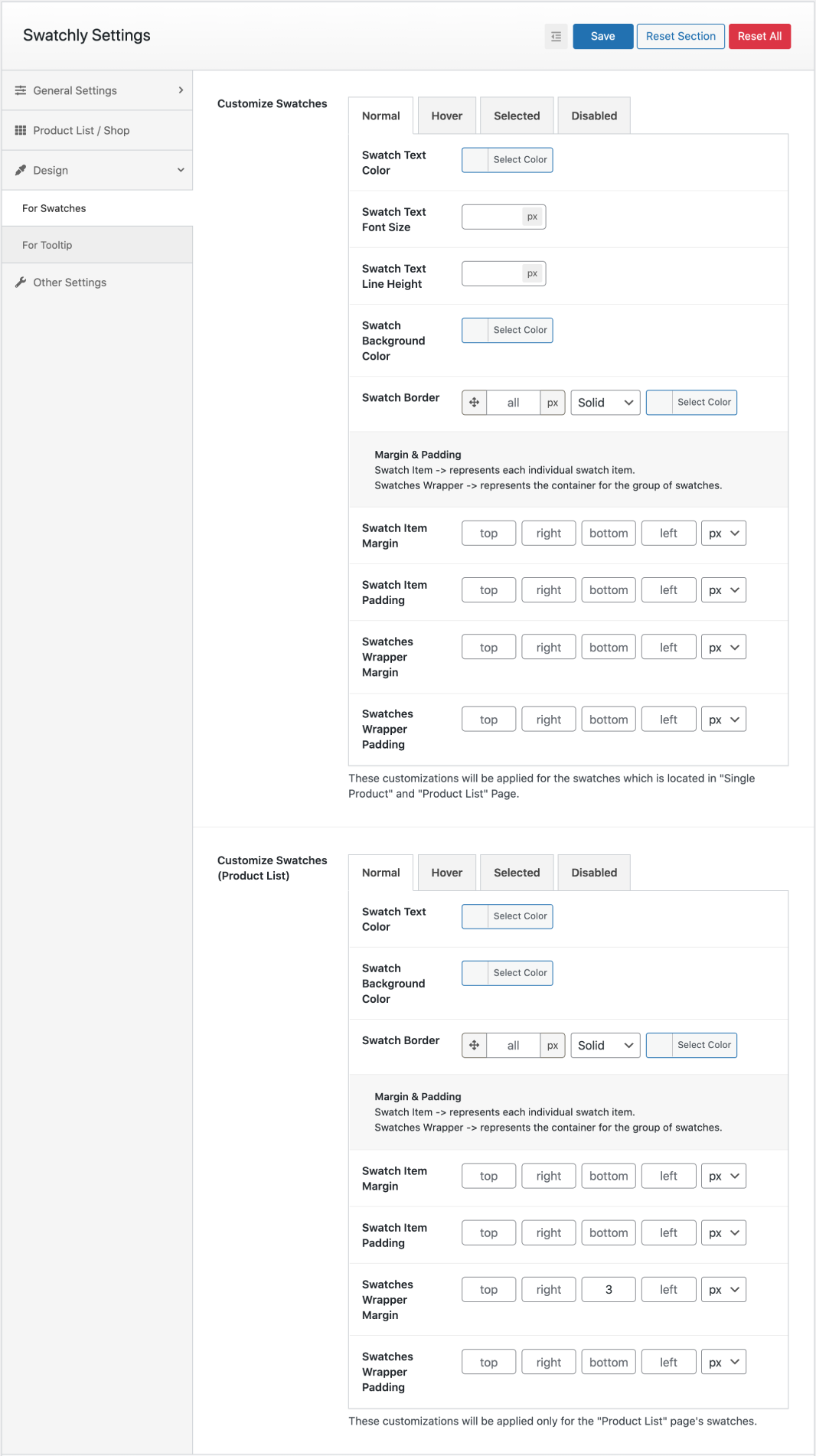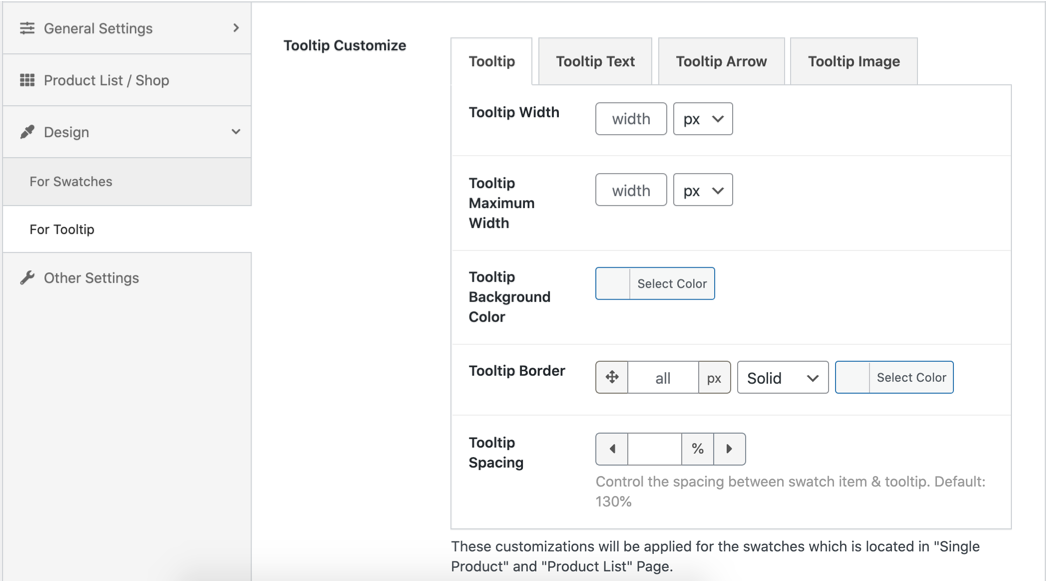Swatchly – Product Variation Swatches for WooCommerce
| 开发者 |
hasthemes
htplugins devitemsllc tarekht aslamhasib alberuni-azad zenaulislam yeasinrony |
|---|---|
| 更新时间 | 2026年2月18日 13:21 |
| PHP版本: | 5.4 及以上 |
| WordPress版本: | 6.9 |
| 版权: | GPLv2 or later |
| 版权网址: | 版权信息 |
标签
下载
详情介绍:
安装:
- Go to your WordPress Dashboard → Plugins → Add New
- Search for "Swatchly"
- Click "Install Now" and then "Activate"
- Navigate to Dashboard → Swatchly to configure settings
- Download the plugin zip file
- Go to WordPress Dashboard → Plugins → Add New → Upload Plugin
- Choose the downloaded zip file and click "Install Now"
- Click "Activate" to enable the plugin
- Navigate to Dashboard → Swatchly to configure settings
- Ensure WooCommerce is installed and activated
- Go to Swatchly settings (Dashboard → Swatchly)
- Configure global settings for product pages and shop pages
- Create or edit product attributes (Products → Attributes)
- Assign swatch types (color, image, or label) to each attribute value
- Apply the attribute to your variable products
- Swatches will automatically appear on your product pages
屏幕截图:
常见问题:
Will Swatchly work with my theme?
Yes! Swatchly is designed to work with virtually all WordPress themes that support WooCommerce. Our flexible design options ensure seamless integration. If you encounter any compatibility issues, our support team is ready to help.
Do I need coding skills to use Swatchly?
Not at all! Swatchly features an intuitive admin interface that makes setup and customization simple for everyone. No coding knowledge is required for any features.
Will this slow down my website?
No. Swatchly is optimized for performance with minimal impact on load times. The plugin uses lightweight code, follows WordPress best practices, and loads assets only where needed.
Can I customize how swatches look?
Absolutely! You can customize shapes (square, rounded, circle), sizes, colors, borders, spacing, and add tooltips. Swatchly offers extensive styling options to match your brand perfectly.
Does Swatchly work on mobile devices?
Yes! Swatchly is fully responsive and mobile-optimized with touch-friendly targets that work perfectly on smartphones and tablets.
Can I show swatches on shop/category pages?
Yes! Swatchly supports displaying swatches on both individual product pages and shop/archive pages. You can control positioning and behavior for each page type separately.
Is Swatchly compatible with the latest WooCommerce version?
Yes! We regularly update Swatchly to ensure full compatibility with the latest versions of WordPress and WooCommerce. Check our changelog for the most recent compatibility information.
Can I use different swatch types for different attributes?
Yes! You can assign different swatch types (color, image, label) to each attribute independently. For example, use color swatches for colors and label swatches for sizes.
Does Swatchly support multi-color swatches?
Yes! You can create swatches that display multiple colors, perfect for products with multi-colored variations.
What's the difference between free and pro versions?
The free version includes all essential features: color, image, and label swatches, tooltips, shop page support, and extensive customization options. The Pro version adds: radio button swatches, catalog mode (B2B), out-of-stock hiding, Ajax add to cart, swatch limits, custom cart text, featured attributes, auto-convert image swatches, and priority support. Compare Free vs Pro Features
Can I hide out-of-stock variations?
Yes! This feature is available in the Pro version. You can automatically hide unavailable variations to prevent customer confusion.
Does Swatchly work with Quick View plugins?
Yes! Swatchly is compatible with 15+ popular quick view plugins including ShopLentor, YITH Quick View, WPC Smart Quick View, QuickSwish, Addonify, Merchant, and more.
Can I import/export my settings?
Yes! Swatchly includes import/export functionality for global settings, making it easy to backup configurations or transfer settings between sites.
Is Swatchly translation-ready?
Yes! Swatchly is fully translation-ready and includes a POT file. It's compatible with WPML and other translation plugins for multilingual stores.
Can I use Swatchly on multiple websites?
The free version can be used on unlimited sites. For the Pro version, we offer different license options:
- Single Site License (1 website)
- Multi-Site License (5 websites)
- Agency License (unlimited websites) View Pricing Plans
How do I get support?
For the free version, use the WordPress.org support forum. Pro users Visit our website for detailed documentation and video tutorials.
Does Swatchly support shortcodes?
Yes! Use the [swatchly_pl_swatches] shortcode to display swatches anywhere on your site, including custom positions and page builders.
更新日志:
- Fixed: Compatibility issue with WPC Smart Quick View plugin.
- Improved: Variation URL feature now works with any theme structure.
- Added: Oxygen Builder compatibility.
- Fixed: Minor issue with notice manager.
- Fixed: Swatches not working properly on mobile devices.
- Improved: Accessibility support for swatches.
- Improved: Screen reader experience with more descriptive labels.
- Tested: Compatibility with WooCommerce latest version.
- Added: Recently Viewed Variations feature to auto select the variations based on the user's previous selection.
- Fixed: Issue where the color and image attributes were not being saved.
- Fixed: Translation issue in multiple areas.
- Tested: Compatibility with the latest version of WordPress.
- Updated: User permission checks for better role-based access control in AJAX handling.
- Fixed: Issue with multiple initialization of Swatchly on product page.
- Fixed: Conflict with 3rd party plugin.
- Fixed: Text Domain loading warning with WordPress 6.7.1
- Fixed: "Variation URL" not working with elementor loop issue.
- Fixed: Swatch not working properly with bundles product issue.
- Fixed: Issue with the button text color on swatch button hover does not change correctly.
- Added: Compatibility for WooCommerce Product Bundles plugin.
- Added: Compatibility for Astra Pro quick view
- Improved: Coding standards in some areas.
- Compatibility with WooCommerce latest version.
- Updated: 3rd party libraries for latest PHP version compatibility.
- Fixed: Encoding issue in product variation dropdown.
- Fixed: Issue duplicate form field id in the same form.
- Fixed: Escaping issues have been resolved in multiple areas.
- Updated: Language translation .pot file
- Fixed: Escaping issues have been resolved in multiple areas.
- Tweak: Loading banner in the post/page editor has been removed
- Added: Compatibility for ShopLentor universal product slider
- Added: Option to generate URL based on selected variation attributes for product details page.
- Improved: Removed dependency on JS for Diagnostic data notice dismiss issue
- Fixed: Product image doesn't change issue in product loop while use single product add to cart function
- Added: Option to generate URL based on selected variation attributes.
- Updated: Language translation .pot file
- Updated: Language translation .pot file
- Tweak: Opt-in message to provide non-sensitive diagnostic data and usage information to improve the plugin
- Fixed: Console error issue with the Barn2 plugin
- Added: Compatibility with Barn2 Product Filters Plugin.
- Added: Security nonce verification for recommended plugins
- Added: 2 new action hooks
- Added: YITH infinite scroll support
- Fixed: Swatches doesn't show in elementor preview mode
- Fixed: Product loop gallery navigation doesn't change after variation update
- Updated: Readme file
- Tweak: Compatibility for Elementor's related products
- Fixed: Related product's Alignment issue
- Tweak: Added product type condition to avoid generating error
- Fixed: get_current_screen Undefined function issue
- Fixed: Tooltip override issue
- Fixed: Codestar file not found issue
- Added: Full Compatibility with the infinite scroll support
- Added: Compatibility for the WooLentor's universal product quick view & position
- Added: Compatibility for the Astra theme
- Fixed: Show selected variation name issue
- Fixed: Shortcode notice was shown on products loaded via ajax
- Added: Compatibility for the "Urna" theme ajax loading issue on shop page
- Added: Compatibility for the "jet smart filters" plugin
- Added: Compatibility for the "Airi" theme infinite scroll & all major infinite scroll
- Improved: Global Settings
- Updated: Pot file
- Fixed: swatchly_pl_swatches shortcode error while using it outside it's scope
- Fixed: Duplicate variation JS file on single product page
- Changed: Demo link
- Added Compatibility: For the "annasta WooCommerce Product Filters" plugin
- Fixed: e.indexOf is not a function JS error
- Recommended extensions added in admin
- Hello elementor theme support
- Updated pot file
- Fixed: Tooltip image size override issue
- Fixed: Tooltip options were overridden even if the the swatch type is = select/inherit at product level
- Fixed: Event preventDefault for the product loop
- Improved: Global settings
- Fixed: Attribute slug show instead of the the label
- Fixed: Ordering support for the swatches
- Fixed: Tooltip image size value override
- Added: swatchly_return_default_select filter to return default select programmatically
- Added: swatchly_exclude_variation filter to exclude variation programmatically
- Added: Tooltip image size global option
- Added: Catalog mode help text
- Improved: Undefined array key warning
- Improved: Variable naming into the code
- Improved: Some global options
- Updated: Language file
- Fixed: Version name parameter with enqueue CSS/JS
- Fixed: Single product variation form's table tr,td CSS apply for only swatchly tr,td. Conflict fixed for pricing tier plugins.
- Fixed: Swatches does not show for out of stock products in the product loop
- Added: Show "out of stock" status when a variation combination chosen from product loop
- Improved: Typo of plugin settings options
- Fixed: Notice conflict with whols plugin
- Added: Support link to the description after intro
- Fixed: Menu position conflict problem
- Fixed: Pro notice width
- Fixed: "Remove Image" button of product Meta Box
- Added quick view support
- General settings indicator improved
- Added Ajax variation threshold
- Preview admin column warning fix
- Added "reset to default swatch settings" option for product Meta Box
- Initial Release