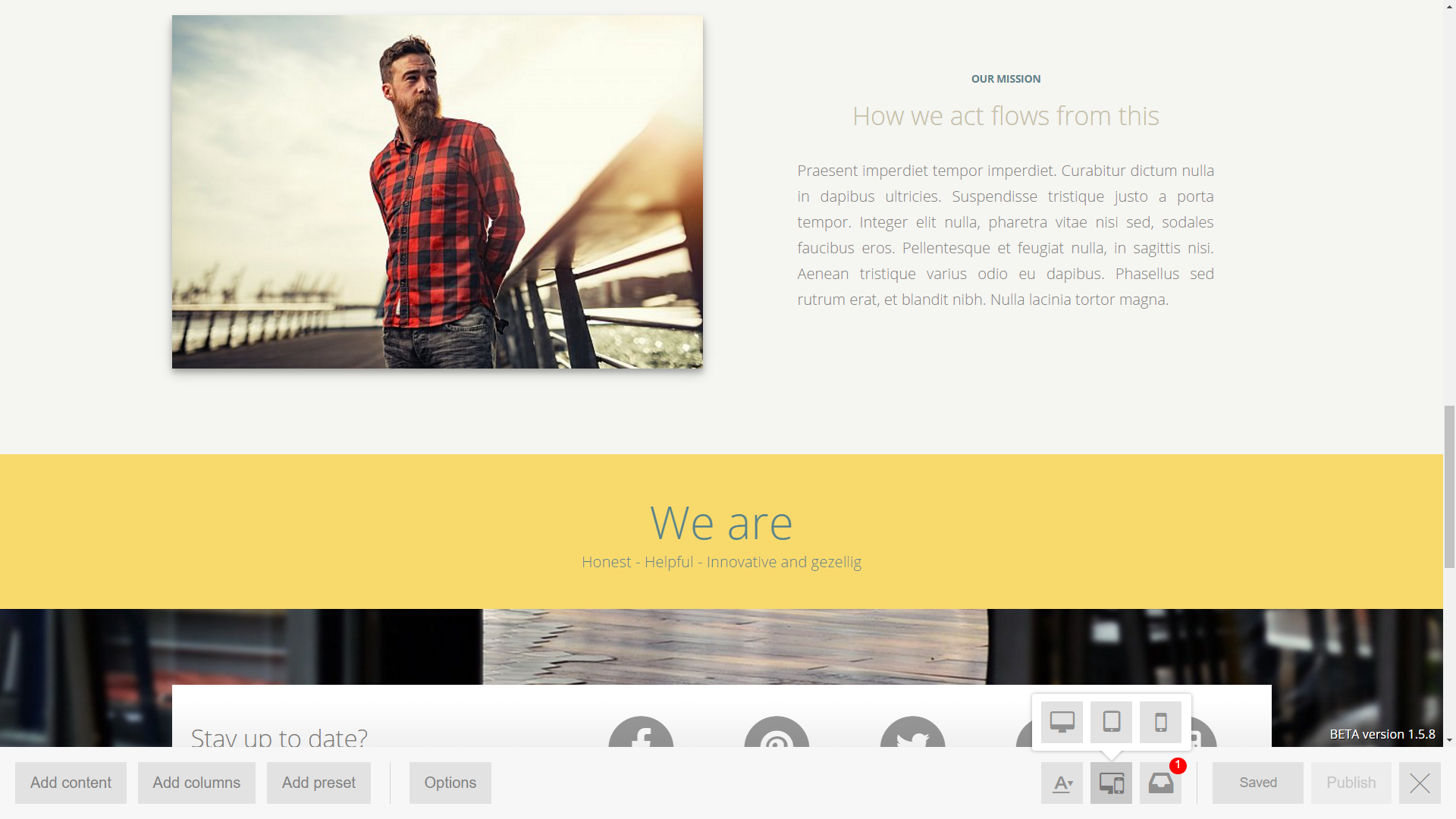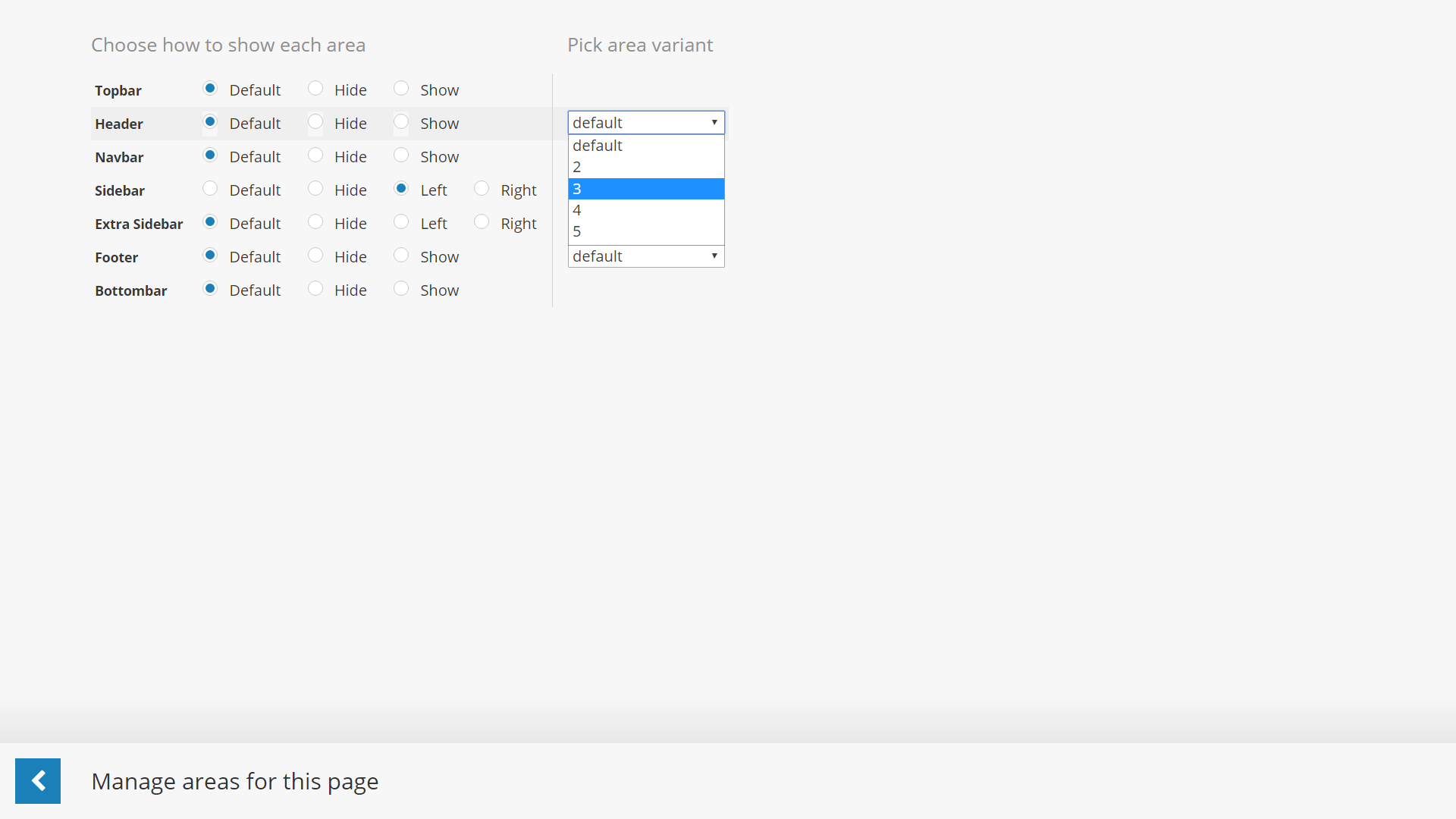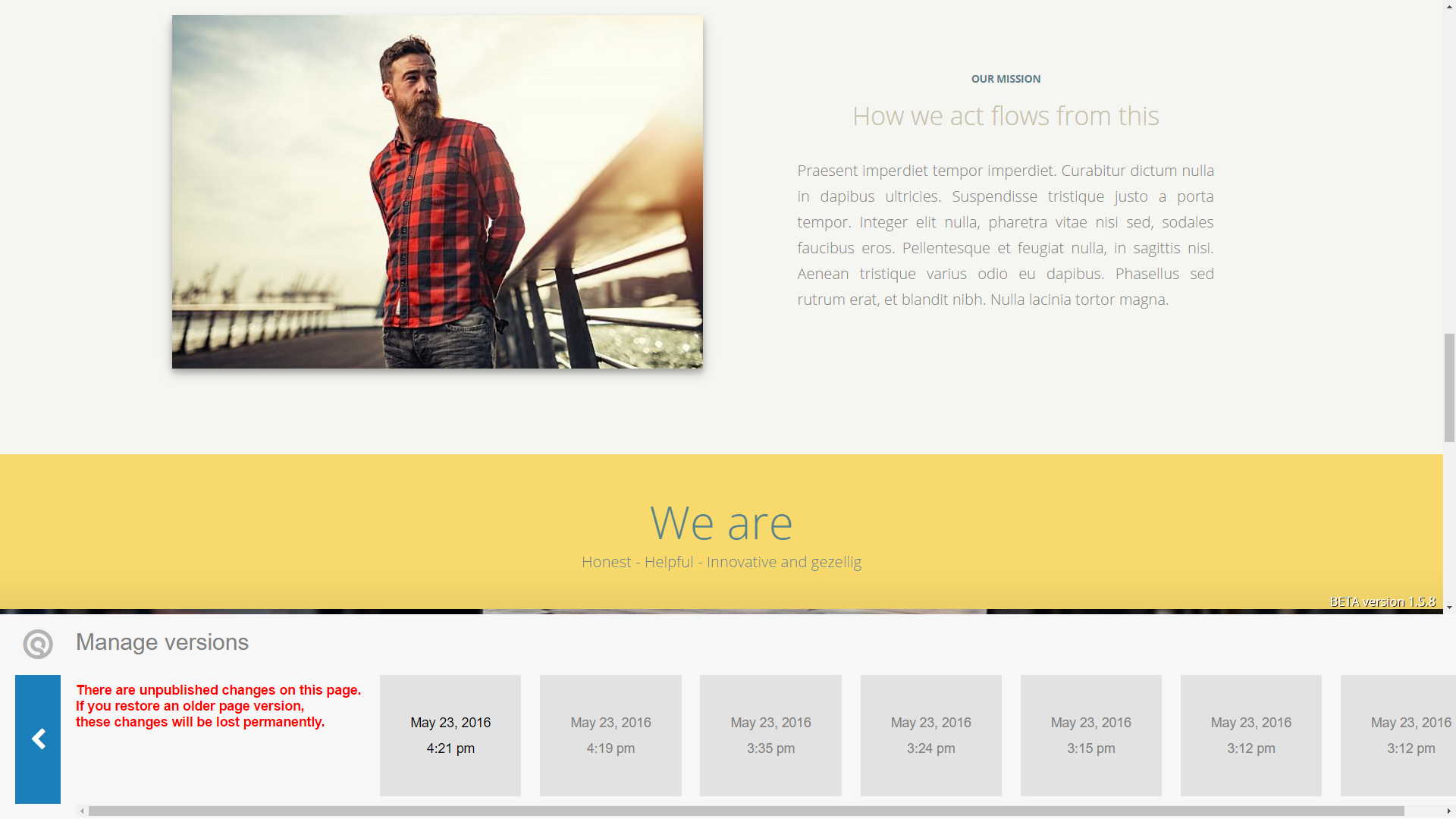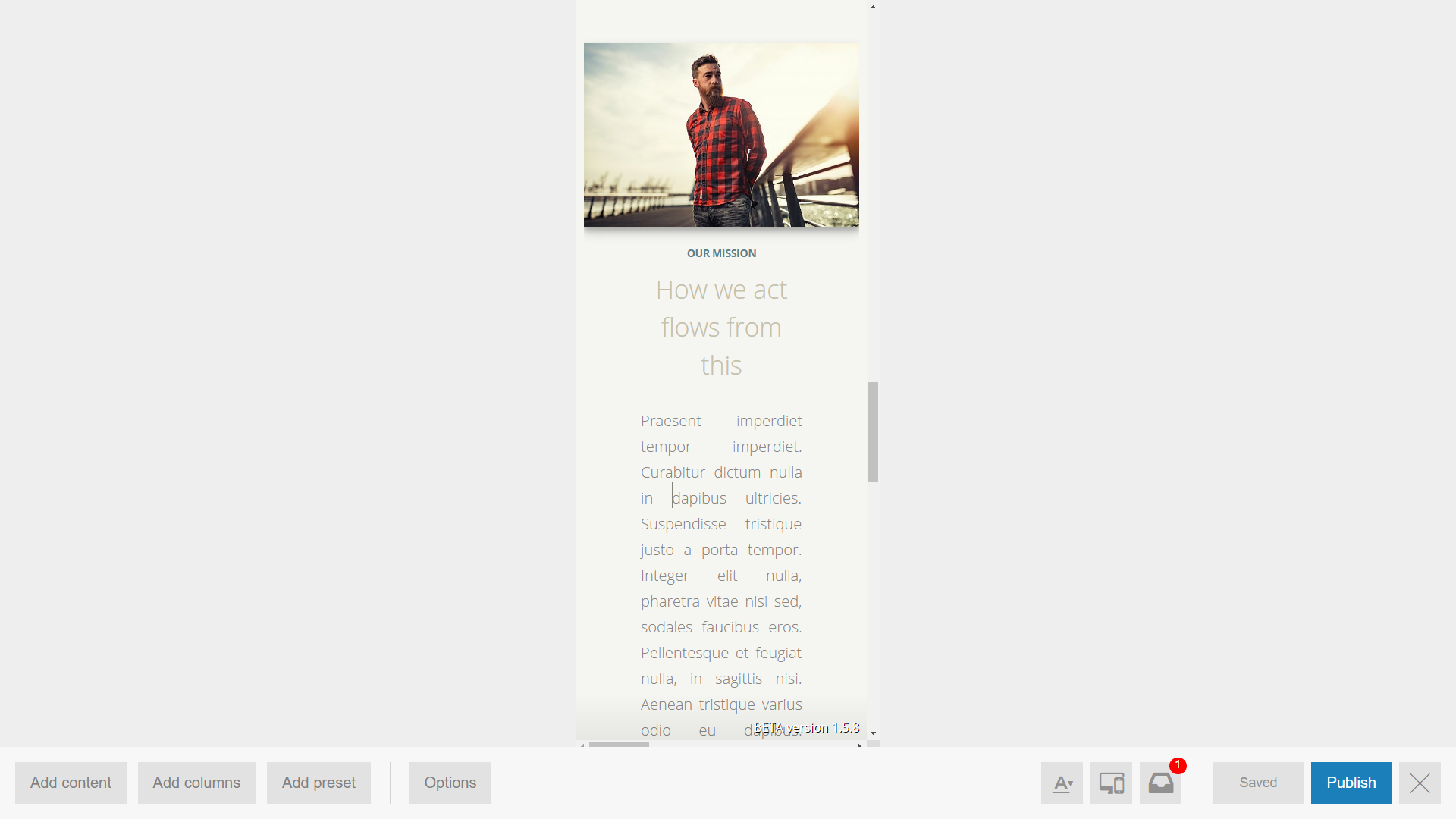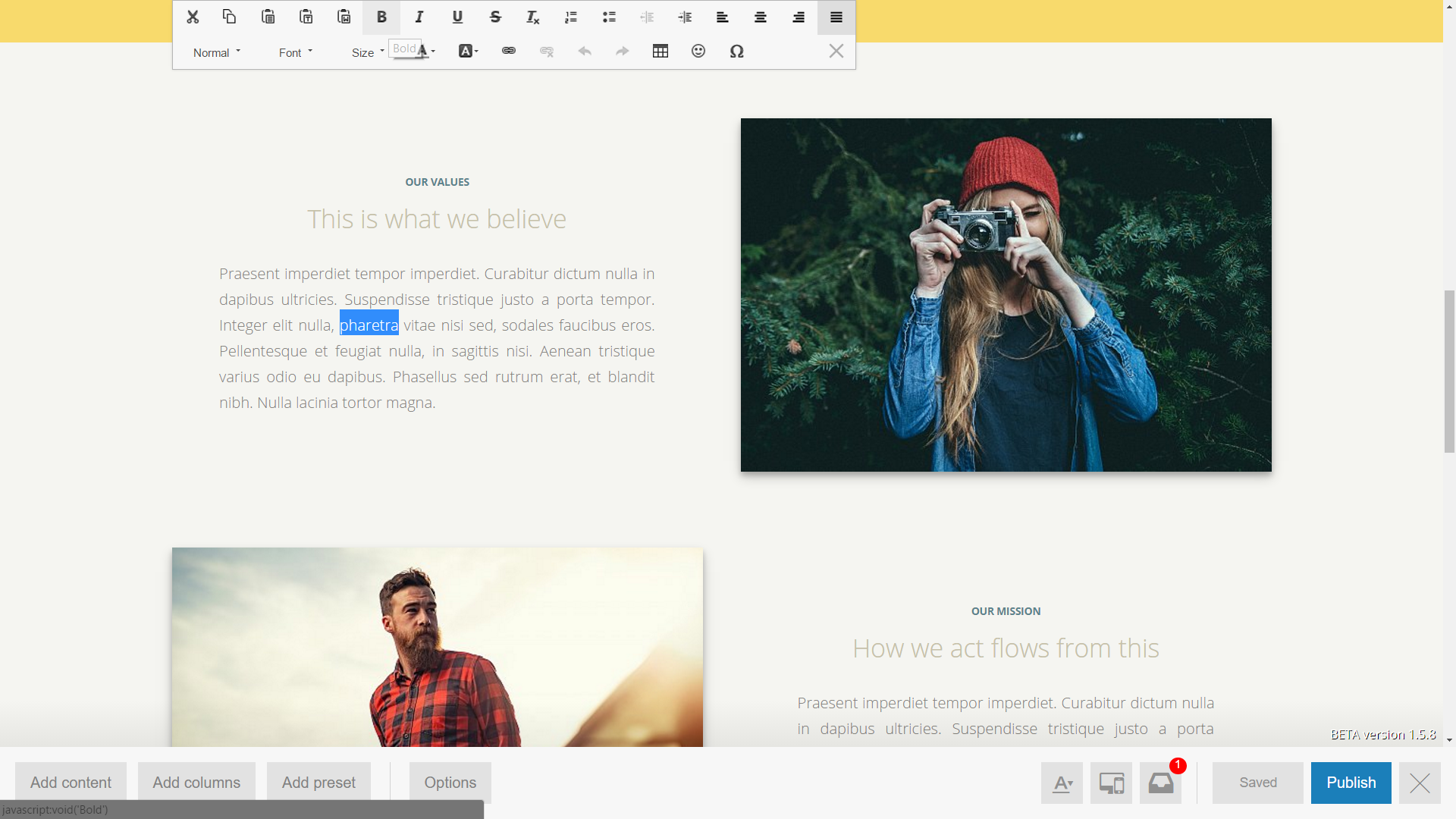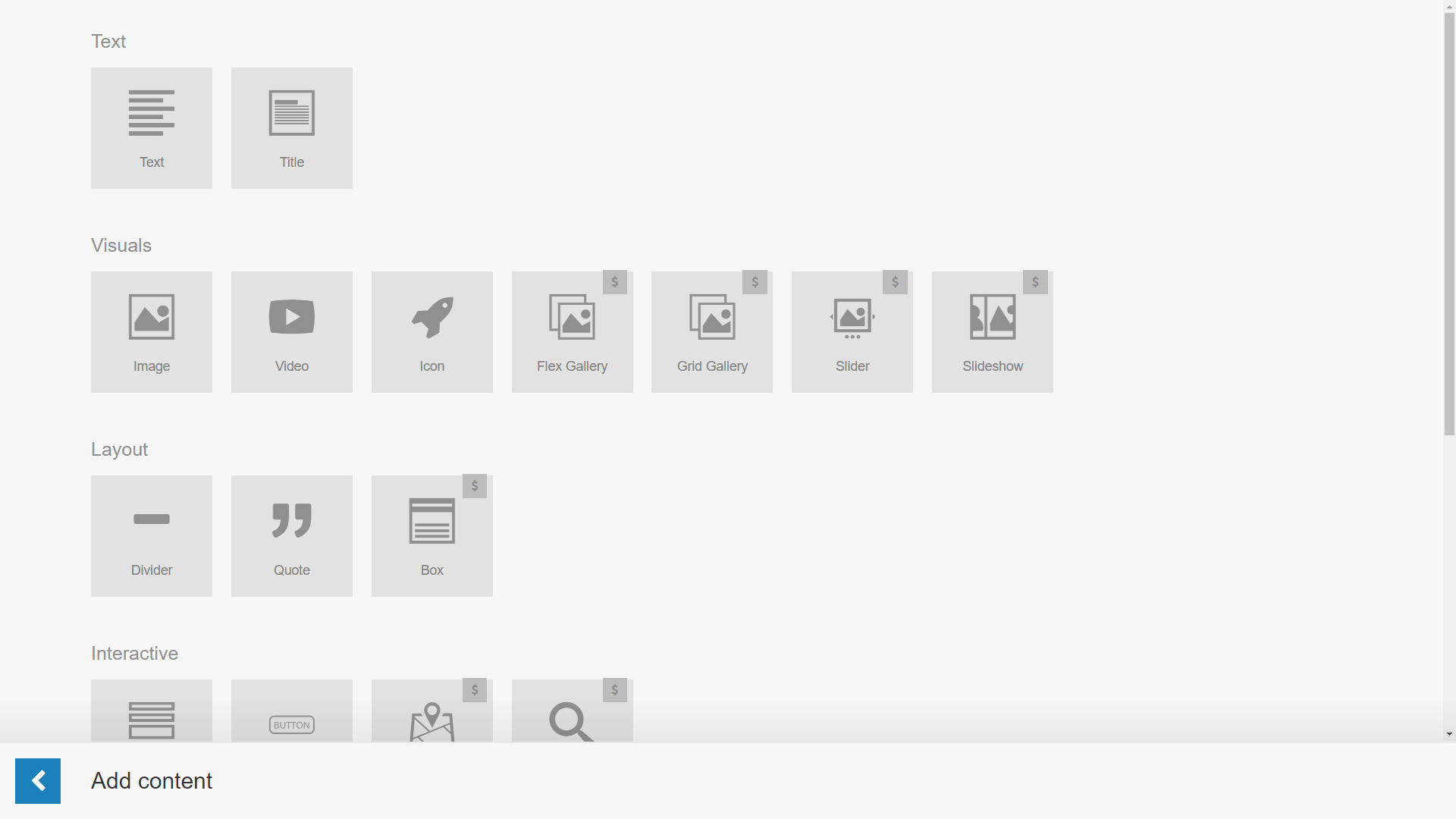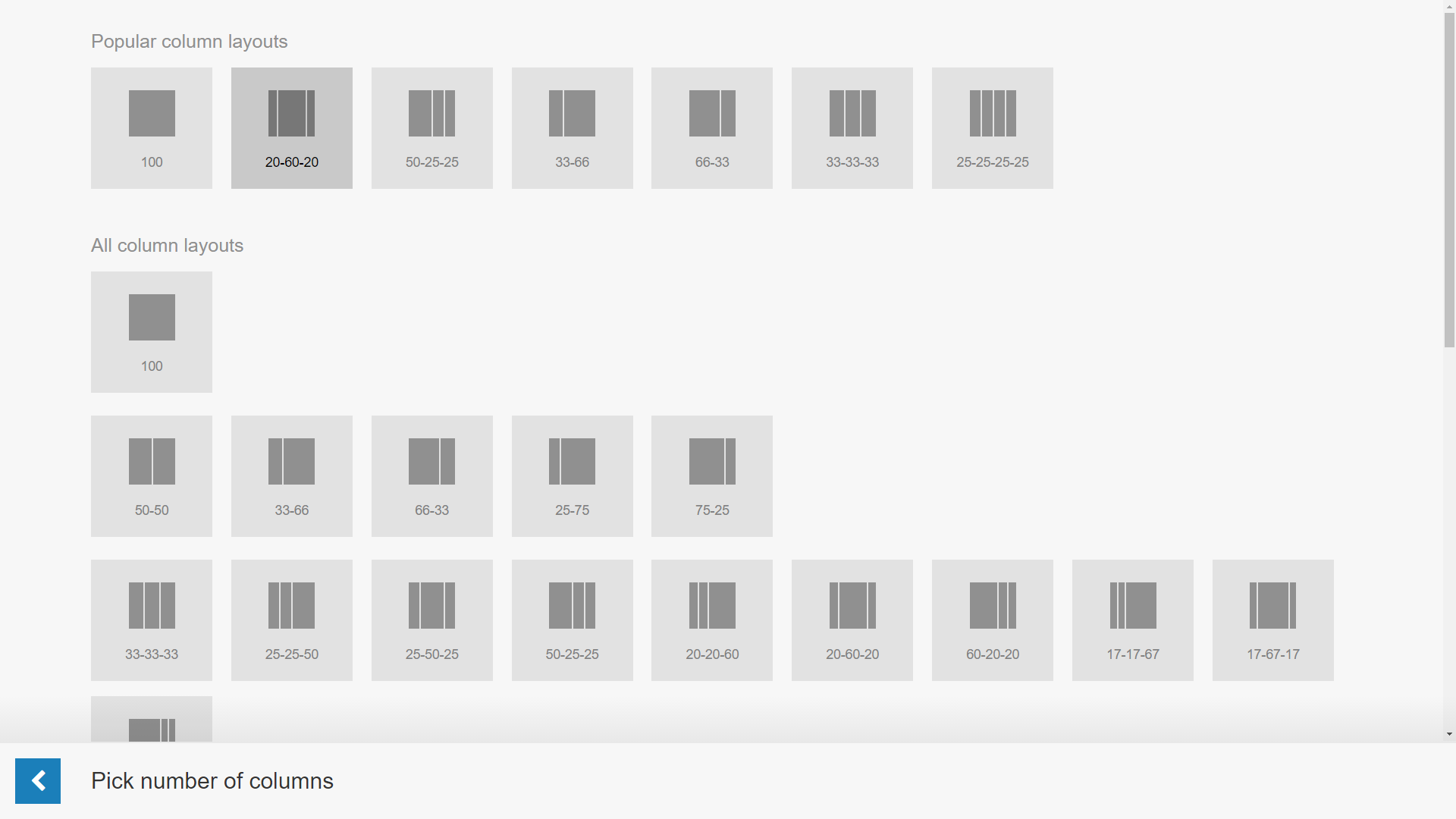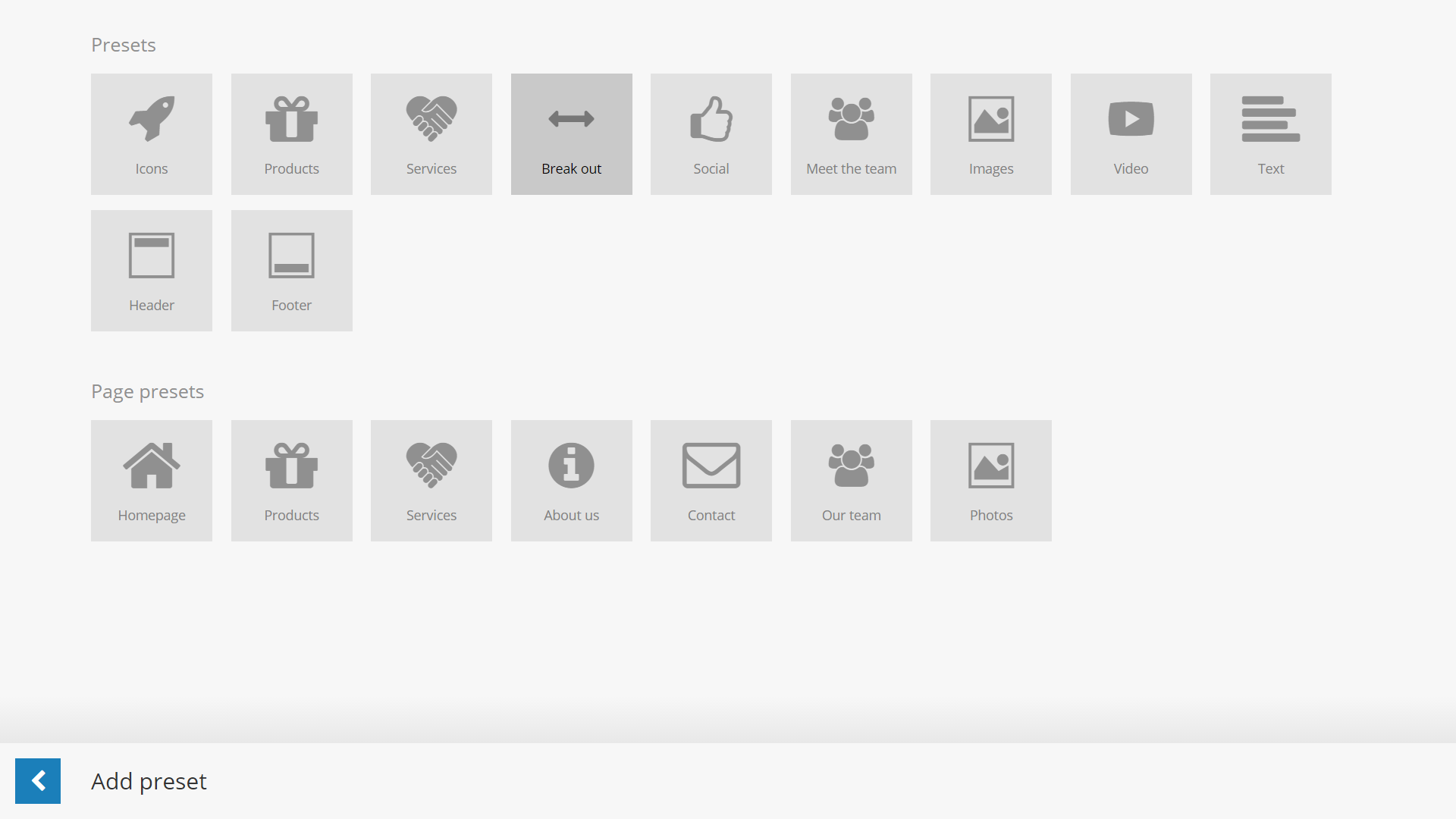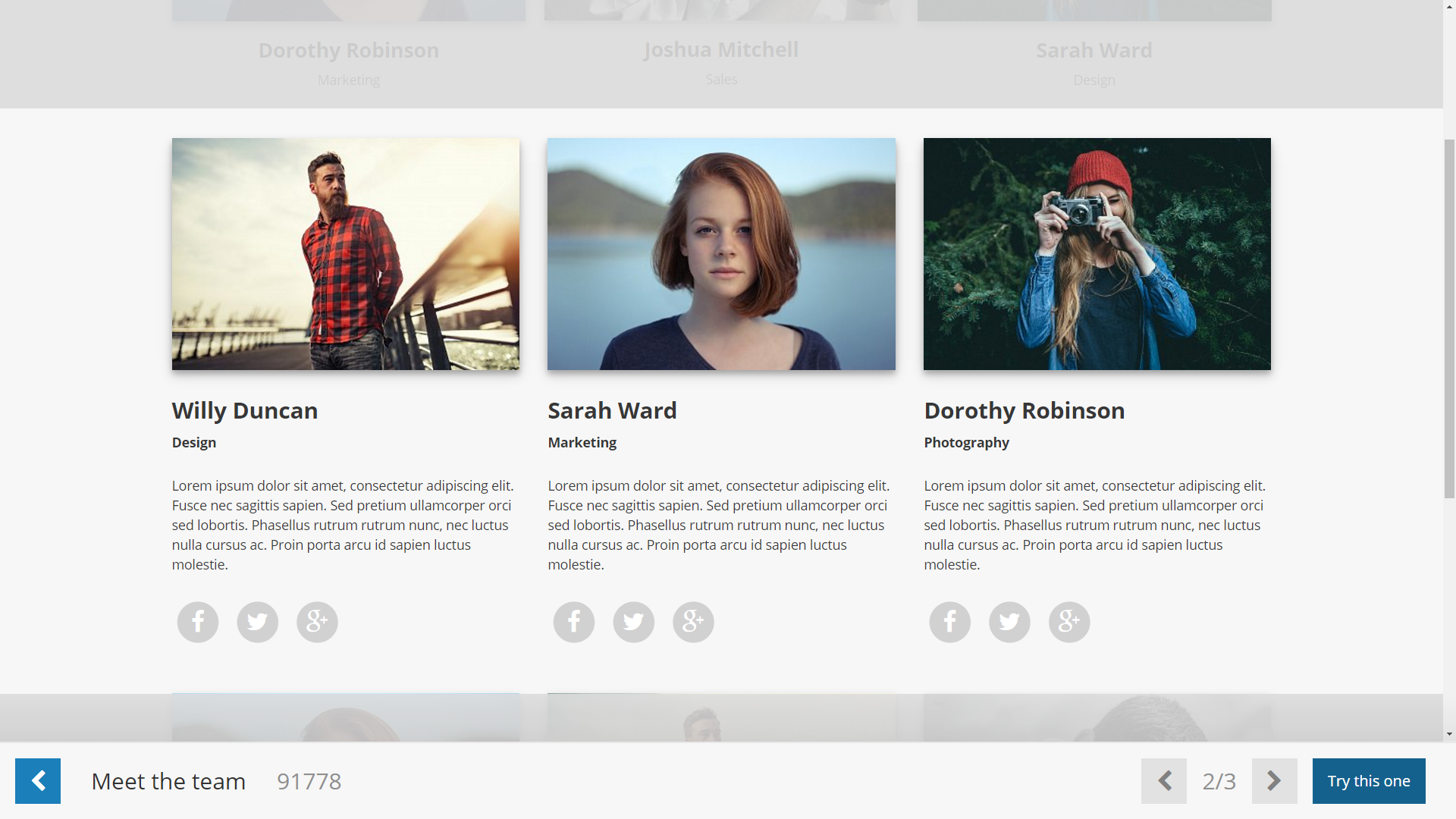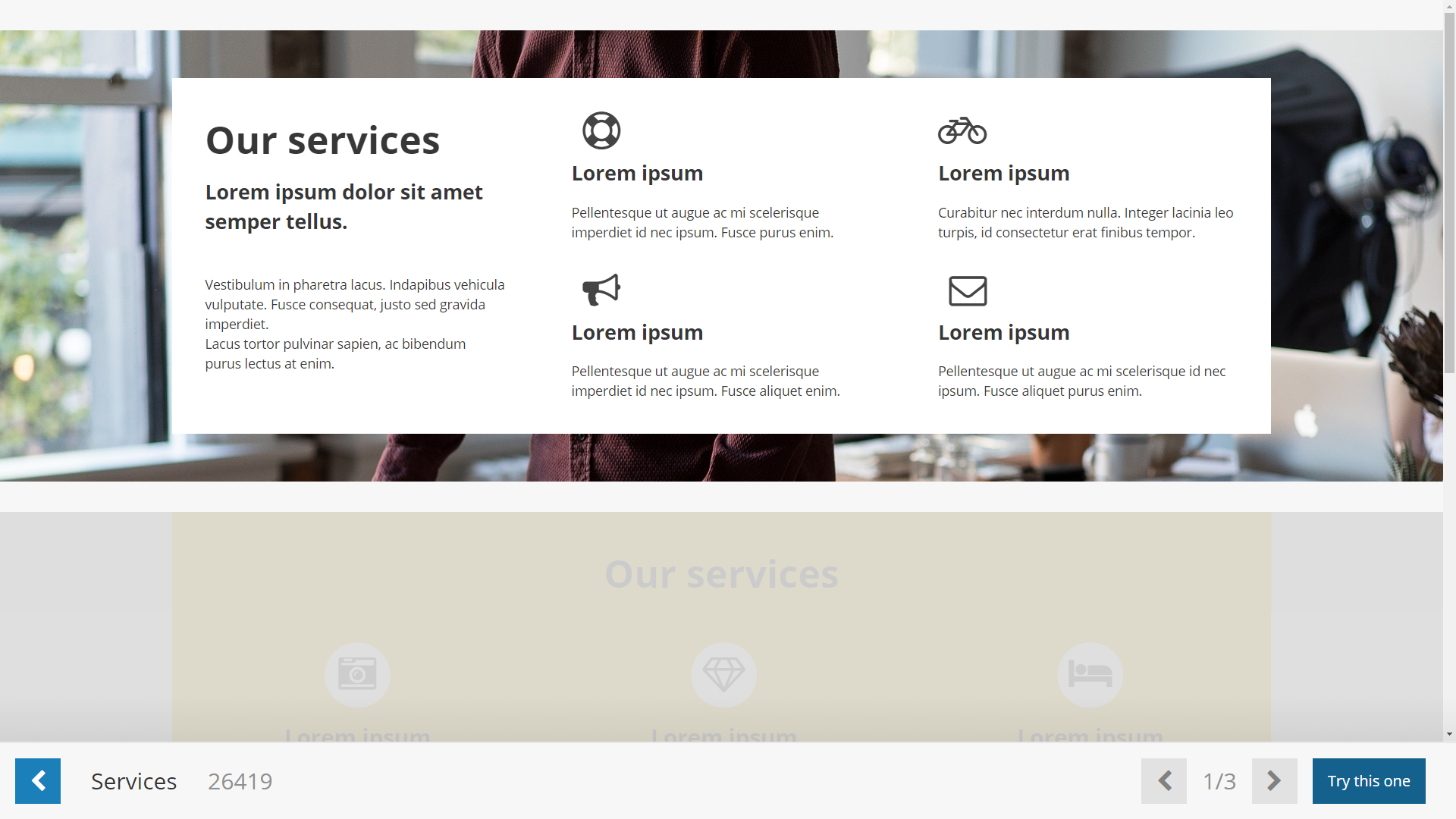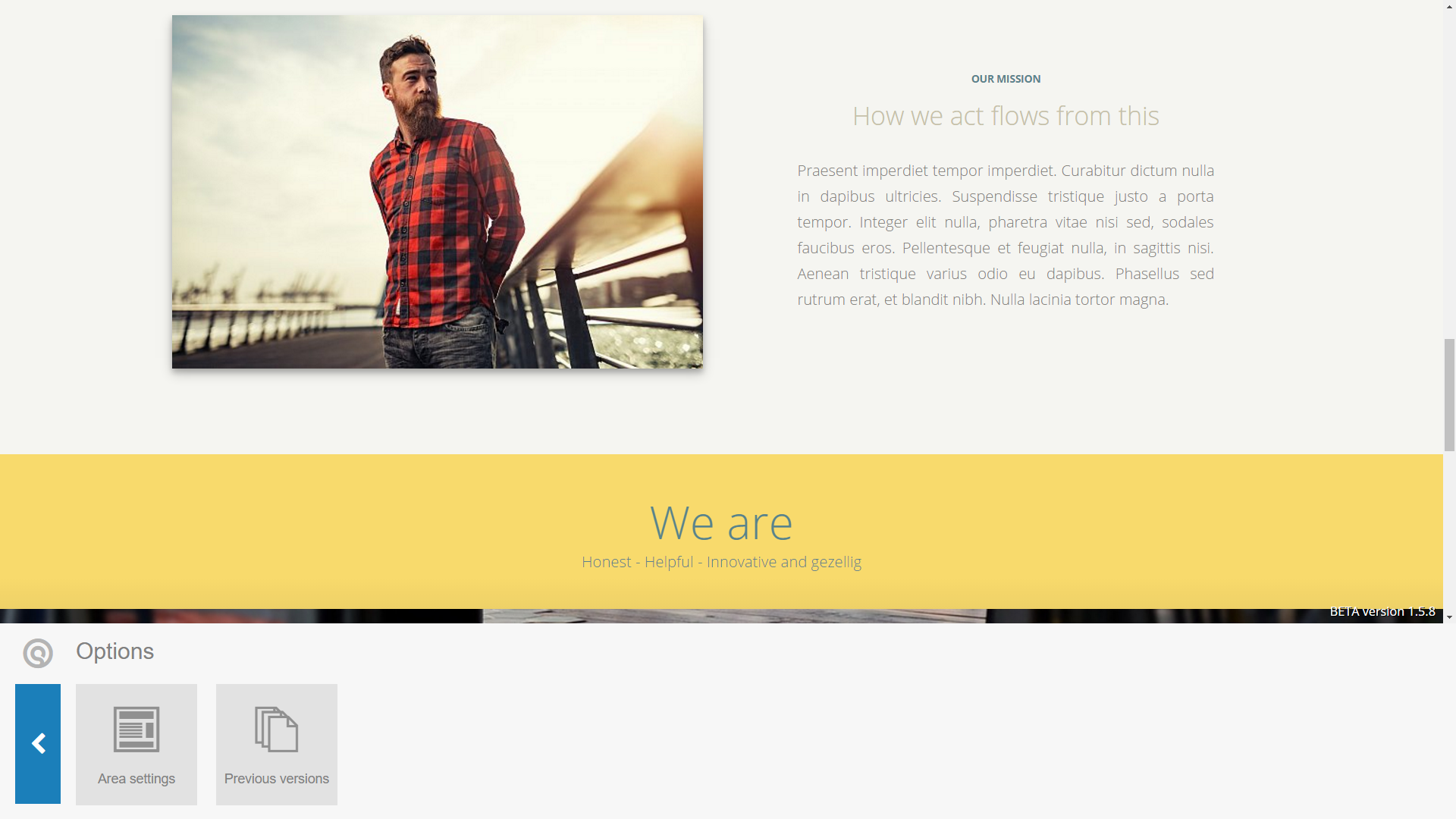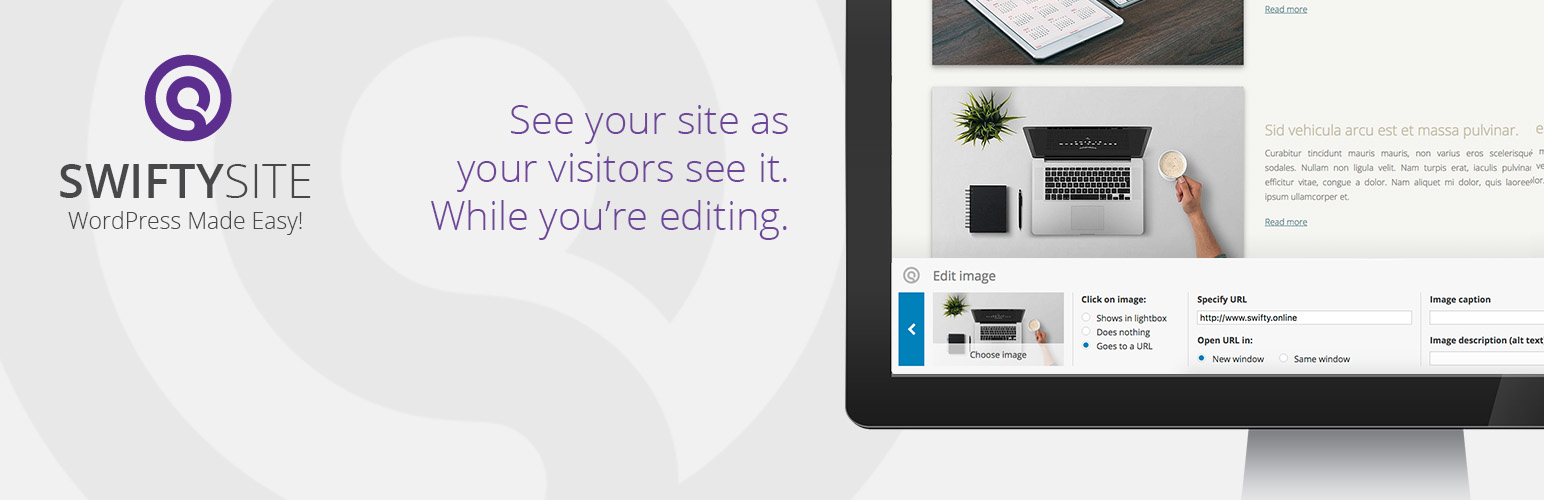
Swifty Content Creator
| 开发者 |
SwiftyOnline
robertheessels chrisvermeulen jeroenh martijn-van-der-kooij eenhoopjob noemi-van-de-moosdijk bjorns1982 |
|---|---|
| 更新时间 | 2016年11月10日 00:23 |
| 捐献地址: | 去捐款 |
详情介绍:
- Meet the team
- Pricing table
- Call to action
- Icons & text
- Images & text
- Buttons & text
- Testimonial
- etc. Full page layouts\ Time saving combinations of presets for your home page, contact page, landing page, meet-the-team page and way more.
- English
- Nederlands
- Swifty Content Creator
- Swifty Page Manager
- Swifty Site Designer
- SwiftySite (one-click-install for the full set)
安装:
- Use the big download button above to download the latest version of Swifty Content Creator to your computer.
- Then upload the entire folder with FTP to the wp-content/plugins folder of your WordPress website.
- Go to the plugins screen and find Swifty Content Creator plugin in the list
- Click ‘Activate Plugin’ and you’re done!
- WordPress 4.4 or greater
屏幕截图:
常见问题:
What browsers are supported?
The sites you create with Swifty are prefectly viewable in any browser on any device. However editing sites with Swifty Content Creator can currently only be done in Chrome, Firefox and Safari 9+. We are working on making our plugin work prefectly in other browsers too.
This plugin is awesome! How can I thank you?
First of all, thanks for using our plugin. We really appreciate that. If you want to thank us, you can give us a nice rating in the side bar here. This helps others make an informed decision. Also, you might tell a few of your friends about us. :-)
Where can I find more info?
https://www.swifty.online/swiftysite/swifty-content-creator/
I want to report a bug. Where can I do that?
If there is something wrong with our plugin, we really want to know, so that we can fix it. Please submit a bug report via the support tab above! Try to describe the actions that lead up to the point where something is not working right, so that we can reproduce the problem.
更新日志:
- The internal editor (CKeditor) is updated to the latest version (4.5.11).
- Fixed: sometimes the plugin could not be uninstalled.
- A few small improvements.
- A few small improvements.
- A few small improvements.
- Icons can now have a target (link).
- Improved compatibility with other plugins.
- You can now add any shortcode if you know the code.
- Improved showing of unknown shortcodes.
- Fixed a BBPress compatibility issue.
- Fixed some font styling issues.
- Lots of small improvements and bugfixes.
- Improved license check for paid extensions.
- Small changes.
- Improved ordering and installation of packs.
- Fixed: wpautop was switched off for all custom post types too (when set to off). Now only for pages and normal posts.
- Swifty Content Creator is no longer in beta when used together with Swity Site Designer.
- Page presets will now work better with non Swifty Site Designer themes.
- Fixed: Buttons with a link to an external url have a ? at the end and fail when you add query parameters.
- Fixed a problem with text selections selecting outside of the current text content element (for instance triple click).
- Improved locking options.
- Images in blog post list are now better repsonsive.
- Non admin users will not be asked on the spash screens if this is a new site.
- Auto generated text content elements now have the correct margin (0).
- Fixed an issue with image captions.
- Fixed: cog icons do not show for scroll moving content elements.
- Improved compatibility with twentyfourteen and other themes.
- Fix an issue with special characters in the quote content element.
- Changed allow external to a global option.
- Fixed an issue where asset changes were not always correctly saved.
- Fixed some issues with paste.
- Disabled sroll move effects on small screens because of swipe scroll issues.
- Added mobile preview buttons for non-Swifty Site Designers themes.
- Added option to disable wp-embed.
- Fixed: presets etc now showing correctly in new pages for non-Swifty Site Designers themes.
- Fix for updating theme form a message in the inbox.
- Dutch translation updated.
- Huge changes since 1.1.0. Too much to mention here. We have been working on this for almost a year with multiple developers.
- Version bump. This is part of the full SwiftySite 3 set op plugins and theme.
- Fixed a few issues with moving assets with the move buttons.
- Fixed: content could sometimes not be added after an asset in a table cell.
- Http(s) protocol is now switchable for maps asset.
- Http(s) protocol is now switchable for video asset.
- The Skype toolbar is now blocked in edit mode, so telephone numbers are no longer messed up by Skype.
- Selecting images is improved.
- During a resize of slider or slideshow the width and height now visually changes.
- Fixed: maps asset border.
- Slider images are now lazy loaded, in optimal resolution and size and fully cover the slider area (instead of fully contained inside).
- Default height of flex gallery is now 150 (instead of 300).
- Last row of a flex gallery only stretches to full width if it's images already cover at least 75% of te row.
- Gallery flex images are now lazy loaded, in optimal resolution and size
- Gallery flex lightbox images are now loaded in optimal resolution and size
- Improved lazy loading of slideshows for better PageSpeed.
- Improved lazy loading of gallery grid for better PageSpeed.
- Swifty image tabs are no longer shown. Later on we will make this correctly available again.
- In search results the edit links now work correctly.
- Fixed: sometimes empty lines are added automatically for no good reason.
- Improved the asset resize icon.
- The image resize icon is now better visible.
- Extra video info is no longer shown.
- Default height of flex gallery is now 300 (instead of 100).
- Fixed: Sometimes slideshows and images did not correctly show up while editing.
- Fixed: Checkboxes were not always correctly checked while editing assets.
- Slideshow images are now lazy loaded, in optimal resolution and size and fully cover the slidehow area (instead of fully contained inside)
- Lightbox images are shown bigger and load faster.
- Lightbox javascript and css are now lazy loaded for better PageSpeed.
- Added cache busting to several js and css files.
- Prevents leaving the page before saving is done.
- Sitemap will no longer show hidden pages.
- Gallery grid now has images in optimal resolution.
- Images now default to do nothing on click (instead of lightbox). This improves the PageSpeed of pages with images.
- Images can now link to a url.
- Improvements in PageSpeed.
- Shows version number on the setting page.
- Compatible with WordPress 4.2.2.
- Dozens of improvements.
- Compatible with WordPress 4.1.
- Fixed a few issues related to WP 4.1.
- Fixed a few issues related to theme Tweny Fifteen.
- Small improvements.
- 'Search' item is renamed to 'Search box'.
- Small improvements.
- This is the first alpha test release of this plugin.