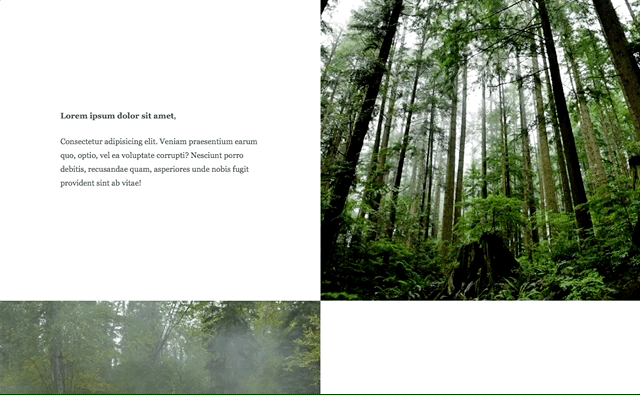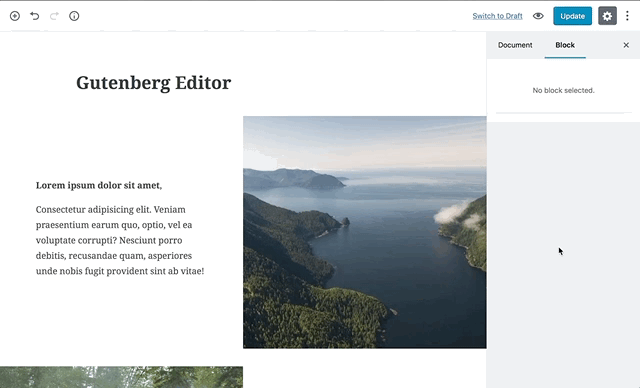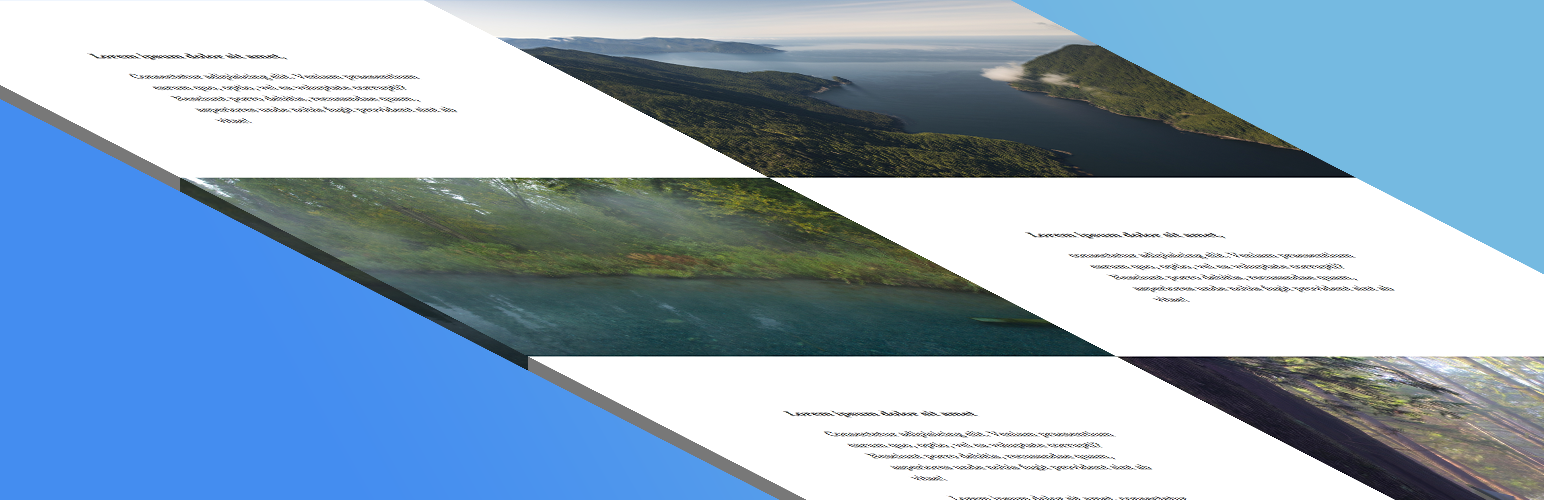
Gutenberg Tile Block
| 开发者 | davidsword |
|---|---|
| 更新时间 | 2018年12月9日 13:13 |
| 捐献地址: | 去捐款 |
| PHP版本: | 5.6.0 及以上 |
| WordPress版本: | 5.0.0 |
详情介绍:
Layout blocks for Gutenberg that create more interesting and modern page designs.
- Stagger small blurbs of text along side beautiful images
- Creates a "magazine" style to your webpage
- Fully responsive
- 🚀 This is a beta plugin - things will be rocky.
- 🚧 This is a Work In Progress
- ⚠️ Please open a support request or add as an issue on Github before summiting a negative review, I'm happy to help, please provide as much information as possible (screen recordings, WordPress and PHP versions, able-to-replicate instructions).
- 👨🏻💻 Please visit Github for development
- 🤓 If you have any additional requests, please use the Support tab.
- 🙏 @ahmadawais for the create-guten-block foundation
- 🙏 @zgordon for the Gutenberg teaching
安装:
- from your Plugin browser on your site, or
- download the plugin and extract the files and upload
sword-layoutsto your/wp-content/plugins/directory - Activate the plugin through the 'Plugins' menu in WordPress
屏幕截图:
常见问题:
Where can I find the block?
Within the Gutenberg editor, + Add Block > Layouts > Tile
Why is there space between the blocks in the editor but not the front end?
Blocks need some padding in the editor for usability. The front end blocks will touch, creating the seamless Tile design.
How do I get the image on the left, and the text on the right?
Select the block. The right hand side of the editor should be the Settings pane. If it's not present, hit the cog (gear wheel) in the top right to toggle view. There's tabs for "Document" and "Block", click the latter. Turn "Invert Layout" on.
更新日志:
1.0.8
- Dec 8, 2018
- Compatibility for WP 5.0 (better late than never!)
- README changes, added video
- fixed Enqueue
- remove use of npm
classnames alignfullnow set with BlockAlignmentToolbar instead of being hardcoded- replaced ColorPalette and PanelColor with PanelColorSettings
- Sep 8, 2018
- Fixed issue with obnoxious padding on Media Upload placeholder
- Added blank index.php files in dirs for security
- Sep 8, 2018
- Changed icon to a new custom one
- Added spacing padding settings
- fixed alignment of toolbar, above text regardless of invert
- changed use of button to buttonIcon
- changed custom upload button to Placeholder component
- added text and background colors
- added padding and width range controls
- removed dashicons
- Aug 14, 2018
- Updated for Gutenberg 3.5
- Renamed plugin for easier search keywords
- Jul 2, 2018
- updated code for Gutenberg 3.1.1
- changed some wp.blocks. to wp.editor.
- May 18, 2018
- code updates to work with Gutenberg 2.8.0
- changed CSS from grid to flexbox
- reduced screenshots
- Feb 20, 2018
- minor fixes to CSS grid (for better browser support)
- more readme changes
- Feb 19, 2018
- readme fixes, minor changes to block name
- Feb 17, 2018
- Initial release