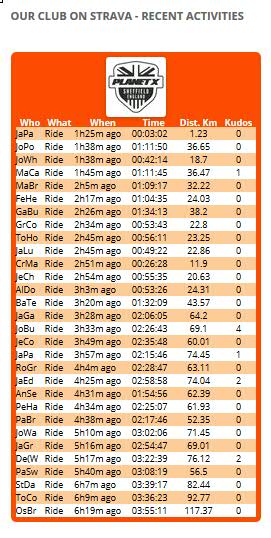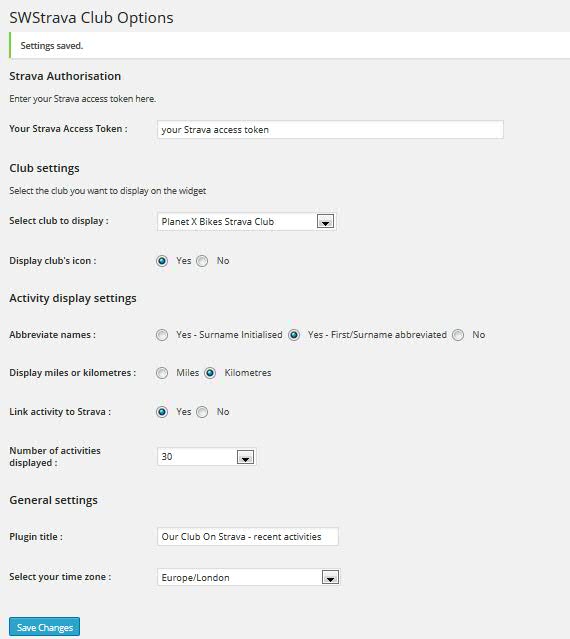Plugin Name
| 开发者 | wilsos6 |
|---|---|
| 更新时间 | 2014年3月13日 19:04 |
| 捐献地址: | 去捐款 |
| PHP版本: | 3.8.1 及以上 |
| WordPress版本: | 3.8.1 |
| 版权: | GPLv2 or later |
| 版权网址: | 版权信息 |
详情介绍:
SWStrava Clubs is a widget, allowing you to display the recent activities recorded in Strava, for one of your clubs.
To use the plugin you need:
- A login to Strava.
- To be a member of one or more clubs on Strava.
- Your Strava Access Token.
- Select the club you wish to display activities for.
- Decide how names are displayed.
- Select the units used for displaying distances.
- Change the title of the plugin e.g. "Recent activities for my club".
- Choose whether to link each activity to Strava.
- Select the number of activities to display.
- Select your timezone.
安装:
To install the plugin:
- Upload the
swstrava-clubsdirectory to the/wp-content/plugins/directory. - Activate the plugin through the 'Plugins' menu in WordPress.
- From the 'Appearance-Widgets' menu, drag the 'SWStrava Clubs' widget to the sidebar of your choice.
- Access the 'SWStrava Clubs' settings to enter your Strava Access Token and choose the Strava club you wish to display.
- A readme file
- The main plugin file - 'sw_strava.php'
- A stylesheet - sw_strava.css
- Screenshots of the app.
屏幕截图:
常见问题:
How do I get my Strava Access Token
An overview of how to obtained your access token may be found here
更新日志:
1.0
- Initial version