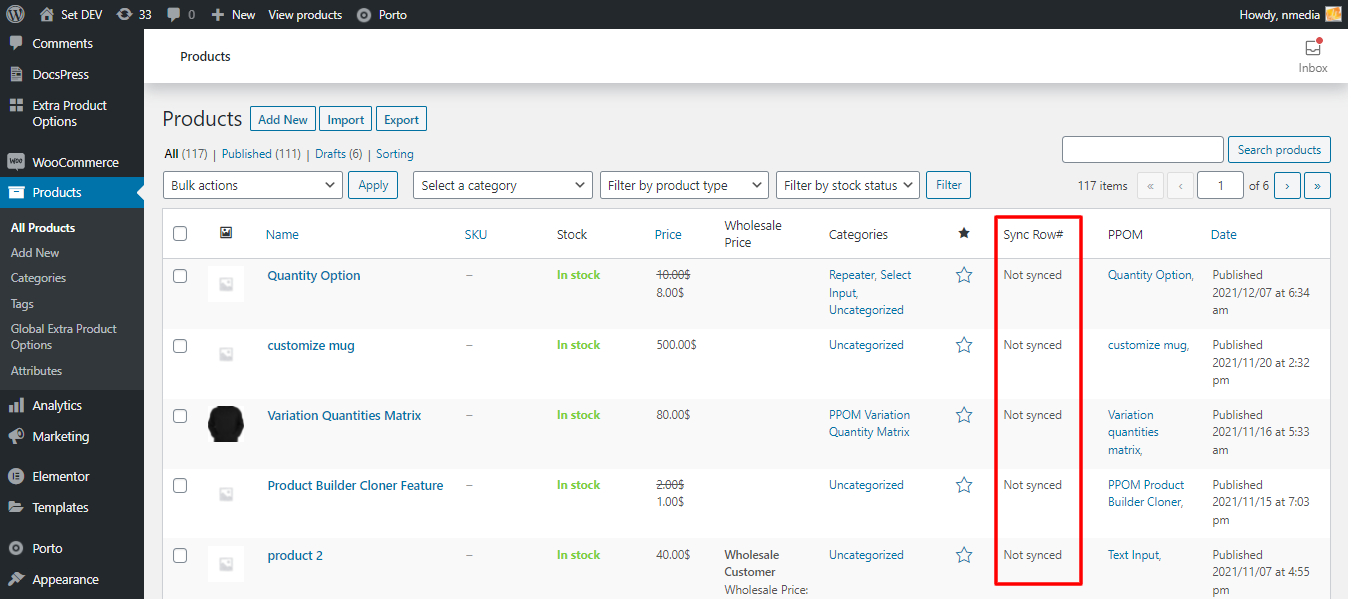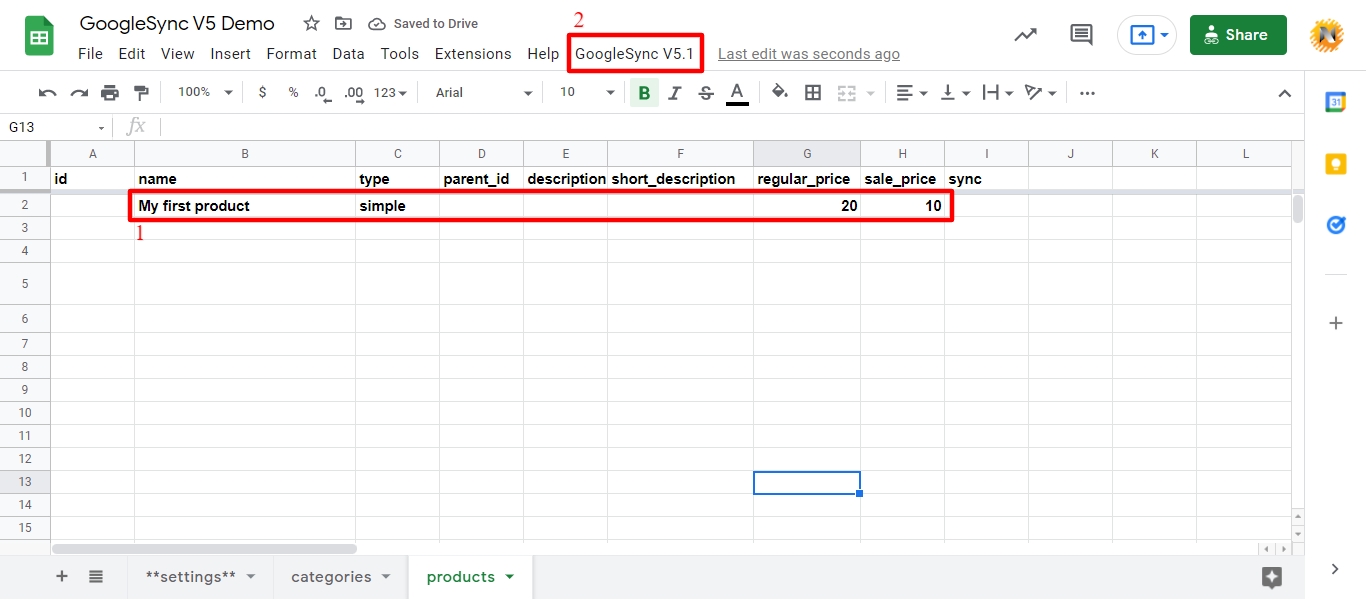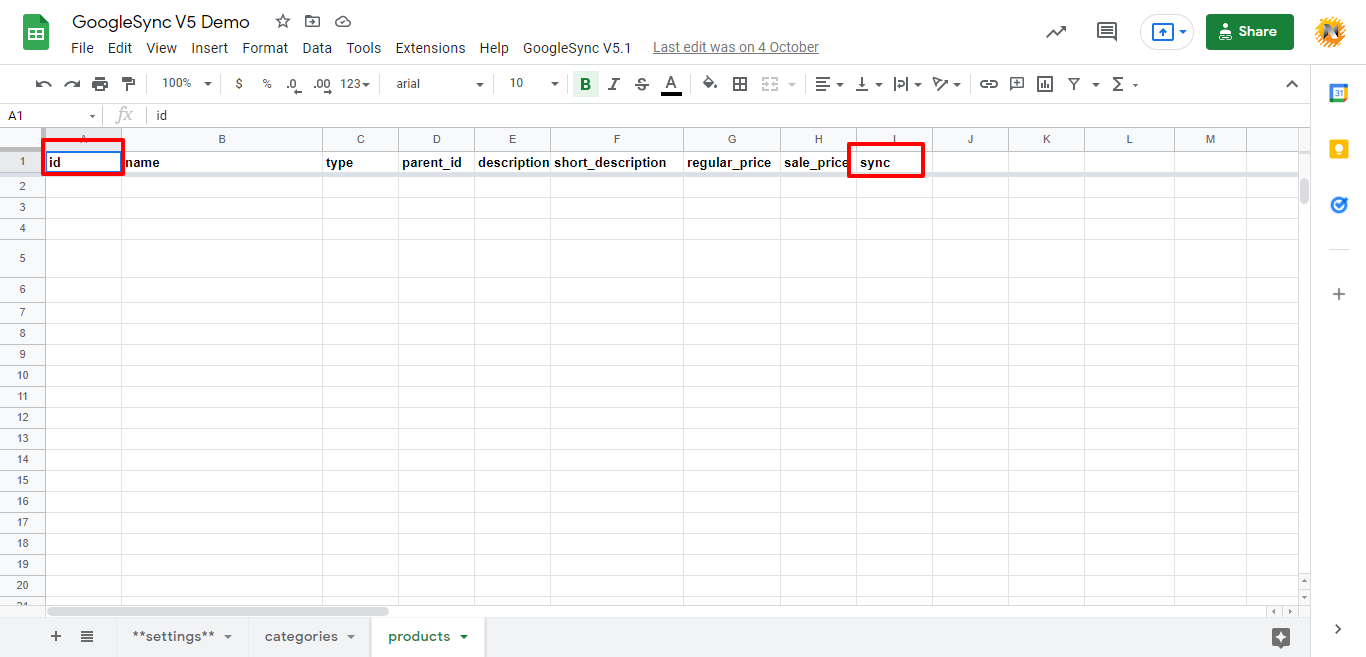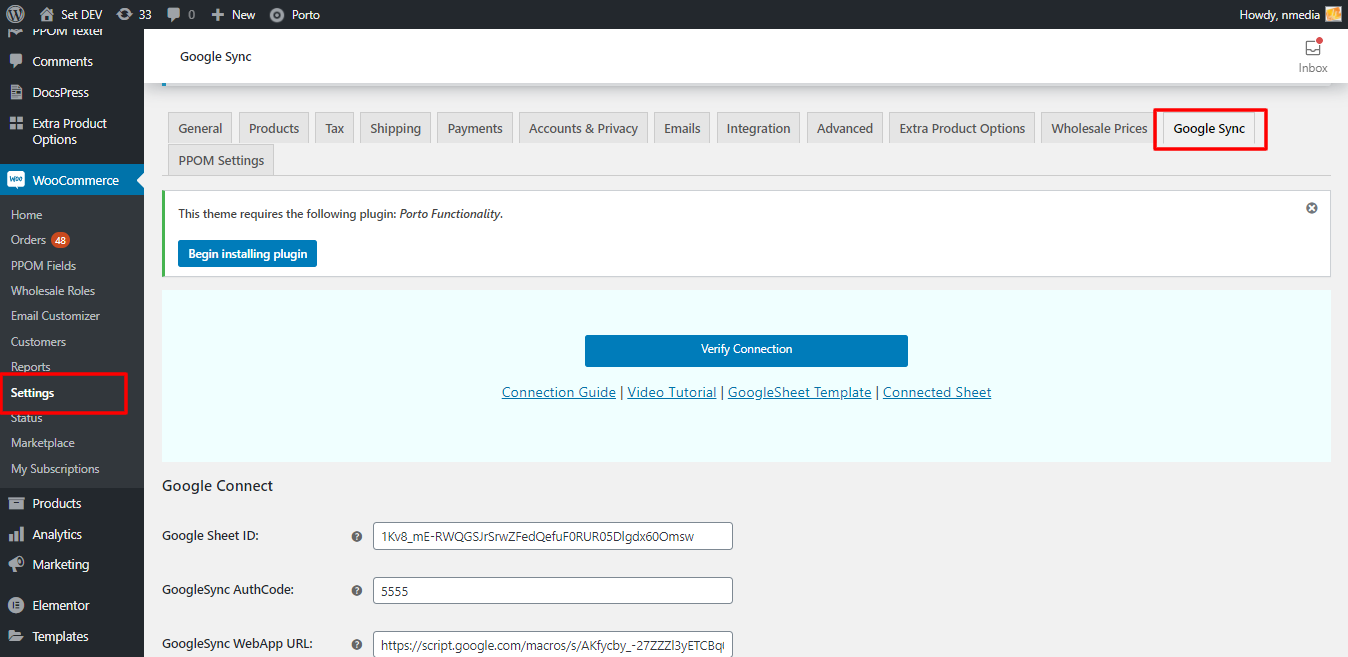k Product Editor plugin allows you to create and edit your WooCommerce products and categories with Google Shee
| 开发者 | nmedia |
|---|---|
| 更新时间 | 2025年10月23日 15:12 |
详情介绍:
- Just click BPS Menu > Fetch
- Click Fetch Products
- Make sure you set the chunk size as per your need
- Chunk means how many products will be pushed and pulled in one round. Recommended: 200–300
- Yes, create a new column in the sheet and set the header name.
- E.g., if you want to add
seo_titleas a custom field, set the header name toseo_title - Note: this
seo_titlemust be set inside theManage Fieldsmenu first
安装:
- Upload
bulk-product-syncto the/wp-content/plugins/directory - Activate the plugin through the 'Plugins' menu in WordPress
- Go to WooCommerce > BulkProductSync to configure the plugin
- Download the plugin and activate it
- Go to WooCommerce > Settings > Google Products
- Enter your Google Credentials
- Enter WooCommerce API/Secret Keys
屏幕截图:
常见问题:
Does this plugin work with custom taxonomies?
Yes! Version 9.0 introduces dynamic custom taxonomy support. Any custom taxonomy (like product_brand) defined in your sheet mapping will automatically work for both sync and fetch operations.
Can I sync product brands?
Yes! Product brands and any other custom taxonomies are now fully supported. Just add the taxonomy column to your Google Sheet and it will sync automatically.
How do I handle large product catalogs (20k+ products)?
For large catalogs, increase your server's PHP memory limit and execution time. The plugin includes chunking to handle large datasets efficiently.
Frequently Asked Questions
What is the difference between Pro and Free versions?
The only import option in the free version is from a Google Sheet™ to the store, and some fields, such as images, and variable products, cannot be imported. As mentioned above in the PRO features list, you can export (from store to Google Sheet™) and do much more when using the Pro version.
Can I fetch my existing products/categories?
Yes, in Pro version
Should I need to connect with my own Google Account?
Yes
Can I see live Demo?
- Check all features in Live Demo
- This demo has already installed BPS Free and Pro version.
- Make sure you follow the instructions as explained here = Can we use formulas in Google Sheet for e.g. prices, stock? Yes
更新日志:
- SECURITY FIX: Fixed critical vulnerability that exposed all WooCommerce REST API endpoints
- Fixed: Permission bypass now only applies to wbps endpoints, not all WooCommerce APIs
- Improved: CORS headers restricted to wbps endpoints only
- Enhanced: Better security isolation for plugin-specific endpoints
- Added: Dynamic custom taxonomy support for all taxonomies
- Added: Automatic product_brand and custom taxonomy sync/fetch
- Fixed: Custom taxonomy fields not being fetched from store to sheet
- Improved: Dynamic filter registration for better extensibility
- Enhanced: Better handling of taxonomy data in both directions
- Bug fixed: CORS issue fixed while synced.
- Bug fixed: Sync issue fixed caused by last udpate
- Feature: Improved error handling for large POST body uploads during product sync
- Feature: Added validation to all REST endpoints with fallback for empty/missing params
- Feature: Optimized product/category linking using
prepare()safely (PHP 7.0+ support) - Bug Fix: Fixed positional argument unpacking in
wpdb->preparewhen deleting meta - Tweaks: Refined plugin admin UI for better clarity during setup
- Feature: Brands is now core part of WooCommerce, thus BPS now can handle brands just like categories
- Feature: Serialized meta now can be fetched and synced
- Feature: Some suggested improvements
- Feature: Taxonomies now can be added/updated via Google sheet.
- Bug fixed: Dimensions fields were not being fetched for variations, now it is fixed.
- Feature: Compatible with WordPress version 6.5.2
- Tweaks: AuthCode added in options
- Feature: Product attributes now can be fetched
- Feature: Setup wizard now is super easy in less than 10 secconds.
- Bug fixed: Fetch failed when pro version deactivated, not it has message
- Bug fixed: AutoSync issue fixed, stop sending Fetch request on AutoSync
- Bug fixed: AutoFetch not working now it is fixed.
- Tweaks: Check with latest version of WordPress
- Tweaks: Demo link updated & some code optimized.
- Info: No Major bug found
- Bug fixed: When type column is not given it show warning
- Bug fixed: categories sync issue fixed
- Feature: Sync operation is more optimized for larger set of data
- Feature: Fetch now has option to Reset/Refresh.
- Bug fixed: Tags by names were not syncing, now these are fixed
- Bug fixed: Fetch error fixed when used few columns like cross_sell_ids, upsell_ids etc
- Feature: Settings page added inside plugin for connection status
- Feature: Pro activate process made easy
- Bug fixed: Debuggin removed which cause error in fetching.
- Bug fixed: Larger chunks for product issue is fixed.
- Bug fixed: Due to PHP version code is updated to work with all versions.
- Bug fixed: Sync operation slow issue fixed.
- Bug fixed: During sync operation old installations were stucked.
- Bug fixed: Due to last update, sync was not working. It is fixed now
- Bug fixed: Error on AutFetch enable fixed
- Feature: AutoFetch is optimized
- Feature: AutoSync feature is added
- Feature: AutoFetch is optimized with new way
- Feature: Bulk Product Sync is now released as Google Addon
- Feature: Removed Time-out issues for larger chunks of products
- Feature: Manage columns names
- Feature: Product attributes generator for variable and variations in one click
- Feature: Googleclient libraries updated
- Bug fixed:Data validations applied as per standards
- Due to some branding issues name changed from GoogleSync to Bulk Product Sync
- Bug fixed: Grouped products were not being synced and fetched, now it is fixed.
- Bug fixed: HTML entities were not decoding in short_description and title
- Bug fixed: All categories were being pulled, now it is fixed now
- Feature: Categories and Tags now can be set with Names also.
- Bug Fixed: Upsell Ids issue fixed
- Bug fixed: Variation image was not being fetched. Now it is fixed.
- Feature: Fetch operation is optimized to make it more speedy.
- Bug fixed: A minor bug fixed due to the last update regarding the Reset function.
- Bug fixed: Product fetch issue fixed
- Bug fixed: Variations were not being fetched
- Feature: Disconnect with current connect feature added.
- Bug fixed: Dimensions update issue fixed
- Bug fixed: Fetch issue fixed when the dimensions are added
- Bug fixed: Product fetch issue fixed in PRO version
- Bug fixed: Meta data export issue fixed
- Bug fixed: Synback issue fixed with some keys like variations, cross_sell etc
- Tweaks: set_transient replaced with udpate_option function to save chunks.
- Feature: Now product status can be set for syncback (exporting to sheet) as pro feature
- Tweaks: Some links added on the admin side
- Connection issue fixed
- Bug fixed: Fetch products issue fixed when some fields have NULL values
- Fetch products issue fixed in PRO version
- Tweaks: Some error messages optimized
- Tweaks: IDs not pull issue explain here
- Feature: Removed un-used Google Libraries, now plugin files reduced from 17Mb to 1.5Mb
- Feature: Large chunks of data can be exported
- Feature: QuickConnect - No need to create Google credentials, all will be done via Najeebmedia Google App
- Features: Now product meta can be added as a separate column
- Features: Sync operation is optimized to handle more products in less time.
- Features: Major update to manage sync from the Google Sheet menu
- Features: Google App script used to send products from Google Sheet™
- Bug fixed: Error occurred in last version
- Bug fixed: Images import issue fixed
- Tweaks: Unnecessary files removed
- Bug fixed: Sync Back chunk size not linked, it is linked now.
- Feature: Now the Orders & Customers data can be synced with Add-on
- Bug fixed: Metadata syncing issue fixed
- Bug fixed: Variations syncing-back issue fixed
- Tweaks: Warnings removed, performance increased.
- Features: Chunked syncing - best approach for larger data sets
- Features: Calling WC API internally, no need for WC API key and secret key
- Tweaks: Optimized the sync speed
- Bug fixed: PRO: Variations images issue fixed when import/sync
- Features: Response message added for sync-back
- Bug fixed: REST API endpoint warning issue fixed
- Bug fixed: PRO: Sync-back products/categories limits removed
- Features: Now existing products can be added to Google Sheet™
- Features: Now images can be added via URL
- Bug fixed: Product delete sync-back not working, fixed now