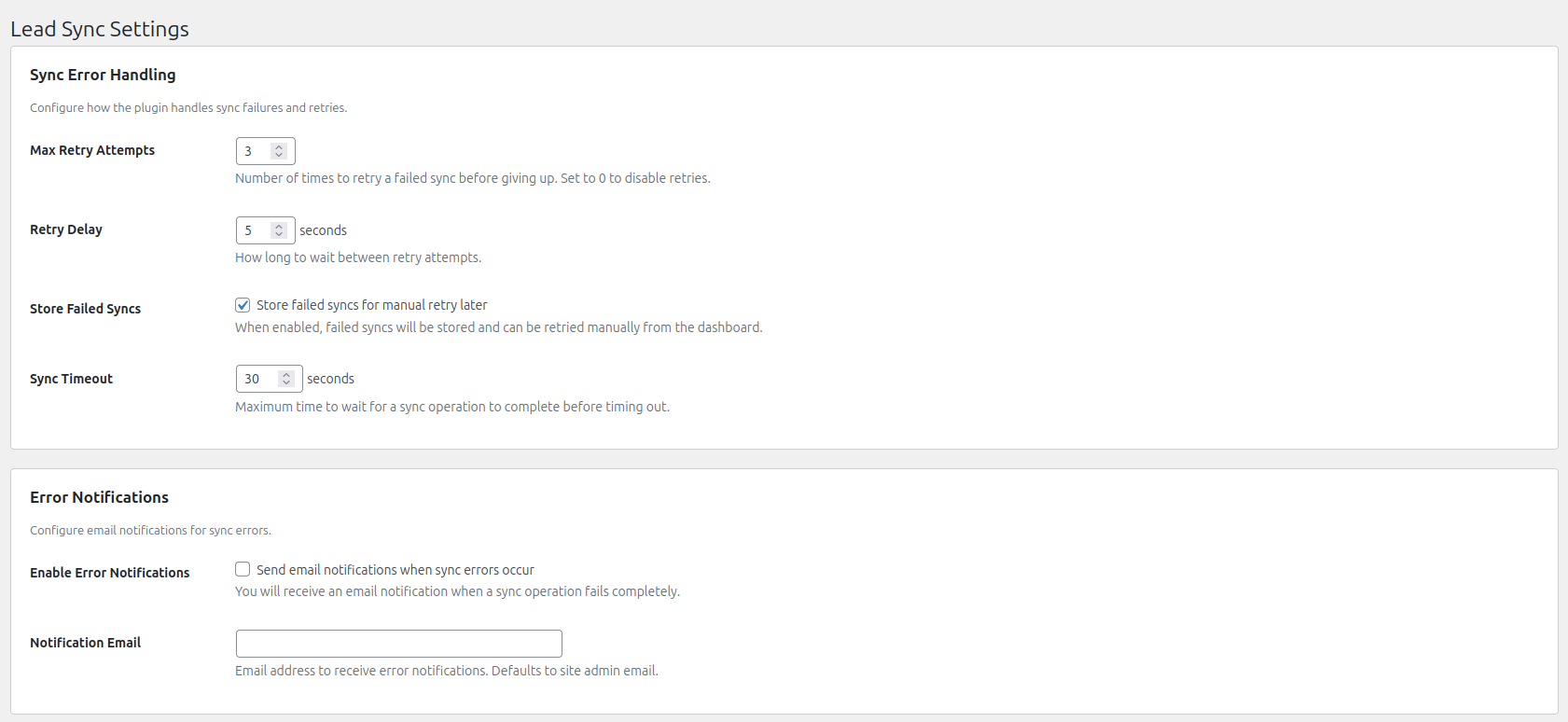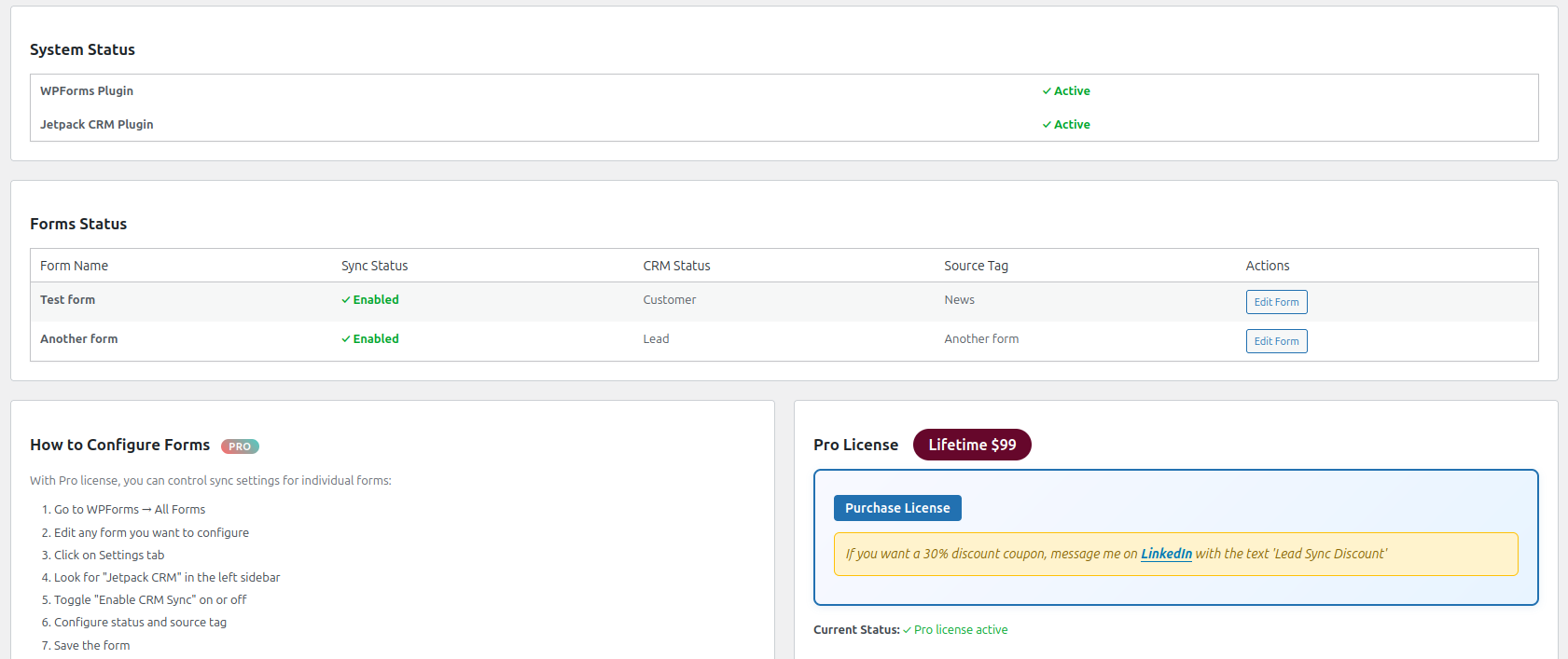Lead Sync - WPForms to Jetpack CRM
| 开发者 | kroozz |
|---|---|
| 更新时间 | 2025年8月17日 12:46 |
| PHP版本: | 5.6 及以上 |
| WordPress版本: | 6.8.3 |
| 版权: | GPLv2 or later |
| 版权网址: | 版权信息 |
详情介绍:
- Marketing agencies managing multiple client forms
- Small businesses capturing leads from their website
- E-commerce stores collecting customer information
- Real estate agents gathering prospect details
- Service providers automating intake processes ⚡ Key Features
- Automatic sync of new WPForms submissions to Jetpack CRM
- Intelligent field mapping for all common form types
- Support for name, email, phone, address, and custom fields
- Real-time sync with built-in error handling Administrative Control:
- Clean admin dashboard with sync statistics
- Per-form enable/disable sync controls
- System status monitoring for plugin dependencies
- Easy configuration through WordPress admin Reliable Sync Technology:
- Automatic retry logic for failed sync attempts
- Configurable retry delays and attempt limits
- Robust error handling and validation
- Sync statistics tracking (success/failure counts) Professional Field Mapping:
- ✅ Name Fields - Automatically splits full names into first/last
- ✅ Email Addresses - Validates and syncs email contacts
- ✅ Phone Numbers - Captures mobile and business numbers
- ✅ Addresses - Complete address mapping with city, state, postal code
- ✅ Text Areas - Syncs notes and custom messages
- ✅ Custom Fields - Flexible mapping for unique form requirements Free vs Pro Features:
- Free Version: Basic sync functionality for all forms with default settings
- Pro Version: Advanced per-form customization, custom CRM statuses, retry configuration, and enhanced error handling Technical Requirements:
- WordPress 5.2 or higher
- WPForms (Lite or Pro version)
- Jetpack CRM plugin
- PHP 5.6 or higher Why Choose Lead Sync?
- Zero Manual Work - Forms sync automatically in the background
- Never Lose Leads - Reliable sync with retry mechanisms
- Easy Setup - Works out of the box with sensible defaults
- Scalable - Handles small businesses to enterprise-level volume
- Maintained - Regular updates and WordPress compatibility Perfect for anyone who values their time and wants to ensure every form submission becomes a properly organized CRM contact.
安装:
- Log into your WordPress admin dashboard
- Navigate to Plugins → Add New
- Search for "Lead Sync WPForms Jetpack CRM"
- Click "Install Now" and then "Activate" Manual Installation:
- Download the plugin files
- Upload the entire
sync-wpforms-jetcrmfolder to/wp-content/plugins/ - Activate the plugin through the WordPress Plugins menu Setup Steps:
- Verify Requirements: Ensure WPForms and Jetpack CRM are installed and active
- Access Settings: Go to Lead Sync → Dashboard in your WordPress admin
- Configure Options: Visit Lead Sync → Settings to customize sync behavior (Pro version)
- Test Integration: Submit a test form to verify sync is working
- Monitor Results: Check the dashboard for sync statistics and status Per-Form Configuration (Optional):
- Edit any form in WPForms
- Go to Settings → Jetpack CRM tab
- Enable/disable sync for individual forms
- Save your form settings
屏幕截图:
常见问题:
Does this work with WPForms Lite?
Yes! The plugin works perfectly with both WPForms Lite and Pro versions. All core sync functionality is available regardless of your WPForms license.
What information gets synced to Jetpack CRM?
The plugin automatically maps common form fields including names, email addresses, phone numbers, addresses, and text areas. Custom fields are also supported with flexible mapping.
How do I know if forms are syncing properly?
Visit the Lead Sync dashboard in your WordPress admin to see real-time sync statistics, including successful and failed sync attempts, plus system status information.
What happens if the sync fails?
The plugin includes intelligent retry logic. If a sync fails, it will automatically retry up to 3 times with configurable delays. All sync attempts are tracked in the statistics.
Can I enable sync for only certain forms?
Yes! In the Pro version, you can configure sync settings for individual forms. The free version syncs all forms by default with global settings.
Does it sync existing form entries?
No, the plugin only syncs new form submissions made after activation. It doesn't retroactively sync historical entries.
Is there any impact on website performance?
The sync process happens in the background and is designed to be lightweight. The plugin includes proper error handling to prevent any negative impact on your site's performance.
Can I customize what CRM status new contacts receive?
Yes, in the Pro version you can set custom CRM statuses per form (Lead, Prospect, Customer, etc.). The free version uses default Jetpack CRM settings.
What if I deactivate Jetpack CRM?
The plugin safely detects missing dependencies and will stop sync attempts if Jetpack CRM is not available, preventing any errors.
Does this support multi-site WordPress installations?
Yes, the plugin works on both single-site and multi-site WordPress installations.
更新日志:
- Release Date: July 31, 2025
- Fixed a fatal error.
- Release Date: July 20, 2025
- Enhanced field mapping for complex address fields
- Improved data validation and sanitization
- Better error handling for missing plugin dependencies
- Code optimization and performance improvements
- Enhanced compatibility with latest WordPress and WPForms versions
- Strengthened security with proper data escaping
- Enhanced compatibility with WordPress 6.5
- Improved admin interface styling
- Better handling of edge cases in form data processing
- Enhanced documentation and help text
- Release Date: April 26, 2024
- WordPress 6.4 compatibility verification
- Enhanced field mapping for address components
- Improved data sanitization and validation
- Better error handling for missing plugins
- Performance optimizations for sync operations
- Minor bug fixes and performance improvements
- Enhanced error messages for troubleshooting
- Better compatibility with various WPForms field types
- Release Date: October 13, 2022
- Initial plugin release
- Core WPForms to Jetpack CRM sync functionality
- Automatic field mapping for standard form fields
- Basic error handling and retry logic
- Admin dashboard with sync statistics