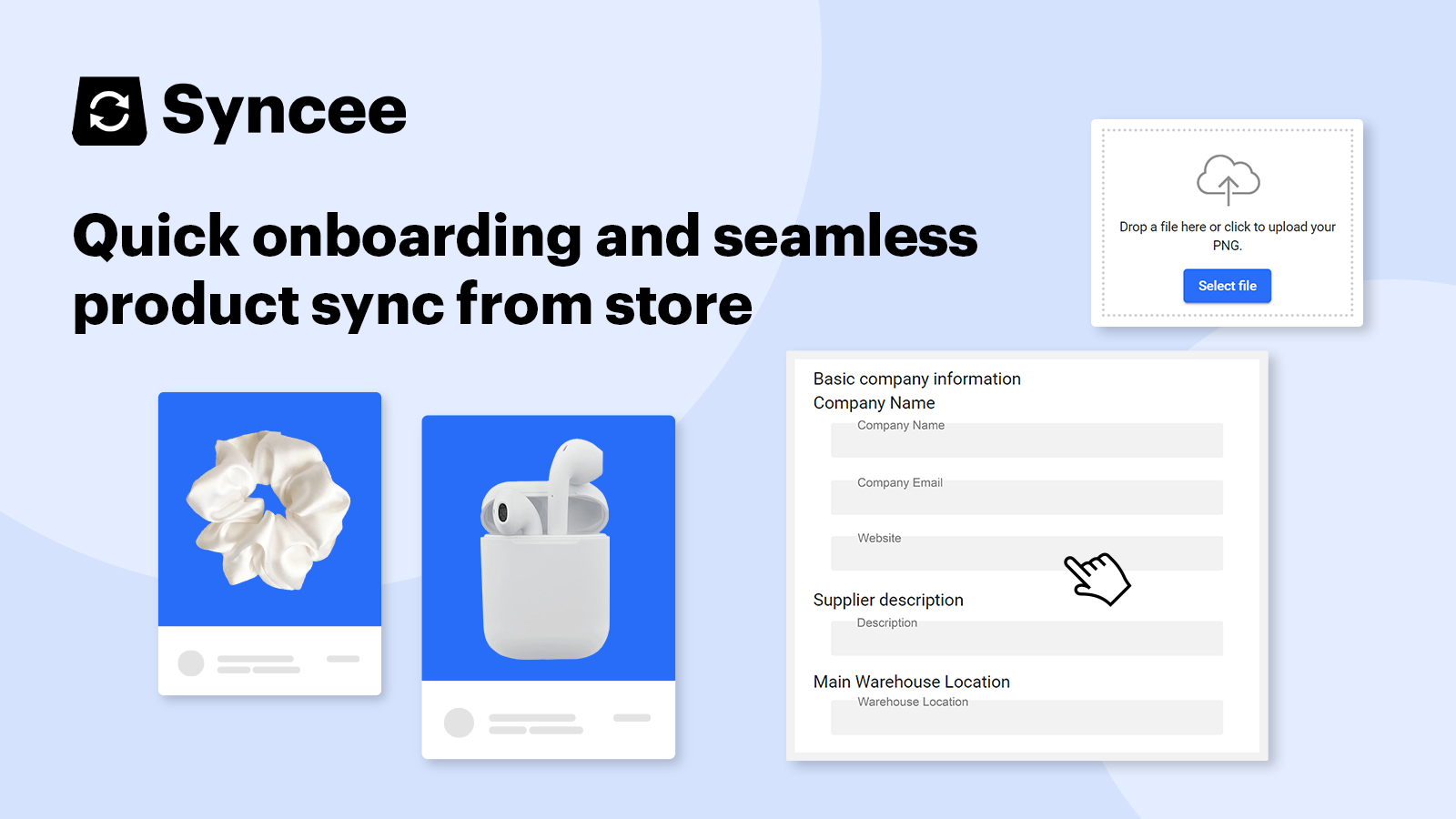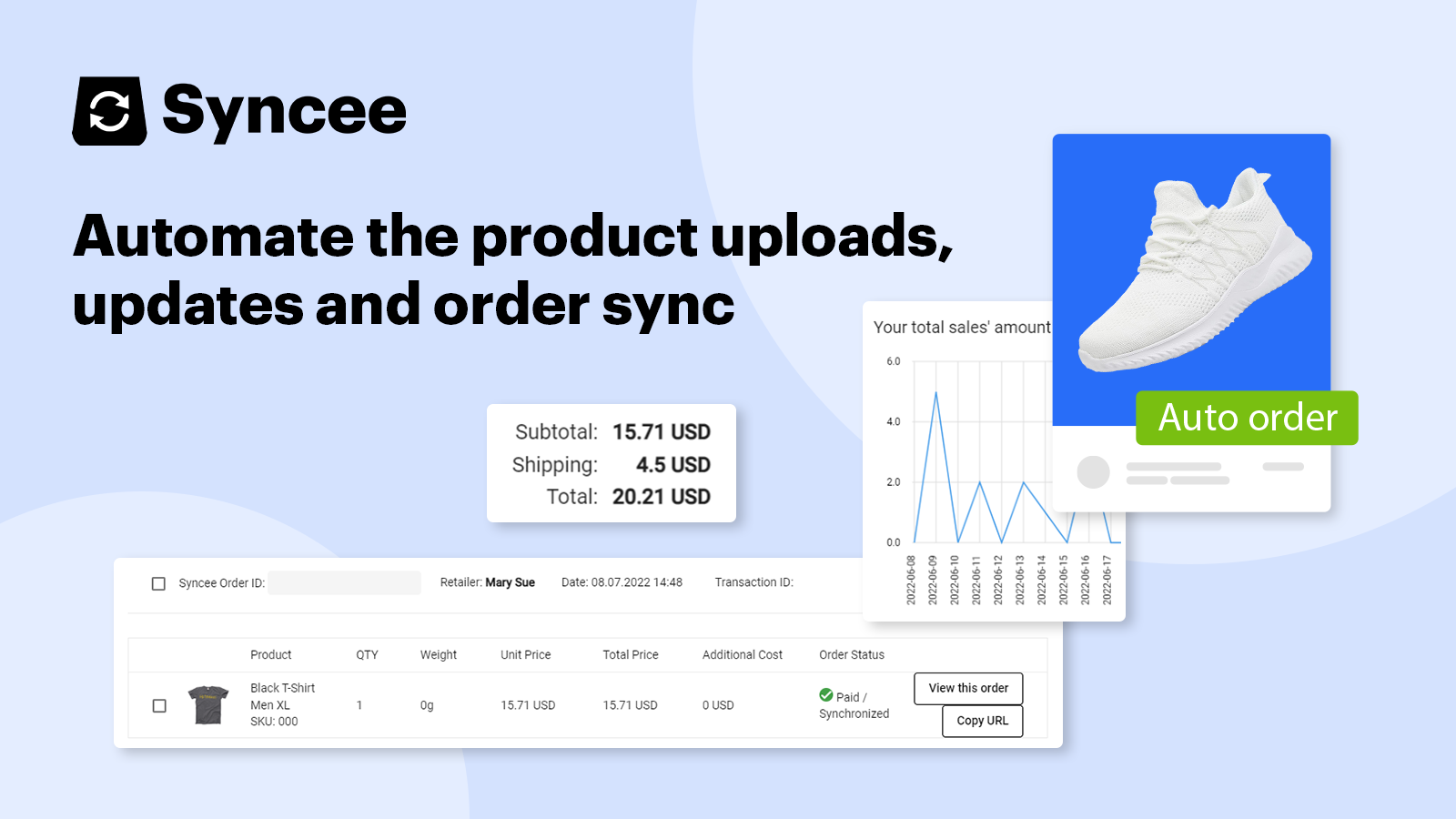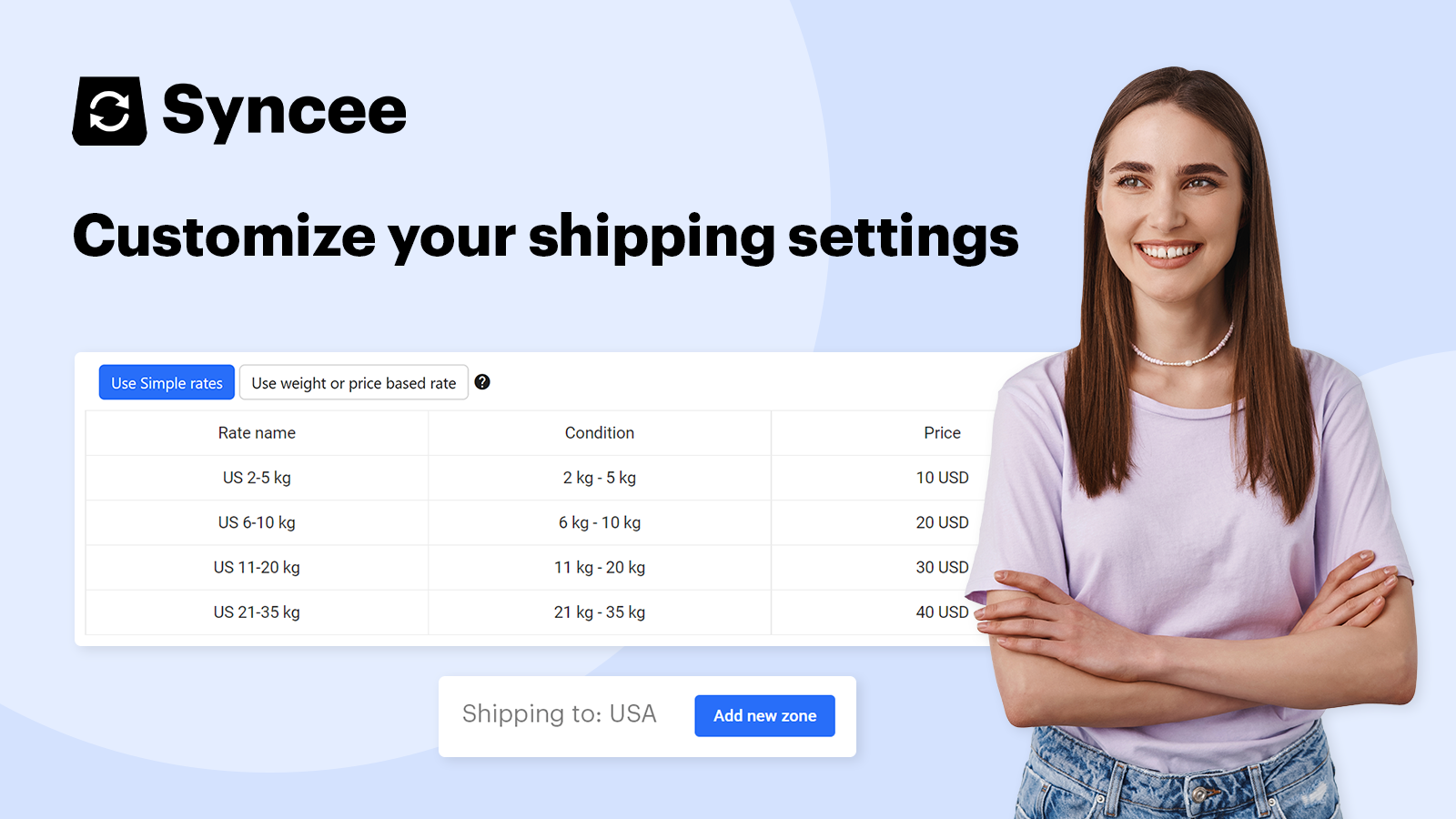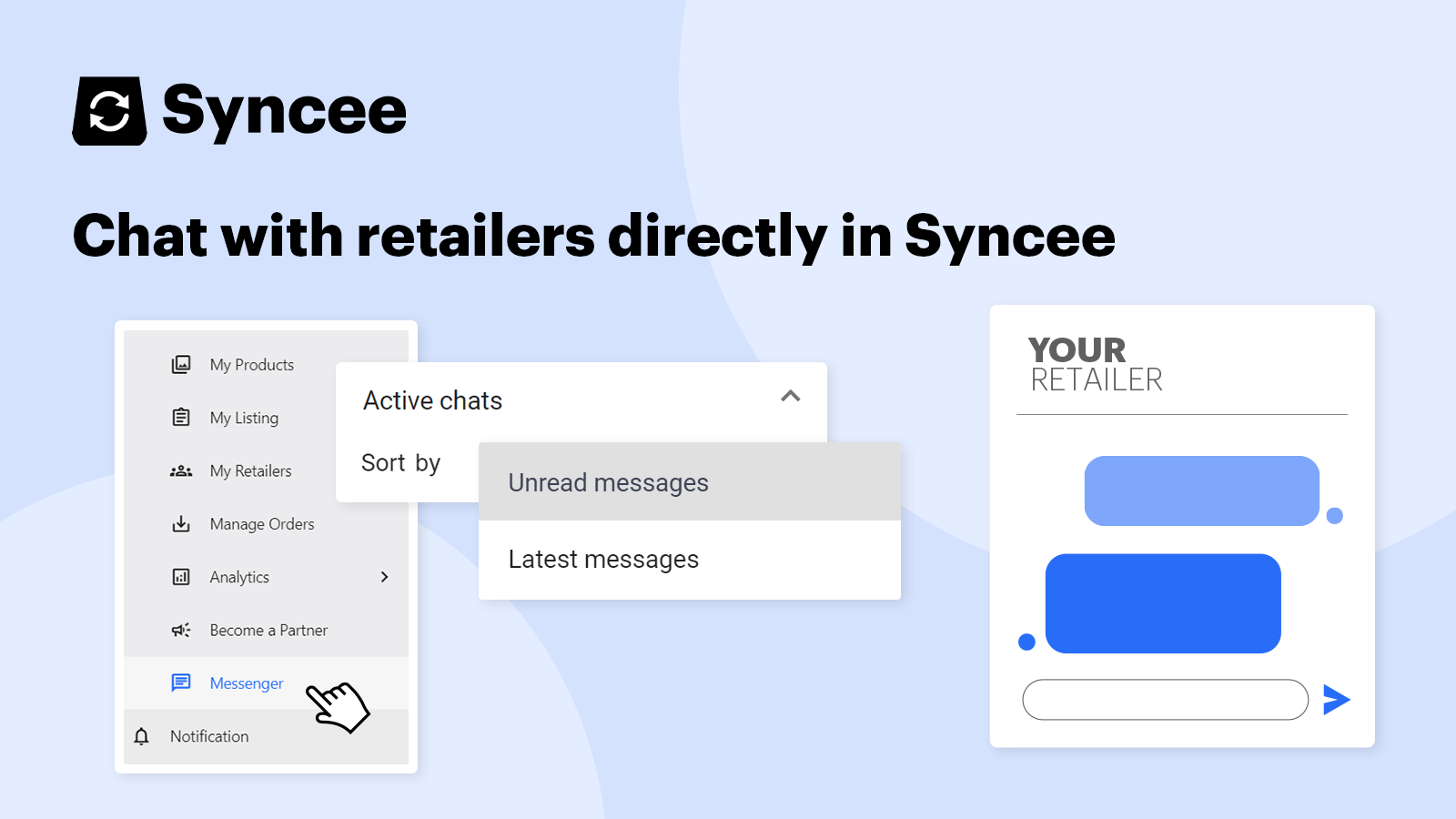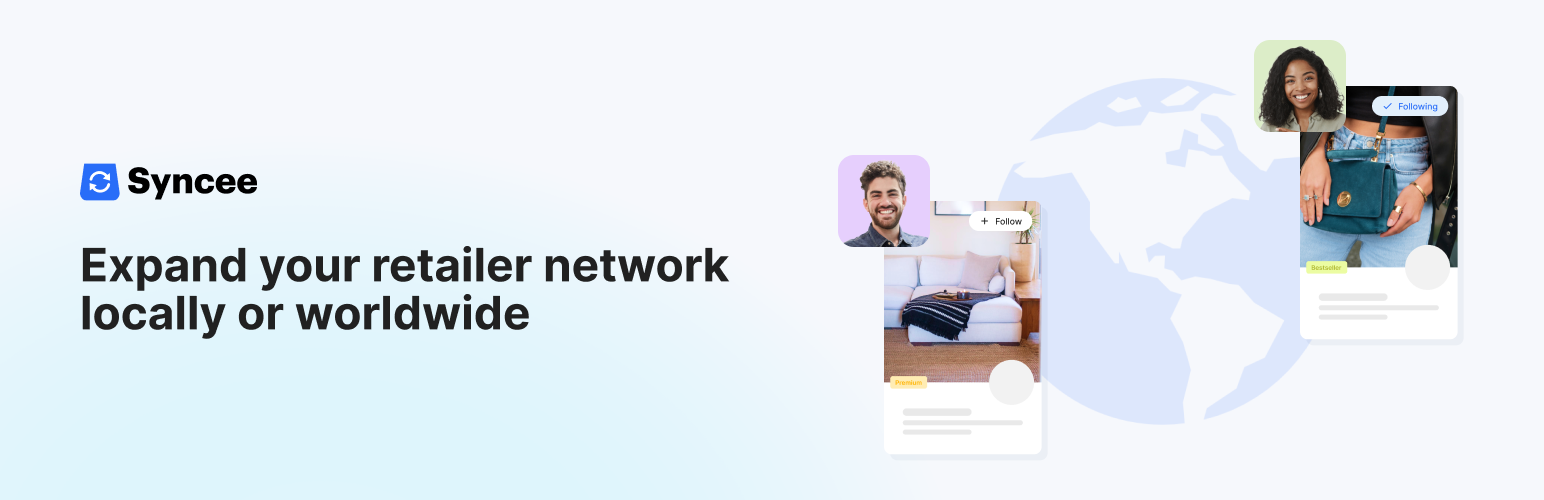
Syncee for Suppliers
| 开发者 | |
|---|---|
| 更新时间 | 2025年10月16日 17:20 |
| PHP版本: | 7.2 及以上 |
| WordPress版本: | 6.6.1 |
| 版权: | GPLv2 or later |
| 版权网址: | 版权信息 |
详情介绍:
- No set up fees, no commission, no hidden fees
- Access more potential partners globally
- Quick & easy onboarding
- Automated product imports & updates
- Automated order synchronization
- Flexible shipping settings with flat rate or weight or price-based conditions
- Direct chat between retailers and suppliers
- Private supplier solution: Invite your existing retail partners
- Customize the price you sell at
- Filter products you want to integrate
- Free support
屏幕截图:
常见问题:
How much does it cost to use Syncee as a supplier?
For suppliers, it is completely free to use Syncee and to be listed with their products. There are no set up fees, no hidden fees, and no commission.
How do I reach out to Syncee's customer support?
You can contact Syncee's support team by email at suppliers@syncee.com, via in-app chat or the website's live chat. If you have a question you can also check the Help Center for useful articles.
What are the requirements to be a listed supplier on Syncee?
You need to have your physical inventory and quality, unique products so you can be listed on Syncee. You also need to be a reliable company with a short lead time. Syncee prioritizes suppliers located in the USA, Europe, and Australia, but we are open to all suppliers globally who fit our requirements.
Website
Terms of Use
Privacy Policy
Documentation
After installing and activating the Syncee plugin, click on the Syncee menu in your WordPress admin's side bar. You will have to allow Syncee to access your WooCommerce store via API. When you are ready with it, you have to register to Syncee. You will be redirected to its individual registration page (installer.syncee.com). This registration is needed so your WooCommerce store can be connected to your Syncee profile. When you are ready with these steps, you can use Syncee with your WordPress WooCommerce store, and can search for and also upload products to your store via the plugin. For more details on how Syncee works, read the plugin's Help Center.
更新日志:
- Tested up WP version. Readme modified.
- Readme and logo modified.
- Tested up to 6.2 wordpress
- Change logo and texts.
- Fix pop-up problems.
- Tested up to 6.3 WordPress.
- Tested up to PHP 7.2.
- Tested up to 6.5 WordPress.
- Tested up to 6.6.1 WordPress.
- Readme and logo modified.