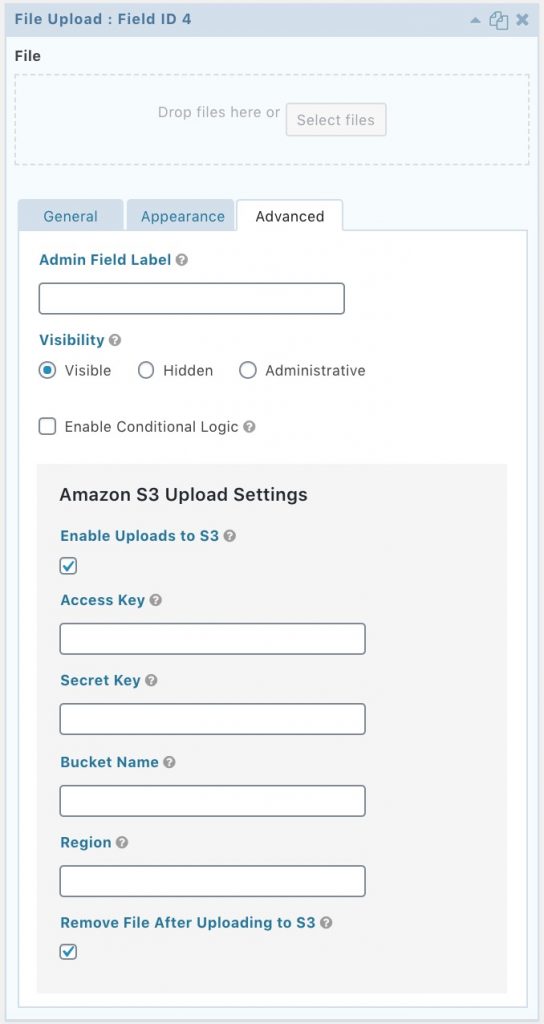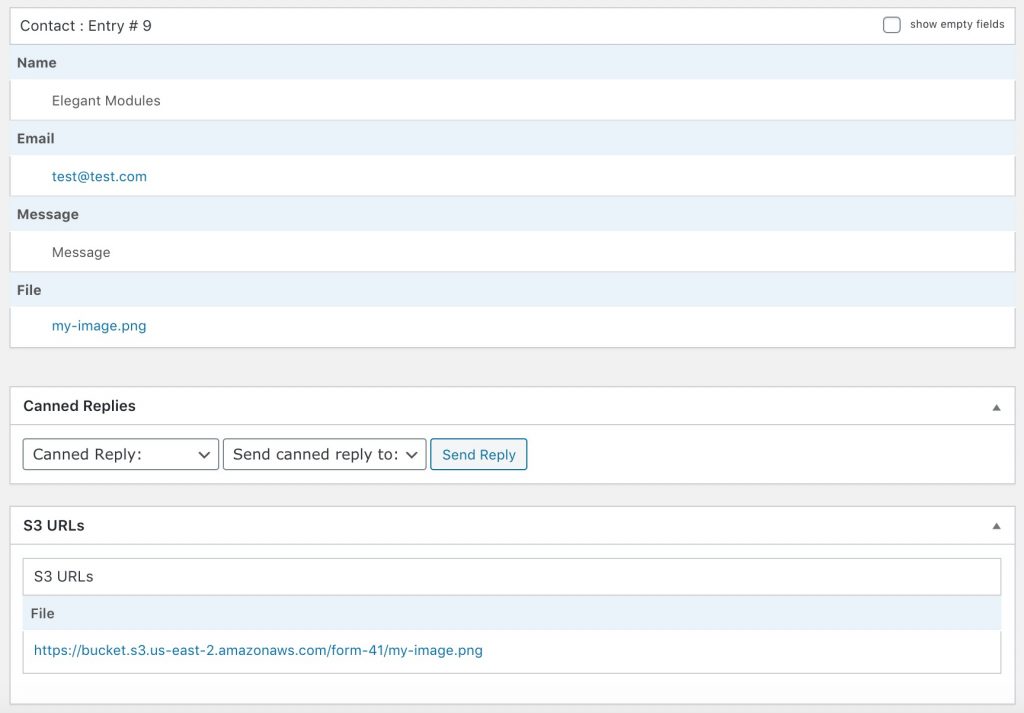SyncS3 Lite
| 开发者 | elegantmodules |
|---|---|
| 更新时间 | 2020年6月15日 23:11 |
| WordPress版本: | 5.3 |
| 版权: | GPLv2 |
| 版权网址: | 版权信息 |
详情介绍:
安装:
- Search for SyncS3 in the Add New Plugin section of the WordPress admin
- Install & Activate
- Download the zip file and upload
syncs3-liteto the/wp-content/plugins/directory - Activate the plugin through the 'Plugins' menu in WordPress
屏幕截图:
常见问题:
How do I use this plugin?
First, install and activate the plugin. Next, configure your global Amazon AWS settings. These are found in your wp-admin, under Forms --> Settings. This is where you'll enter your AWS Access Key, Secret Key, Region, and Bucket name. If you more control over which accounts files are sent to, SyncS3 Pro allows you to send different file upload fields to different accounts or buckets. Finally, open the Gravity Forms editor for the file-upload field you want to push to S3. In the Advanced tab, enable the Uploads to S3 field setting, and update your form. SyncS3 will now push files submitted via that field to your Amazon S3 bucket when a user submits the form.
Do you offer support for this plugin?
If you have any questions or need any help, please get in touch with us on our website.
更新日志:
- Fixed inconsistency with how S3 URLs were saved.
- Added entry-specific folder to S3 path to help avoid filename conflicts
- Adjusted how S3 URLs are saved as entry meta
- Fixed issue with multi-file uploads
- Added presigned URLs in the entry's admin and
{s3urls}merge tag - Refactored how AWS keys, bucket, and region are retrieved. This makes each variable individually determined, which allows for overwriting a single value (e.g. overwriting just the bucket name for a single field).
- Switched
SyncS3Addon->process_entry()fromgform_after_submissiontogform_entry_created. The former occurs too late in the process, which wouldn't allow for using the S3 URLs in the {s3urls} merge tag. - Cleaned up field settings display
- Switched
SyncS3Addon->process_entry()fromgform_after_submissiontogform_entry_created. The former occurs too late in the process, which wouldn't allow for using the S3 URLs in the {s3urls} merge tag. - Style tweaks
- Fixed issue causing uploads to not send
- Initial version
, you can set different accounts and buckets per *form*, or per *field*!](https://cdn.jsdelivr.net/wp/syncs3/assets/screenshot-1.jpg)