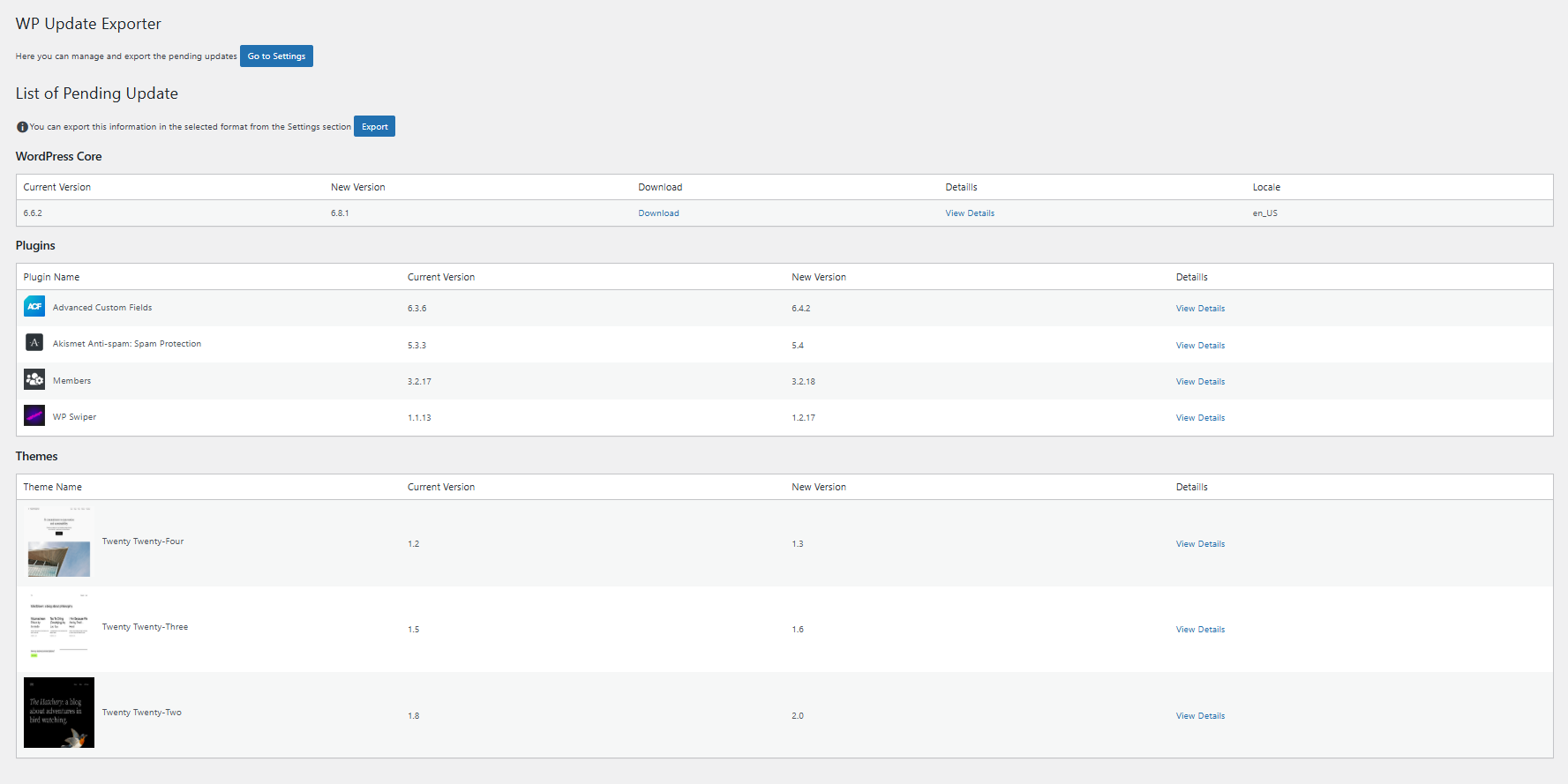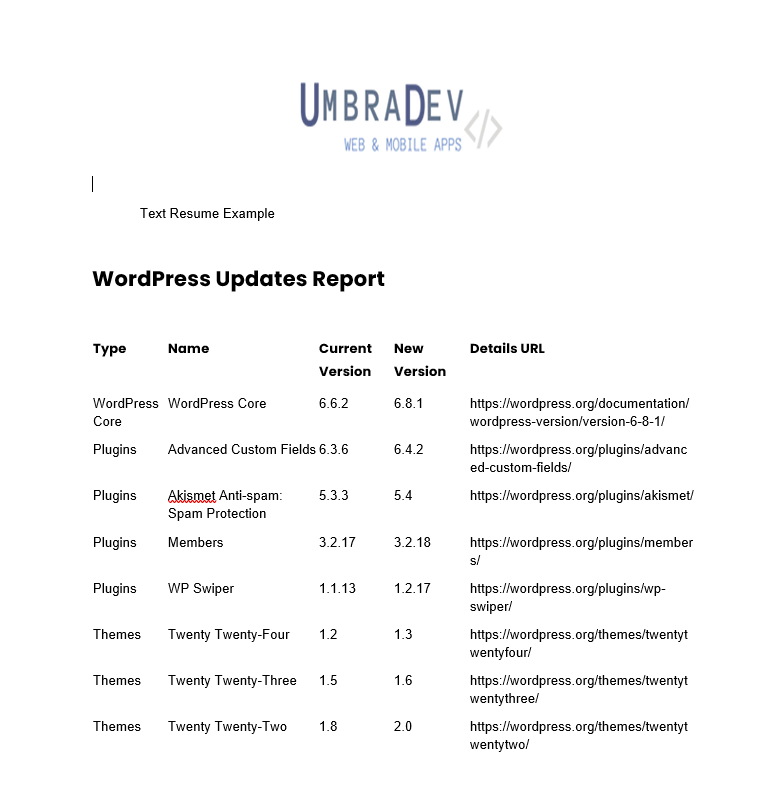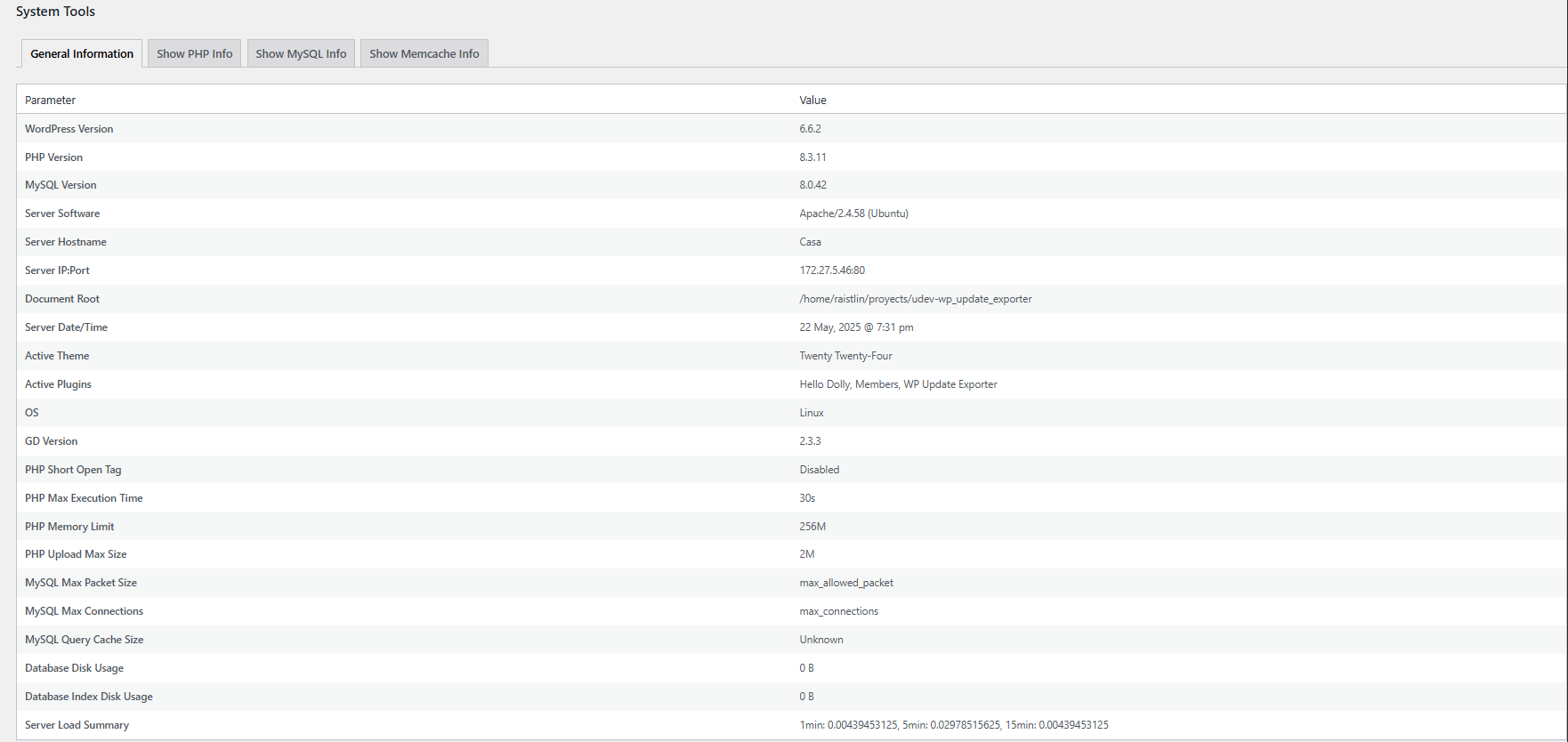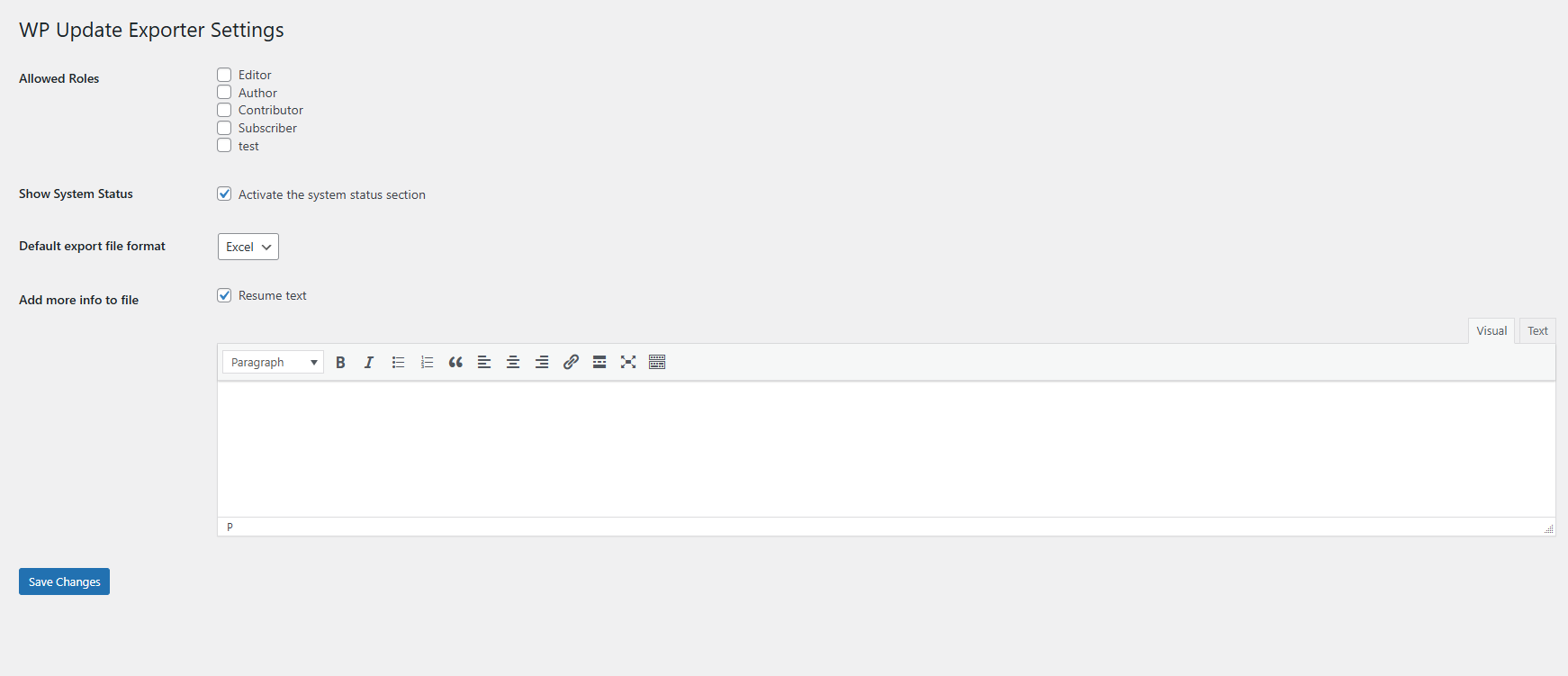System Update Exporter
| 开发者 | umbradev |
|---|---|
| 更新时间 | 2025年12月3日 21:02 |
| PHP版本: | 7.4 及以上 |
| WordPress版本: | 6.8 |
| 版权: | GPLv3 |
| 版权网址: | 版权信息 |
详情介绍:
System Update Exporter is the perfect tool for WordPress administrators, developers, and agencies that manage multiple websites. With just a few clicks, you can:
- List all pending updates for WordPress core, plugins, and themes.
- Export this data in Excel, Word or CSV format for client reporting or internal tracking.
- Configure export options: choose export format, include/exclude system summary or server info.
- View detailed update information (current vs. available version, changelog links).
- Access your WordPress system status for diagnostics.
- Assign access to specific roles beyond Administrator (e.g. Editor, Author, etc.).
安装:
- Download the ZIP file of the plugin.
- Go to your WordPress dashboard, select "Plugins," and click "Add New."
- Upload the ZIP file and activate it.
- Configure the options from the "System Update Exporter" menu in the admin bar.
屏幕截图:
常见问题:
Can I customize the columns in exported files?
Currently, the plugin exports default columns, but customization will be available in future versions.
Can I include or exclude server information in the export?
Yes, from the plugin settings page you can toggle whether to include server/system info in your export.
Is it compatible with multisite?
Yes, System Update Exporter works seamlessly in multisite installations.
Can I allow non-administrator users to use this plugin?
Yes, the settings page allows you to choose which roles (Editor, Author, Contributor, etc.) have access to the plugin interface.
Where can I report bugs or suggest features?
You can report issues on the plugin's support forum or use the contact form at soporte@umbradev.es. Rating the plugin.
更新日志:
1.0.0
- Initial release.
- Basic functionality for listing and exporting updates.
- System status feature.