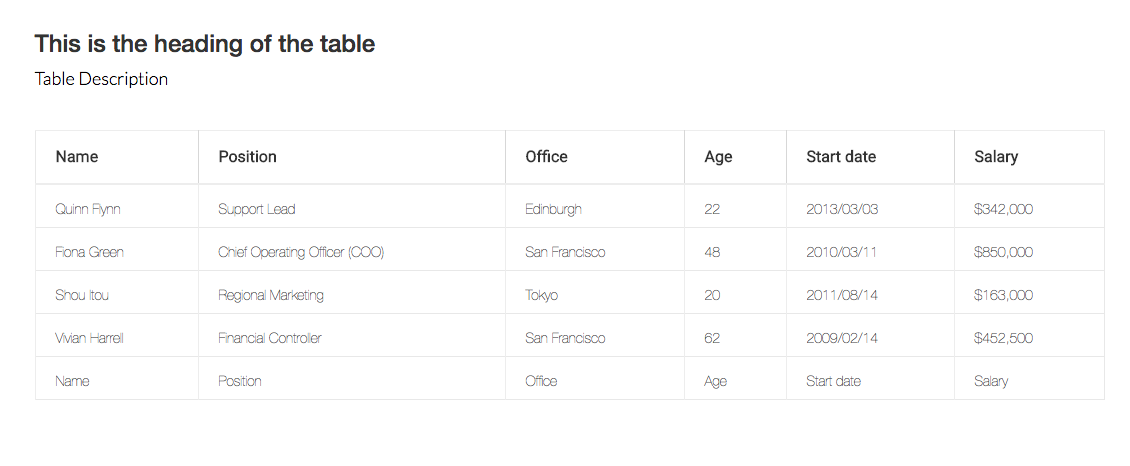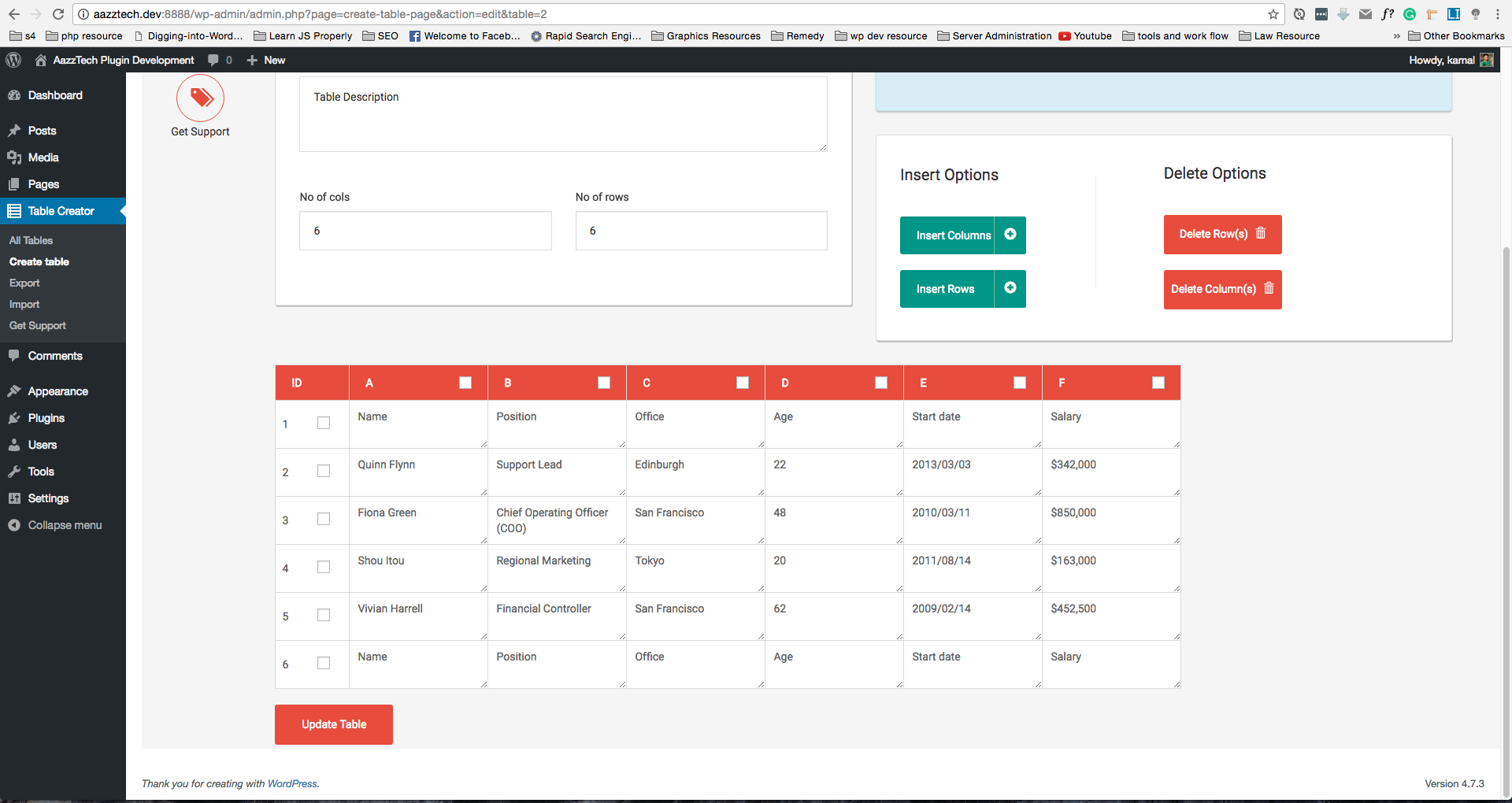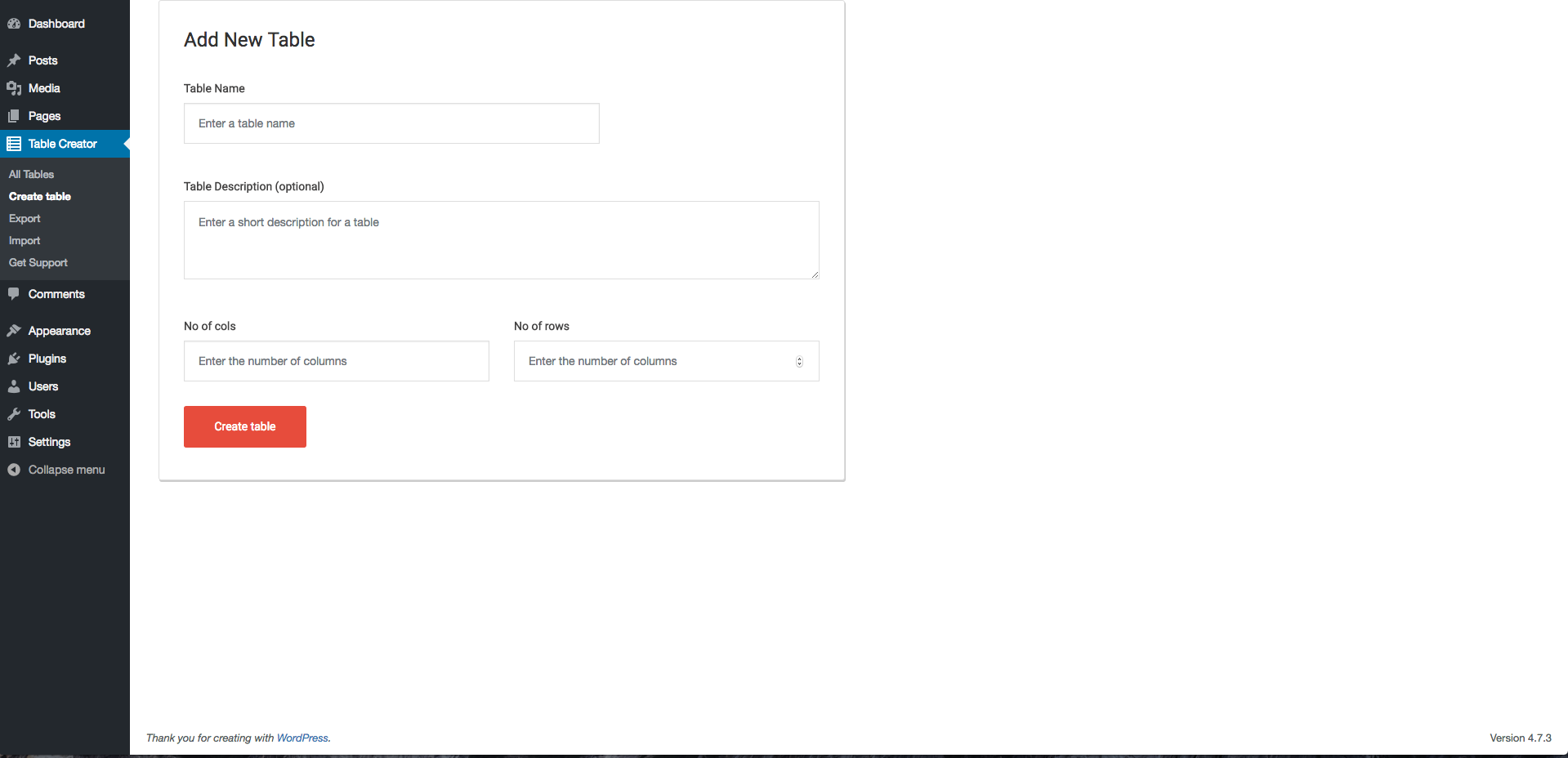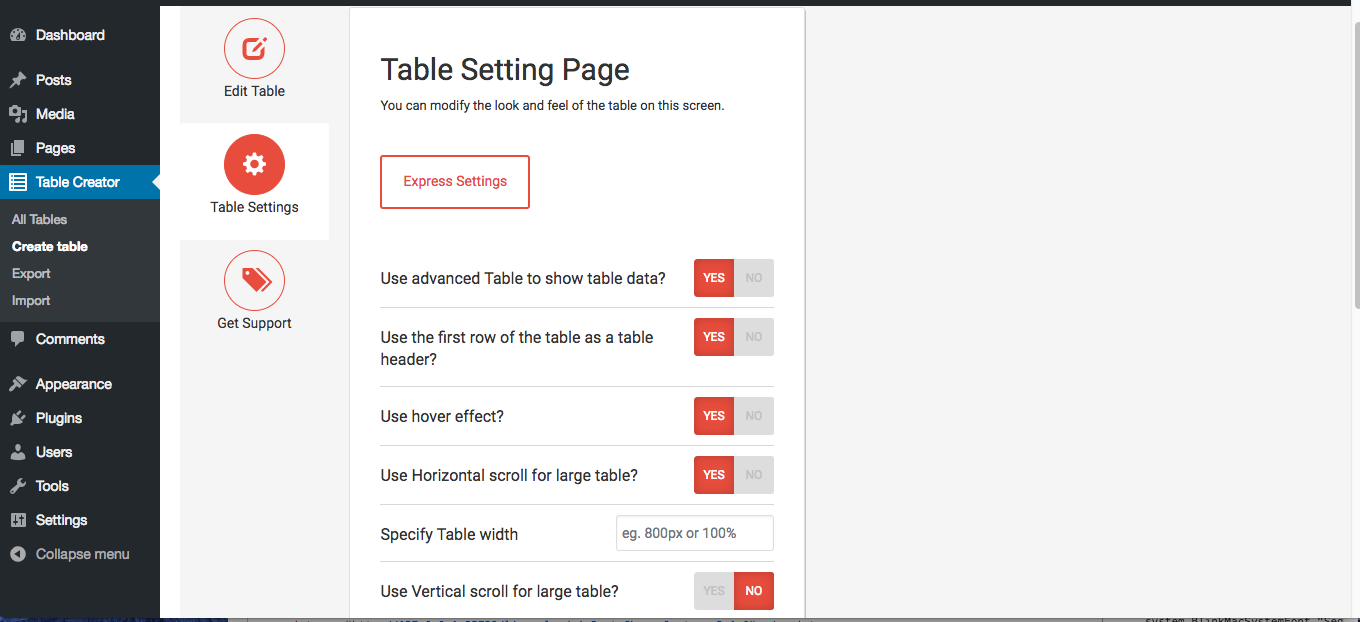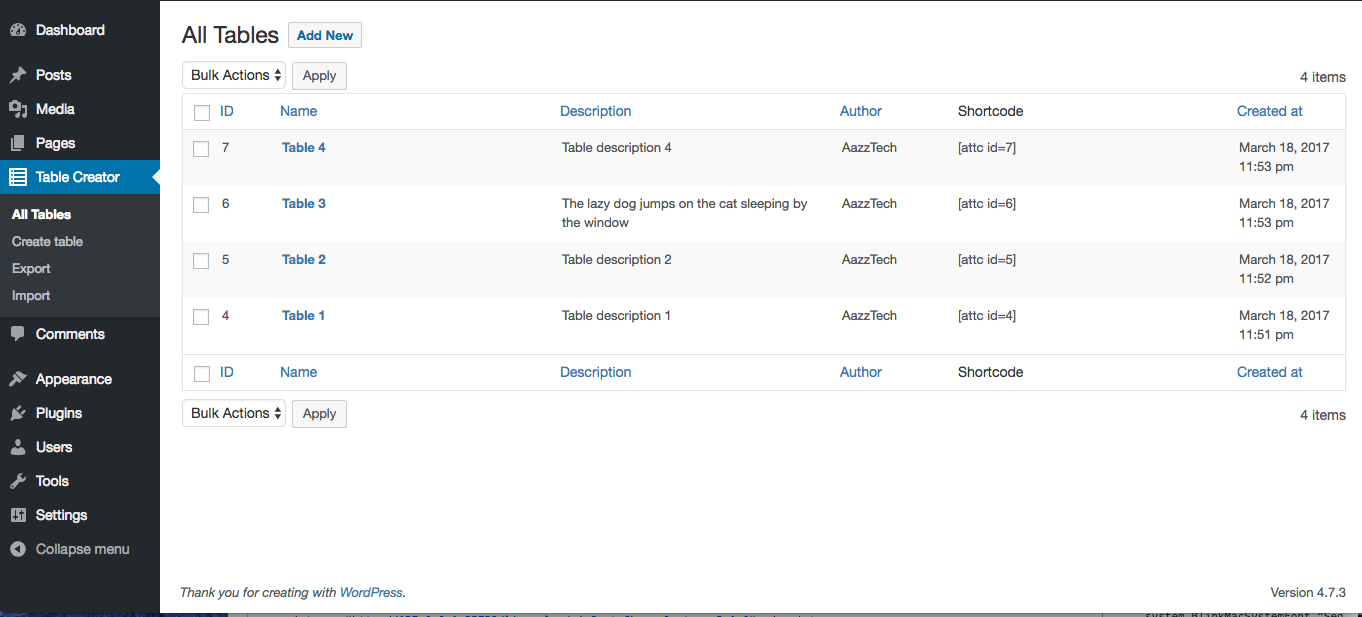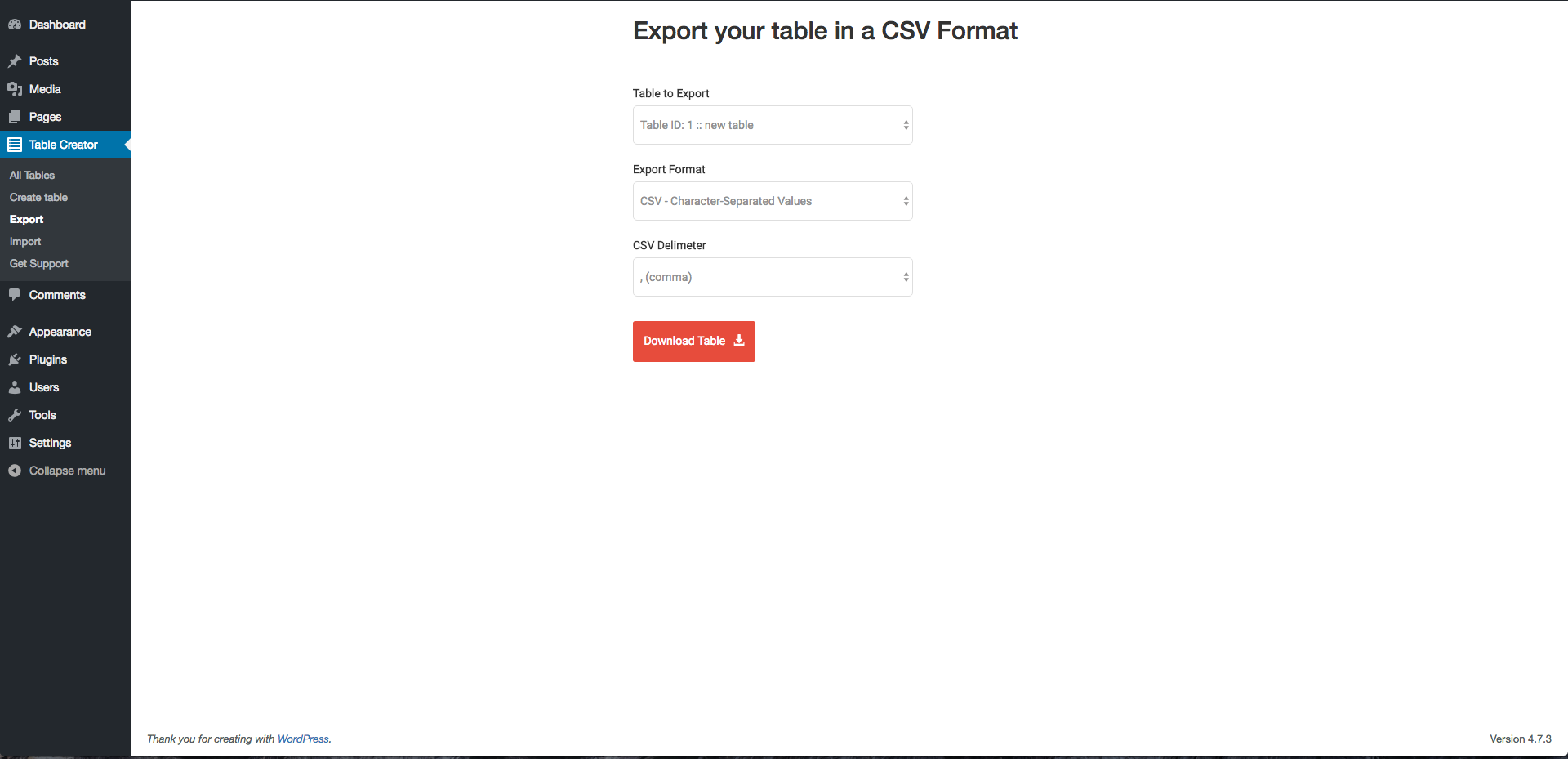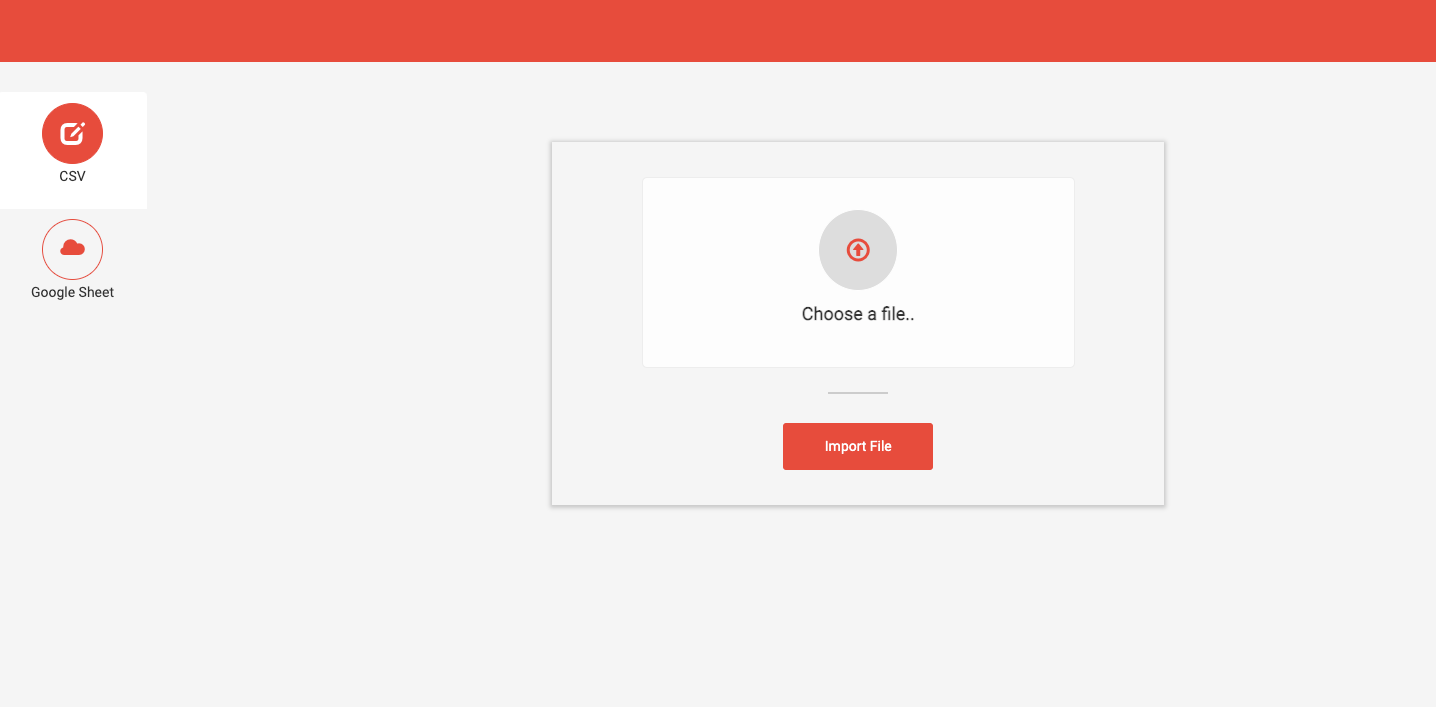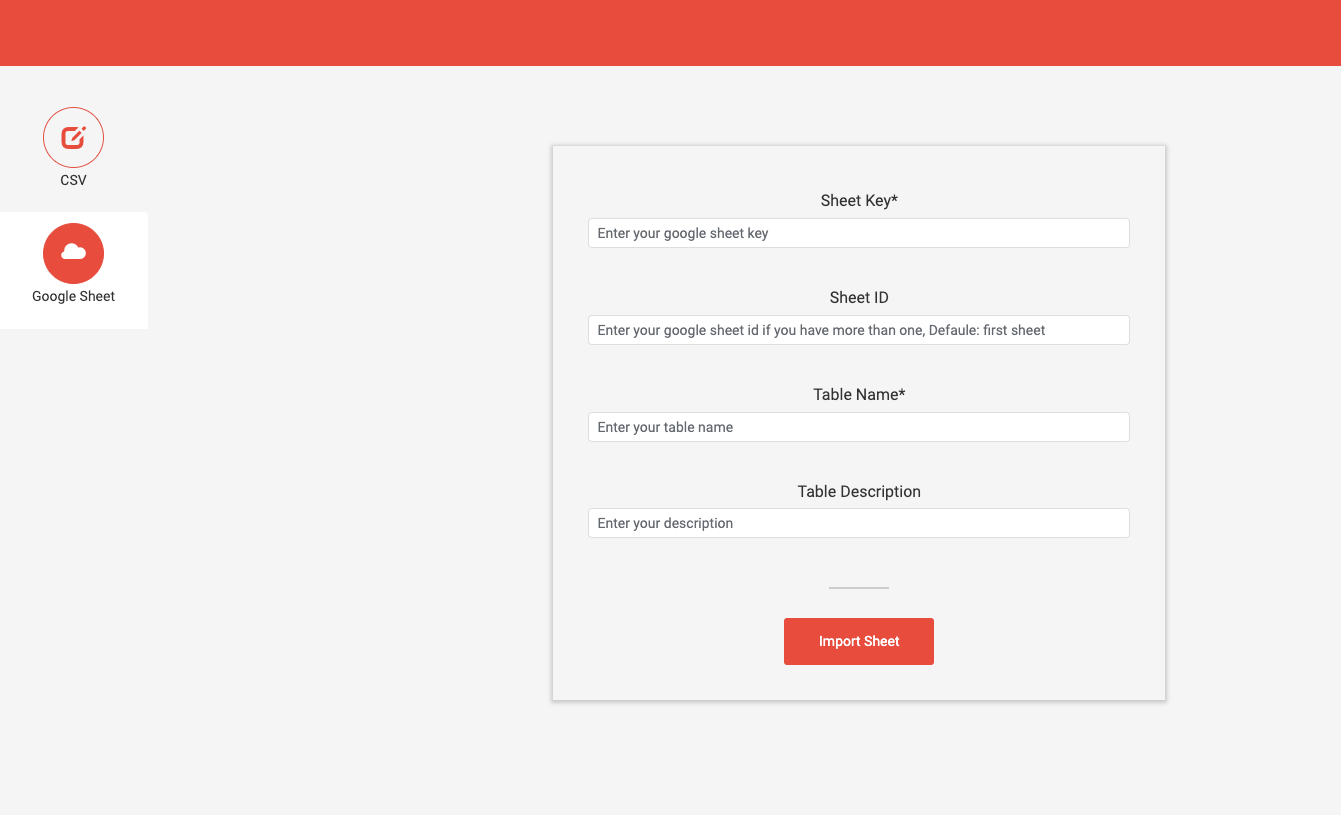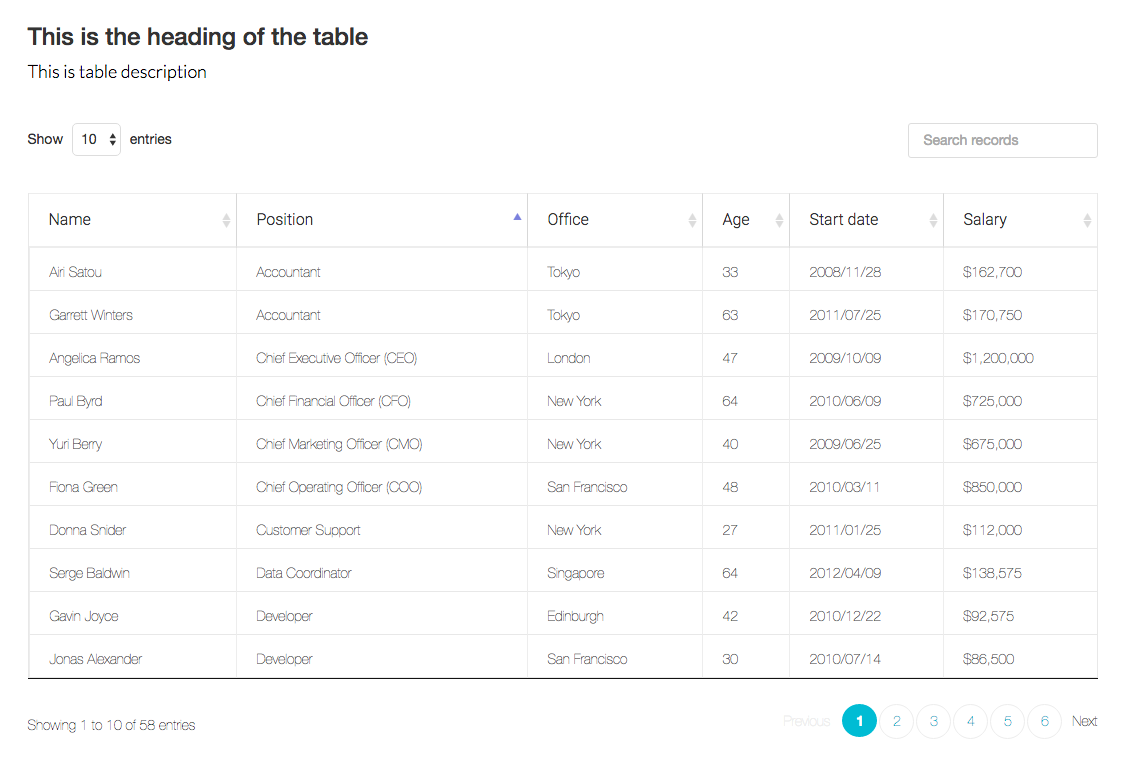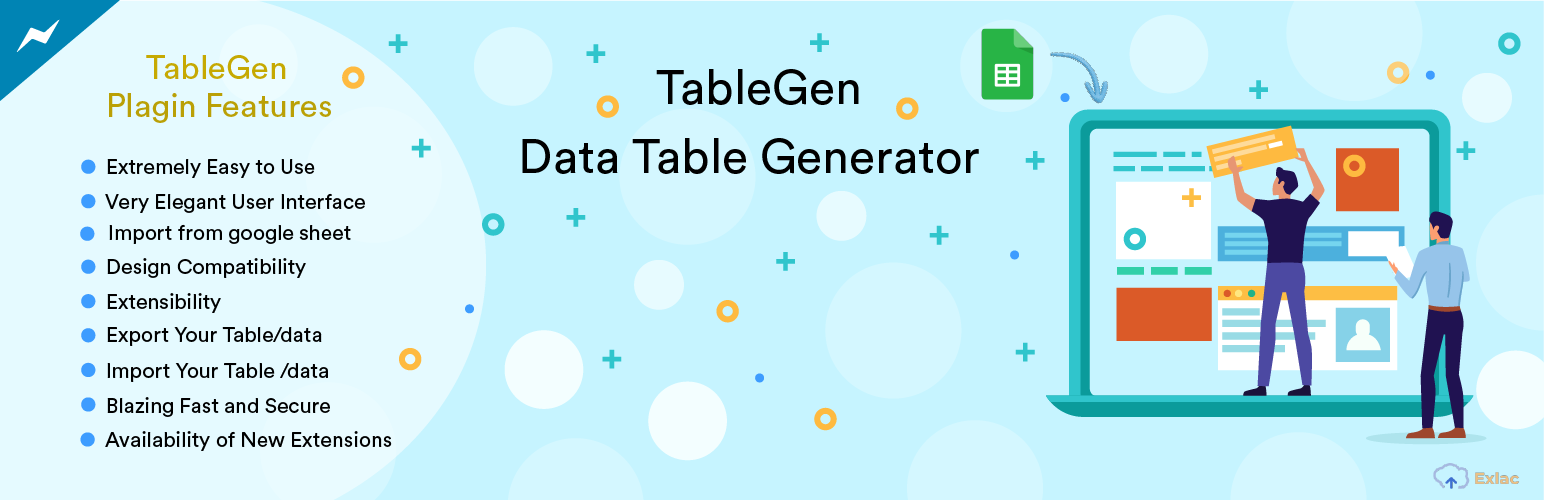
TableGen - Data Table Generator
| 开发者 |
wpwax
aazztech exlac |
|---|---|
| 更新时间 | 2024年9月1日 23:37 |
| 捐献地址: | 去捐款 |
| PHP版本: | 4.0 及以上 |
| WordPress版本: | 6.6 |
| 版权: | GPLv2 or later |
| 版权网址: | 版权信息 |
详情介绍:
👉 Plugin Demo | Documentation | Roadmap 👈
Do you have a big data that you would like to show on your website? Now you can do that very easily using this awesome plugin. Also import your Google Sheet in a minute!
You can create unlimited interactive, sortable, paginated and searchable data tables with your data and show them on your website using a small shortcode with the help of this handy plugin.
You can also create unlimited normal tables using this plugin if you do not want to use any advanced features like searching, filtering, pagination etc.
If you have large data saved in a CSV file then you can easily import that data and create a beautiful table with that data. You can also use our extensions for this plugin and import your data in numerous ways such as in a JSON, Zip, CSV, HTML, XLS and other formats.
Similarly, you can export your table data to a CSV file with this plugin so that you can save your data for future use or you can use it anywhere else.
So what makes this plugin the best data table generator plugins?
安装:
- Unzip the downloaded zip file and upload the plugin folder into the
wp-content/plugins/directory. Alternatively, upload from Plugins >> Add New >> Upload Plugin. - Activate the plugin from Plugins page.
- Go to Settings menu under 'Table Generator' and create a table and use the shortcode generated eg. [attc id=1] on the top right side of the table editing page on any page or post where you would like to display the table.
屏幕截图:
更新日志:
1.3.1
- Fix - Table data not showing for old users
- Add - Google Sheet Integration for free
- Fix - Plugin action redirection
- Fix - Table deleting issue
- Add - Compatibility for Google Sheet Integration
- Improve - Security
- Add - Extension submenu
- Fix - Error in database table creation
- Fixed error when saving large amount of table rows
- Improved security when deleting data table
- Improved performance
- Improved AJAX handling
- Made more texts translatable
- Normalize pagination color
- Improved code, prevented negative number in table column and row fields.
- Added compatibility for new theme extension
- Cleaned interface
- Initial release