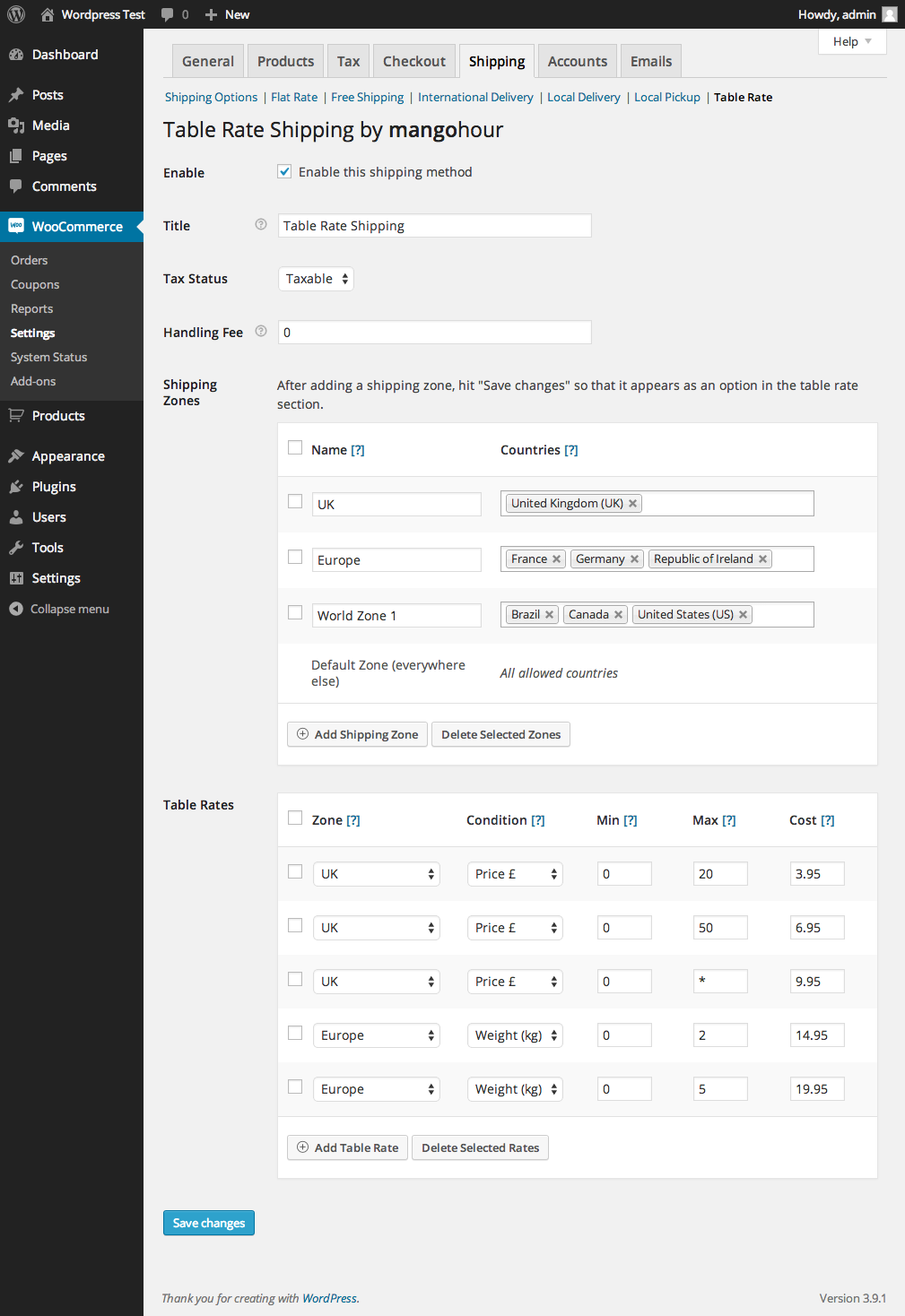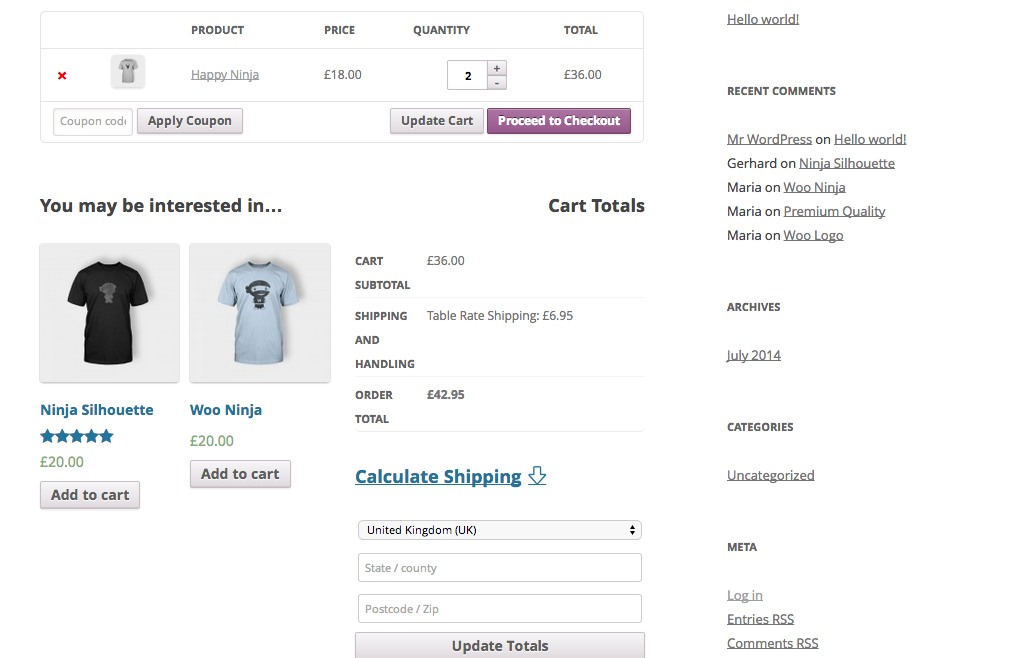WooCommerce Table Rate Shipping by Mangohour
| 开发者 | mangohour |
|---|---|
| 更新时间 | 2016年4月13日 03:37 |
| 捐献地址: | 去捐款 |
| PHP版本: | 3.8 及以上 |
| WordPress版本: | 4.5 |
详情介绍:
- Unlimited shipping zones (country groups)
- Unlimited rates
- Tier your shipping costs based on cart weight, or cart sub-total
- Handling fees
- State-based shipping zones
- ZIP/postcode/postal code shipping zones
- Shipping classes for products, allowing complex rules
- Delivery options (e.g. “Standard” or “Express” delivery)
- Quantity based rates
- Per item/kg/lbs costs
- Advanced tax/VAT support
- Percentage costs
- Easy backups
- Priority support Upgrade to premium version
安装:
- Upload the
table-rate-shipping-for-woocommercedirectory to the/wp-content/plugins/directory - Activate the plugin through the 'Plugins' menu in WordPress
- Activate the shipping method by going to WooCommerce > Settings > Shipping > Table Rate
- Tick 'Enable this shipping method'
- Configure your shipping rates and hit 'Save changes' when finished
屏幕截图:
常见问题:
What currencies / weight units are supported?
The plugin is compatible with any WooCommerce supported currency/weight unit.
How do I translate the plugin?
Please join our translation project if you would like to help us translate the plugin.
How does the 'Everywhere Else' zone work?
When a table rate uses 'Everywhere Else' as its zone, the table rate will only be applicable if the destination country does not appear in any defined shipping zone.
I just want to calculate shipping costs based on destination, can I do this?
Yes, just create a table rate using the zone, enter '0' for min and '' for max. This will capture all carts destined for that shipping zone. '' can be used in any max column to indicate there is no upper limit.
What if multiple table rates are applicable for a cart?
The cheapest applicable rate will be chosen automatically for the customer.
I receive an 'Action failed' error after adding over 100 rates?
The error is due to a limit imposed by your server setup with regards to how much data you can send. Find your php.ini file and increase the setting called max_input_vars to at least 5000.
更新日志:
- Added filters to improve compatibility with other plugins.
- Multiple packages support.
- Included .pot file for translations.
- Interface tweaks.
- Improved compatibility with WooCommerce 2.3.
- Multi-site support.
- Interface tweaks.
- Performance improvements.
- Fixed tax calculation bug.
- Improved readme.txt formatting.
- First release.