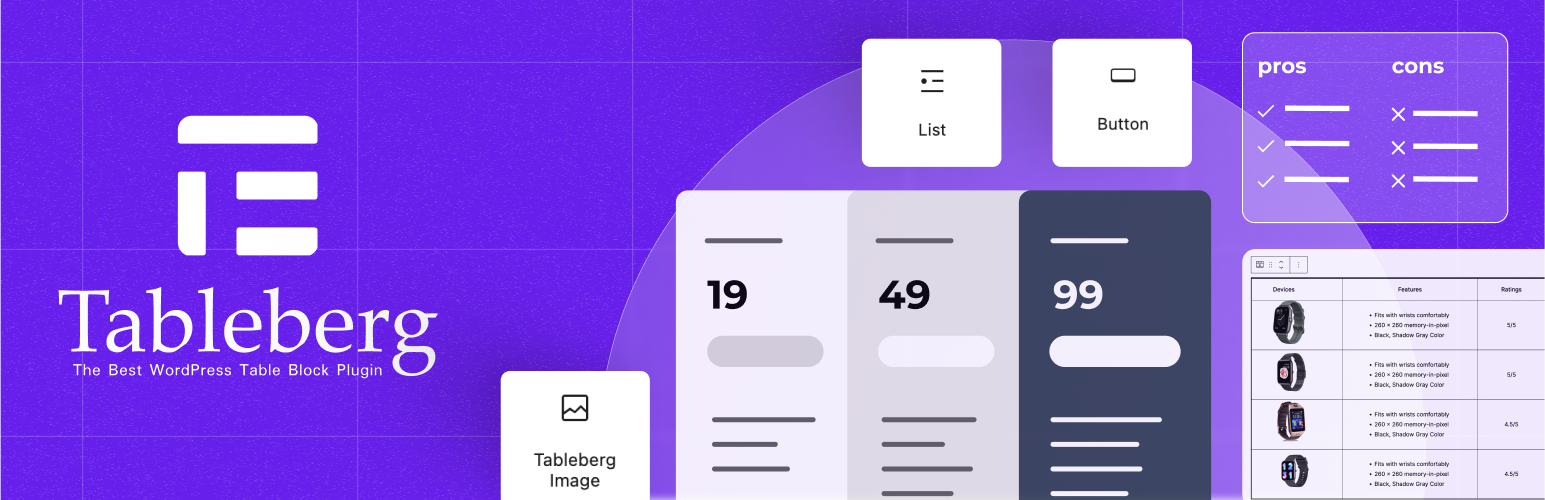
Tableberg - Simple Gutenberg Table Block
| 开发者 |
dotcamp
imtiazrayhan istiakrayhan permafrost06 ultimateblocks wptb erdembircan protibimbok |
|---|---|
| 更新时间 | 2026年2月20日 14:45 |
| 捐献地址: | 去捐款 |
| PHP版本: | 7.0 及以上 |
| WordPress版本: | 6.9 |
| 版权: | GPLv2 or later |
| 版权网址: | 版权信息 |
详情介绍:
The “Table Block by Tableberg” plugin for WordPress simplifies creating and managing tables within the block editor. It features intuitive sub-blocks, allowing users to add and customize tables easily.
From pricing tables to product tables, you can build any type of tables using Tableberg. The plugin is designed for both novices and experienced users. It offers advanced functionalities like responsive controls, alignment adjustments, and cell merging, ensuring that tables look great on all devices without the need for coding skills.
https://youtu.be/TKsL_bUVCTU
It comes with the following easy-to-use sub-blocks:
- Paragraph: Allows for simple text entries within a table cell.
- List: Facilitates the addition of organized lists to enhance clarity.
- Button: Enables the insertion of clickable buttons for calls to action.
- Image: Supports adding images directly into the table cells.
- Star Rating (Pro): Provides an option to include interactive star ratings.
- Styled List (Pro): Offers lists with additional styling options.
- Icon (Pro): Allows for the integration of icons to visually represent concepts or actions.
- Ribbon (Pro): Adds decorative ribbons for highlighting special information.
- Custom HTML (Pro): Enables the use of HTML for complex customizations.
- Header Settings: Options to disable the header, designate the top row as header, or insert a new header.
- Footer Settings: Similar to header settings, with options for the footer including disable, designate, or insert.
- Table Width & Alignment: Adjust the overall table width and its alignment on the page.
- Responsive Settings: Ensures the table adapts to different device screens (Desktop, Tablet, Mobile) for optimal display.
- Color Customizations: Change colors for the header, footer, even and odd rows for better visual hierarchy.
- Cell Padding & Cell Spacing: Customize the space within and between cells to improve readability.
- Border Options: Set the table border size, color, and decide whether to include inner borders with customization.
- Global Font Style: Control the font color, link color, and font size across the entire table.
- Column Width & Row Height: Adjust the size of columns and rows to fit content or aesthetic preferences.
- Customizations for Each Block: Detailed settings for each type of block inserted into the table.
- Pricing Tables: Ideal for displaying different pricing tiers with clear comparisons of features and costs.
- Comparison Tables: Compare products, services, or options side by side to aid decision-making.
- Amazon Product Tables: Showcase Amazon products effectively, enhancing affiliate marketing efforts.
- Pros & Cons Table: Clearly list the advantages and disadvantages of any item, helping readers make informed choices.
- Team Members Table: Display team member information such as roles, bios, and contact info in an organized manner.
- Schedule Tables: Perfect for laying out event schedules, class times, or appointment slots.
- Restaurant Menu Tables: List menu items along with descriptions and prices in an attractive, easy-to-read format.
- More: The plugin's flexibility supports a wide range of other applications tailored to specific needs.
安装:
- Upload the plugin zip file via the plugin page of WordPress by clicking \'Add New\' and selecting the zip from your local computer.
- Activate the plugins through the Plugins menu in WordPress.
更新日志:
0.6.14
- PRO: FIX: pro assests not being enqueued by manually enqueuing them
- Update freemius sdk
- FIX: XSS issue in button block
- FIX: Handle the case where Gutenberg edit-site is not available
- FIX: Check user authority before ajax calls
- NEW: Added pattern library
- FIX: Border separation not working for some themes
- FIX: Scroll option in responsive mode not working
- FIX: PHP warning: Undefined array key "tableAlignment"
- NEW: PRO: Create table with AI
- NEW: Control to change alignment of all children of all cells
- NEW: More controls to customize table caption
- FIX: Table center align not working properly
- FIX: XSS vulnerabilities
- FIX: Include required files in the zip
- FIX: Make all strings translatable
- FIX: Rename functions to avoid conflicts
- FIX: Sanitize outputs by escaping as needed
- FIX: Enable freemius wordpress.org compliance mode
- FIX: Change review link to show all ratings
- FIX: Update plugin name
- PRO: NEW: Woocommerce products table
- PRO: NEW: Search highlights matching text
- PRO: FIX: Search is now case insensitive
- NEW: Add table caption support
- FIX: Cell vertical alignment now also aligns inner blocks
- PRO: NEW: Add individual cell border control
- FIX: First column's fixed width now persists on reload
- FIX: Added a missing class which would throw an error in some cases
- FIX: An XSS issue in button block
- FIX: Version control fatal error (sometimes occurred if plugin repository mirrors are used)
- FIX: Column stacking in responsive mode.
- FIX: An issue where tables made with some older versions won't work.
- FIX: Performance issues in the patterns/prebuilt tables viewer.
- FIX: Table sometimes disappears in editor; especially during changing preview device.
- FIX: Fixed size column widths won't persist after reload in editor.
- PRO: NEW: Toggle block
- FIX: Table disappearing when changing preview device, reloading posts etc.
- FIX: Custom HTML not displayed properly on frontend
- FIX: Color picker now shows theme colors
- IMPROVE: Decreased loading time of prebuilt table gallery
- PRO: NEW: Added search placeholder edit option
- PRO: NEW: Localized search placeholder
- Pro: New: Added block previews to all the blocks
- NEW: Added block previews to blocks and upsells
- FIX: Review asking section changed
- NEW: Added specific documentation link for each block
- NEW: Added more icons to icon block
- FIX: icon blocks select icon section scroll
- FIX: changed default Item spacing
- PRO: NEW: Added search option
- PRO: NEW: Added sorting option
- PRO: FIX: Column background problem
- NEW: Added disable theme style option
- FIX: Create paragraph block when creating cell
- FIX: Adding header/footer caused empty cells
- PRO: NEW: Empty Cell option
- PRO: NEW: Added orientation option in cell
- FIX: Set default image width 150px
- FIX: Button hover color in the editor
- IMPROVE: Added checked & close circle outline icons
- PRO: IMPROVE: Added option for enabling/disabling star rating review text
- FIX: Responsiveness in the frontend
- PRO: FIX: Split styled list on enter key
- PRO: FIX: Remove default background color when sticky row/col is enabled
- FIX: Odd Even row incorrect style
- FIX: Fixed width table in frontend
- FIX: Inner Border Radius problem
- FIX: Table Border Radius problem
- FIX: A notice being shown about block registration if pro is not active.
- FIX: Table border having problem when cell radius is set
- FIX: Cell spacing in wrong axes
- FIX: Even odd color getting swapped in frontend
- FIX: Button text styling not getting rendered
- PRO: FIX: Use iframe to display custom html
- PRO: FIX: Make row/col only border work with no outside border
- NEW: Table border radius control
- NEW: Item spacing inside cells
- NEW: Tableberg patterns
- PRO: NEW: Added badge ribbon
- PRO: NEW: Sort rows & columns by drag & drop
- PRO: NEW: Individual Row/Col background
- PRO: NEW: Individual Row/Col border with radius
- IMPROVE: Control cell outside border
- IMPROVE: Deactivate pro version when free version is deactivated
- IMPROVE: Show Tableberg when searched for Row/Column in editor
- PRO: IMPROVE: Added center position in badge ribbon
- PRO: IMPROVE: Added rotation option in badge ribbon
- NEW: Fixed width columns
- PRO: NEW: Row-only/Column-only border option
- PRO: NEW: Sticky row/column
- PRO: NEW: Duplicate row and column
- PRO: NEW: Individual cell background
- PRO: IMPROVE: Change default star rating color
- PRO: IMPROVE: Add font size changer for styled list item
- FIX: Escape all strings that come from attributes
- FIX: Issue with default border in frontend
- FIX: Button font size in frontend
- NEW: Added table alignment option for full screen
- FIX: Tableberg breaks dashboard in lower PHP versions
- FIX: Cell padding not working on frontend
- IMPROVE: Reduce css variables
- NEW: Add device type switching in responsive mode
- PRO: NEW: New pro blocks: custom html, styled list, star rating, icon, ribbon
- IMPROVE: Show table block controls in cell block (toolbar and sidebar)
- IMPROVE: Split js bundles and reduce bundle sizes
- IMPROVE: Exclude empty paragraphs when cells are merged
- IMPROVE: Change toolbar button labels to differentiate
- IMPROVE: Show block toolbar when creating table
- FIX: An issue with even odd row color
- FIX: An issue with cell background color in responsive mode
- FIX: An issue where tableberg will not load on a fresh wordpress install
- FIX: Move blocks to the proper cells on undo of cell merge
- FIX: An issue where splitting rows on last column would break
- FIX: Resetting values now work properly
- NEW: Add padding controls to button block
- IMPROVE: Change table border in responsive mode
- IMPROVE: Add a button to responsive controls to convert top row to header
- FIX: A problem with unsplitting at the end of a row
- NEW: Add support for responsive table
- NEW: Alignment control for cell child blocks
- NEW: Add support for converting core table to tableberg
- IMPROVE: (Image block) Preserve aspect ratio while resizing
- IMPROVE: Display block appender when cell children are selected
- IMPROVE: Shift+click multi selection update (behaves like MS Excel)
- FIX: Wrong css placeholder in cell child blocks (e.g. list)
- FIX: (Button block) Incorrect hover colors in editor
- FIX: (Image block) Aspect ratio not preserved when resizing via handles
- FIX: (Image block) Center alignment not working
- FIX: (Image block) Images float when multiple consequent images
- FIX: (Image block) URL not set in editmode
- FIX: (Paragraph block) First and last margin issue
- NEW: Split merged cells
- IMPROVE: Change table header and footer controls
- IMPROVE: Paragraph block placeholder text shortened
- FIX: Use th tags in header and footer
- FIX: Default value of column and row in blank table creator dialog
- FIX: Row color problem
- HOTFIX: Fixed the issue where plugin could not be activated.
- NEW: Add cell spacing functionality.
- IMPROVE: Row block removed. Cell blocks are added directly to tableberg table block.
- IMPROVE: Multiple cells can be merged now.
- FIX: Adding non-cell blocks to table block breaks the layout.
- FIX: (Button Block) Fixed PHP errors on frontend.
- NEW: Added plugin page with instructions, documentation, and support.
- NEW: Added table block preview.
- NEW: (Table Block) Added custom block logo.
- NEW: (Table Block) Added block transform: transform core block into tableberg block.
- NEW: (Table Block) Added table alignment control to toolbar.
- NEW: (Table Block) Added global font style controls: Text Color, Link Color, Font Size.
- NEW: (Button Block) Added gradient support.
- IMPROVE: Decreased initial spacing
- IMPROVE: Changed block name from "Tableberg Image" to "Image".
- FIX: (Table Block) Fixed an issue with table footer toggle.
- FIX: (Table Block) Show block toolbar when add table placeholder dialog is shown.
- FIX: (Table Block) Fixed an issue with adding a new row.
- FIX: (Table Block) Fixed an issue with undoing adding a row.
- FIX: (Table Block) Fixed an issue with undoing adding a column.
- FIX: (Button Block) Fixed an issue with color.