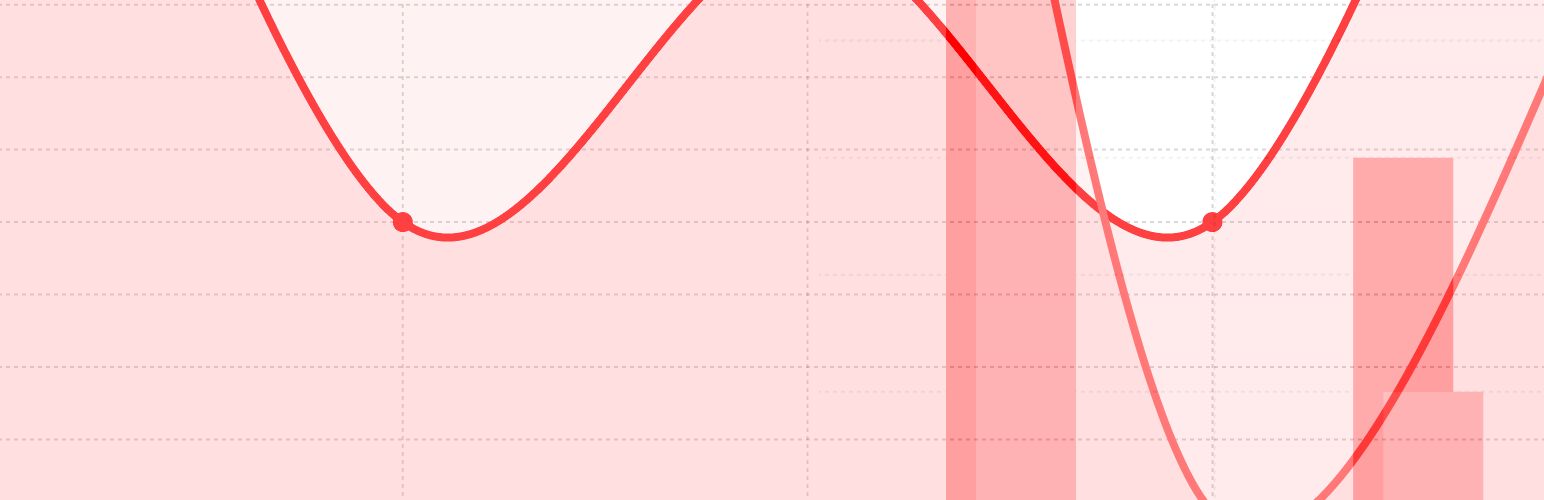
TablePress Extension: Chartist
| 开发者 | PerS |
|---|---|
| 更新时间 | 2014年10月30日 06:59 |
| 捐献地址: | 去捐款 |
| PHP版本: | 3.9 及以上 |
| WordPress版本: | 4.0 |
| 版权: | GPLv2 or later |
详情介绍:
Using Chartist.js, this TablePress Extension creates a responsive chart based on the data in a TablePress table.
Use
Add the Shortcode
[table-chart id=123 /] to a post or page to create a chart from the TablePress table 123.
Optional parameters:
- Show/hide chart line:
showline=true(default: true) - Show/hide show chart area:
showarea=false(default: false) - Set chart y low:
low=0(default: table low) - Set chart y high:
high=10(default: table high) - Enable/disable smooth line:
linesmooth=true(default: true) - Enable/disable line points:
showpoint=true(default: true) - Set chart aspect ratio:
aspect_ratio=3:4(default: 3:4) Alternatives: 1, 15:16, 8:9, 5:6, 4:5, 3:4, 2:3, 5:8, 1:1.618, 3:5, 9:16, 8:15, 1:2, 2:5, 3:8, 1:3, or 1:4 - Select chart type:
chart=bar(default: line) Alternatives: line, bar, pie, or percent.
tablepress-chartist-custom.css in wp-content directory. It will be loaded after the Extension's default CSS file libdist/chartist.min.css.
Example:
`
/**
- SVG Shape CSS properties: http://tutorials.jenkov.com/svg/svg-and-css.html#shape-css-properties / / First line / bar is .ct-series-a, next is .ct-series-b etc. */ .ct-chart .ct-series.ct-series-a .ct-bar, .ct-chart .ct-series.ct-series-a .ct-line, .ct-chart .ct-series.ct-series-a .ct-point { stroke: #073DA0; }
安装:
Prerequisite (install first): The TablePress plugin
- In
Plugins->Add New, search fortablepress chartist - Click
Install Now - When the plugin is installed, activate it.
屏幕截图:
更新日志:
0.6
Switch to
[table-chart] Shortcode.
0.5.1
- Revert to PHP json_encode().
- Breaking change: Simplified optional parameters (removed prefix
chartist_), new optional parameters are: showline, showarea, low, high, linesmooth, showpoint and aspect_ratio. See examples in screenshots. - Added support for
chart=pieandchart=percent.
- Added support for bar chart:
chartist_chart=bar.
- 0.3 Added support for CSS customizations.
- Added more optional parameters.
- Initial release
![`[table-chart id=1 /]`](https://cdn.jsdelivr.net/wp/tablepress-chartist/assets/screenshot-1.jpg)
![`[table-chart id=1 showarea=true /]`](https://cdn.jsdelivr.net/wp/tablepress-chartist/assets/screenshot-2.jpg)
![`[table-chart id=1 showarea=true linesmooth=false /]`](https://cdn.jsdelivr.net/wp/tablepress-chartist/assets/screenshot-3.jpg)
![`[table-chart id=1 linesmooth=false showpoint=false /]`](https://cdn.jsdelivr.net/wp/tablepress-chartist/assets/screenshot-4.jpg)
![`[table-chart id=1 showarea=true showline=false showpoint=false /]`](https://cdn.jsdelivr.net/wp/tablepress-chartist/assets/screenshot-5.jpg)
![`[table-chart id=1 low=0 high=8 /]`](https://cdn.jsdelivr.net/wp/tablepress-chartist/assets/screenshot-6.jpg)
![`[table-chart id=1 chart=bar /]`](https://cdn.jsdelivr.net/wp/tablepress-chartist/assets/screenshot-7.jpg)
![`[table-chart id=1 chart=pie /]`](https://cdn.jsdelivr.net/wp/tablepress-chartist/assets/screenshot-8.jpg)
![`[table-chart id=1 chart=percent /]`](https://cdn.jsdelivr.net/wp/tablepress-chartist/assets/screenshot-9.jpg)