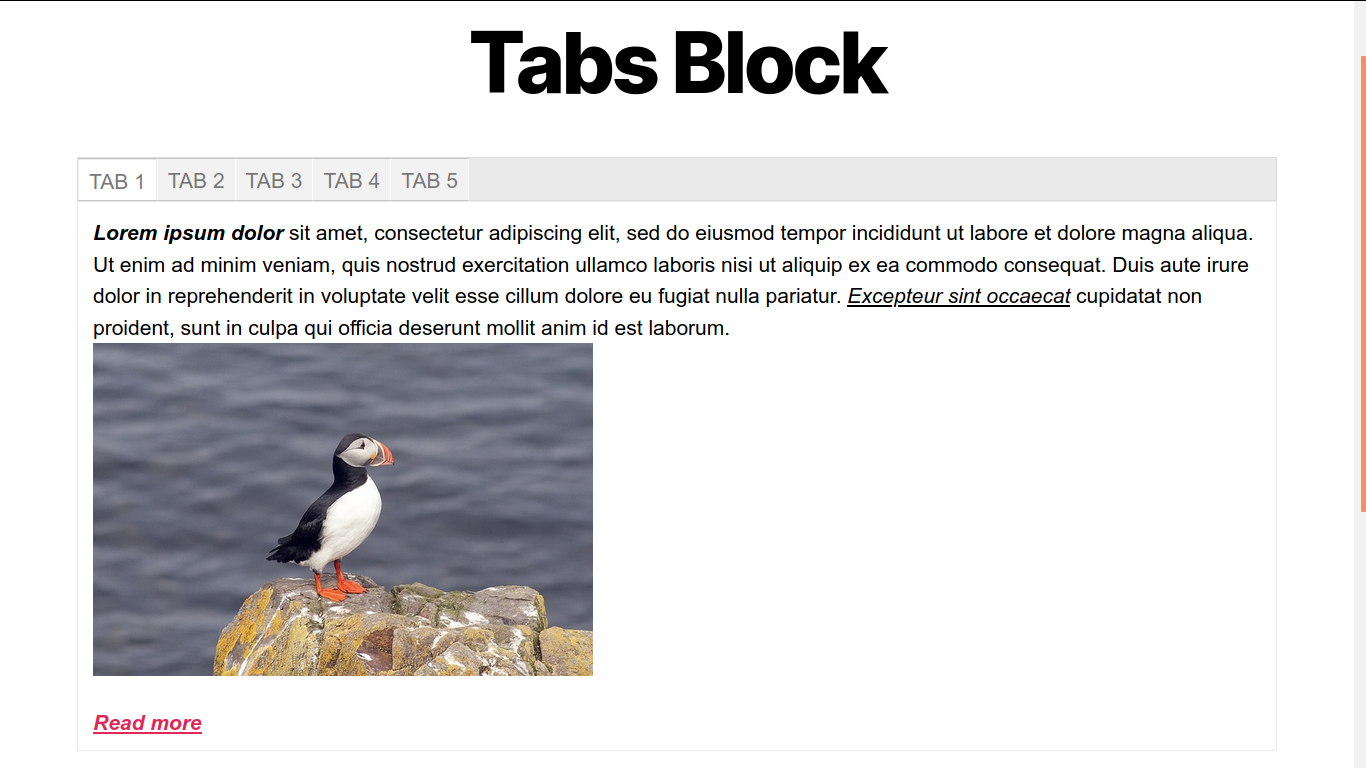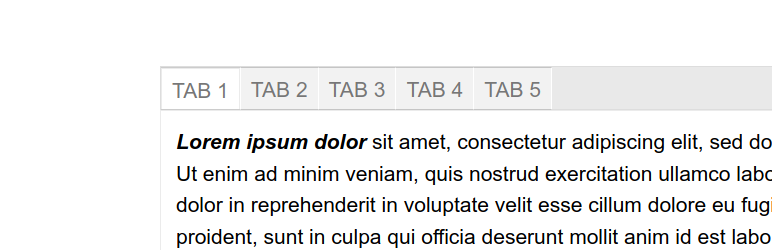
Tabs Block
| 开发者 | tishonator |
|---|---|
| 更新时间 | 2025年8月26日 21:28 |
| PHP版本: | 4.9.6 及以上 |
| WordPress版本: | 6.8 |
| 版权: | GPLv2 or later |
| 版权网址: | 版权信息 |
详情介绍:
Demo
Tabs Block is a simple plugin that adds a Gutenberg block for adding Tabs content to your posts and pages. Fully responsive and accessible.
安装:
This section describes how to install the plugin and get it working.
- Upload the
tabs-blockfolder to the to the/wp-content/plugins/directory - Activate the plugin through the 'Plugins' menu in WordPress
- Open for Edit or add new Post or Page
- Click on '+' button to add new Block
- Insert 'Tab Item' blocks
- Save changes
屏幕截图:
更新日志:
1.0.0 (November 16, 2020)
- Plugin released