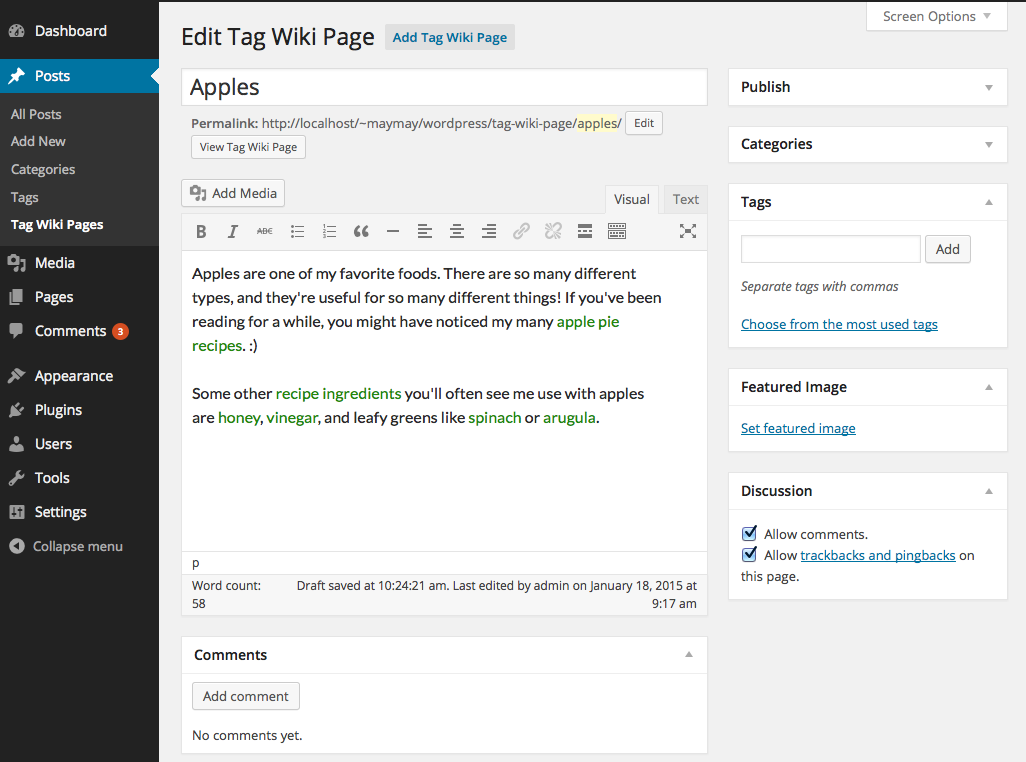Tag Wiki for WordPress
详情介绍:
Tag Wiki for WordPress adds a wiki page for each tag on your site. This is not your grandfather's tag listing page. It's a first-class post, with its own URL, content, and even fully customizeable template. The wiki page for a tag is a great place to write summaries about what visitors might find in that tag, give overviews of the topic, or provide links to related tags.
For example, say you have a category for "recipes" on your food blog. You might have tags like "
apples" and "bananas." The post where you share your recipe for Grandma's Apple Pie might be tagged with "apples" and categorized under "recipes." Meanwhile, the similar post where you share your recipe for Uncle Bob's Banana Bread would be tagged with "bananas." Using Tag Wiki for WordPress, you can create two tag wiki pages, one called "Apples" (where you write an overview of apples and why they're awesome) and one called "Bananas," and then tag each of those pages "recipe ingredients." Now you can create a third tag wiki page called "Recipe Ingredients," on which "Apples" and "Bananas" will automatically be included. Yup, even tag wiki pages can be tagged. :)
A simple [tag-wiki TAGNAME] shortcode makes it easy to insert wiki-links to your tags from anywhere on your site. For instance, to link to the "Apples" tag wiki page, use [tag-wiki apples]. If the tag wiki page or the tag itself doesn't exist, the link will point to the Add New Tag Wiki Page (or Add New Tag) page.
If you're using WordPress's pretty permalinks, each tag wiki page has an intuitive URL, like example.com/tag/apples/info.
安装:
- Upload the unzipped
tag-wikidirectory to your/wp-content/plugins/directory. - Activate the plugin through the 'Plugins' menu in WordPress.
- Add tag wiki pages from
屏幕截图:
其他记录:
If you like this plugin, please consider making a donation for your use of the plugin, purchasing one of Meitar's web development books or, better yet, contributing directly to Meitar's Cyberbusking fund. (Publishing royalties ain't exactly the lucrative income it used to be, y'know?) Your support is appreciated!
常见问题:
How do I associate a tag wiki page with a specific tag?
Simply create a new Tag Wiki Page with the same name as your tag. For instance, if you have a tag like "apples" then all you need to do is title your tag wiki page "Apples" for the plugin to recognize the association. :)
更新日志:
Version 0.1
- Initial release.