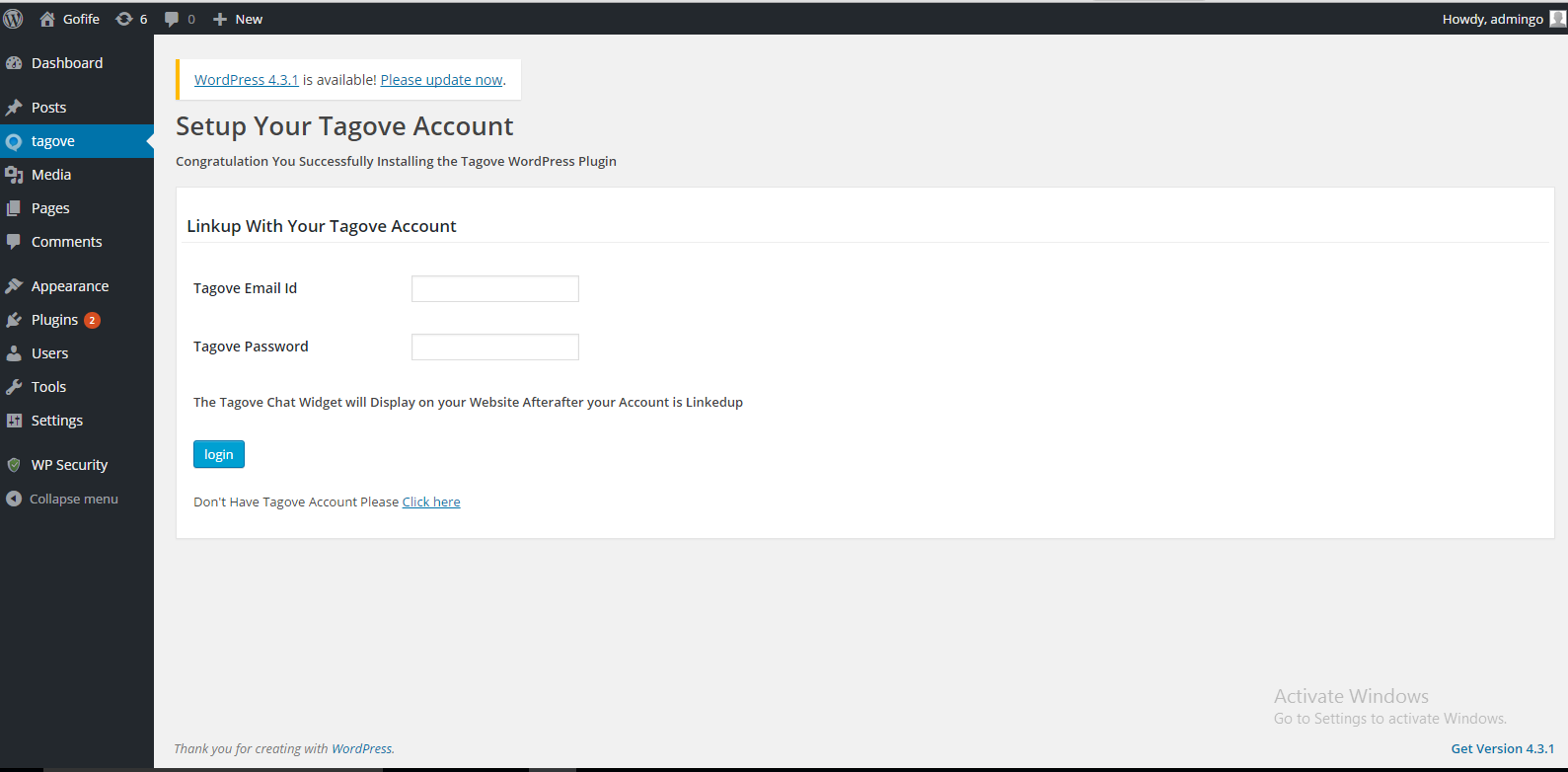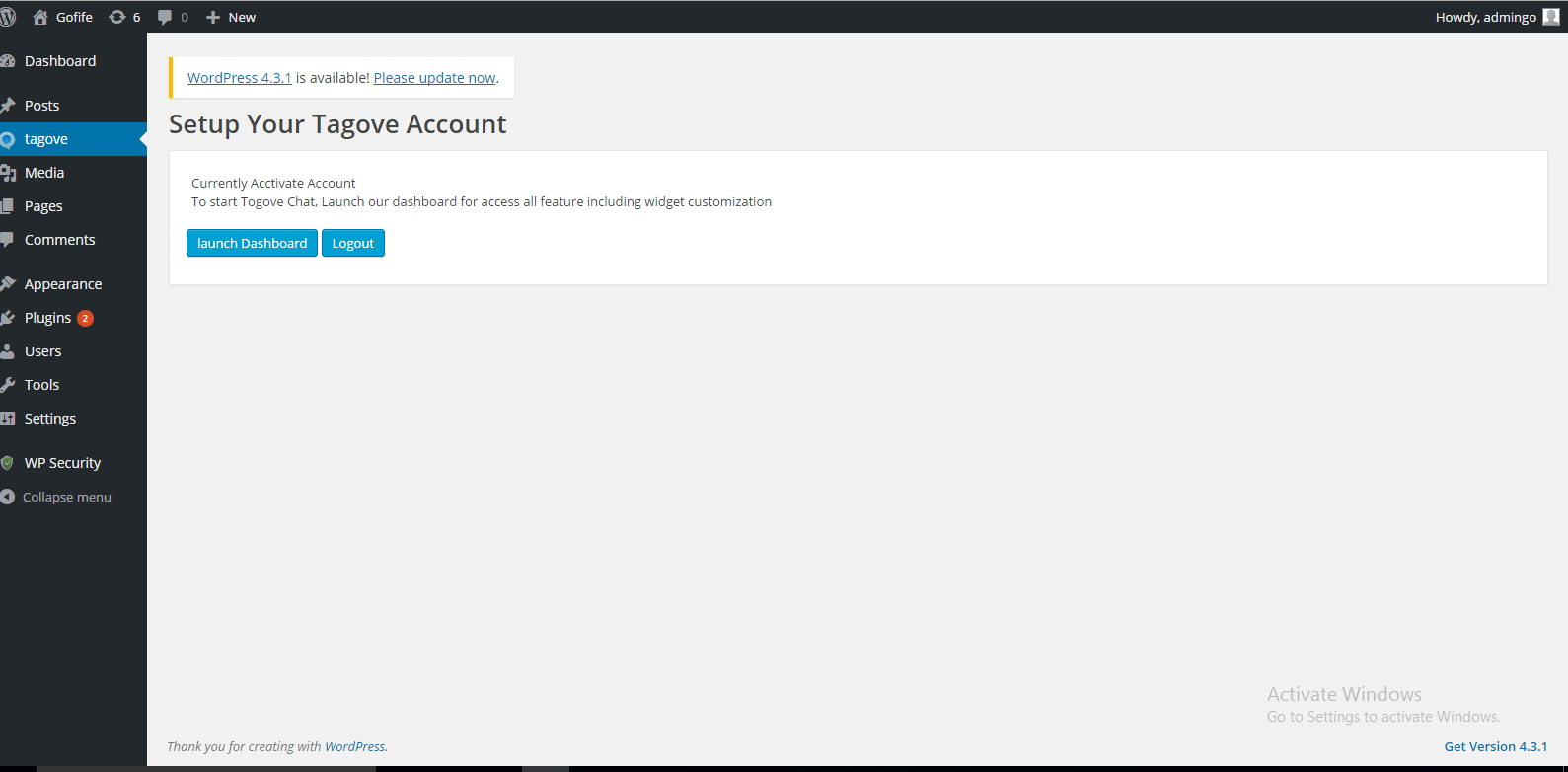Tagove - Live Chat Software
| 开发者 | tagove |
|---|---|
| 更新时间 | 2017年11月25日 16:00 |
| 捐献地址: | 去捐款 |
| PHP版本: | 3.1 及以上 |
| 版权: | GPLv2 or later |
| 版权网址: | 版权信息 |
标签
video chat
customer support
live chat
call center
Live video chat
Co browsing
Chat
chat online
chat software
contact plugin
contact us
free chat
IM Chat
live chat inc
live chat services
live chat software
live chatting
live help
live support
live web chat
livechat
olark
online chat
online support
php live chat
snapengage
support software
Website Chat
WordPress chat
wordpress live chat
wordpress live chat plugin
zendesk
Zopim
Zopim live chat
voice call
screen share
co-browsing
call recording
heatmap
下载
详情介绍:
Tagove is made with a mindset to contribute in offering support and make the process flawless, as the online consumers are rapidly increasing by making the demand for online transactions which in turn boosts the support for same. Regardless of the genre of products or departments, it is all on your palm; be it physical or services, or departments like Marketing, Sales, Support etc. It is a unique platform inside the larger than world platform called “internet”. So, making things easier and to help businesses; Tagove came up with its wide range of features that individually contribute in various phases.
Making online businesses better in services as well as revenue and provide a human interaction to the online customers would not have been more easier. Here Tagove allows you to track the visitors with relative details on your website to whom you can consider leads by letting you have a live conversation with them for their concerns and requirements.
Downloading Wordpress Plugin will help you integrate Tagove Live Chat on your website and within few minutes your are live offering support to your website visitors and the customers, with Text, Voice, & Video chat to name a few.
[youtube https://www.youtube.com/watch?v=2WzF0VIpMjk]
安装:
- Install tagove either via the WordPress.org plugin directory, other download plugin then unzip the contents of
tagove-wordpress.zip - Move tagove-wordpress folder inside your wordpress's 'wp-content/plugins' folder
- Activate the plugin through the 'Plugins' menu in WordPress
- You will now see Tagove menus in your wordpress admin section, open that tagove menu
- Login to your tagove account and then you are done!
屏幕截图:
常见问题:
I don't have an account, where to register for new account
You can register for new tagove account at tagove.com
How to remove or uninstall tagove plugin
Its simply as you install, go to wordpress plugins section, find tagove plugin click 'Deactivate' then click 'Uninstall'
How can i chat with my customers?
Once you've installed Jetpack, you access everything at app.tagove.com
更新日志:
1.0
- Tagove chat script code will be on your site, one you logged in.
- Easy login to tagove account
- Initial plugin design.