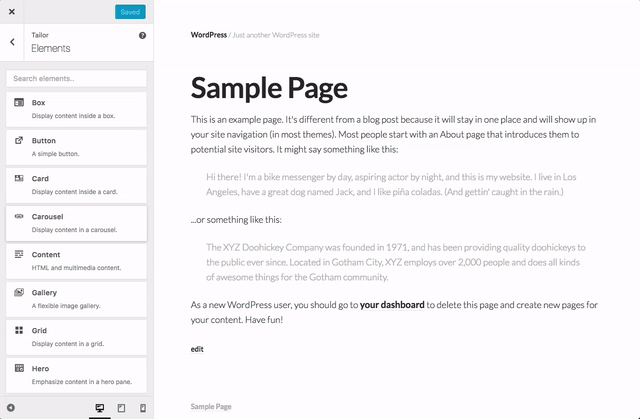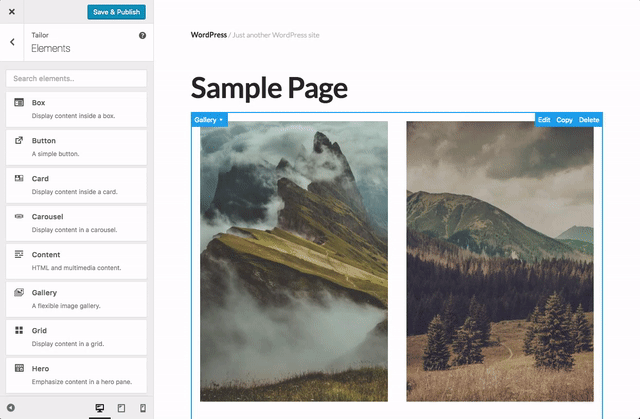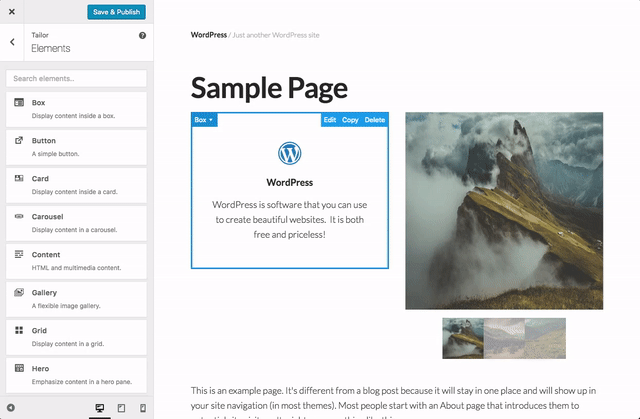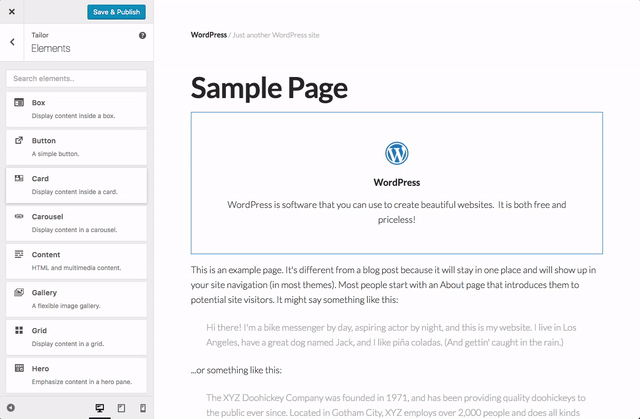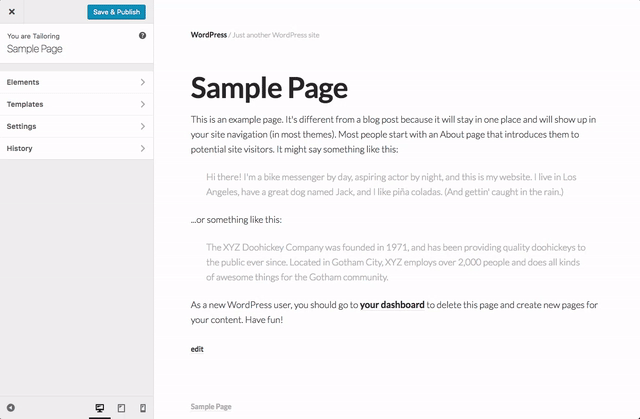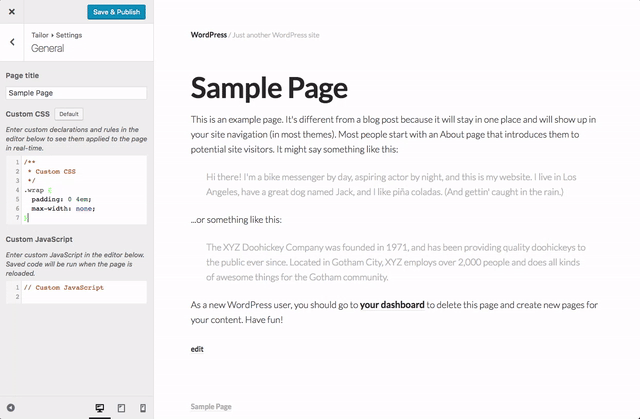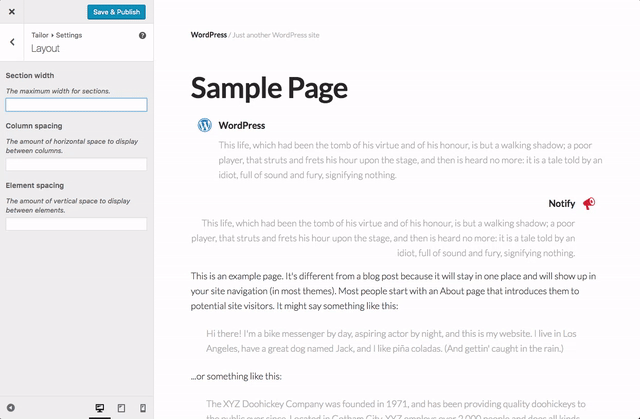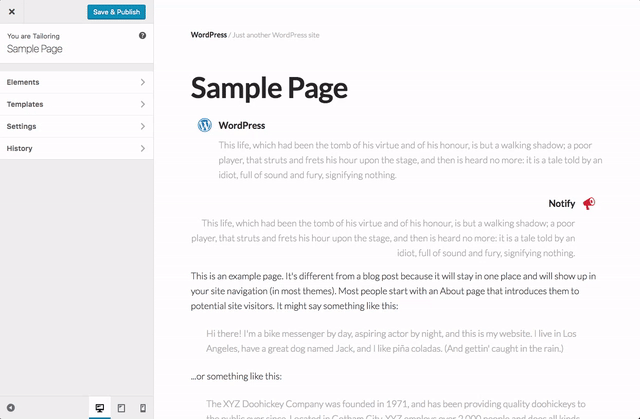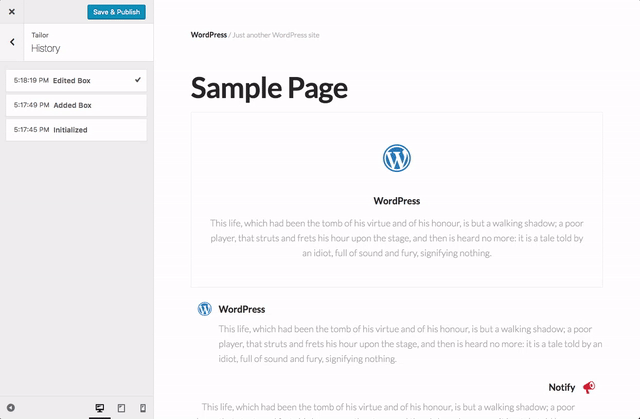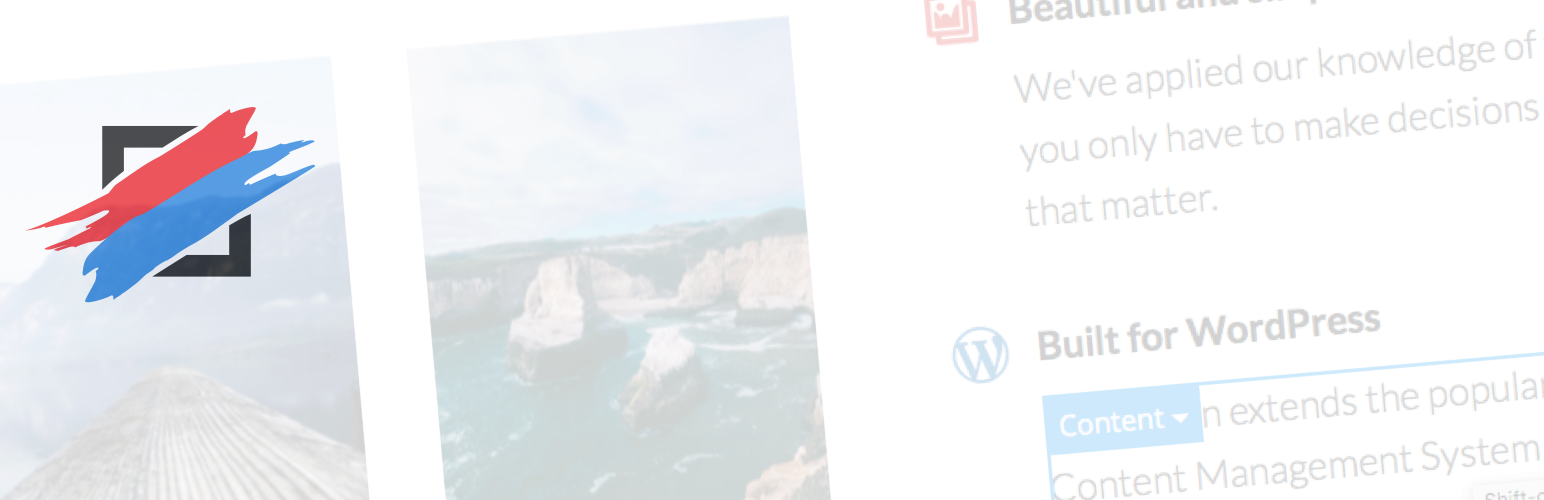
Tailor Page Builder
| 开发者 |
enclavely
essamamdani andrew.worsfold munirkamal |
|---|---|
| 更新时间 | 2017年11月25日 00:26 |
| 捐献地址: | 去捐款 |
| PHP版本: | 4.3 及以上 |
| WordPress版本: | 4.9 |
| 版权: | GPLv3 or later |
| 版权网址: | 版权信息 |
标签
page
responsive
visual composer
content
page builder
builder
frontend
beaver builder
layout
landing page builder
layout builder
frontend editor
frontend builder
drag and drop builder
home page builder
下载
1.7.9
1.0.1
1.1
1.1.1
1.1.2
1.1.3
1.2.0
1.2.1
1.2.2
1.2.3
1.2.4
1.2.6
1.2.7
1.3.0
1.3.1
1.3.2
1.3.3
1.3.4
1.3.5
1.3.6
1.3.7
1.4.1
1.4.2
1.4.3
1.5.0
1.5.1
1.5.2
1.5.3
1.5.4
1.5.5
1.5.6
1.6.0
1.6.1
1.6.2
1.6.3
1.6.4
1.6.5
1.6.6
1.6.7
1.7.0
1.7.1
1.7.2
1.7.3
1.7.4
1.0.0
1.2.5
1.4.0
1.5.7
1.7.10
1.7.5
1.7.6
1.7.7
1.7.8
1.8.0
1.8.1
1.8.2
详情介绍:
Tailor is a free frontend page builder for WordPress that features a simple and intuitive drag and drop interface.
[youtube https://www.youtube.com/watch?v=tfMyLMuaXjI]
Check out the Advanced Features extension for new elements and features. Like Tailor, it's absolutely free!To get started:
- Read the user documentation.
- Read the overview of features and elements.
- Keep up-to-date with the blog.
- Add elements and create nested columns instantly in a single drag and drop movement.
- Copy elements anywhere on the page by dragging and holding the Shift key.
- Move content independently and have it adopt the style of its parent elements!
- Save one or more elements as templates, then drag and drop them onto any page.
- Change the appearance of any element using a set of carefully selected options.
- Undo and redo actions using the History panel (or keyboard shortcuts).
- Control global layout settings in the Customizer.
- Control page specific layout settings and add custom CSS and JavaScript.
- Preview your layouts on different device sizes and manage responsive behavior.
- Supports WordPress features (multimedia, shortcodes and more).
- Supports built-in and third-party widgets.
- Supports multi-language and RTL layouts.
- Need to show off your creative side? Try the free Portfolio extension.
- Have an online store? Check out the free WooCommerce extension.
- Are you a power user? The free Advanced Features extension is for you!
- A comprehensive set of actions and filters.
- An API for adding, changing or removing elements.
- An API for adding, changing or removing settings and controls.
- A REST API to manage elements, templates and models.
- Check out our example of how to extend Tailor using a theme.
- Check out our example of how to extend Tailor using a plugin.
- Read the developer documentation.
- Contribute to the WordPress Translation project.
- Provide your feedback and suggestions through Facebook or Twitter.
- Get involved in the GitHub project.
- If you like the plugin, please submit a review.
安装:
Install Tailor via the plugin directory, or by uploading the files manually to your server.
From your WordPress dashboard
- Visit 'Plugins > Add New’.
- Search for ‘Tailor’.
- Activate Tailor from your Plugins page.
- Download Tailor.
- Upload the ‘tailor’ directory to your '/wp-content/plugins/' directory, using your favorite method (ftp, sftp, scp, etc..)
- Activate Tailor from your Plugins page.
- Allowable post types and user roles.
- Element and feature settings.
- Icon kits.
屏幕截图:
常见问题:
Can I use my existing WordPress theme?
Yes! Tailor works out-of-the-box with nearly every WordPress theme.
How do I get started?
Navigate to the page that you would like to Tailor and simply select the "Tailor this Page" (or other allowable post type) option from the WordPress Admin Bar.
Can I move Tailored pages to another WordPress site?
Yes. Tailored pages can be migrated like any other type of page using the duplicator plugin.
Can I include Tailor as part of my theme bundle?
Yes, however, users should be directed to the WordPress plugin repository to install the latest version of the plugin. Consider using a tool like TGM Plugin Activation to guide users through the installation process.
更新日志:
1.8.2
- Fixed - Color Picker Issue in WP Version 4.9 GitHub 160
- Fixed - Add higher priority on generating element regex GitHub 143.
- Added - The ability to modify the default media query sizes.
- Improved - Frontend CSS is automatically recompiled from project SCSS files when Customizer settings are updated.
- Improved - The performance of the tailor_modify_colorpicker function.
- Fixed - Element CSS not loading when restoring the "Initialized" history snapshot.
- Fixed - Notice of undefined index [body_class] displayed on the Gutenberg edit screen GitHub 134.
- Fixed - Certain character sets are not being encoded properly GitHub 137.
- Fixed - Custom elements are not being correctly extracted from saved HTML content GitHub 138.
- Added - The ability to edit content within Content elements in the editor and have these changes appear within Tailor.
- Improved - The overall performance of Tailor.
- Improved - Synchronized preview window width with device preview selection from Edit modal.
- Fixed - History snapshots not being restored properly GitHub 131.
- Fixed - List and Box images have no alt text GitHub 133.
- Fixed - Missing flexbox -ms- prefixes for Internet Explorer 10 GitHub 90.
- Fixed - Console error "this.getElementDefinitions(...) is undefined" GitHub 115.
- Fixed - Show post meta data when only one item is selected GitHub 125.
- Fixed - Not empty check for box images GitHub 99.
- Fixed - Removed deprecated jQuery 'ready' event.
- Improved - Expose $args in tailor_partial filter and tailor_partial_* action GitHub 117.
- Added - Instant undo/redo functionality with keyboard controls.
- Added - Portuguese translation GitHub 93.
- Added - Autoplay speed setting to carousel and slideshow-based layouts GitHub 87.
- Improved - Allow unlimited images in Gallery elements GitHub 86.
- Improved - Sidebar styles to match the Customizer.
- Changed - Default placeholder text for Content elements.
- Fixed - tailor_get_users() query retrieves unnecessary information GitHub 94.
- Fixed - Sidebar styles affecting search field within WordPress Media Modal GitHub 98.
- Fixed - Various PHP notices being displayed in the logs.
- Fixed - Grid element border style too specific to be overridden by border style setting.
- Improved - Positioning of menu for selected elements, to accommodate elements that expand below the confines of the content area.
- Improved - HTML markup for canvas tools, to avoid conflicts with themes that style link tags in unexpected ways.
- Added - Element label when hovering over an element in the preview window.
- Improved - Columns now use percentage widths, instead of a 12 column grid system.
- Improved - Up to six columns can now be added to a single row instead of four (and of course you can still nest rows).
- Improved - Background image parallax effect GitHub 60.
- Improved - Dynamic element CSS rules now supports SCSS-like syntax (e.g., :, :: and & special characters);
- Fixed - General color settings appear in the Tailor colors Customizer section for some themes GitHub 73.
- Fixed - An error message is displayed if get_current_screen() is not defined GitHub PR 74.
- Fixed - Elements are loaded too early, causing an issue with the New User Approve plugin GitHub 75.
- Fixed - Graphic color not being displayed correctly when upgrading from early versions of Tailor.
- Fixed - Some units (for example "vw" and "vh" when setting minimum width and height) not being accepted in preview.
- Fixed - Masonry-enabled elements do not refresh when their parent element changes.
- Removed - Maximum 75rem width (CSS property) for Section content (use maximum width setting instead, if required).
- Added - Option to delete the Tailor layout for a given post GitHub 44.
- Added - Abstract component for easily building custom UI components.
- Improved - UI components now extend the new, faster abstract component.
- Improved - iFrames can now be added using the Content element editor GitHub 71.
- Fixed - Maximum width setting defaulting to zero if an empty value is provided GitHub 69.
- Fixed - Column width not correctly specified for new columns in row with two or more existing columns.
- Fixed - Changes made using the Text tab of the editor do not update the element GitHub 72.
- Fixed - Live preview for background color setting.
- Added - Nested rows and columns GitHub 49 Read more.
- Added - Tablet and mobile-specific widths for columns GitHub 47 Read more.
- Improved - Appearance of element controls in preview window for narrow elements.
- Fixed - Responsive setting buttons appear over fields when the control title is too long GitHub 67.
- Added - Add button to container elements (e.g., Carousels, Grids, Lists, Tabs and Toggles).
- Added - Support for vh and vw units GitHub #65.
- Added - Ability for third-party extensions to override live CSS rule generation for all default elements.
- Fixed - Grid Item padding custom CSS selectors are not specific enough to override default styles GitHub #64.
- Fixed - Incorrect validation being performed for border-style setting.
- Developer - Moved SCSS folder to assets folder.
- Added - Support for desktop, tablet and mobile settings within all default controls. Read more.
- Added - Desktop, tablet and mobile options for: margin, padding, border width, width, height, alignment and spacing settings.
- Added - Font family and size selection within the Content element editor.
- Added - Custom color palettes for colorpickers and the color selector within the Content element editor. Read more.
- Added - Live previews for a variety of Button, Box, List Item, Grid, Tab and Toggle settings.
- Added - Ability to force re-render of element during live preview update.
- Improved - Priority ordering for panels, sections and controls GitHub PR #62.
- Improved - Standard input fields now update settings on blur (cf. change/input).
- Improved - Custom CSS rule generation logic for a variety of settings.
- Improved - Allow horizontal and vertical alignment of grid items with a minimum height even when the grid has collapsed.
- Improved - Live preview CSS rule generation.
- Removed - Block style option from Button element (use horizontal alignment instead).
- Removed - Item spacing setting from Grid element (use padding on Grid Item elements instead).
- Fixed - Numbered list items not displaying correctly.
- Fixed - Error in sidebar.min.js.
- Added - Filter for HTML attributes of default elements.
- Added - Filter for the rendered HTML of default elements (replaces "tailor_shortcode_{type}_html").
- Added - Input group control type.
- Added - Option to select toggle to open by default.
- Improved - Support for negative margin values.
- Improved - Margin and padding values default to px, unless a unit is provided.
- Improved - Various element templates now allow for empty setting values (e.g., boxes without titles and/or icons).
- Improved - Appearance of Search button in Link control.
- Improved - Appearance of hidden elements (based on screen size) in the preview window.
- Improved - Toggle title color and background color settings now use live preview.
- Changed - Default border style is now 'none', instead of a border width of 0px, for elements without default borders.
- Changed - The box shadow option is no longer dependent on a border being applied.
- Fixed - Parallax background images not displaying.
- Fixed - Carousel item vertical positioning not applying correctly in live preview.
- Fixed - Tab background color not applying correctly in live preview.
- Fixed - Previous arrow in slideshow layouts not displaying correctly.
- Fixed - Incorrect image count in lightbox galleries using the carousel layout.
- Fixed - Template preview link when plain permalinks are used.
- Removed - Deprecated tailor_get_preview_sizes() function.
- Removed - French translation files (as the language pack is now available). To browse all available actions and filters, please refer to the published action and filter lists.
- Added - Filter to modify the default attributes of a given element while rendering.
- Added - Setting to open a specific toggle by default.
- Fixed - Incorrect image count for lightbox image galleries using the carousel layout.
- Fixed - Live preview not applying minimum item height for Grid element.
- Fixed - Error when configuring widget elements.
- Fixed - Select controls displaying option groups for non-numeric values.
- Improved - Allow select control to contain option groups.
- Fixed - Tabs element is not working correctly on the frontend.
- Fixed - Default value is incorrectly applied to elements.
- Improved - Widget form field styles.
- Improved - Radio button field field styles.
- Improved - Handling of checkbox and switch control data.
- Improved - Handling of widget setting data.
- Removed - Unused search control.
- Added - Filter to modify the rendered HTML of a given element.
- Fixed - Incorrectly defined list item child view container causing error on pages with lists.
- Removed - Unnecessary reset of element collection when restoring from a history snapshot.
- Added - "Copy" button to elements.
- Improved - Reduced the amount of layout meta information saved to the post.
- Improved - The selector for element child containers can now be specified when registering the element.
- Fixed - Live updates to Button do not target correct DOM node GitHub #50.
- Fixed - Cannot add multiple custom class names to an element GitHub PR #51.
- Fixed - Fields added to the widget form by third-party plugins are not handled correctly GitHub PR #52.
- Added - Native support for WordPress and third-party widgets. Please refer to the associated upgrade notice.
- Improved - Support for IE9 browser.
- Improved - Added external URL option to video control.
- Fixed - Range controls do not respect input attributes.
- Removed - Custom icon font used for alignments (replaced with built-in WordPress icons).
- Removed - Deprecated column and grid styles.
- Added - Translation for Brazilian Portuguese GitHub PR #45.
- Added - Check for whether a Tailor layout exists for a given post GitHub #43.
- Added - Filter to allow content to be saved as shortcodes instead of HTML.
- Improved - Closing Tailor will return the user to their original location.
- Improved - Allow HTMl within admin notices GitHub PR #38.
- Fixed - Global SCSS primary color variable not used for carousel navigation GitHub PR #39.
- Fixed - It is possible to Customize and Tailor posts at the same time.
- Added - Support for input HTML tags in content.
- Added - Filter for control arguments by control type (e.g., colorpicker).
- Fixed - Template custom post type is public GitHub #37.
- Fixed - Frontend element initialization function is not globally accessible GitHub #31.
- Fixed - Custom style formats defined by themes and plugins not being displayed in the editor.
- Fixed - Excerpts are displayed for password protected posts.
- Added - Filter for empty content placeholder text GitHub #33.
- Fixed - User permission check being called too early, resulting in a warning message GitHub #30.
- Fixed - Fuzzy spinner image GitHub #34.
- Added - 'Tailor this ..' button above the content editor.
- Added - French language translation.
- Fixed - Map element controls not displaying.
- Added - Utility CSS class for full-width sections.
- Improved - WordPress bundled version of imagesloaded is used, if available.
- Improved - Delete selected element by pressing the Delete key.
- Fixed - Scripts being loaded on archive pages.
- Fixed - Undo and redo keyboard shortcuts (CTRL-Z and CTRL-Y, respectively).
- Fixed - Missing textdomain strings
- Added - Link hover color control.
- Added - Option to handle setting changes via JavaScript instead of re-rendering the entire element.
- Improved - Instant previewing of changes as they are made. Please refer to the associated upgrade notice.
- Improved - Styling of Gallery thumbnails, when presented as a slideshow.
- Improved - Carousel and slider arrows appear when the mouse hovers over the slider, instead of just the arrow.
- Improved - Updated Backbone Marionette and Backbone Radio dependencies to latest versions.
- Improved - Restructured JavaScript project source files.
- Improved - Reduced the number of Modernizr tests.
- Fixed - Responsive oEmbed functionality.
- Fixed - Responsive oEmbed functionality.
- Improved - Styling of Posts pagination.
- Improved - Initial position of Edit modal window.
- Fixed - Posts pagination not working on Front page.
- Fixed - Custom element registration not working in accordance with documentation.
- Added - Special character button to the toolbar of the Editor.
- Added - Post revision support for page settings.
- Improved - UI and functionality of the Style control used for margin and padding settings.
- Added - REST API endpoints for elements, models and templates. Please refer to the associated upgrade notice.
- Added - Parallax background images for Sections.
- Added - "Fake parallax" (i.e., background-attachment:fixed option) for elements with background images.
- Added - A dismissible notice is displayed on the Edit page of a Tailored post to advise of the effect of modifying content in the WordPress Editor.
- Improved - Post revisions are used to restore an earlier Tailor layouts or recover the original content.
- Improved - Map element displays a notice when a Google Maps API key has not been added.
- Improved - Order and grouping of settings on the Settings page.
- Improved - Handling of Customizer, custom and dynamic element CSS.
- Improved - Posts in the Trash cannot be Tailored.
- Improved - Users that can modify options or edit the current post type can Tailor pages if they don't have a restricted role type.
- Improved - Set default Card background color to transparent.
- Improved - Added, changed and removed various actions and filters for consistency and to accommodate new REST API.
- Fixed - Save button label indicates that the page will be published when Tailoring a draft post.
- Fixed - Errors displayed when the Jetpack Publicize module is active.
- Improved - Style for empty placeholder content.
- Improved - Hover outline color for improved contrast on themes with grey backgrounds.
- Improved - Various sidebar and canvas style tweaks.
- Fixed - Reordering of Section elements not working correctly.
- Added - Additional actions for adding/modifying/removing custom CSS rules associated with existing elements.
- Fixed - Minor color inconsistency between sidebar and preview screen during loading.
- Added - Jetpack Testimonials element.
- Added - Actions for modifying default element settings and controls. Learn more about this change.
- Fixed - Singular post type labels not displayed in the "Tailor this.." link.
- Added - Jetpack Portfolio element. Learn more about this change.
- Added - Class for managing theme and plugin compatibility.
- Added - Initialization hooks for the Sidebar and Canvas.
- Fixed - Column width Customizer setting not working.
- Fixed - Undefined variable warning in attachment partial template.
- Added - Error message if the page canvas is not properly initialized.
- Fixed - Clicking links within the canvas causes the page to be redirected.
- Fixed - Debug error message is displayed when no admin setting description is provided.
- Improved - Descriptions for some admin settings.
- Improved - Sidebar and Canvas RTL compatibility.
- Improved - Users with permission to manage options can Tailor pages.
- Fixed - Inactive elements have hover effects and trigger notifications.
- Removed - Separate RTL stylesheet for sidebar (now included within main stylesheet).
- Added - Image link control to Gallery element.
- Added - Title attribute to history snapshots.
- Added - Compatibility for NextGen gallery plugin.
- Added - Compatibility for Thesis theme framework.
- Improved - Button block style to be a style option instead of alignment option.
- Improved - Open Sans to system fonts.
- Improved - Vertical spacing for various elements, including rows and columns.
- Improved - RTL compatibility for modals, notifications and carousels.
- Fixed - Responsive settings for rows and grids are not being applied appropriately.
- Fixed - History snapshots are created when previewing changes to an element.
- Fixed - Page title is not updated correctly.
- Added - Check to ensure post archives and the posts page cannot be Tailored.
- Added - RTL support.
- Added - Device-specific visibility setting to rows, columns, grids and grid items under General settings tab.
- Improved - Background image/color settings.
- Fixed - Image and gallery controls are breaking when adding small images (credit: dtbaker).
- Added - Compatibility for the Yoast SEO plugin.
- Added - Resource links to the admin settings page.
- Added - Google Maps API key setting.
- Improved - CSS to ensure pseudo-elements use double colon notation.
- Fixed - Element drag-drop ghost images are disappearing when dragging on Chrome.
- Improved - Display of the 'Tailor this ..' Admin Bar link.
- Removed - 'Tailor this ..' Admin Bar link from archive pages (credit: BinaryMoon).
- Improved - Container behaviour so that they do not collapse when only one child element remains (excludes row/column layouts).
- Fixed - Custom CSS is not appearing within template previews.
- Fixed - Tabs break after a tab is renamed.
- Improved - Device preview and media query settings to be in line with the WordPress Customizer (i.e., Desktop, Tablet and Mobile sizes).
- Added - Notification and UI styles to help instruct new users to drag elements and templates onto the page.
- Added - Additional filters for developers to disable panels and elements.
- Added - Admin options for hiding the CSS and JavaScript editors.
- Added - Admin option for hiding the Attributes panel (contained within the Edit modal window).
- Improved - Scripts and styles to only load on Tailored pages.
- Removed - Dynamic text domain function.
- Added - Fallback functions for PHP 5.4.x.
- Initial release.