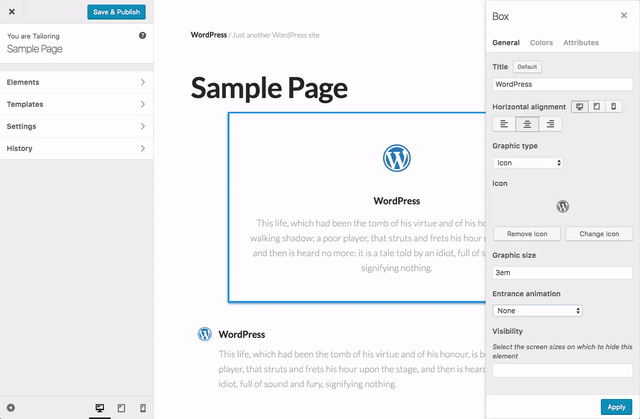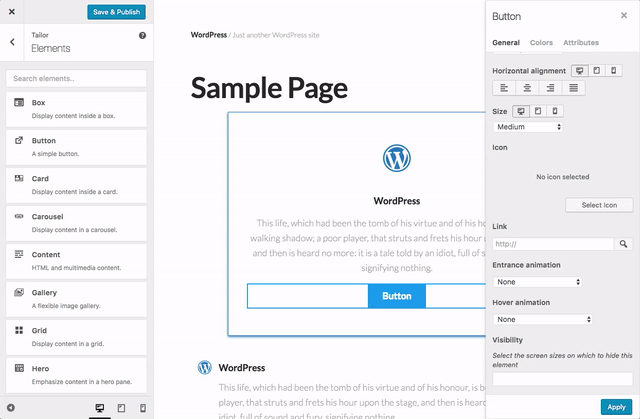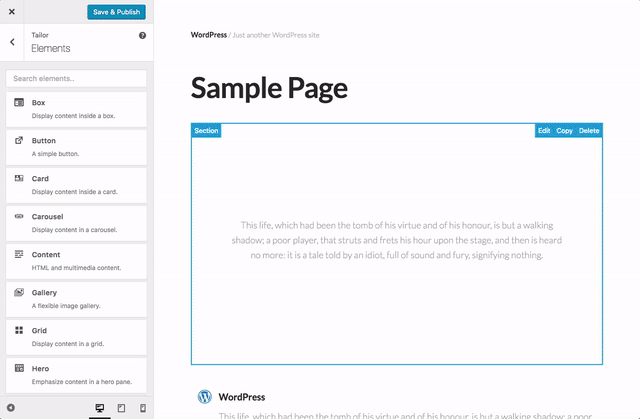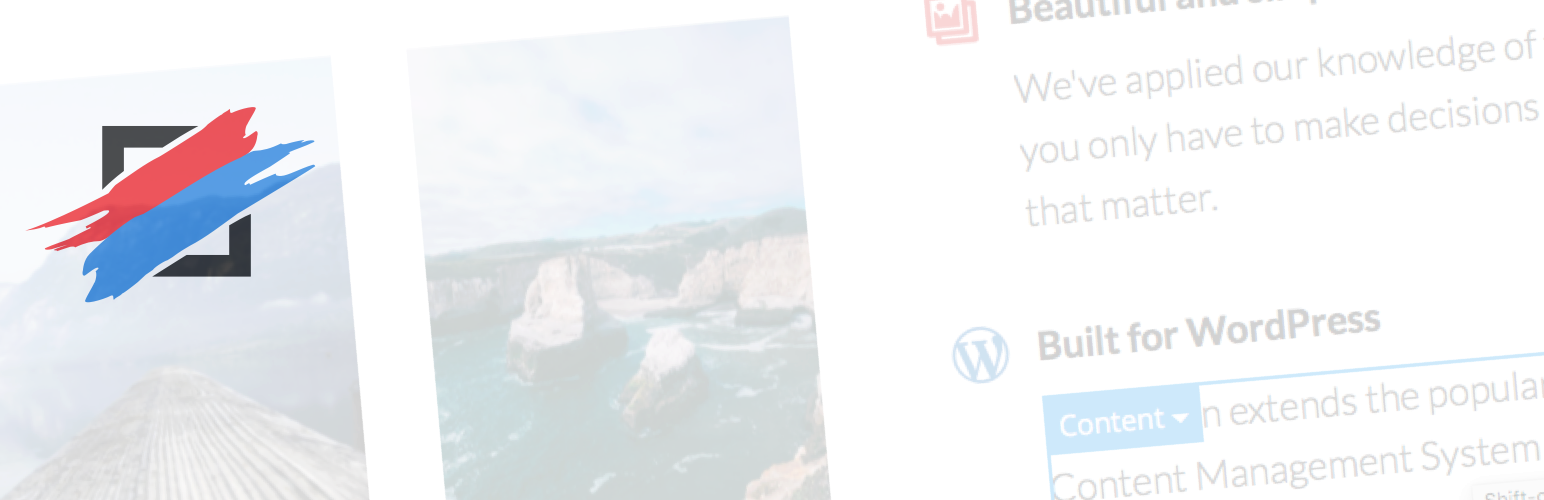
Tailor Page Builder: Advanced Features
| 开发者 |
andrew.worsfold
enclavely munirkamal essamamdani |
|---|---|
| 更新时间 | 2017年7月19日 19:18 |
| 捐献地址: | 去捐款 |
| PHP版本: | 4.3 及以上 |
| WordPress版本: | 4.7 |
| 版权: | GPLv3 or later |
| 版权网址: | 版权信息 |
详情介绍:
This extension adds advanced functionality to the Tailor frontend page builder.
Tailor version 1.7.7 (or newer) must be active to use this extensionElements
- Restricted content
- Image
- Custom IDs for all elements.
- Entrance animations including duration, delay and repeat settings (using Animate.css).
- Hover animations for content element (using Hover.css).
- Advanced box shadow settings.
- Video backgrounds for Sections (HTML5, YouTube and Vimeo supported).
- Ability to stretch Section backgrounds and/or content to fill the full width of the screen. To get started with Tailor, refer to our documentation.
- Facebook or Twitter at @tailorwp or @andrewjworsfold.
- The Help Center
- The GitHub project
- The Community Forum
安装:
- Install Tailor
- Install the extension via the plugin directory, or by uploading the files manually to your server.
- Visit 'Plugins > Add New’.
- Search for ‘Tailor’.
- Activate Tailor from your Plugins page. Do the same for the this extension.
- Download Tailor and the Portfolio extension.
- Upload the ‘tailor’ directory to your '/wp-content/plugins/' directory, using your favorite method (ftp, sftp, scp, etc..). Do the same for the this plugin directory.
- Activate Tailor and this extension from your Plugins page.
屏幕截图:
常见问题:
Can I use my existing WordPress theme?
Yes! Tailor works out-of-the-box with nearly every WordPress theme.
How do I get started?
Navigate to the page that you would like to Tailor and simply select the "Tailor this Page" (or other allowable post type) option from the WordPress Admin Bar.
Can I move Tailored pages to another WordPress site?
Yes. Tailored pages can be migrated like any other type of page using the duplicator plugin.
Can I include Tailor as part of my theme bundle?
Yes, however, users should be directed to the WordPress plugin repository to install the latest version of the plugin. Consider using a tool like TGM Plugin Activation to guide users through the installation process.
更新日志:
1.0.2
- Fixed - Stretched section backgrounds not working correctly on frontend.
- Added - Stretch Section backgrounds and/or content to fill the full width of the screen.
- Initial release.