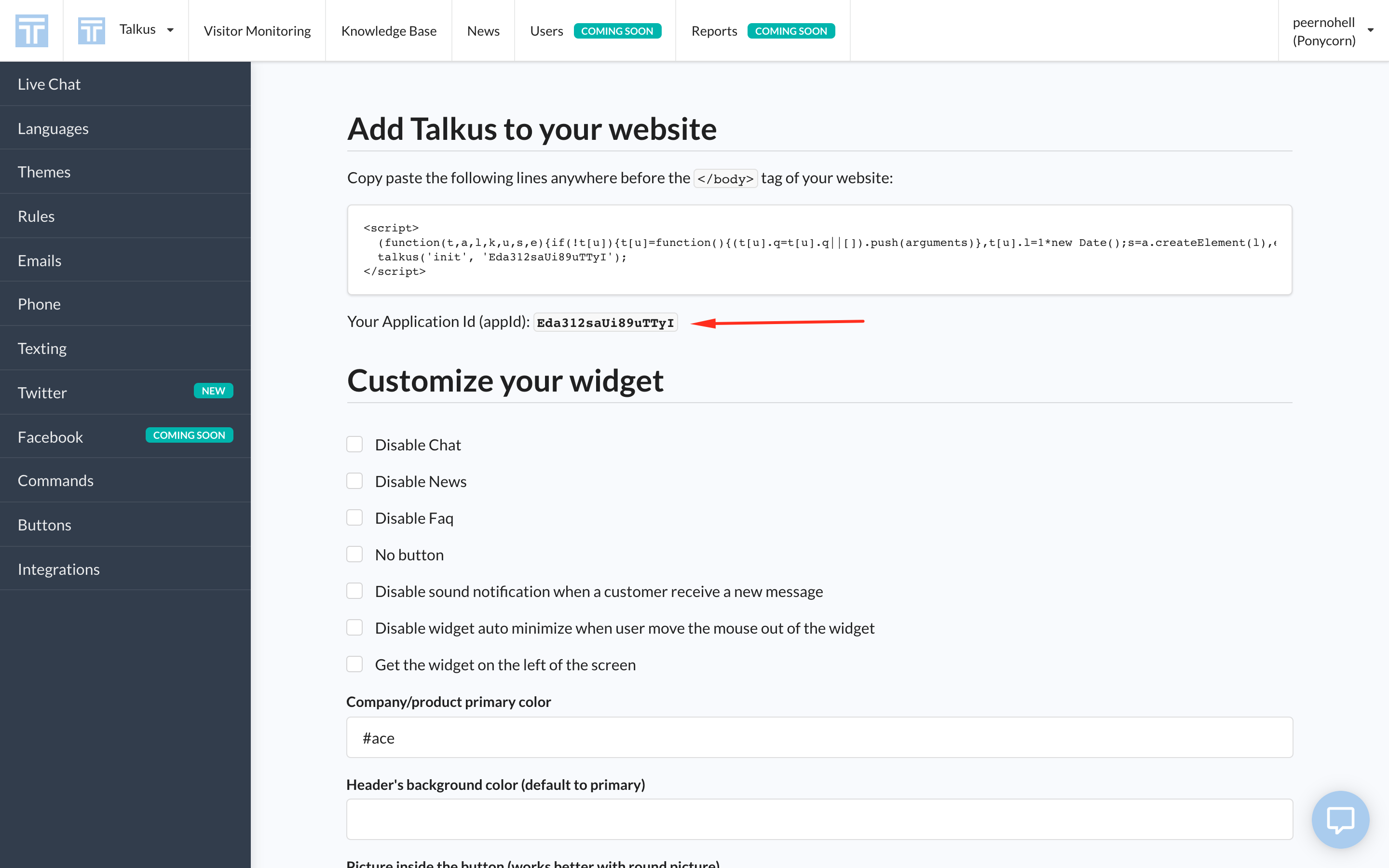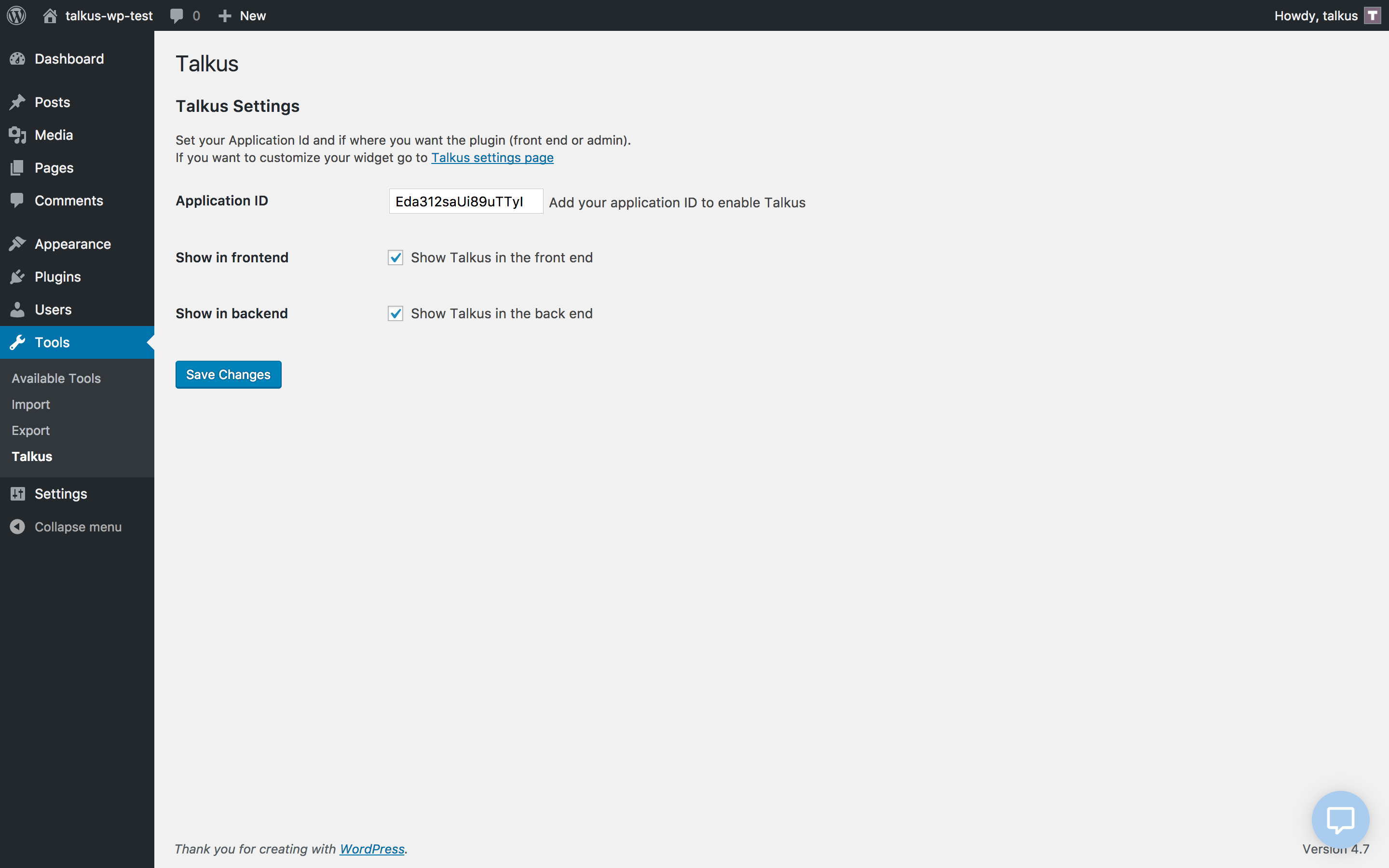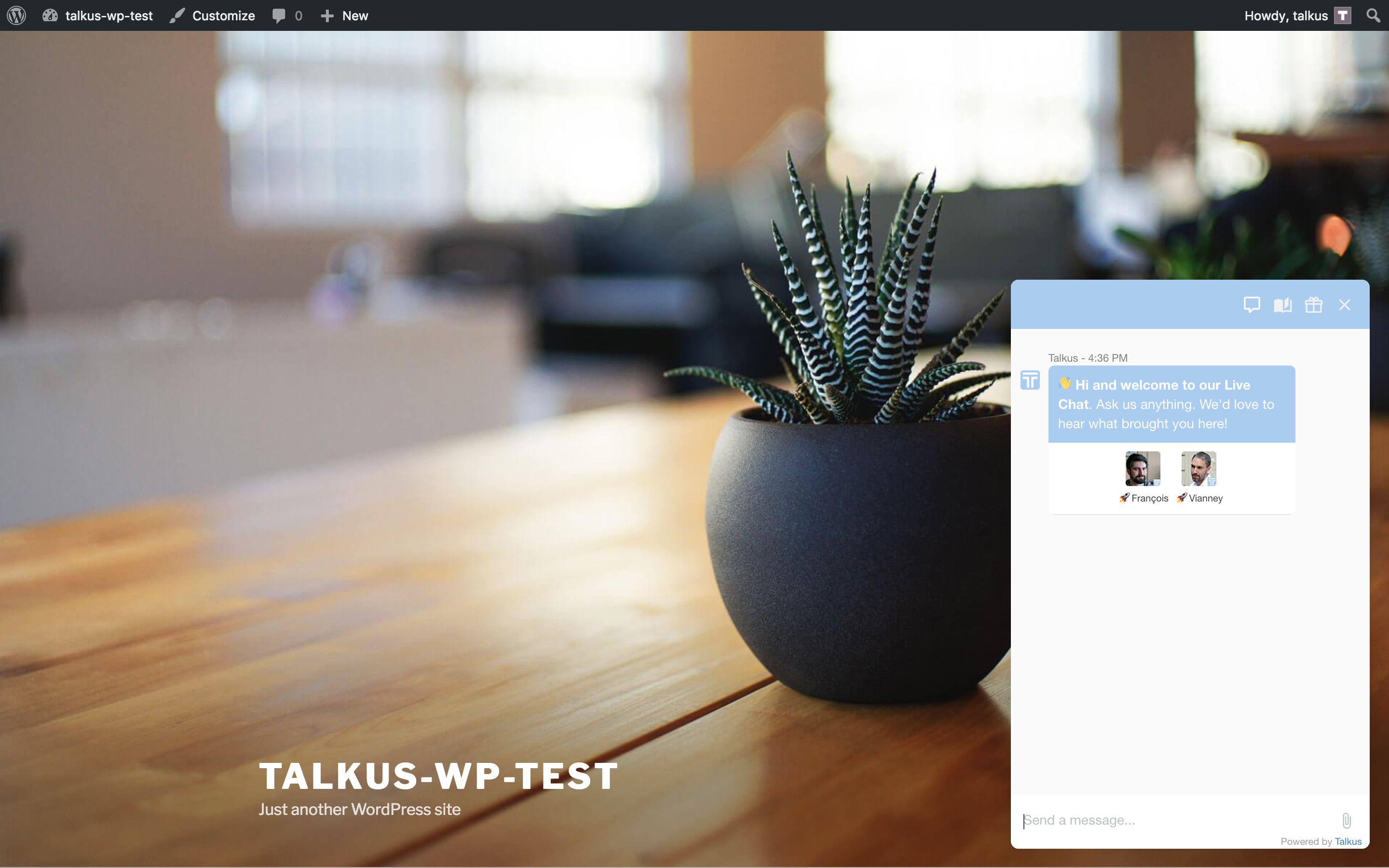Your help desk. In Slack.
| 开发者 |
peernohell
acemtp nithinga |
|---|---|
| 更新时间 | 2017年11月10日 23:39 |
| PHP版本: | 4.2 及以上 |
| WordPress版本: | 4.8 |
| 版权: | GPLv2 |
| 版权网址: | 版权信息 |
详情介绍:
Talkus is the most powerful help desk entirely based on Slack. Increase visitor conversion, user retention, engagement and create happy customers in a snap.
Your users see a beautiful chat window on your website: all their chat messages are piled in your Talkus channel in your own Slack. With simple Slack commands, you can assign them to your team, take screenshots for your users and invite your expert teammates to the discussion, in addition to all the cool Slack features (auto-completion, emojis, etc). Talkus also automatically performs a user satisfaction survey when you close tickets and remembers all you need to know about your customers.
You don't need another complicated and expensive app to help your online customers: install, customize the look and display of Talkus and invite teammates in a few seconds, and start making your users happy.
For more details, visit https://talkus.io and talk to us!
Thanks to Nithin Alexander https://github.com/nithinga for he contribution to the plugin.
安装:
These instructions assume you have already signed up for Talkus and have gone through the setup here https://app.talkus.io/
You will find in screenshot image to help you to find your Application Id.
- Download the zip
- Install the plugin through the 'Plugins > Add New' menu in WordPress and click on 'upload plugin'
- Click on choose file, select the zip you download in step 1 and click on 'install Now'
- 通过WordPress的的“Plugins”菜单激活插件
- Add your Application Id through the 'Tools > Talkus' menu in WordPress (Your Application Id can be found on https://app.talkus.io)
屏幕截图:
更新日志:
1.1
Add option to enable plugin in frontend and/or in admin.
Thanks to Nithin Alexander https://github.com/nithinga
1.0
Update with the new plugin script
0.4
Update description of the product
0.3
Update readme to add Stable tag and Changelog section
0.2
Add path to the zip.
0.1
- README