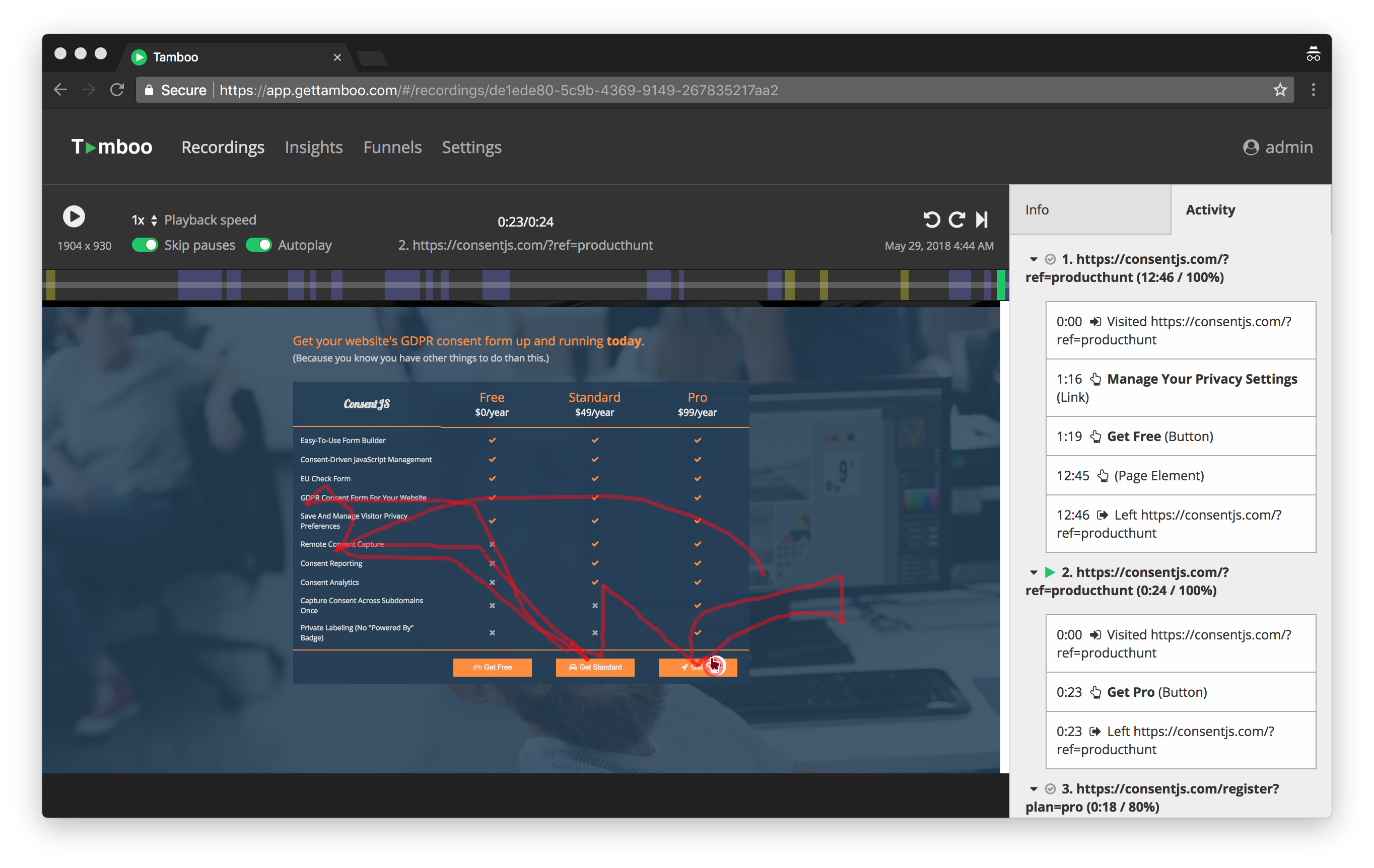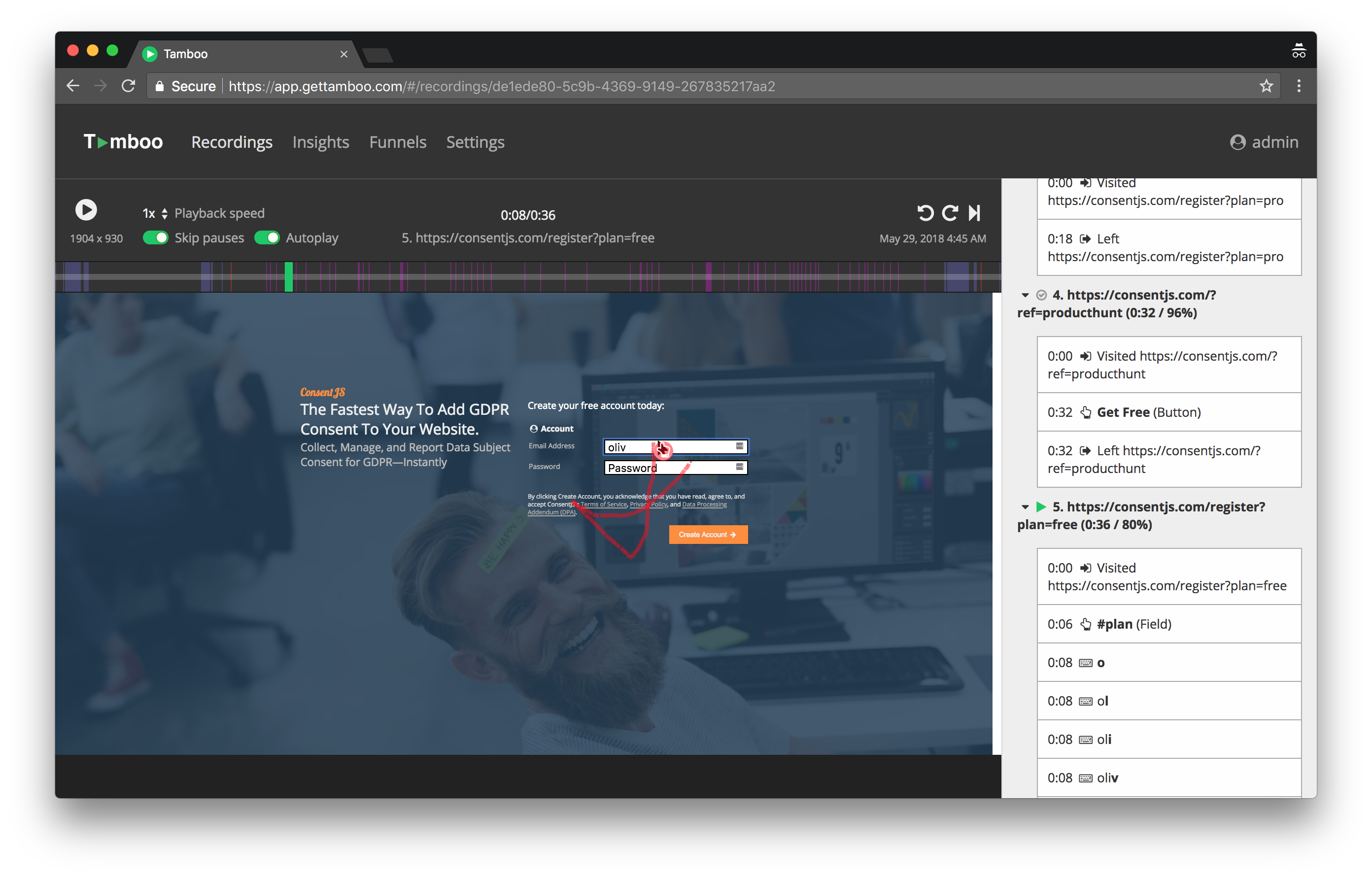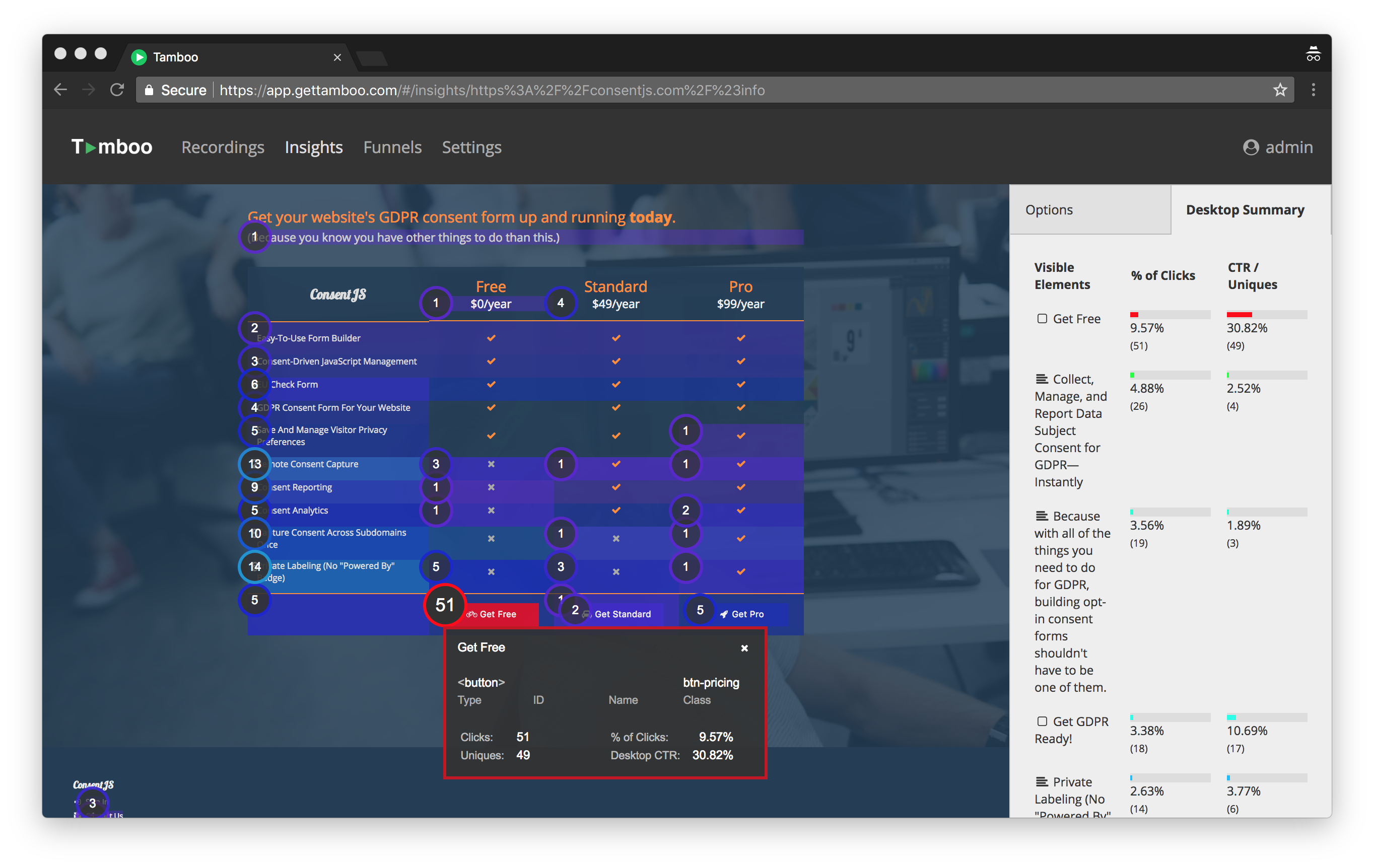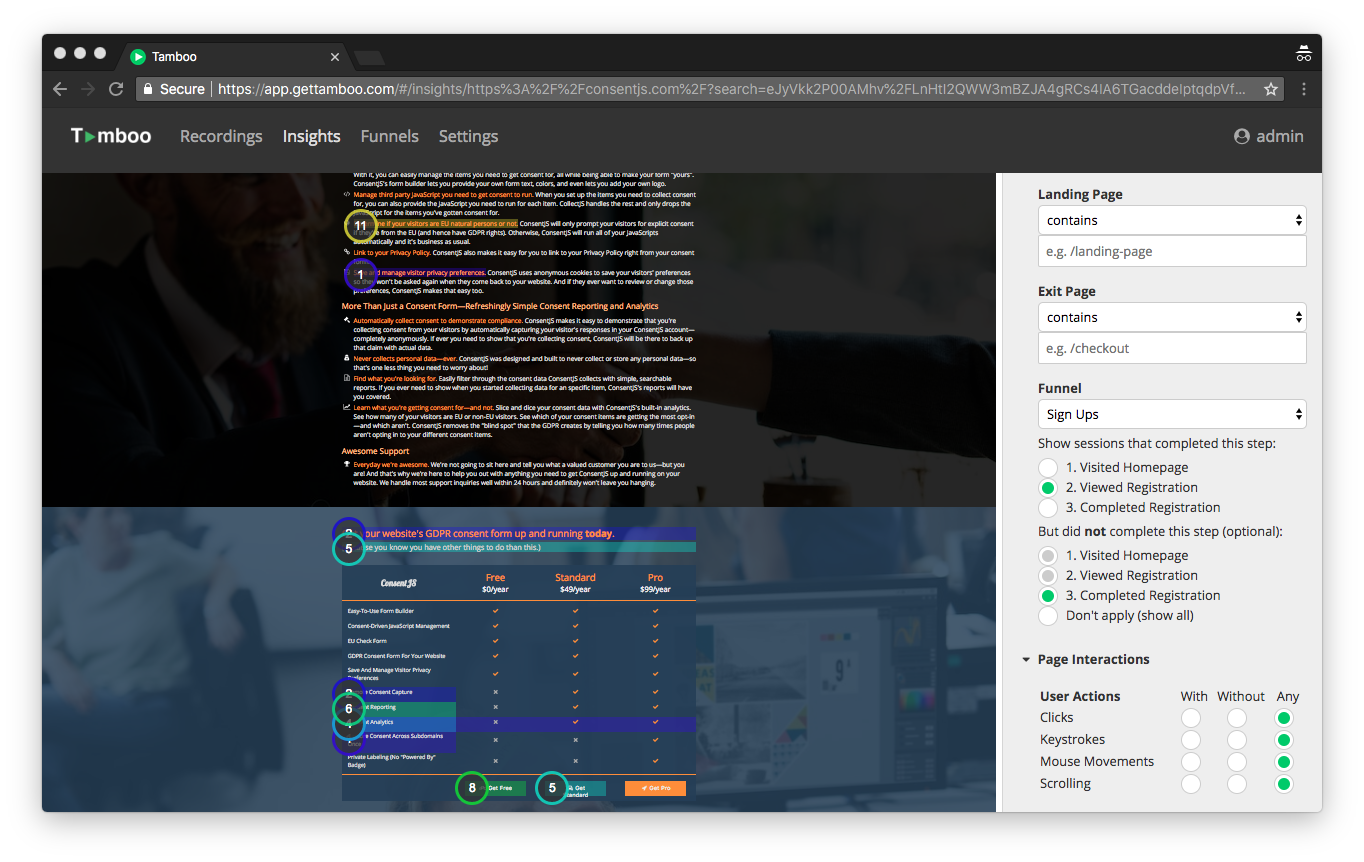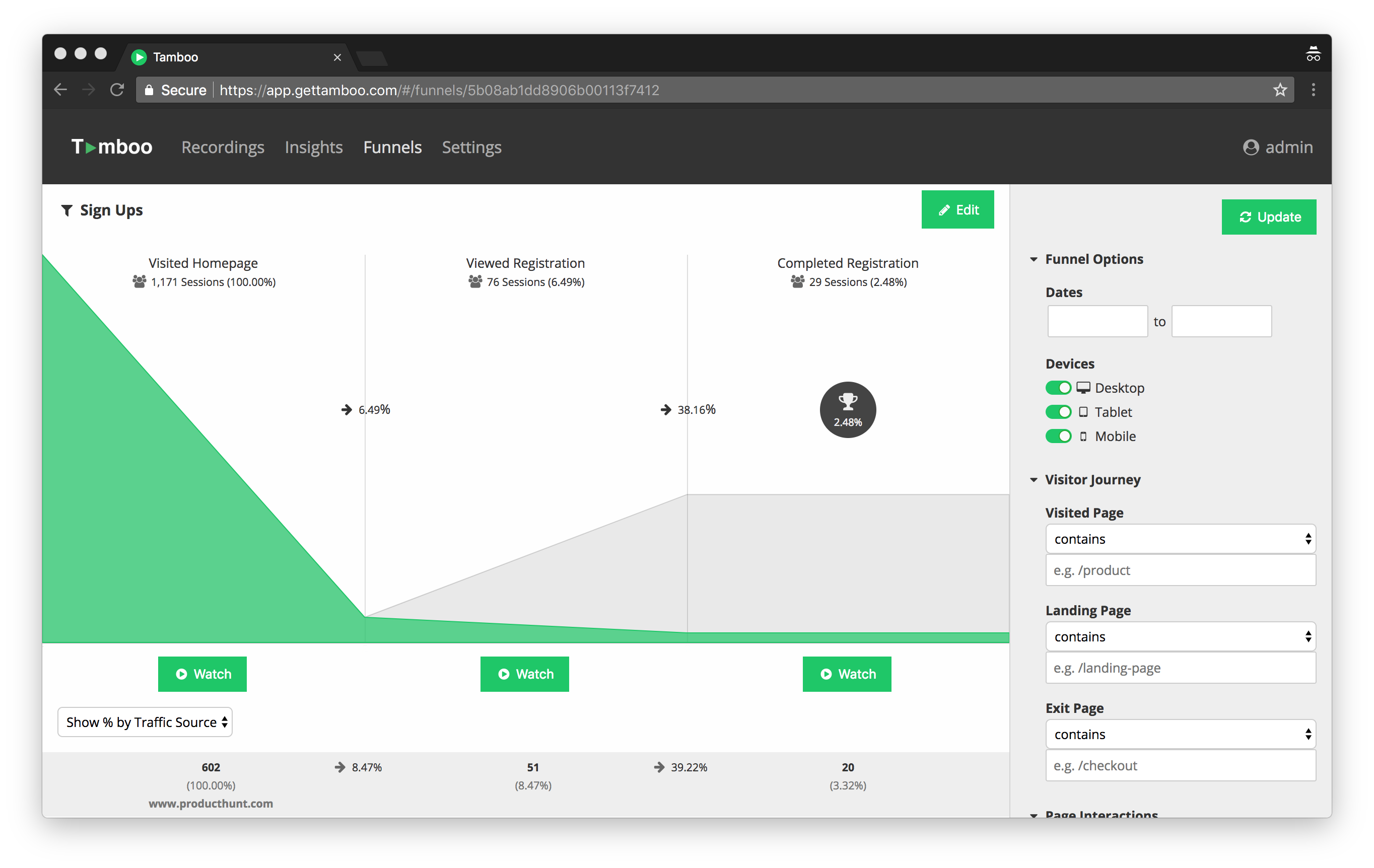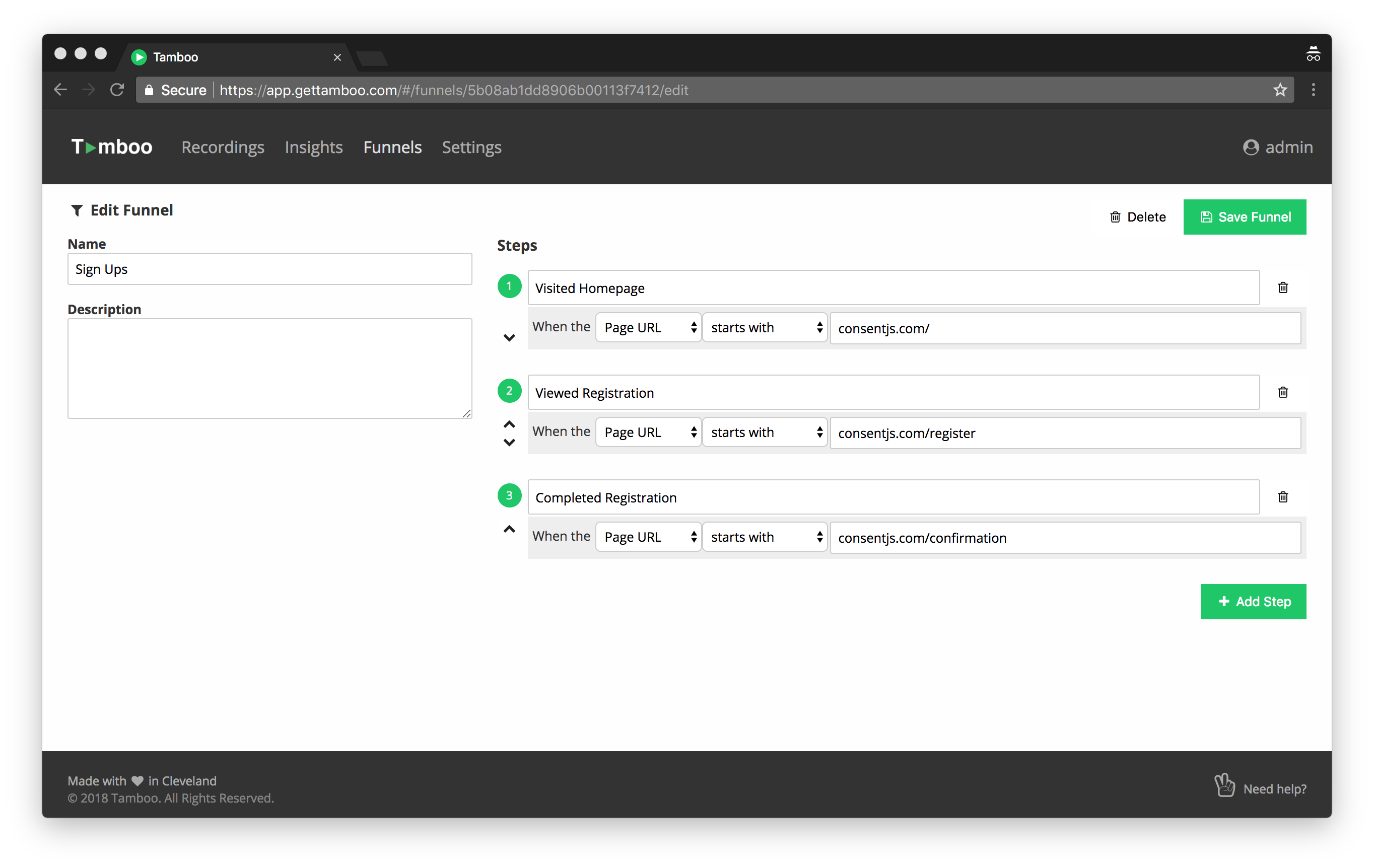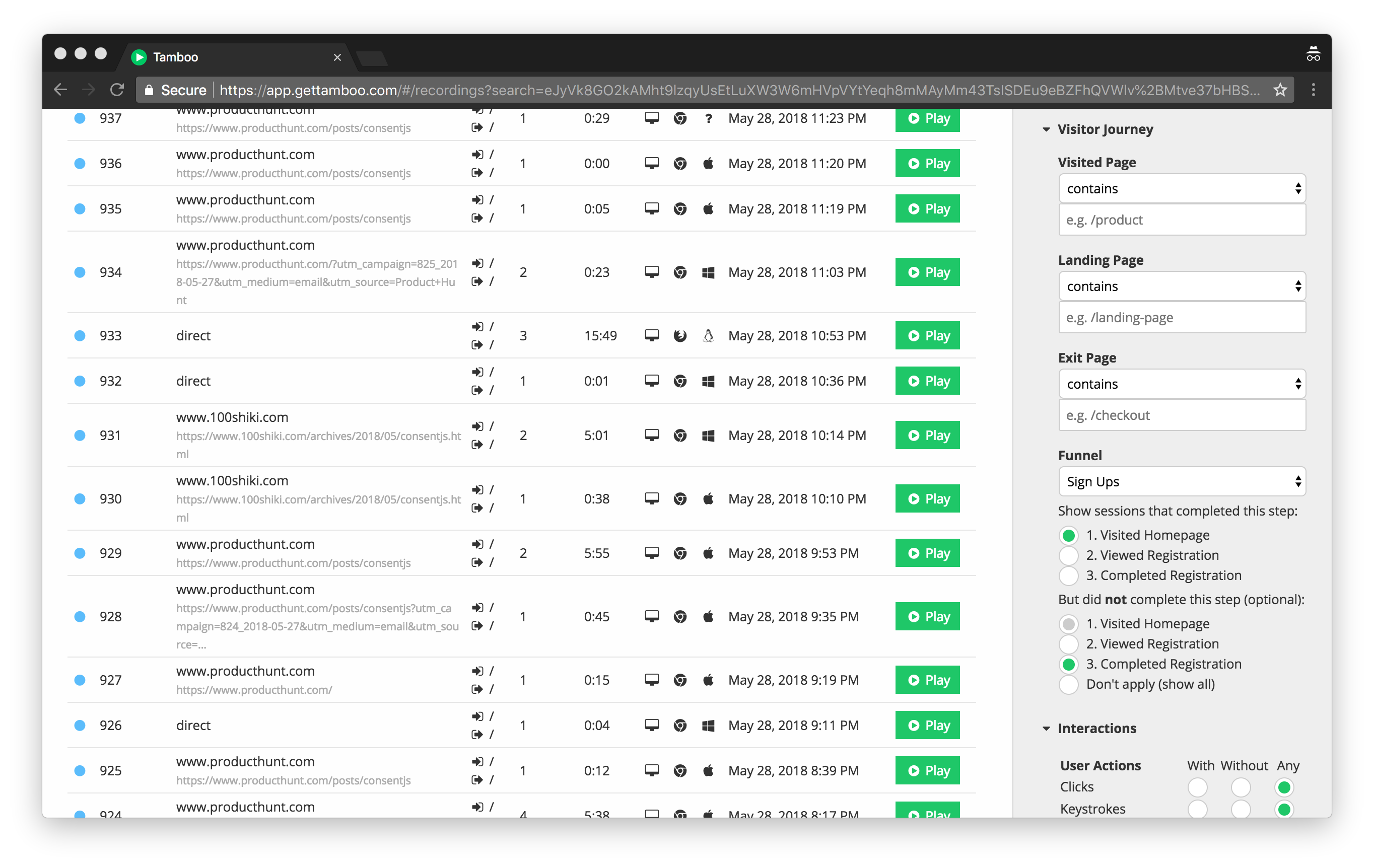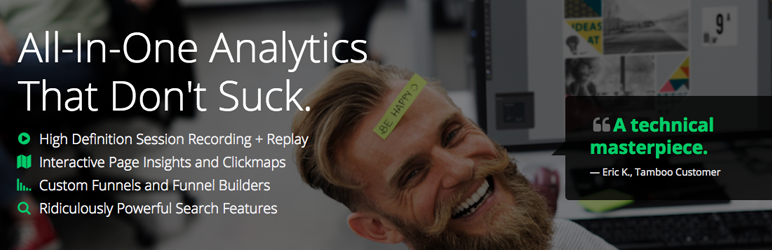
Tamboo Website Visitor Screen Recordings, Heat Maps, and Custom Funnels
| 开发者 | gettamboo |
|---|---|
| 更新时间 | 2018年8月7日 04:25 |
| 捐献地址: | 去捐款 |
| PHP版本: | 5.6.0 及以上 |
| WordPress版本: | 4.9.8 |
| 版权: | GPLv2 or later |
| 版权网址: | 版权信息 |
详情介绍:
Tamboo brings to WordPress all the secret tools marketers, startups, and online businesses use to turn their website visitors into customers!
With Tamboo, you'll get the secret tools the pros have been using for years — and start seeing what your website visitors are really doing.
Once you see how people use your website, you'll go from wondering why 99% of your visitors never turn into customers - to knowing what you need to do to take your site to the next level.
That's because Tamboo's funnels, visitor recordings, and heatmaps are designed to give you the insights you need to maximize conversions and increase your overall revenue.
Setting Up Tamboo
The first step to setting up Tamboo is to add a small snippet of JavaScript to your website. For Tamboo customers using WordPress, this plugin takes care of that.
Once the Tamboo JavaScript is installed, your site will start automatically recording everything your website visitors do.
Tamboo's Features
Tamboo automatically records everything your website visitors do - and then gives you the tools you need to understand what their actions mean.
安装:
- Upload the
tamboofolder to the/wp-content/plugins/directory, or install the plugin through the WordPress plugins screen directly. - Activate the Tamboo plugin through the 'Plugins' screen in WordPress
- Configure the plugin by going to the Tamboo page that appears in your Settings menu and follow the prompts
屏幕截图:
常见问题:
How do I install the tracking code on my website?
This plugin automatically installs the Tamboo tracking code for you. The only thing you need to do is install this plugin and enter your Account Key on the Tamboo settings page. Where can you find your Account Key? When you sign up for Tamboo, our installation wizard will show you your Account Key. You can also find your Account Key through the settings menu in the Tamboo application itself.
Do I need to have a Tamboo account?
Yes. This plug installs the tracking code needed for Tamboo to work, but you still need to have an account. Create an account here.
Who can I contact for help?
If you need help getting things set up or have other questions, we're more than glad to help! Contact us here to get started!
更新日志:
1.0.0
- Initial release.
- Updates for WordPress 4.8.2.
- Adds support for funnels.
- Updates for WordPress 4.9.8.
- Adds support for managing JavaScript API calls through plugin admin screen.
- Updated admin screen layout and logo.
- Updated product images.