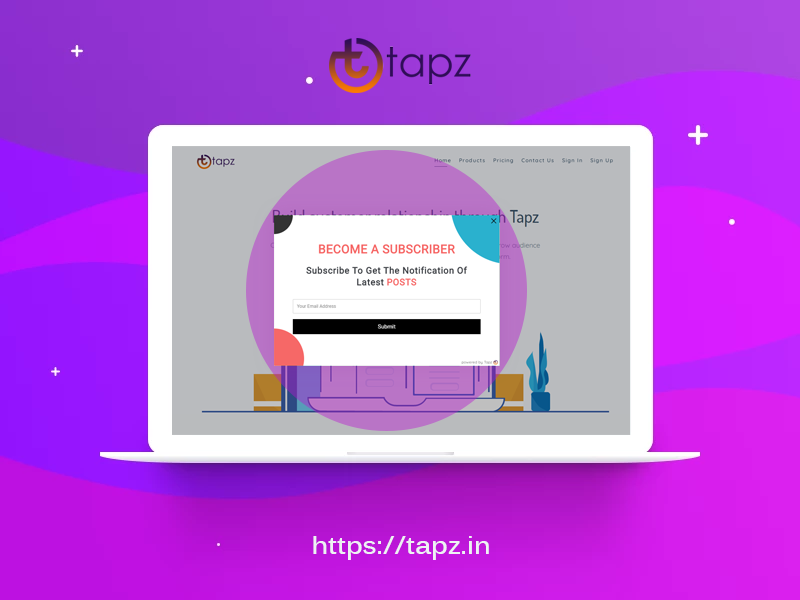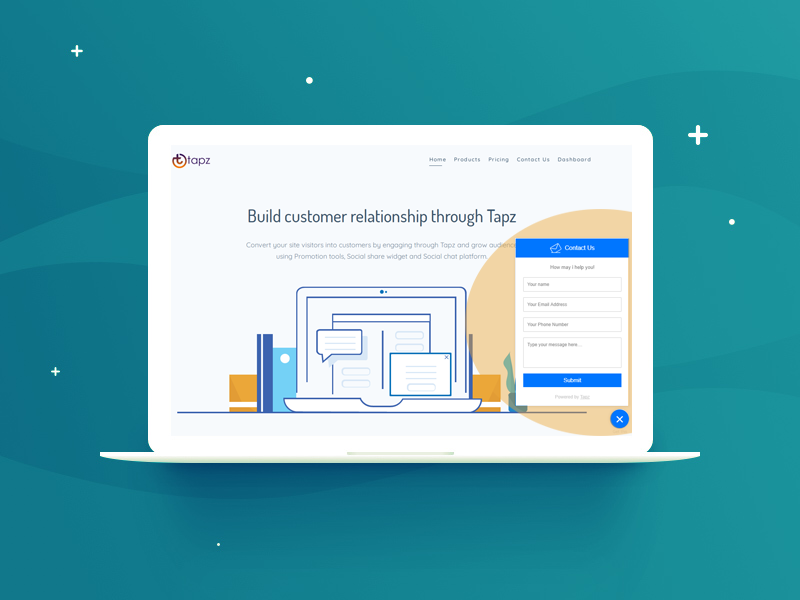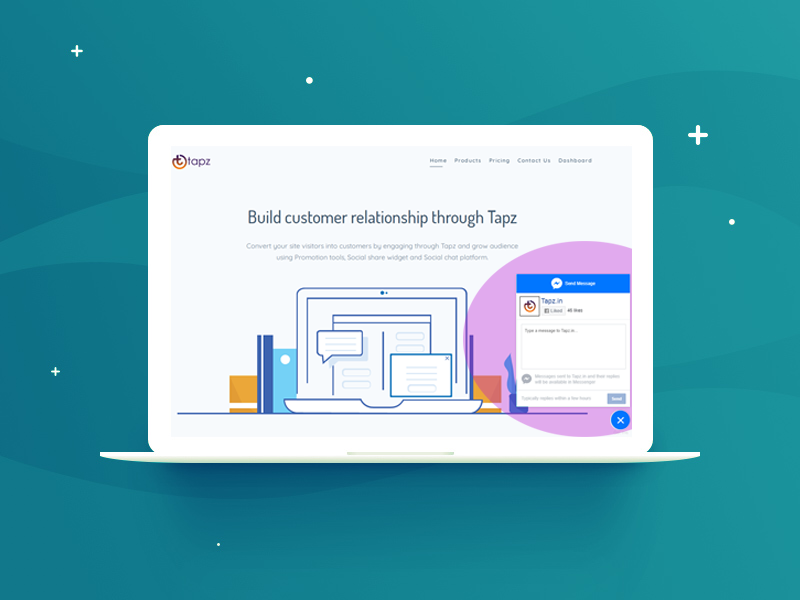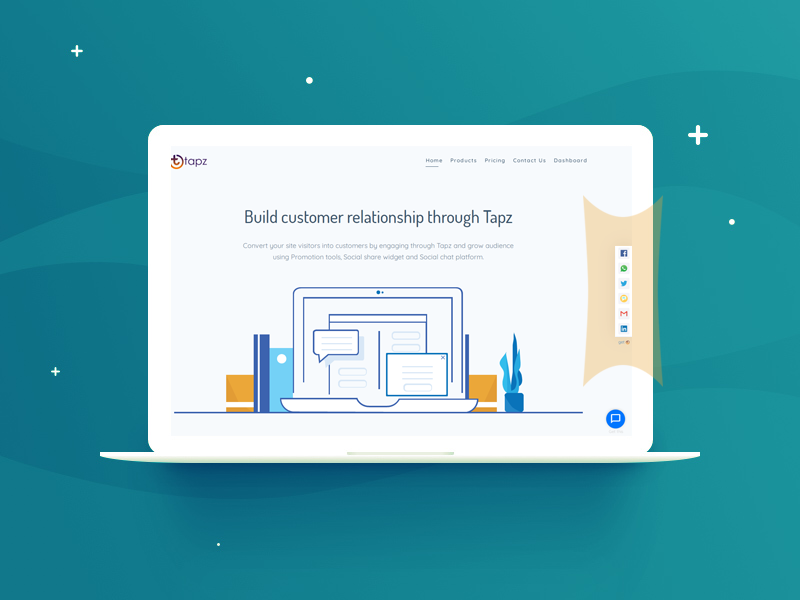Tapz
| 开发者 | Tapz |
|---|---|
| 更新时间 | 2022年5月8日 00:05 |
| PHP版本: | 3.0 及以上 |
| WordPress版本: | 5.9.3 |
标签
widget
free
marketing automation
banner
whatsapp chat
message
olark
share button
feedback
hellobar
emoji feedback
shortener
banckle
zopim
link shortner
pop up
feedback widget
feedback button
free widget
popup message
visitor notification
url shortner
sticky banner
web notifications
popup banner
link compress
tiny url
link management software
box banner
Social share button
social chat button
messenger chat button
website feedback
Lead Capture forms
Notification widget
webengage
visitorengage
notifications widget
tapz
tapz.in
eloqua
下载
详情介绍:
https://tapz.in
Convert your site visitors into customers by engaging through Tapz and grow audience using Promotion tools, Social share widget and Social chat platform, Feedback Forms , Lead Capture forms, based on multiple targeting rules like browser or device type, url source, time of the day and many more.
Features
- Web promotion tools - Engage your website visitors with high impact web promotion tool. There are many types of promotion tools available which you can choose and customize according to your requirement using our rich editor and target users based on Device, Browser etc.
- Social Share Buttons - Enagage your website visitors with social share buttons which is easier for your audience to spread your service over the internet and drive traffic on your website.
- Contact Widget - Let your website visitors contact you using manual contact form widget or with popular social messaging platform which takes your visitors directly on messaging app. Provide service/support to your users by replying to users using social messaging platform without going on your website.
- Feedback widget - Collect user feedback for your website and analyze the view of your site visitors.
- Lead form - Collect lead from your website whenever any user visit on your website. You can customize your lead form according to your requirement and can be targeted on different different rules
- Link Shortner - You can shorten the long and complicated link into tiny link which is generally used for social and sms marketing. You will get complete analytics of link clicks.
- Short and high-performance integration code
- We offer different pricing plans with all your need. Please visit : https://tapz.in/#price
- We offer 30 days free trial period on all the paid plans.
安装:
How to activate this plugin and get it working.
- You can either use the automatic plugin installer or your FTP program to upload plugin files to your wp-content/plugins/Tapz directory. Make sure the source files reside in this directory.
- Activate the plugin through the 'Plugins' menu in WordPress
- Visit your Tapz sidebar manu (Options - Tapz) for Wordpress 2.3.x, (Settings - Tapz) for Wordpress 2.x.x-4.x.x
- Paste the client id and key you received from https://tapz.in/ or get it from your tapz.in dashboard.
- Visit https://tapz.in and register
- Go to the Integration section in topbar dropdown
- Get Client id and Key