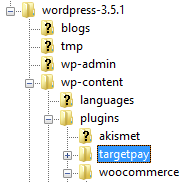Plugin Name
| 开发者 | idealplugins |
|---|---|
| 更新时间 | 2017年3月11日 00:46 |
| PHP版本: | 3.0.1 及以上 |
| WordPress版本: | 4.6.1 |
| 版权: | GPLv2 or later |
| 版权网址: | 版权信息 |
详情介绍:
Want to add the most common European payment methods to your WooCommerce webshop? Then look no further! The TargetPay Payment extension offers a selection of payment methods that will enable all your customers to purchase your goods or services.
TargetPay is a certified payment service provider based in The Netherlands, and has been serving payment solutions since 1995.
TargetPay Payment Extension by iDEALplugins.nl for WooCommerce:
This extension allows usage of the TargetPay.com payment gateway in your WooCommerce webshop. In order to use this module, you simply need to create an account on www.targetpay.com. Next step would be to configure the module by setting your account number in the configuration screen and activate the modules you want to use to process your payments.
Note that the plugin can be used in a live environment only after it has been completed with your details and is approved by the TargetPay compliance department. This would normally take about one working day.
Payment Methods:
This plugins offers payment options for the following payment methods:
- iDEAL
- MrCash
- Sofort
安装:
1. Set up a TargetPay account
Before you can use the plugin, please sign up for a TargetPay account on www.targetpay.com
Use our promotional code YM3R2A for a special discount on the transaction costs.
Currently iDEAL is offered for 44 eurocent per transaction, all inclusive without monthly or setup fees.
Note that the plugin can be used in a live environment only after it has been completed with your details and
is approved by their compliance department. This would normally take about one working day.
2. Download or clone this repository
We recommend cloning the repository so you can easily get updates.
3. Setting up
Check out the specific installation instructions and tips on https://www.idealplugins.nl/woocommerce#tab_install
屏幕截图:
更新日志:
1.0
Initial release