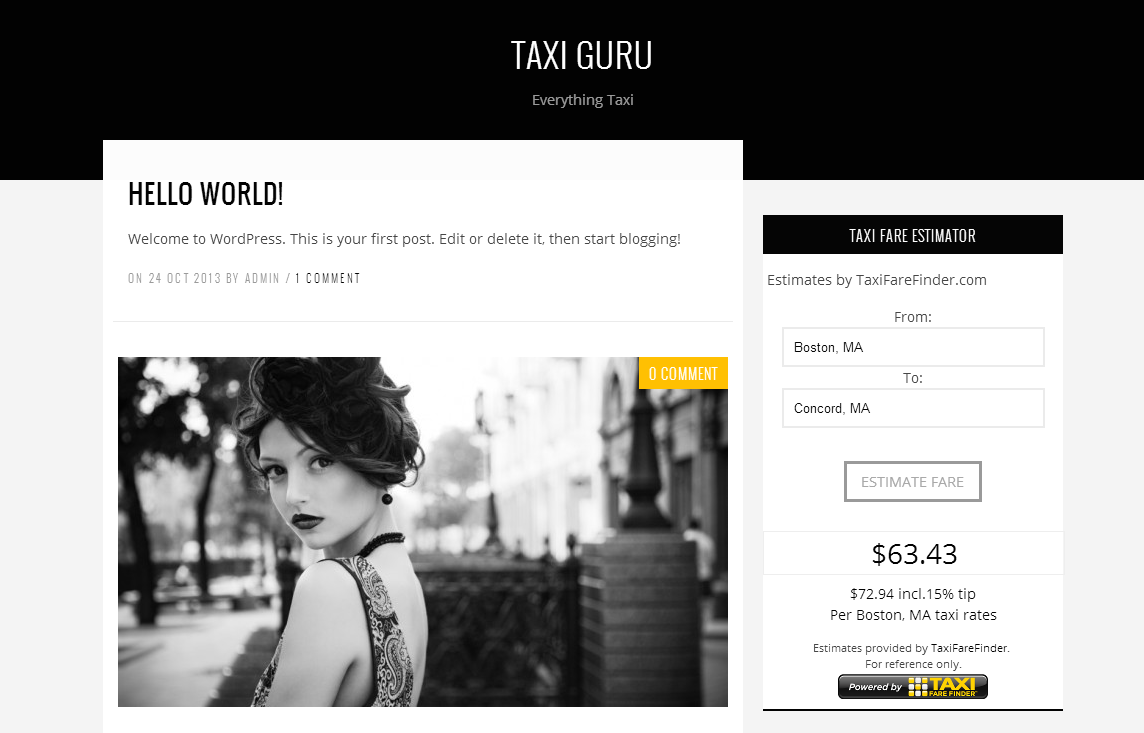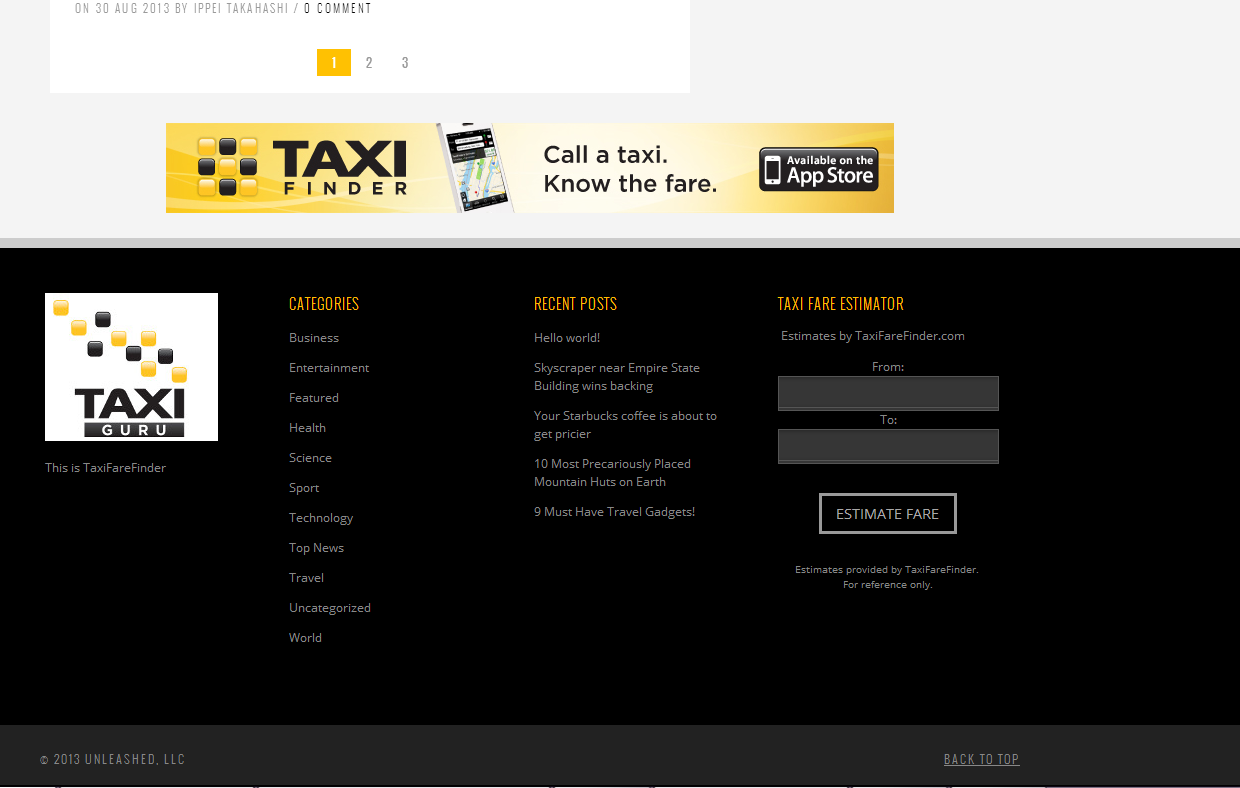Taxi Fare Calculator - TaxiFareFinder for WordPress
| 开发者 |
ipptak
cjh79 |
|---|---|
| 更新时间 | 2019年3月21日 05:12 |
| PHP版本: | 5.4 及以上 |
| WordPress版本: | 5.1 |
| 版权: | GPLv2 |
详情介绍:
This plugin/widget enables a Taxi Fare Calculator on your WordPress-based website. It provides two text fields where users would enter "To" and "From" locations and, upon submission, are shown a taxi fare estimate. The fares are provided by TaxiFareFinder.com and similar results are offered.
The WordPress administrator would set up the widget by specifying a city (and hence the taxi rates) and modifying various options.
The results can be displayed in a separate browser window or within the widget box, depending on whether the administrator provide a valid "API Key". A key can be requested on our Plugin Page.
Features:
- Allows your users to estimate taxi fares by providing "To" and "From" addresses.
- Choose from over 600 localities in taxi rates. "US Average" and "Canada Average" are also available.
- Utilizes calculations and rates from the trusted TaxiFareFinder.com
- AutoComplete functionality for addresses. (Utilizing Google Maps API)
- The route and fare calculations provided on this site are estimates only. The fares are based on the published rates provided by the respective municipalities for travel within city limits. Construction, traffic, weather, recent rate increases and other unforeseeable events may impact or alter the fare. TaxiFareFinder does not guarantee the accuracy of the information provided.
- The admin installing this plugin should try his or her best to communicate the disclaimer to the end users.
- By default, this plugin opens the results in a separate browser window pointing to TaxiFareFinder.com, while sending information such as "To" and "From".
- The actual calculation is being performed on TaxiFareFinder.com's servers; therefore, information such as "To", "From", and "Entity Handle" (i.e. city) are sent to TaxiFareFinder.com.
- Disclaimers and privacy information is covered in Disclaimers.
安装:
- Install TaxiFareFinder for WordPress either via the WordPress.org plugin repository or by uploading the /taxi-fare-calculator-by-taxifarefindercom/ directory and its files to your webserver (in the
/wp-content/plugins/directory). - If you are not already, go to WordPress administrator console.
- Activate the plugin, under Plugins -> Installed plugins.
- Enable the widget by dragging it into the Main Sidebar, under Appearance ->Widgets.
- Click on the up-side-triangle on the widget to set properties.
屏幕截图:
常见问题:
I do not see taxi fare estimates. A new window opens, but I only see the main TaxiFareFinder page. (i.e. http://www.taxifarefinder.com/index.php) Why?
You most likely do not have the Entity Handle specified correctly. Please make sure to look up the proper code at http://www.taxifarefinder.com/plugin.php.
What kind of information is being sent to TaxiFareFinder.com
The information that are sent back are: a) "To", b) "From", c) entity handle, d) client ID (if specified), and e) API key (if specified).
Where can I find the links to the TaxiFareFinder logos?
Please refer to http://www.taxifarefinder.com/links.php.
What are the disclaimers?
Please refer to Disclaimers. More FAQ available at FAQ Page.
更新日志:
1.1.1
- Fix error in console if widget not included on page
- Add field for Google Maps API key, as now required by Google
- Updated app for newer Wordpress versions
- Fixed issue with JavaScript reference
- Performance improvement with JavaScript
- Fixed issue in initial installation.
- Launch