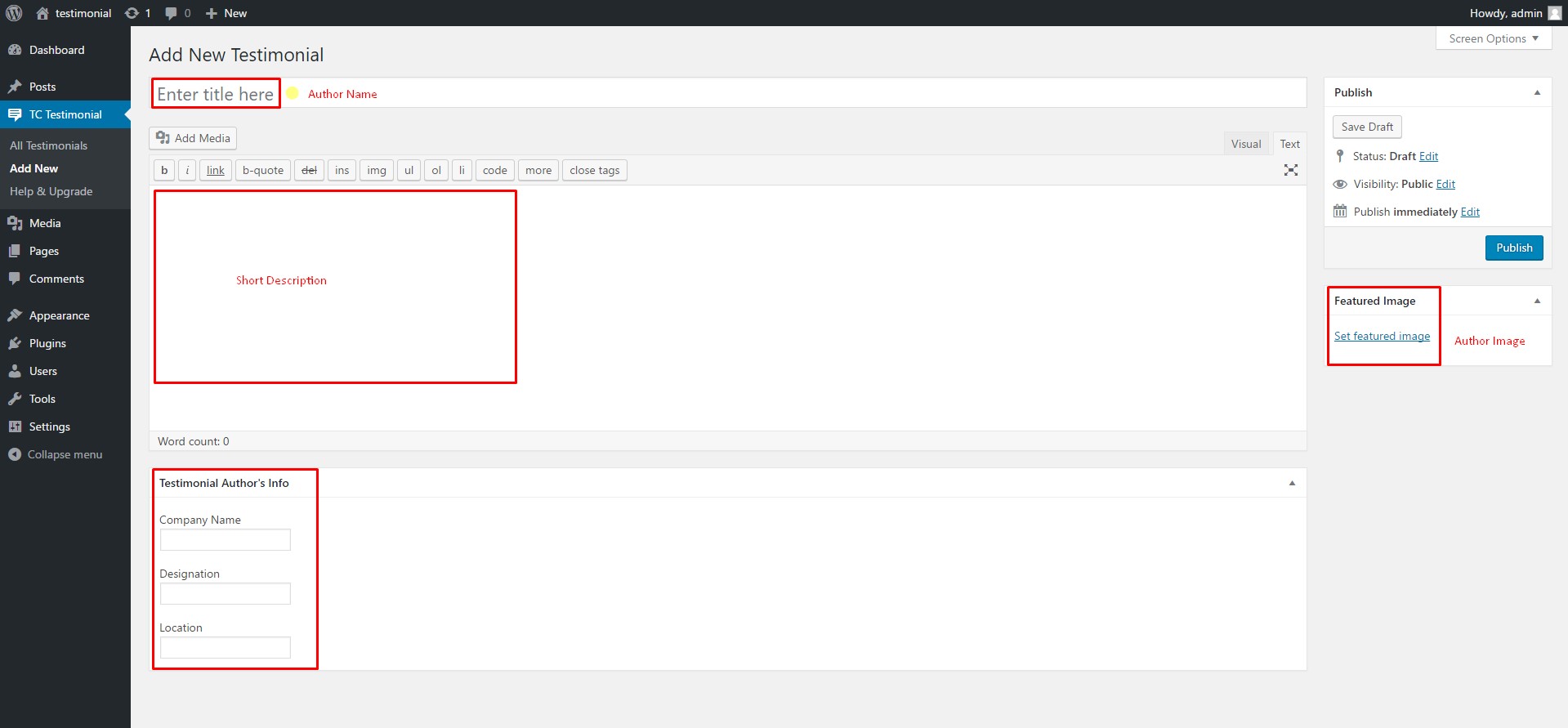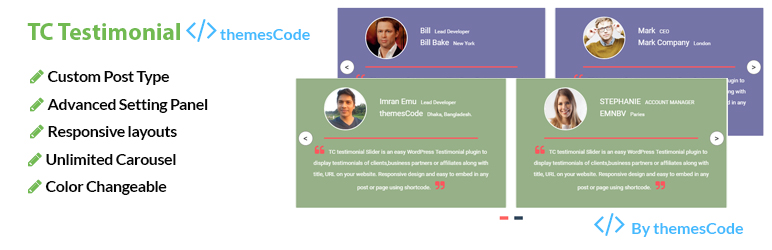
TC Testimonials
| 开发者 |
themescode
imranemu |
|---|---|
| 更新时间 | 2024年12月15日 19:54 |
| 捐献地址: | 去捐款 |
| PHP版本: | 5.6 及以上 |
| WordPress版本: | 6.7.1 |
| 版权: | GPLv2 or later |
| 版权网址: | 版权信息 |
标签
sidebar
comments
slideshow
slider
reviews
reference
customer
carousel
client
recommendation
review
rotator
testimonial
sponsors
showcase
testimonials
clients
feedback
star
ratings
Testimonials
star rating
sliders
testimonial widget
client feedback
5 star
testimonial manager
rotators
simple testimonial
testimonial plugin
下载
详情介绍:
Testimonial Slider carousel is an easy plugin to display testimonials of clients,business partners or affiliates along with title, URL on your website.
Responsive design and easy to embed in any post or page using shortcode [tc-testimonial] .
also can be add in themes PHP template using
Plugin Features:
- Easy installable.
- Fully Responsive.
- Supported all Modern browsers
- Powered By OWL carousel 2 .
- Custom post type .
- Work with all WordPress theme.
- Developer friendly & easy to customize.
- Background , Text , Navigation , Dots , Middle border and Quote Icon color are change able through the setting panel .
- You can hide or show nav,dots and middle horizontal line.
- you can define Number number of columns for desktop and Tablet screens.
[tc-testimonial]
Show Testimonial carousel of any category
[tc-testimonial category="category-slug"]
安装:
Installing TC Testimonial is easy like a regular WordPress plugin. Here goes the step by step Guide to Install TC Testimonial plugin :
Use following shortcode to display clients, partners or sponsors Testimonials.
Use following shortcode to display clients, partners or sponsors Testimonials.
Watch the video tutorial (free version)
https://www.youtube.com/watch?v=yGJ9wIKhEKA
Basic Usages
[tc-testimonial]
Show Testimonial carousel of any category
[tc-testimonial category="category-slug"]
Install Plugin using WordPress Admin Panel Search Option
- In your Admin, go to menu Plugins > Add New
- Search TC Testimonial
- Click to install
- Activate the plugin
- TC Testimonial post type will show below POSTS .
- Download the latest version of TC Testimonial (.zip file)
- In your Admin, go to menu Plugins > Add New
- click on the Upload Tab
- Click on “Choose File from your Hard Disk”
- Browse and Select downloaded tc-testimonial.zip & click on ‘Install Now’ button
- Activate the plugin
- TC Testimonial type will show below POSTS
- Upload TC Testimonial folder with all files inside the /wp-content/plugins/ directory
- Go to WordPress dashboard > Plugins & Activate the TC Testimonial plugin
- TC Testimonial post type will show below POSTS with its owl icon.
屏幕截图:
更新日志:
Version 1.8.1 (15 December, 2024)
- Checked compatibility with WordPress 6.7.1
- setting panel added
- design updated
- Initial release