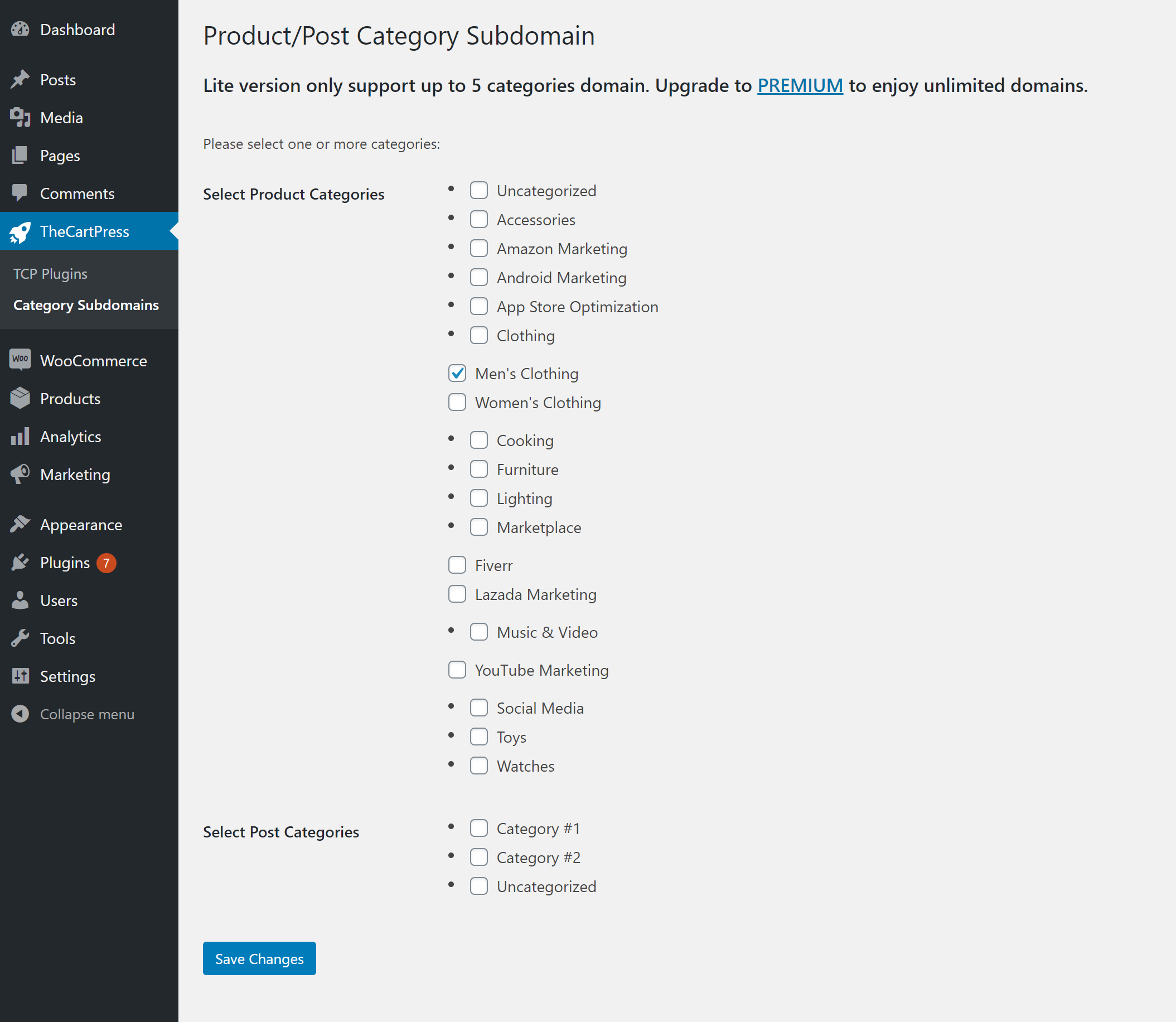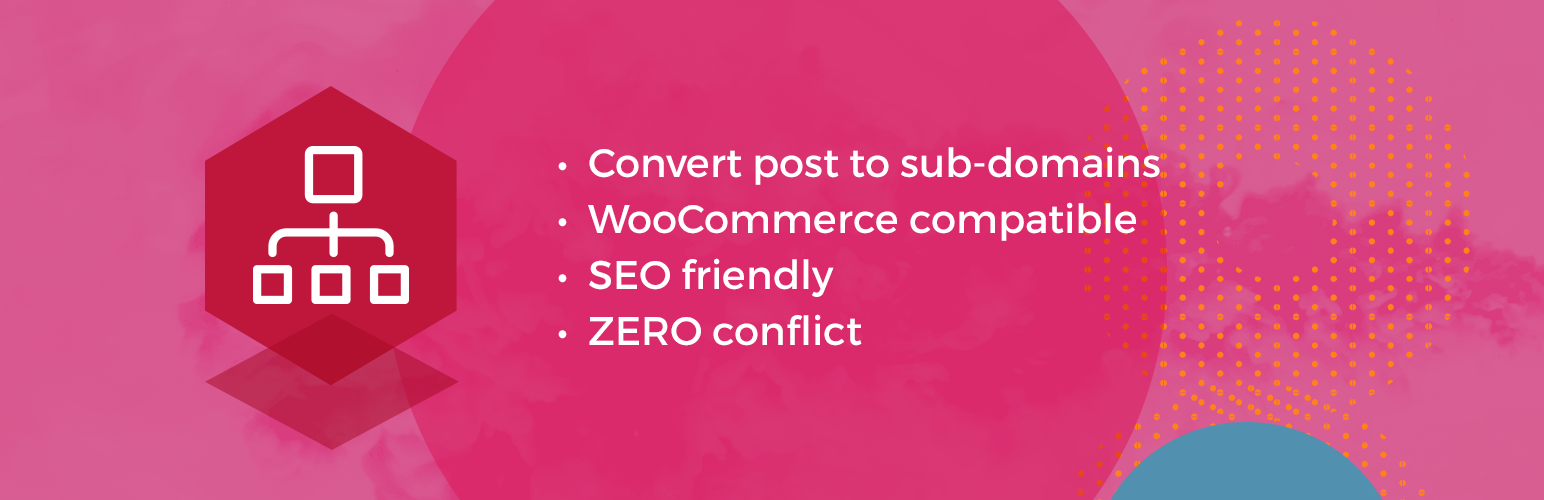
Category Subdomains for Woocommerce by TheCartPress
| 开发者 | tcpteam |
|---|---|
| 更新时间 | 2022年7月20日 15:31 |
| PHP版本: | 5.5 及以上 |
| WordPress版本: | 5.8.4 |
| 版权: | GPLv3 |
| 版权网址: | 版权信息 |
详情介绍:
TCP Category Subdomains plugin can converts post and woocommerce product categories to sub-domains.
Simply Create a Posts or Product Categories. All post and product categories will be included inside the plugin page. You can choose to enable or disable them.
You may require configuration on adding wildcard subdomain. Normally it will be configured by host, ask them if needed. It will increase the performance of site and will help in SEO. Plugin will also auto redirect to new subdomain link to avoid duplicate content issue.
[FREE] Maximum 5 post or product subdomains
[PREMIUM] Unlimited subdomains for all post and product categories
Upgrade to PREMIUM to enjoy unlimited domains.
IMPORTANT
Don't forget to configure WildCard Subdomain.
安装:
- Unzip and Upload Folder to the /wp-content/plugins/ directory.
- Activate through WordPress plugin dashboard page.
- Visit TheCartPress > Category Subdomain > Choose cateories that need to set as subdomain.
- Save Changes.
屏幕截图:
常见问题:
How to configure a WildCard Subdomain
Read the following tutorial https://codex.wordpress.org/Configuring_Wildcard_Subdomains
Where to set the subdomain
In Setting Menu > TCP Category Subdomains > Tick to enable product or post category > Save Changes
When using woocommerce, add cart not working?
This seems to be regarding cookies availability in subdomain issue.
one of the solution is to change the cookie domain.
eg: go to wp-config file, add in define('COOKIE_DOMAIN', '.example.com'); need to add . in front of the domain to support multiple subdomain.
更新日志:
1.3.0
- Add plugin link to TheCartPress sidebar menu
- Use tcp.php
- fix redirect bug reported
- fix unidentified index warning in menu page
- implement TheCartPress menu
- fix bugs reported
- First release