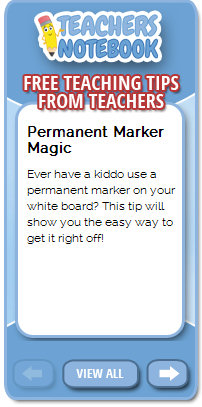Plugin Name
| 开发者 | TN-WPAdmin |
|---|---|
| 更新时间 | 2013年9月12日 13:43 |
| PHP版本: | 3.5 及以上 |
| WordPress版本: | 3.6 |
| 版权: | GPLv2 or later |
| 版权网址: | 版权信息 |
详情介绍:
Plugin to add a Teachers Notebook FREE K-12 Teaching Tips widget to the sidebar or footer, or embed into a page or post using shortcodes. Once installed and activated, the widget will display a few of the many FREE K-12 Teaching Tips which are available for review on the Teachers Notebook website.
Note: A Teachers Notebook member account IS NOT REQUIRED. Information to be displayed will be retrieved anonymously from the Teachers Notebook website. For more information on Teachers Notebook membership, please visit: http://www.TeachersNotebook.com.
安装:
Install the plugin:
- Upload the plugin directory to the '/wp-content/plugins/' directory
- Activate the plugin through the 'Plugins' menu in WordPress
- From the Dashboard -> Widgets page, drag and drop the TN Tips Widget to the desired location sidebar or footer location.
- Click the Save button to save the configuration.
- Insert the shortcode [teachers_notebook_tips_widget] into the page or post content.
屏幕截图:
常见问题:
Is Teachers Notebook membership required?
No. As the description Teachers Notebook FREE K-12 Teaching Tips implies, the widget will display a few of the many FREE K-12 Teaching Tips available for review on the Teachers Notebook website. A link is also provided for direct access to the Teachers Notebook website page where all of the FREE K-12 Teaching Tips available for review can be found.
Where does the widget get its data?
The appropriate data for the sample teaching tips is retrieved anonymously from the Teachers Notebook website.
更新日志:
1.0
- [New] First release (09/01/2013)