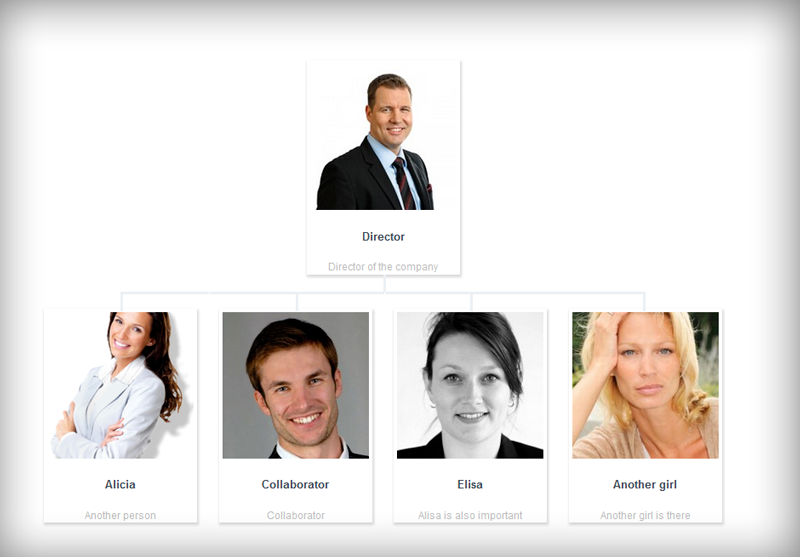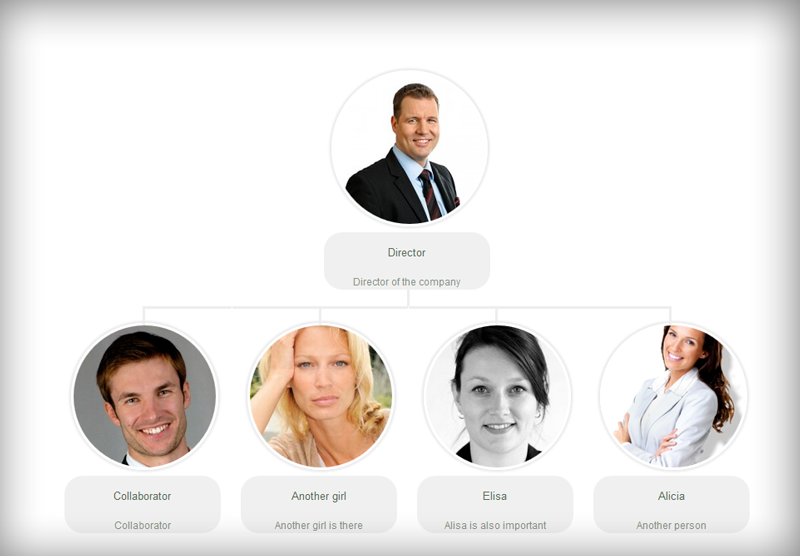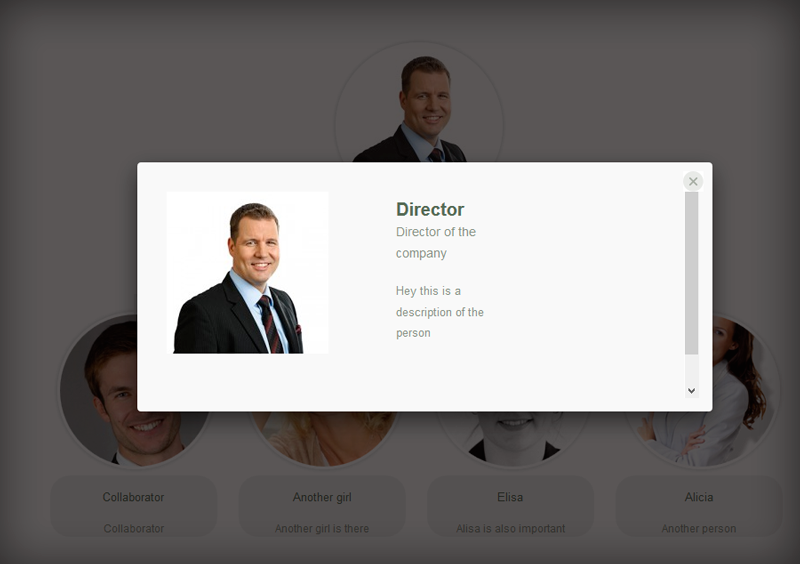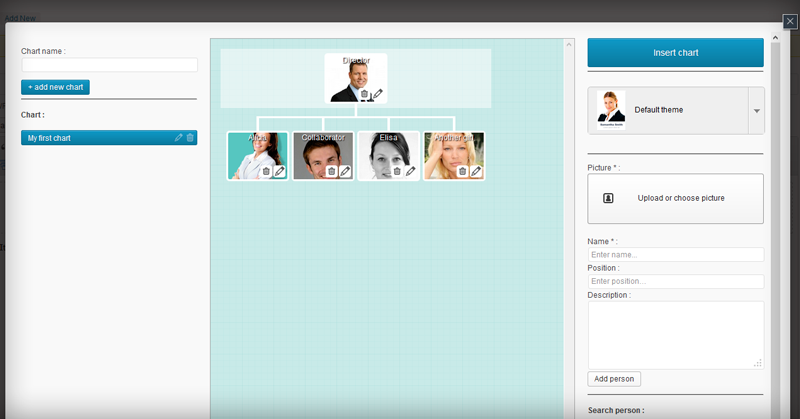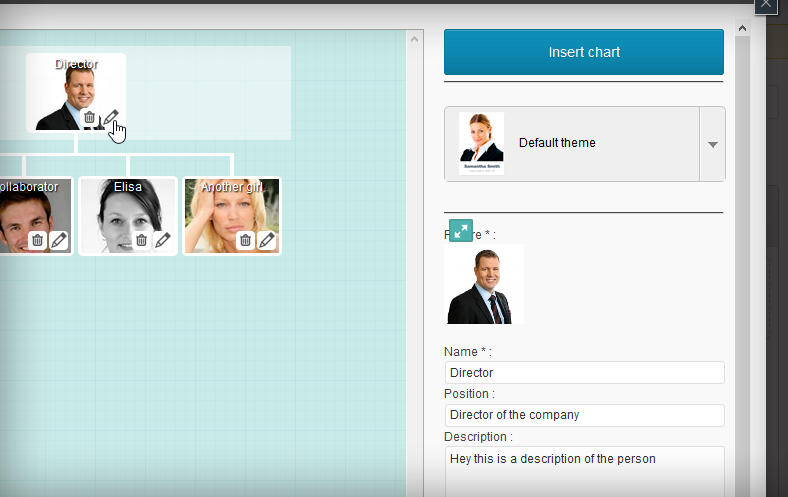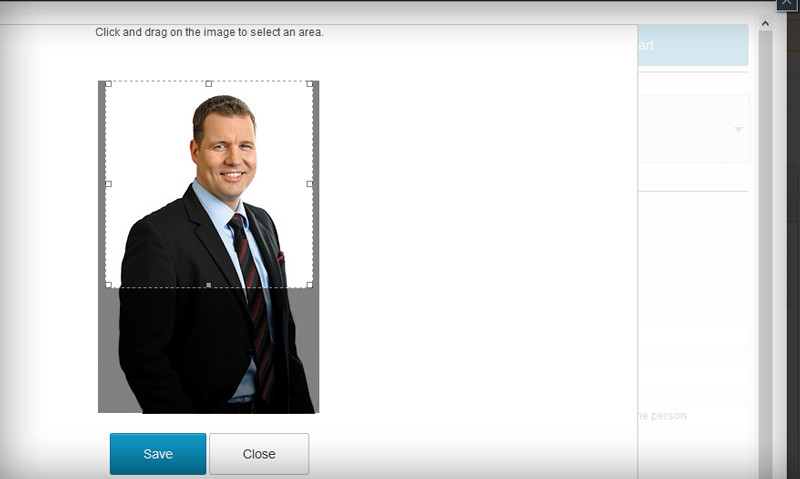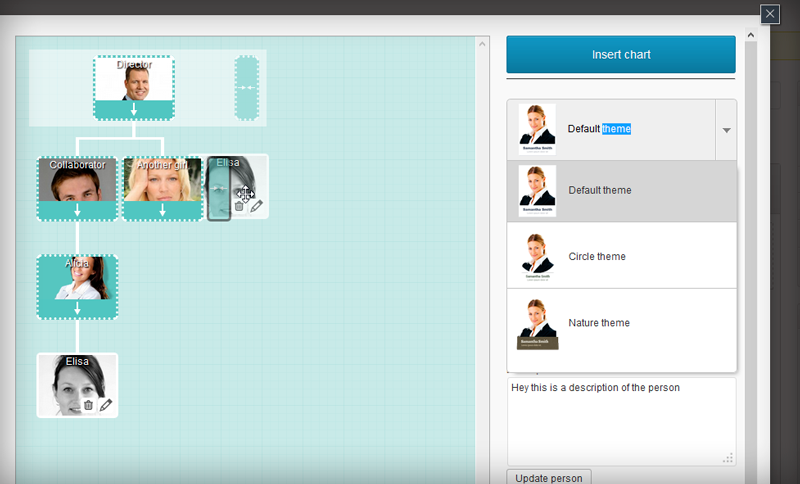Team Chart
| 开发者 | WPCode United |
|---|---|
| 更新时间 | 2014年1月16日 22:05 |
| PHP版本: | 3.5 及以上 |
| WordPress版本: | 3.7.1 |
| 版权: | GPLv2 or later |
| 版权网址: | 版权信息 |
详情介绍:
Team Chart plugin helps you to create flow chart easily. Indeed usage is quite simple, no more need to go in plugin configuration and go back in your article or page to create a flow chart. Just open a lightbox from your content and start drawing your flow chart. You just need to: create one or some flow chart, send you team pictures, organize the team and insert them in your content. You can also add a working post and a description for each member. Members photo can be center with drag’n drop too.
Members can be classified with drag’n drop vertically and horizontally and you can reuse existing member from a flow chart in another with a simple click. A default responsive theme is available plus 2 alternative in the premium version. In premium version you have also the possibility to create multiple flow chart.
This plugin will be perfect in addition with contact form or an about us page on your website.
More details here: http://www.wpcode-united.com/wordpress-plugin/team-chart\
Live demo: http://www.wpcode-united.com/demo/team-chart-pro/default-theme
Video demo: [vimeo https://vimeo.com/75430850]
Features for free version
- Add team member in 3 click
- Use Team Chart only from the editor
- Responsive theme pack
- AJAX ordering
- Nice theme by default
- Move member photo using Drag’n drop
- Add existing member in one click
- Use existing image from WordPress PRO version features
- 6 month support
- 6 month updates
- 2 nice responsive themes
- Unlimited chart
- 1 click croping function
- Remove admin messages
安装:
- Upload
teamchart-freeto the/wp-content/plugins/directory or use the WordPress standard installer - Activate the plugin through the 'Plugins' menu in WordPress
- Just open a content (page, article or any WYSIWYG editor) and use the "Team Chart" button to edit and add flow charts
屏幕截图:
常见问题:
How do I add flow chart in my WordPress content
Just open you content and you'll a button named "Team Chart" at the top left of your editor.
更新日志:
- 1.0.3 : Fixed charset utf8 in the person details
- 1.0.2 : Add a trigger when data was saved by Ajax.
- 1.0.1 : Fixed Fields with double and single quotes.
- 1.0.0 : Initial release.