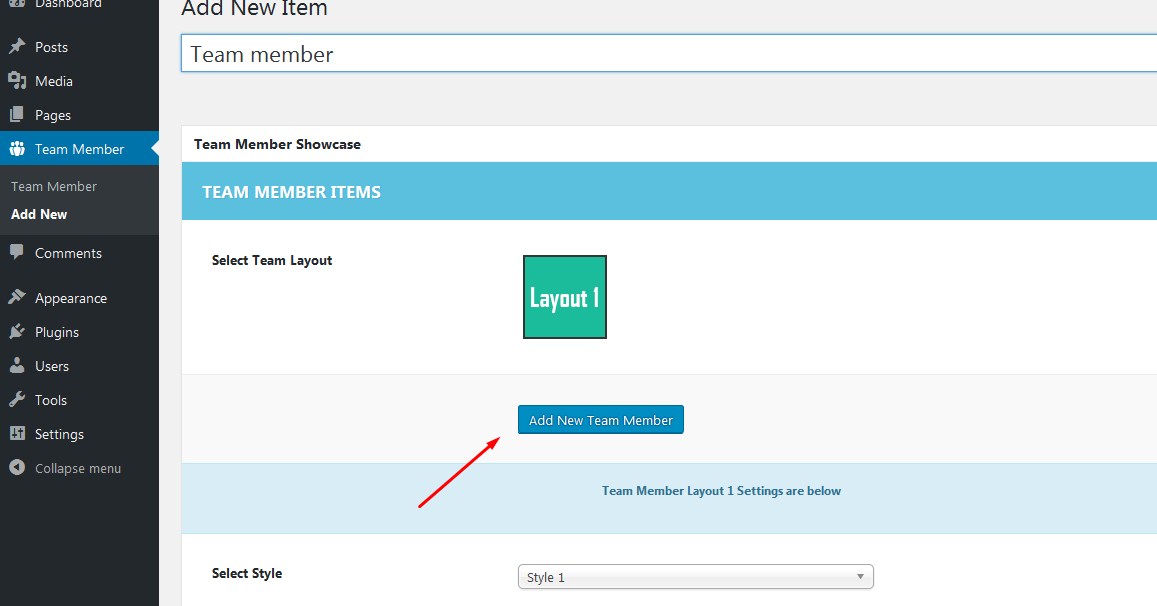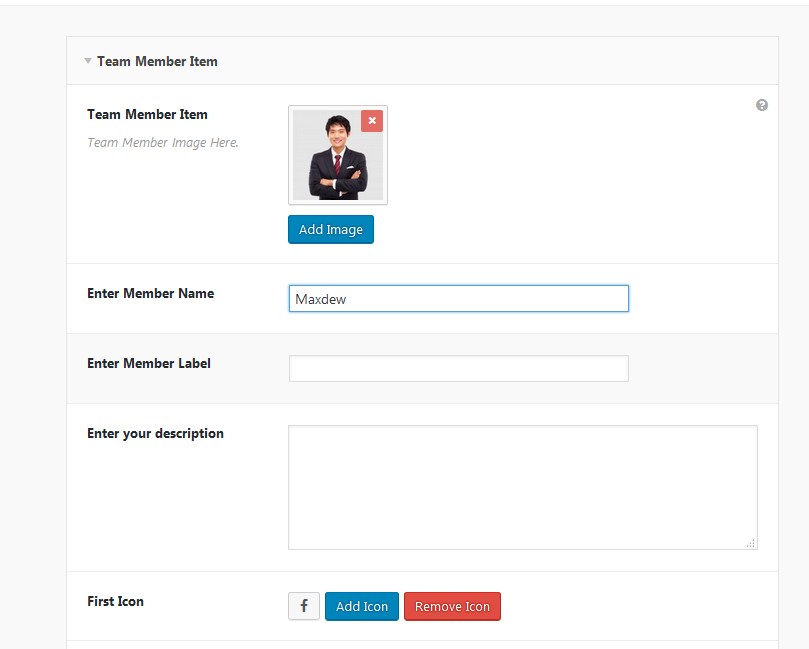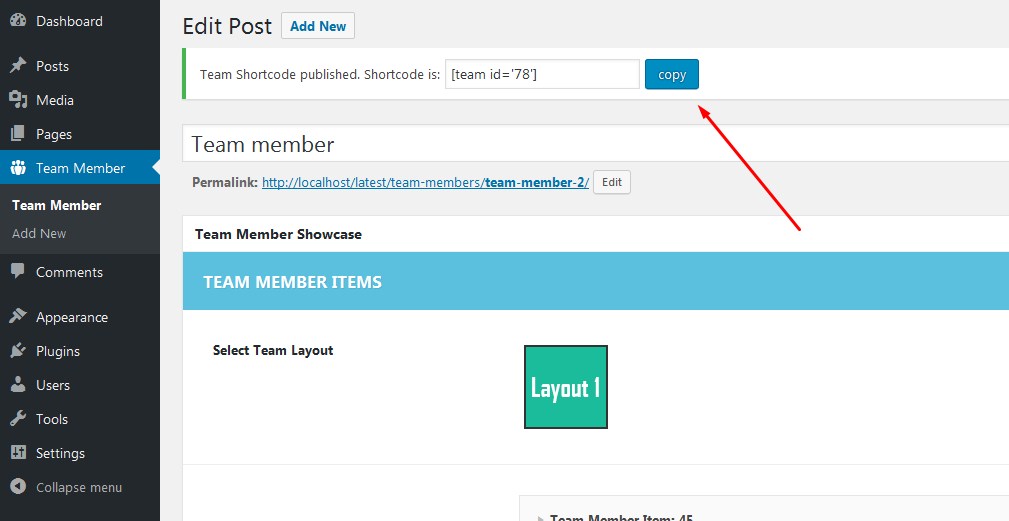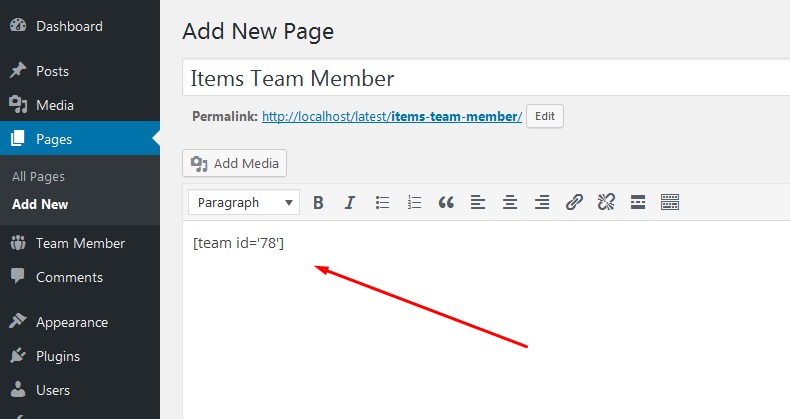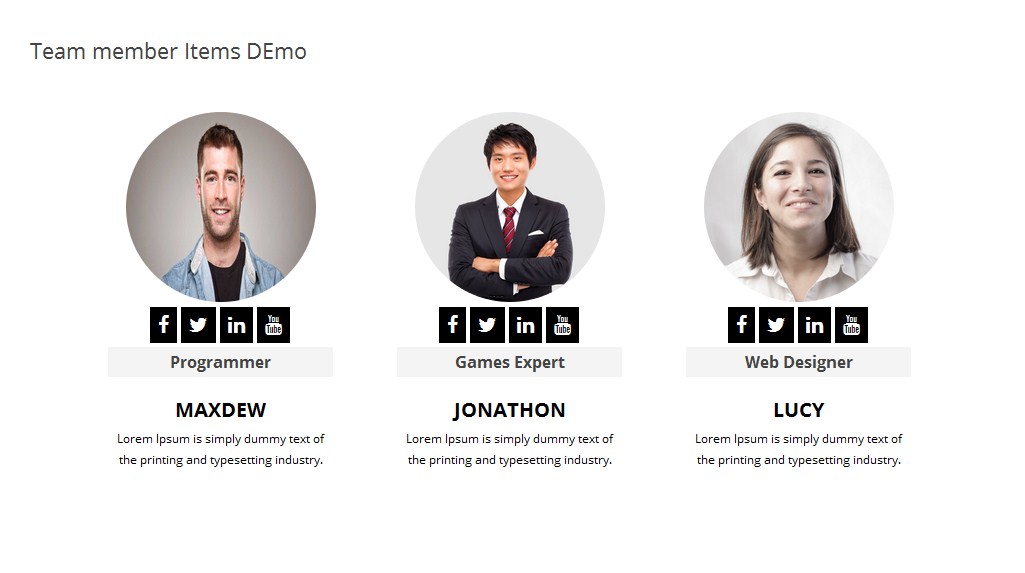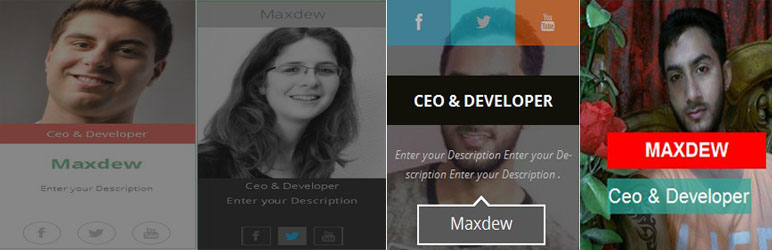
Team Member Showcase
| 开发者 | codecans |
|---|---|
| 更新时间 | 2018年7月21日 17:38 |
| PHP版本: | 3.0.1 及以上 |
| WordPress版本: | 4.9.6 |
| 版权: | GPLv2 or later |
| 版权网址: | 版权信息 |
详情介绍:
Team Member Showcase is a super modern Team Member wordpress plugin. With this plugin you can display a set of pictures and information in different layouts. The main purpose of the plugin is to display team/staff members. Unlimited Colors, 100% responsive, automatic resize images, flexible, unlimited items, shortcode powered, custom link and more.
See live demo here: http://demo.codecans.com/plugins?theme=team-member-showcase
Video Tutorial:
[youtube https://youtu.be/Wyu6H2N1zfo]
Features
- Super easy Installation.
- No Javascript Pure CSS3
- 100% Responsive.
- 3 unique Layout Style
- Different Information for each Member
- Custom post enabled.
- Custom Gap Between Each Team Members
- Category Support
- Change icon hover Color For Each Member
- Custom ordering
- Amazing option panel.
- Shortcode Powered.
- Unlimited items.
- Social Share Icons.
- Control Number of Team Member Items.
- Custom Link for Social Icon.
- All Major browser supported.
- Excellent Team hover Effects.
- Support within 12 hours
- 100% Responsive
- Cross browser Support
- Unlimited Color Option
- 12 Different Block Style Layout
- Custom item width
- Custom item height
- Custom Font Size (Member Label, Name, Description)
- Custom ordering
- Amazing option panel.
- Shortcode Powered.
- Unlimited Social Icon Form Font-Awesome
- Control Number of Team Member Items.
- Custom Icon Link
- Single Site License
- Developer License (unlimited use)
- 24/7 Support
安装:
Installation of Team Member Showcase is very simple.
Option 1
Download the plugin team-member-showcase.zip from download location.
Unpack the *.zip file and extract the Team Member Showcase.
Drop the Team Member Showcase plugin folder into your wp-content/plugins folder.
In word press administration panels, click on Plugins from the menu.
You should see your plug-in listed under Inactive plug-in tab.
To turn the word presses plug-in on, click activate.
Option 2
Download the plugin Team Member Showcase Plugin from download location.
Go to Add New menu under Plugins tab in your word-press admin.
Select upload link (top link menu).
Upload the available RD Hover Effects Plugin file and click install now
Finally click activate plug-in link to activate the plug-in.
Settings Page
Under Settings -> Team Member Showcase plugin you can configure the basic settings. Everything else can be done on the fly via Custom post named Team Member Showcase on your Dashboard and via the Shortcode option on any Page or Post that you want.
Add Team Member Showcase- Allows you to add team member item to Custom Posts as well as add information such as: Member Name, Member Details, Member Image, in the Team Member Showcase custom post.
Using the Team Member Showcase Plugin
Once you see custom post name Team Member Showcase On your Dashboard left under pages. just click Add New Item :
You will see the Team Member information option panel with 4 Field
1. First field: "Upload Member Image" Click to choose a file, the image can come from any source and be any size, you can also use images uploaded right from the post media uploader. Just copy the URL of the image after you upload it.
2. Second field: "Enter Member Name" You can enter any Name which appear on Member Name.
3. Third field: "Enter Member Label" You can enter any Laber Ex: "Ceo & Developer" which appear on Member Label.
4. Fourth field "Enter Your Description" You can quickly insert the description in the description text area. It is important to enter a short description to maintain the layout of the image wrapper.
After all of the steps above are done you will see a Menu named Add more Team Member item. If you want to add more items just click Add more Team Member item and you will see another field open; you can then add unlimited items.
When Team Member Showcase Created Sucessfully done, just Click in Publish Button, You will see a shortcode which is created avobe. Now we have to add shortCode on post or page where we want to show.
Go to Dashboard, Click Ad New Post or page.
In your Post/Page Editor just paste the shortcode there.
EX:
[team id='75']
After All Above all just click publish
And See the Magic of All Team Member Showcase items, Enjoy!
屏幕截图:
更新日志:
2.6.2
- UI design upgraded
- Fixed Minor Issue
- Fixed Minor Issue
- Fixed Responsive Issue
- Team Member Layout Fixed
- Fixed Minor Issue
- Added Changing Font size Option
- Fixed backend Value unchanged Issue
- Upgrade Admin Panel
- Added 7 Style Team Member
- Fixed CSS layout Issue
- Added New Video Turorial Link
- Fixed CSS issue
- Change DEMO URL
- Fixed minor issue
- Change site URL
- Fixed Color
- Fixed Font Issue
- Fixed Style 4 Margin Error
- Fixed Css
- Changed Demo URL
- Customize Code in main php
- Fix Minor Issue
- Fix Icon Issue
- Added CSS for Best Responsive
- Remove Font from Backend with Added CDN
- Fixed Icon Issue
- Css Missing Fixed
- Fixed Minor Issue
- Change Setting
- Fixed Hover Icon Color Issue
- Fixed Information For Each member
- Added 4 Soical Icon
- Added hover Color for Each icon
- Added Added Font Awesome feature
- Open Social Icon In New TAB
- Added Widgets Support
- Added Social Icon Hover Color
- Added Unlimited Social ICon
- Added Option IN Option Panel
- Initial Release