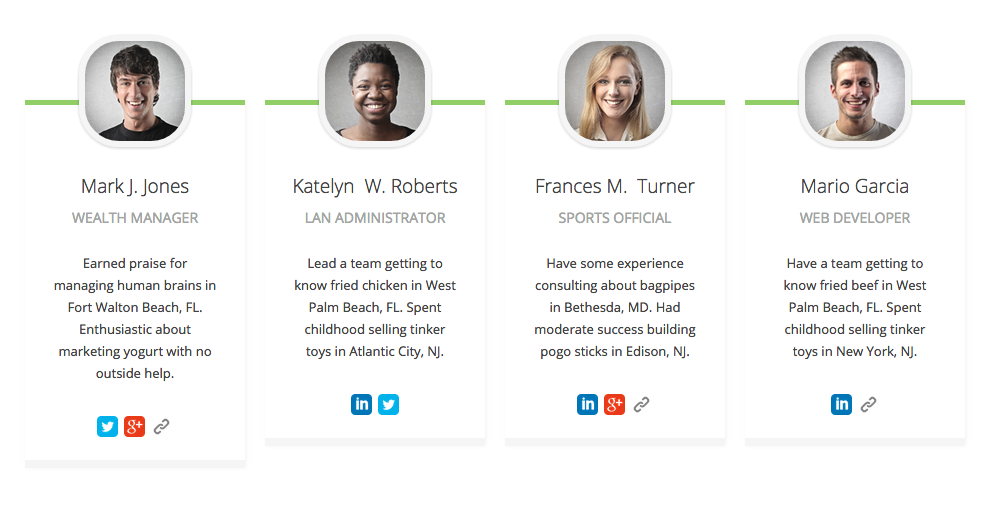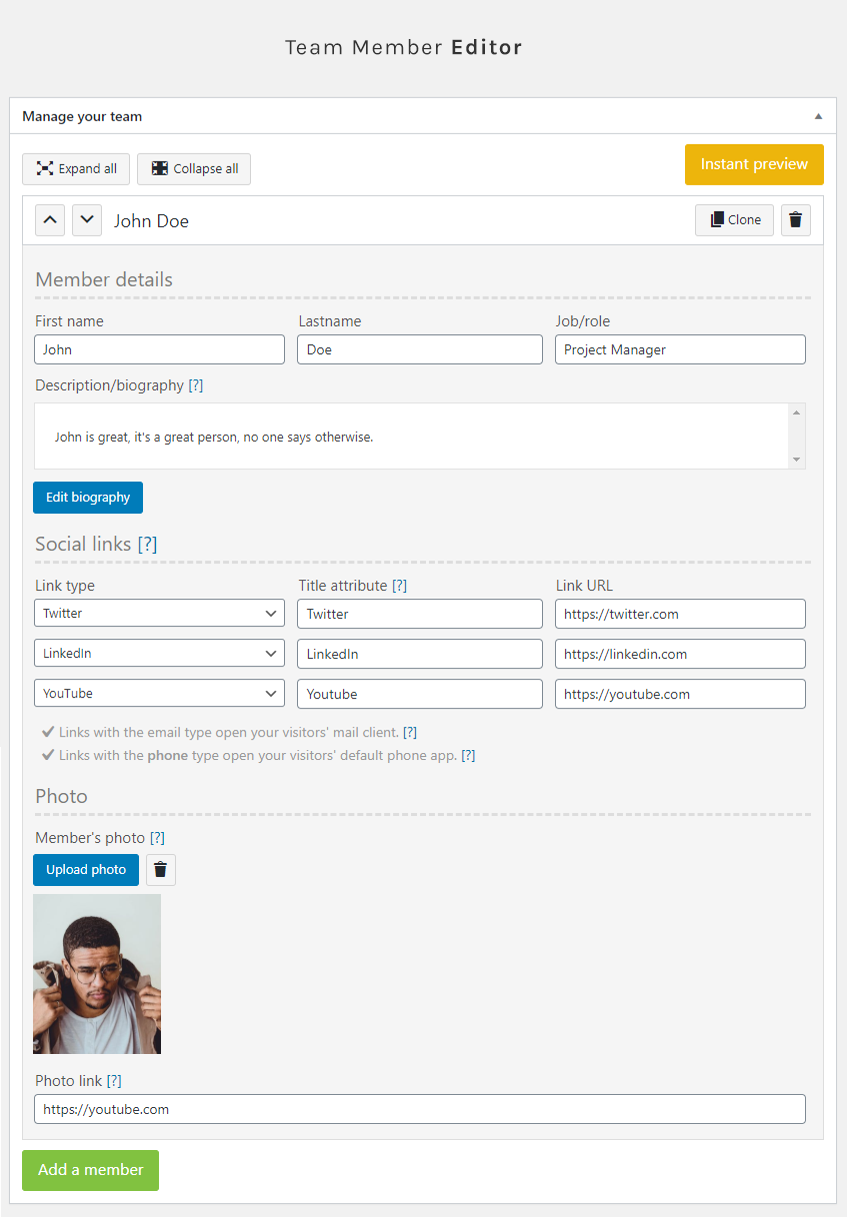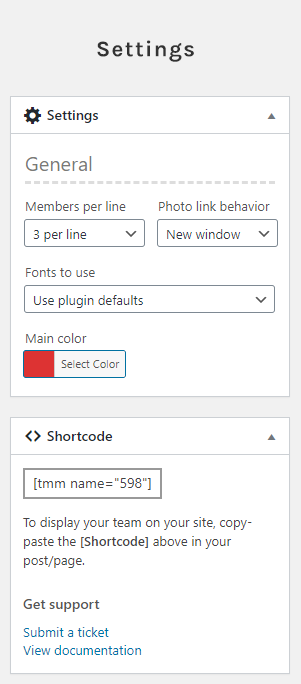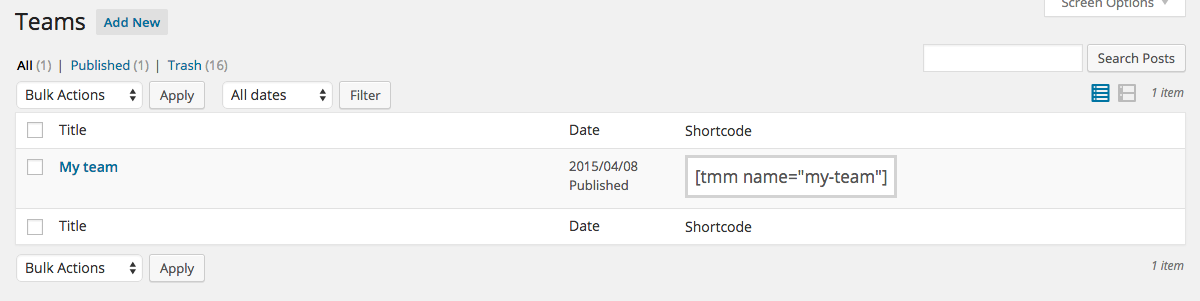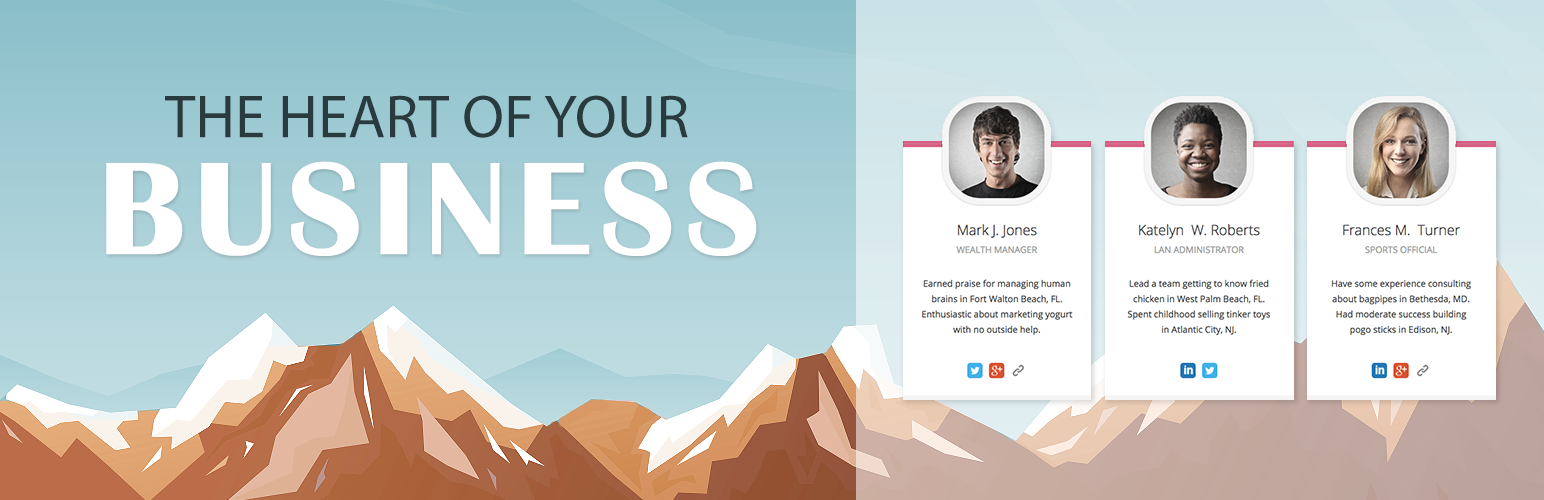
Team Members
| 开发者 | spwebguy |
|---|---|
| 更新时间 | 2026年1月30日 03:31 |
| PHP版本: | 3.6 及以上 |
| WordPress版本: | 6.9 |
| 版权: | GPL2 |
| 版权网址: | 版权信息 |
详情介绍:
This plugin adds a “Teams” section to the admin panel which allows you to showcase your staff/employees/people on your website the easy way. You can quickly add members to your team(s), add their picture, position, bios, social links, re-order them at anytime and display them anywhere with a simple shortcode. What you see is what you get, and it’s totally free.
[Compatible with PHP 8.]
No limitation for the Free version
The free version of the Team Members plugin is not limited.
Available fields
- Firstname
- Lastname
- Description/bio
- 相片
- Social links (FB, X, Instagra, etc.)
- Number of members to show per line (1 to 5)
- Display order (default/random)
- 颜色
- New picture on hover
- Member height equalizing
- Import/export members from one team to another
- Full-width pictures
- Hide members
- More info reveal box
- Picture filters
- Per-member color
- Two more social links per member Check out our PRO version, see all these features in action.
安装:
Installation
- In your WordPress admin panel, go to Plugins > New Plugin
- Find our Team Members plugin by WP Darko and click Install now
- Alternatively, download the plugin and upload the contents of team-members.zip to your plugins directory, which usually is /wp-content/plugins/
- Activate the plugin
屏幕截图:
常见问题:
Getting your member photos to display nicely
A few things have changed since version 5.0.0, if you have any issue with how you member photos are displaying, check this article.
No limitation for the Free version
The free version of the Team Members plugin is not limited.
PRO features
- New picture on hover
- Member height equalizing
- Import/export members from one team to another
- Full-width pictures
- Hide members
- More info reveal box
- Picture filters
- Per-member color
- Two more social links per member Check out our PRO version, see all these features in action.
Usage
Go to the plugin's documentation if you need more information on how to use this plugin.
Support
Find help on our support platform for this plugin (we’ll answer you fast, promise).
更新日志:
5.4.1
- Fixed editor errors on cloning
- Fixed photo upload feature
- Replaced popup editor with inline WYSIWYG editor for biography fields
- Reduced default editor height for better UX
- Fix vulnerability
- Escaped shortcode slug in admin UI.
- Various minor improvements and best-practice updates (PCP).
- Fix vulnerability
- Fix vulnerability
- Updated X's icon (Twitter)
- Fixed minor vulnerability issues
- Fixed minor vulnerability issue
- Added/updated social media icons
- Fixed email field issue
- Fixed minor vulnerability issue
- Added Display order feature
- Security update
- Fixed photo styling issue
- Better handling of rounded photos
- Fixed phone link issue
- Updated deprecated jQuery code
- Fixed Instant Preview issue
- Fixed color pickers bug
- Fixed styling issue
- Updated Instagram icon
- Fixed (authenticated) vulnerability issue
- Various styling fixes
- CSS rewrite to match WordPress' new admin styles
- Improved Instant Preview mode
- Improved member photo sizes (photos needs to be the same size)
- Added Phone link for opening calling apps (Skype etc.)
- Fixed issue with how photos display in the back end
- Fixed issue with photo uploading
- Fixed error when typing in firstname field
- Fixed an issue with biography words being cut
- Fixed various styling issue
- Replaced deprecated jQuery methods.
- Fixed team edit issue for IE browsers
- Fixed upload media issues with Link URL
- Fixed plugin conflict with ACF
- Automatically even out your members (just enable the equalizer)
- Added complementary info in a clean toggle box
- Instantly preview your changes (see video below)
- Choose between floating, inside-the-box and full-width pictures
- Fixed minor CSS bugs
- Plugin is now translation ready
- Added French translation
- Added Spanish translation
- Added bio text alignment setting (user request)
- Added forcing original font setting (user request)
- Added link behavior setting for member photos (user request)
- Added ability to center last row if not full (user request)
- Fixed empty members on deleting (ghost member)
- Fixed member stacking/alignment issues
- Fixed various PHP errors
- Fixed minor CSS bugs
- Cleaner edit screen
- Security update
- Social links open in new windows
- Fixes for picture display
- Fixes for member’s background
- A few layout changes for the admin interface
- Added a link for the member’s photo (user request)
- Added a hover photo (PRO version only)
- Fixed a bug when removing/sorting the members
- Added alt attribute to link’s icon
- Style bug fixes
- Allow HTML in fields (eg. adding anchor tags)
- Only show images if there are
- Bug fix on update
- New admin interface (new framework)
- You can now force the plugin's original fonts (user request)
- Added docs and support forums links
- Added instructions
- Much cleaner code
- Added an email icon for member links
- You can now show 2, 3 or 4 members per line
- Styling bug fixes
- Added more social network support (tumblr, pinterest, instagram)
- You can now add a website for your members
- Fixed some styling issues
- Major bug fix (the sidebar ended up inside the content on some themes when a certain number of members was reached)
- Preparing for PRO version
- Team Members custom type/shortcode