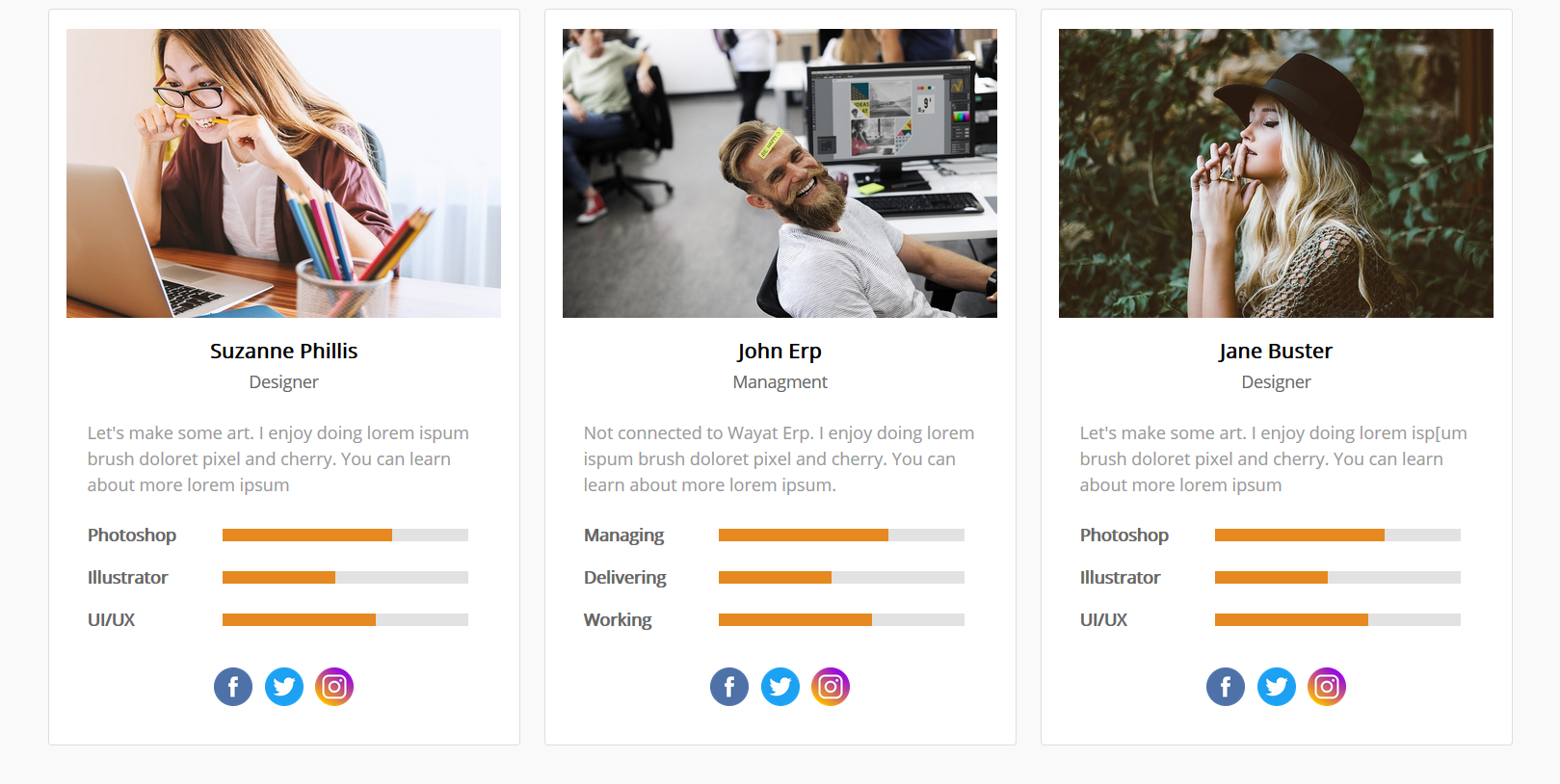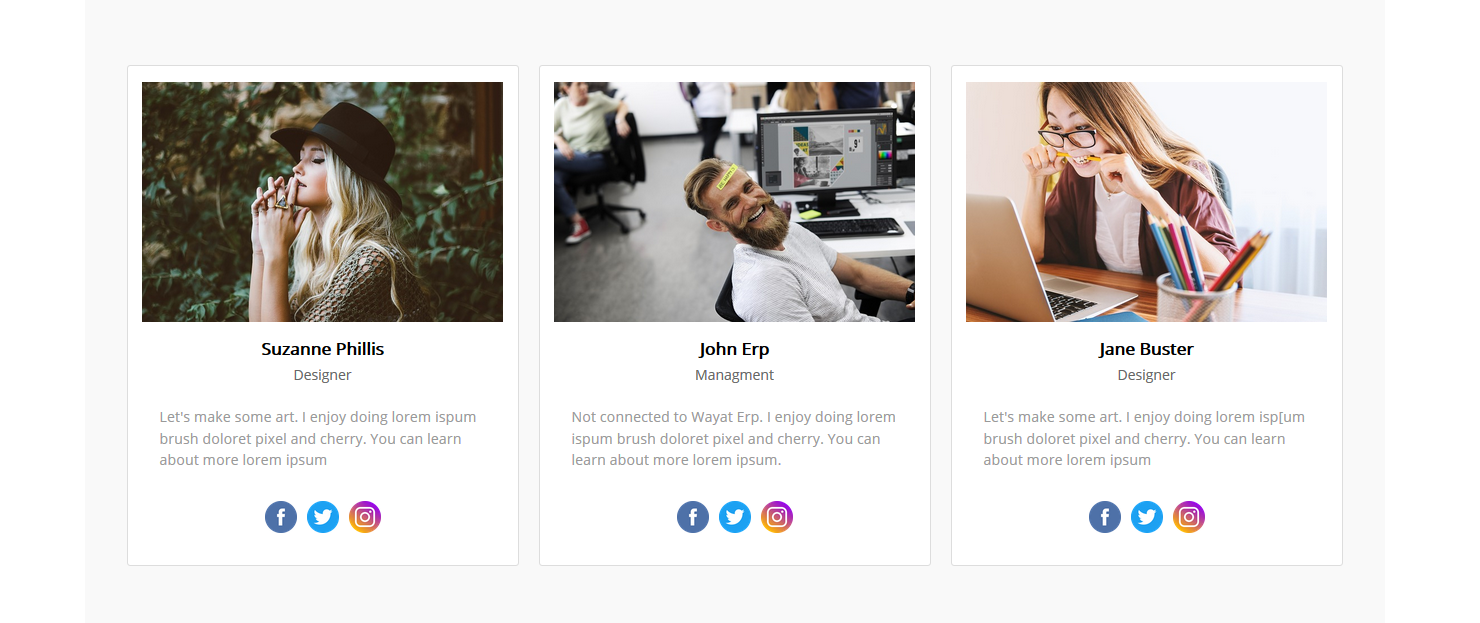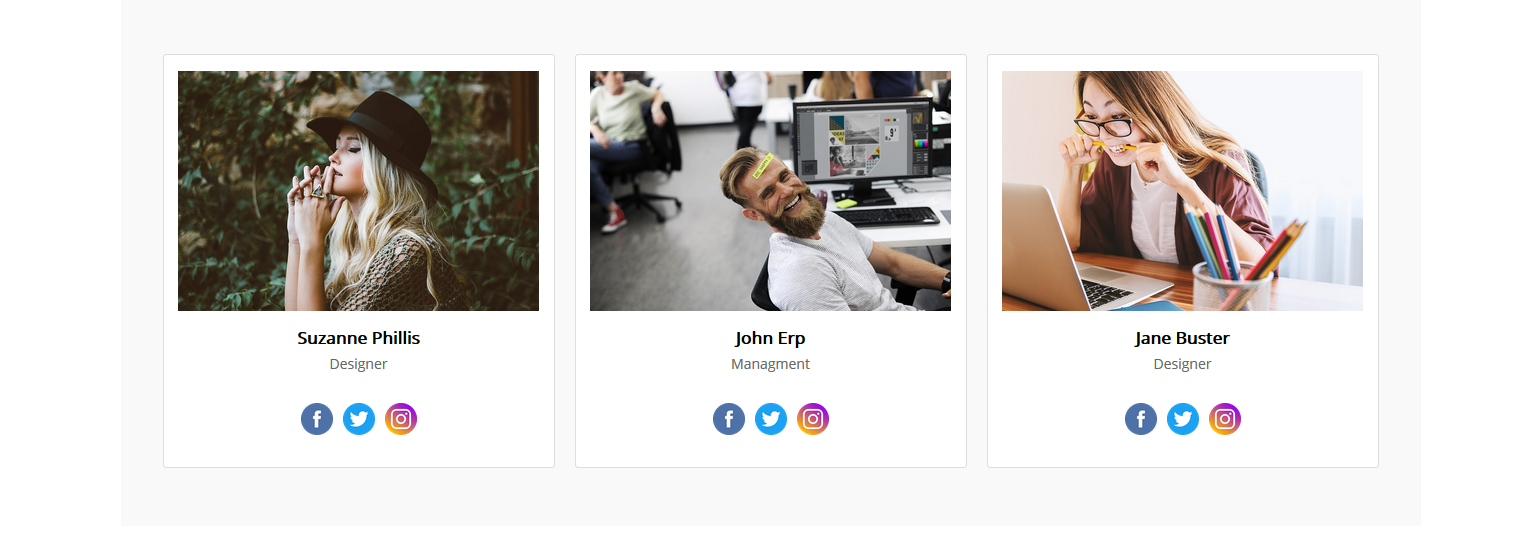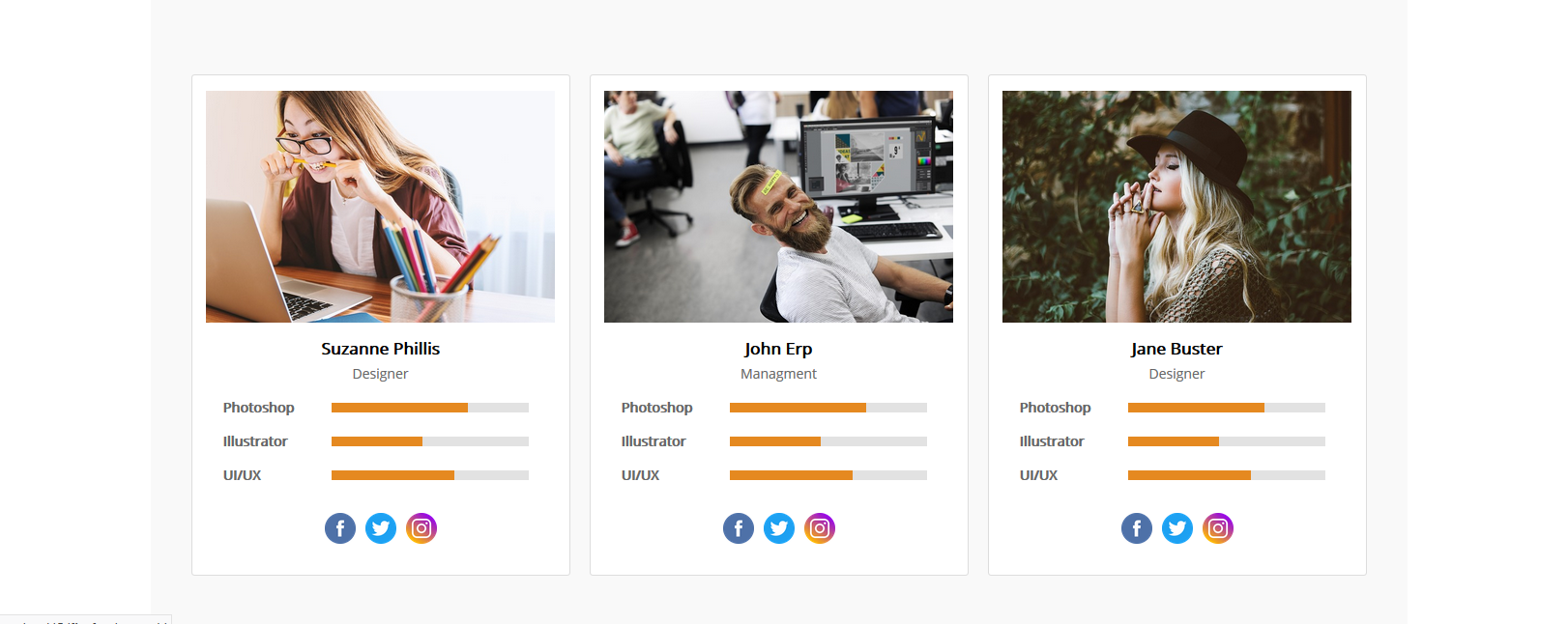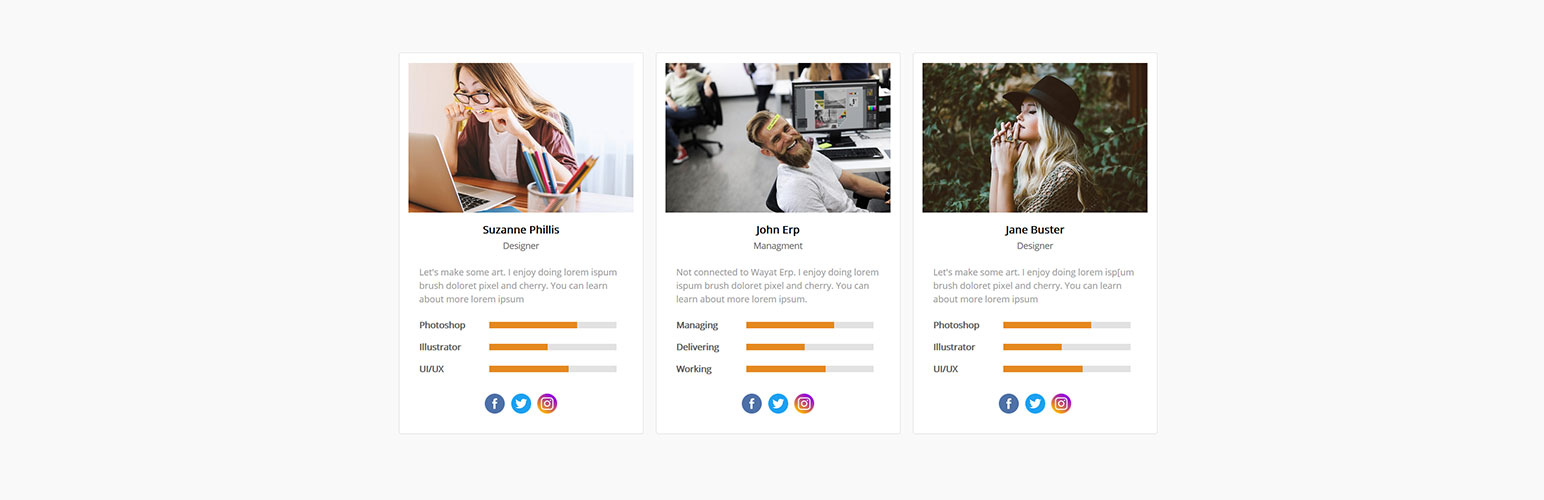
Team Members Blocks
| 开发者 | zutigrm |
|---|---|
| 更新时间 | 2019年7月3日 12:19 |
| 捐献地址: | 去捐款 |
| PHP版本: | 5.3 及以上 |
| WordPress版本: | 5.2 |
| 版权: | GPLv2 or later |
| 版权网址: | 版权信息 |
详情介绍:
Team Members Blocks is clean and easy to use team members plugin. You can display your team members anywhere on your website within less than 5min.
Demo | Documentation | Plugin HomeFor support use my contact form
安装:
Team Members Blocks can be installed in two different ways:
- Via WordPress uploader
- or via FTP Client
- go to WordPress admin panel and click on "plugins" from the dashboard menu.
- Then from Plugins -> Add New -> Upload -> Choose file -> and then choose team-blocks.zip and press Open-> Install Now -> Activate Plugin
- Unzip the file
- Upload unziped team-blocks folder to your WordPress plugins directory (/wp-content/plugins/)
- Activate from WordPress menu Plugins section
屏幕截图:
更新日志:
1.0.0
- Initial Release