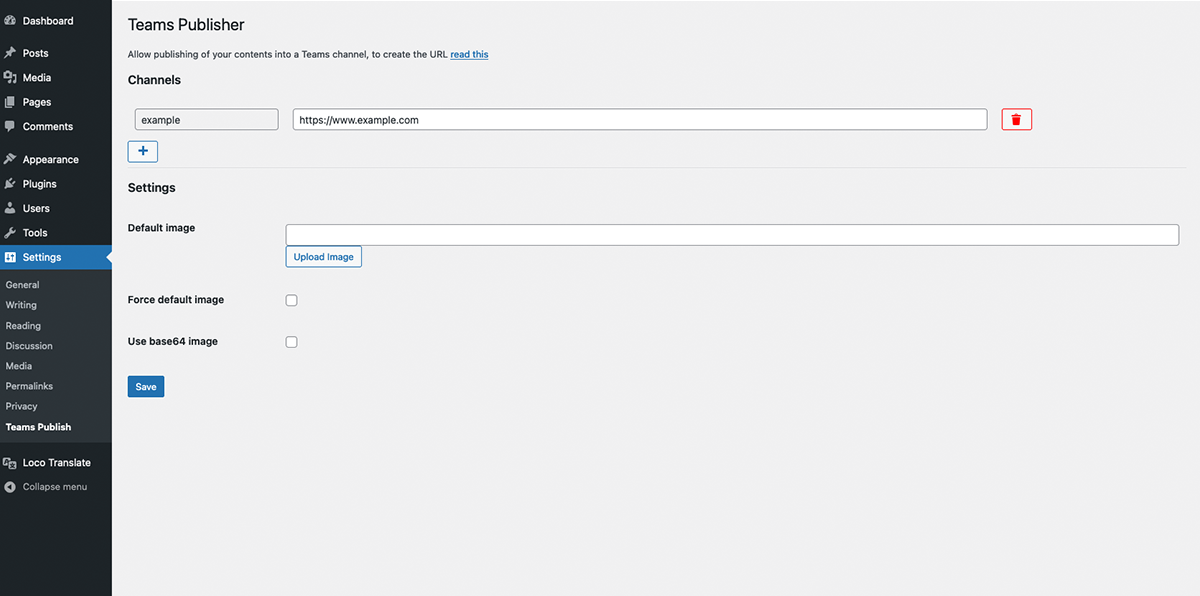Teams PUBLISHER
| 开发者 | cownected |
|---|---|
| 更新时间 | 2024年11月13日 18:19 |
| 捐献地址: | 去捐款 |
| PHP版本: | 8.1 及以上 |
| WordPress版本: | 6.7.0 |
| 版权: | GPLv2 or later |
| 版权网址: | 版权信息 |
详情介绍:
Teams Publisher is a WordPress plugin that allows you to easily share your blog posts to Microsoft Teams' channels.
Features:
- Share posts with a single click
- Choose which teams to share the post to
- Add a custom message to your shared post
- Simple and efficient:
- Easy installation and setup
- Seamless integration with Microsoft Teams
- Quick and secure sharing
- Enhance your team communication and collaboration today!
安装:
- Download and install the plugin.
- Activate the plugin through the 'Plugins' menu in WordPress.
- Configure the plugin settings in
Settings > Teams Publish.
屏幕截图:
常见问题:
How do I get the Microsoft Teams Webhook URL?
- Open Microsoft Teams and navigate to the channel you want to post to.
- Click on the "More options" (three dots) next to the channel name.
- Select "Connectors".
- Find and configure the "Incoming Webhook" connector, which will provide you with a URL.
更新日志:
1.0.0
- Initial release of Teams Publisher.F
- Added base64 image encoding
- Added Force default image
- Added subtitle
- Translations
- Improved security
- Tested 6.7
- improved required issues