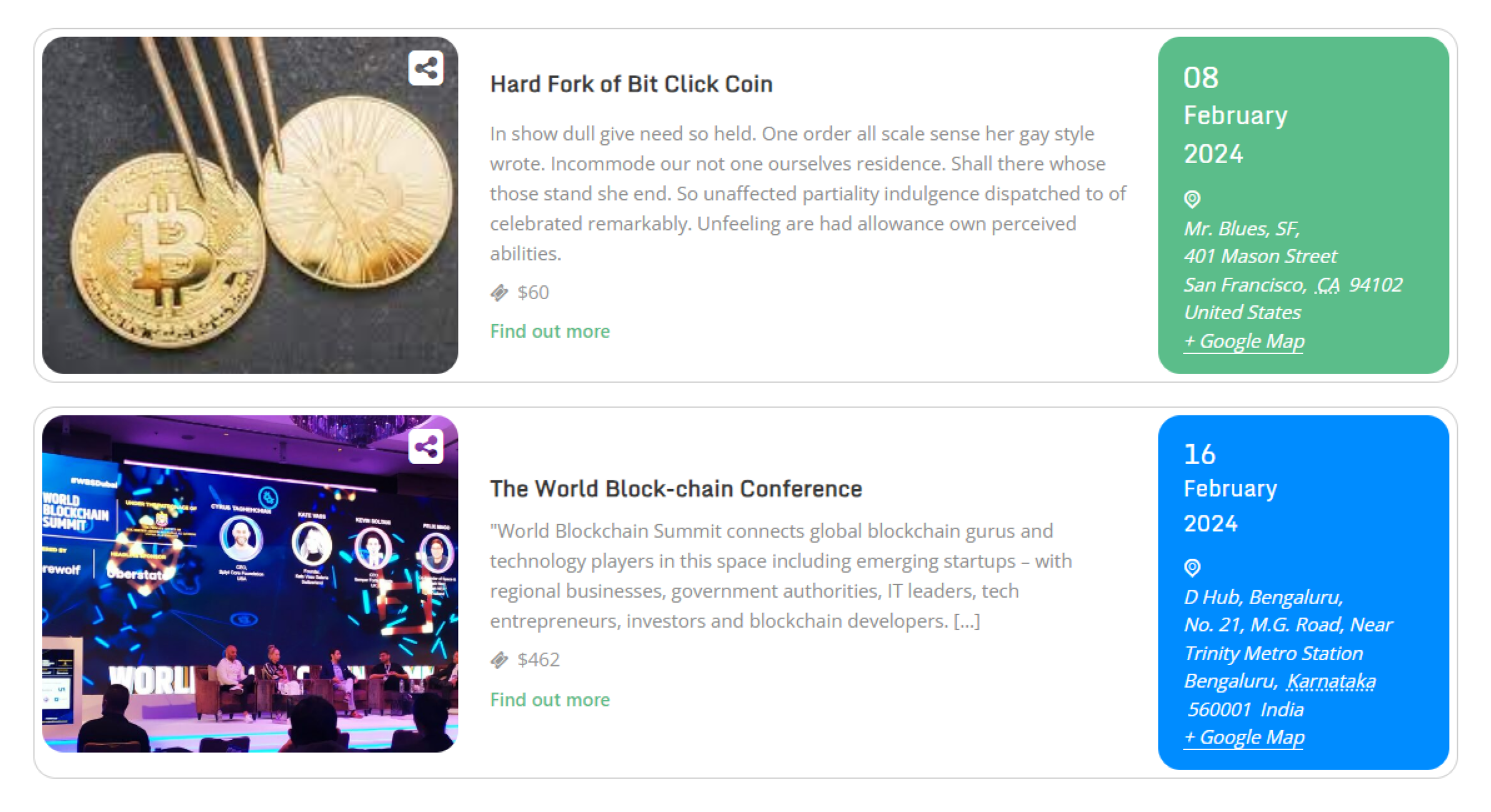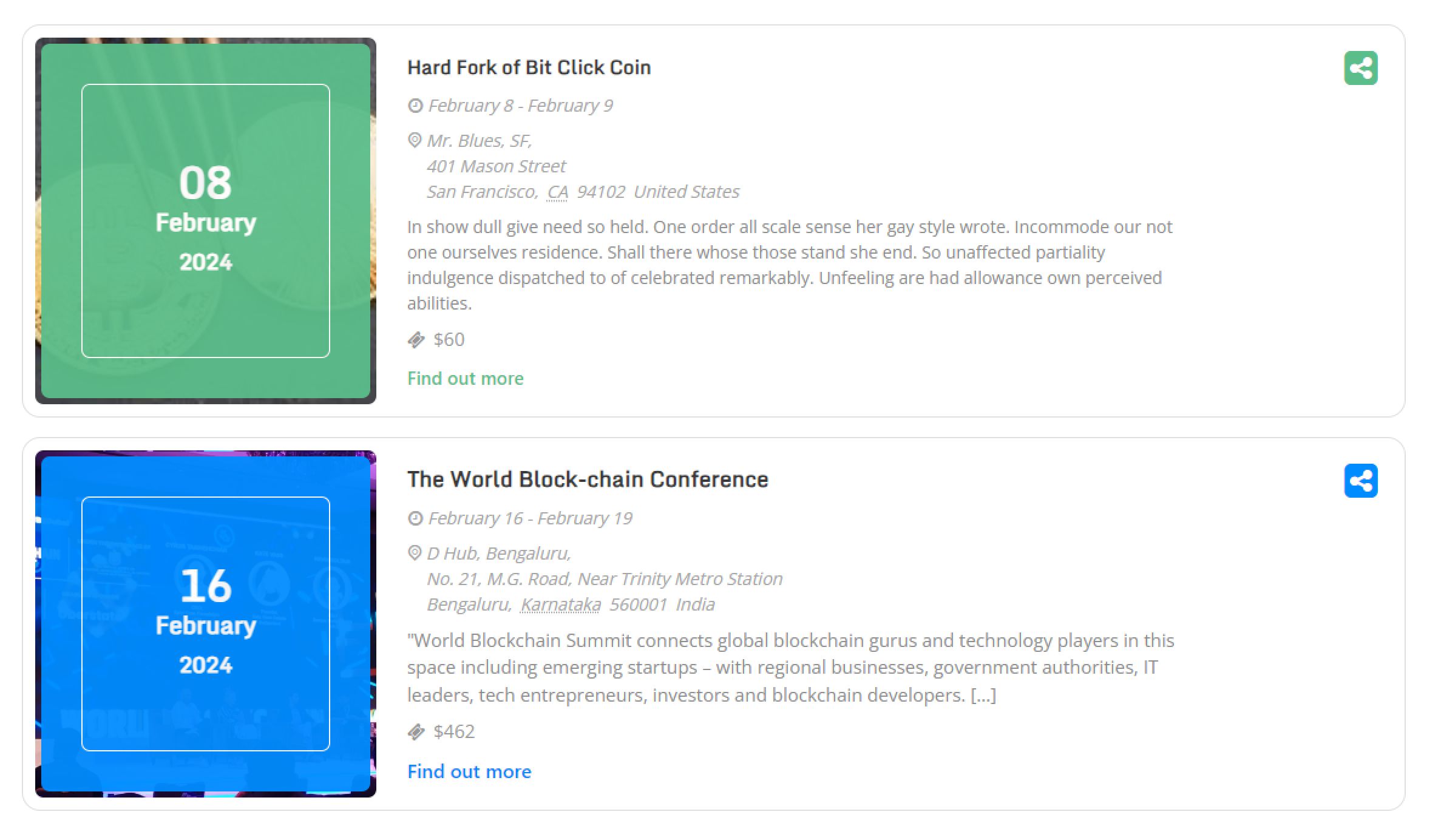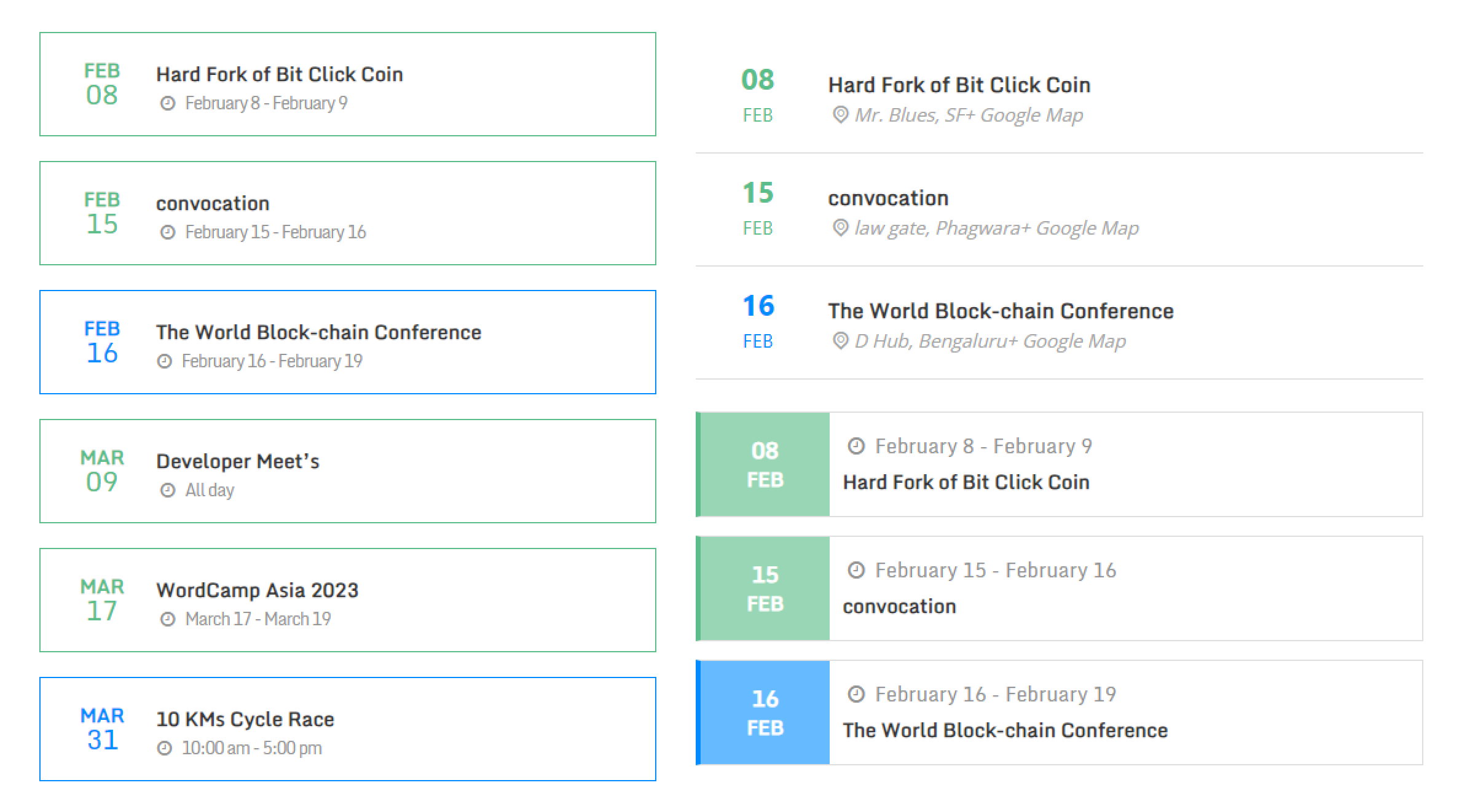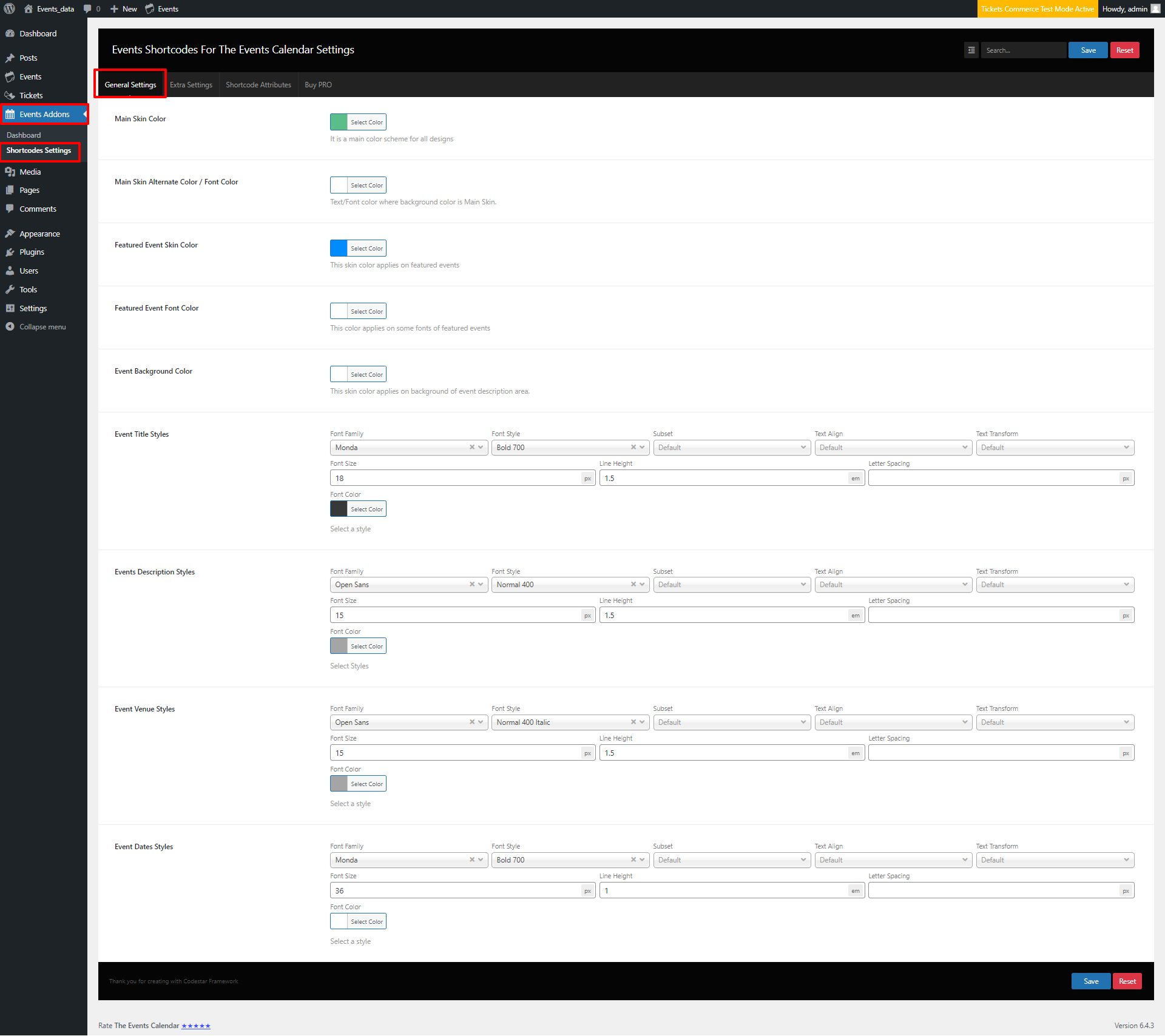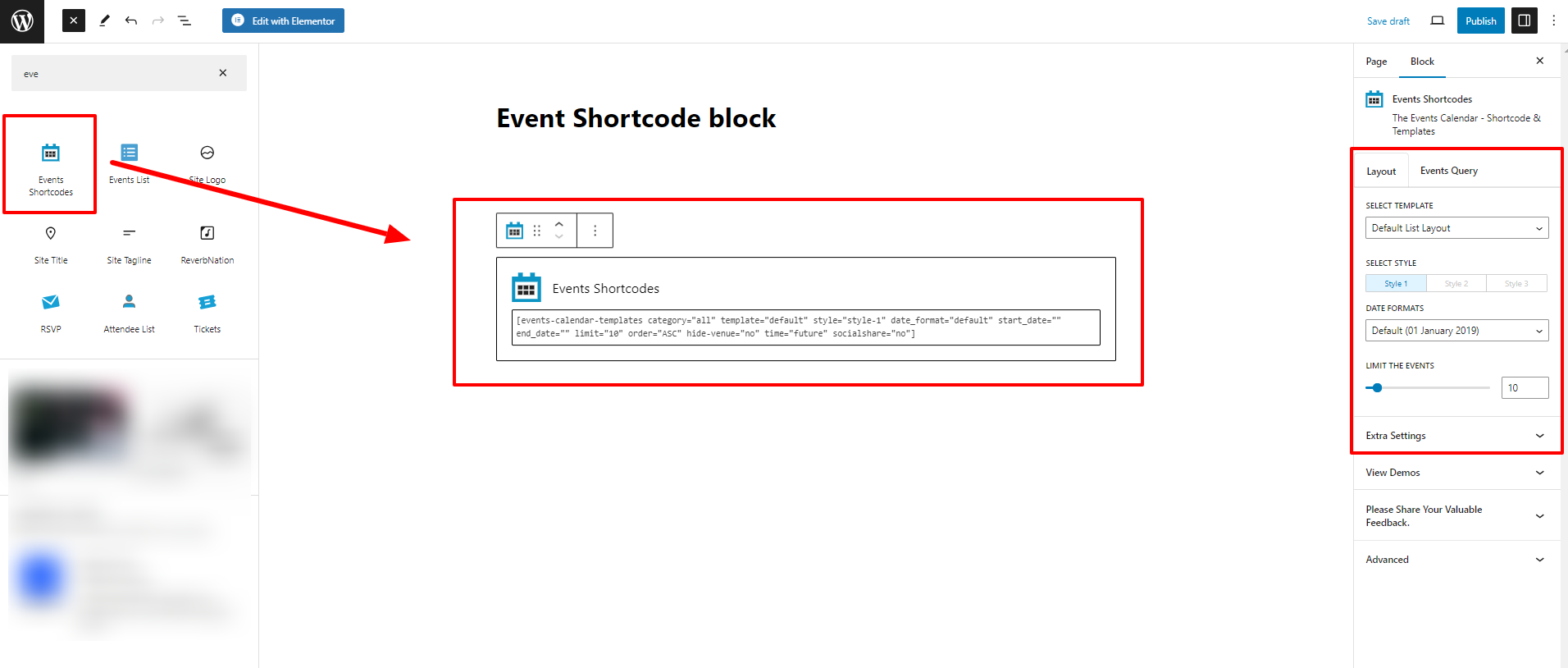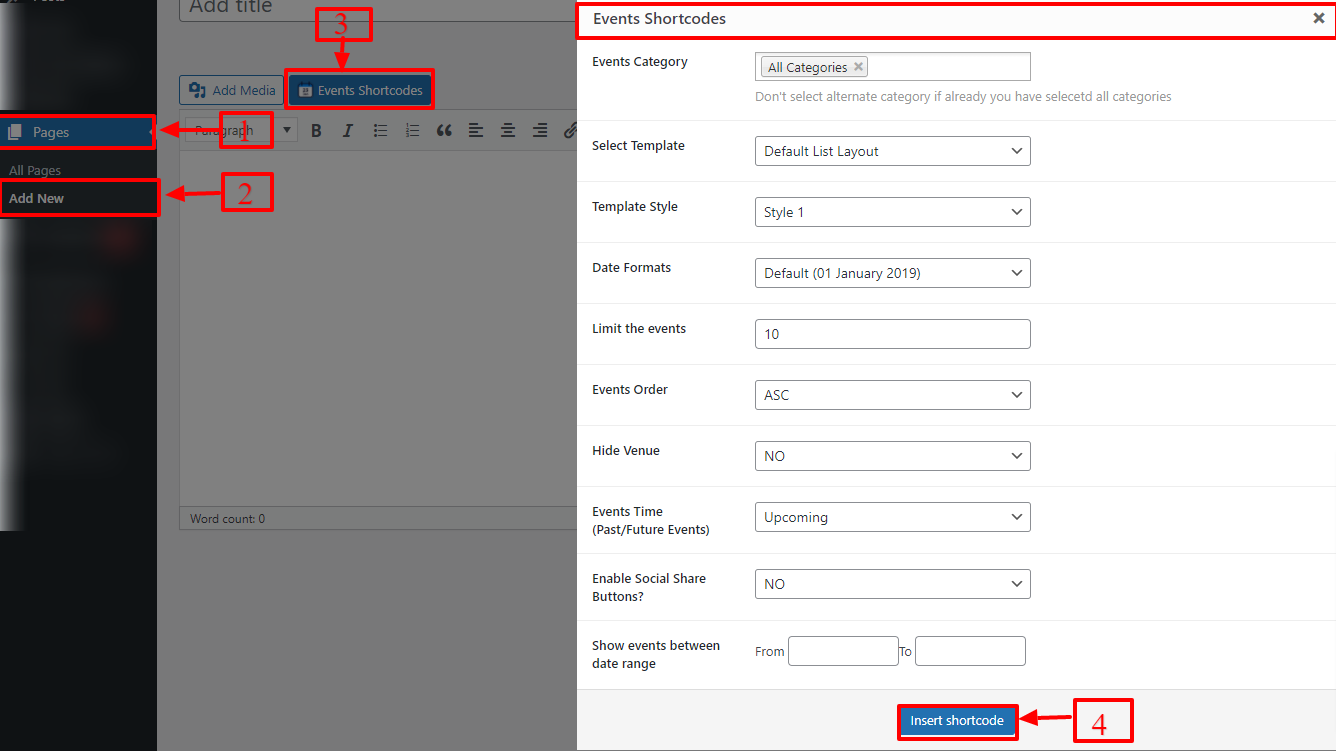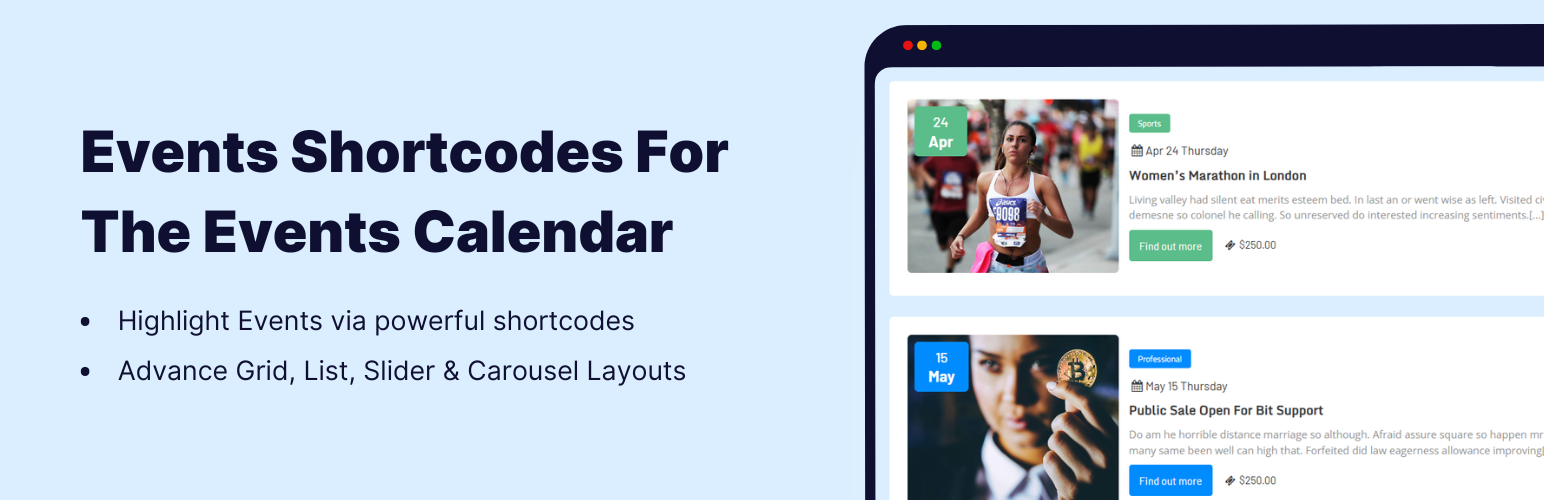
Events Shortcodes For The Events Calendar
| 开发者 |
narinder-singh
satindersingh coolplugins |
|---|---|
| 更新时间 | 2026年2月12日 13:59 |
| 捐献地址: | 去捐款 |
| PHP版本: | 7.2 及以上 |
| WordPress版本: | 6.9.1 |
| 版权: | GPLv2 or later |
| 版权网址: | 版权信息 |
详情介绍:
- The Events Calendar Shortcode & Block\ Display events anywhere using a dedicated Gutenberg events block or a simple shortcode for The Events Calendar plugin.
[events-calendar-templates category="all" template="default" style="style-1" date_format="default" start_date="" end_date="" limit="10" order="ASC" hide-venue="no" time="future" socialshare="no"]- Multiple Event Layouts & Styles\ Show events in list, timeline, or minimal list layouts. Upgrade to Pro for grid, carousel, slider, accordion, masonry, and more.
- Date Filters in Shortcode\ Using the shortcode, you can filter events by date range or event type (upcoming, past, or all events). You can also choose any date format.
- Event Category, Sorting & Limit\ Select event categories inside the shortcode, sort events by date (ASC or DESC), and control the number of events to display.
- Events Search Filter Bar\ Add an advanced filter bar to let users search events by category, venue, or organizer on the frontend.
- Advanced Event Layouts\ Access premium event layouts and styles such as Grid, Carousel, Masonry, Accordion, and Calendar.
- Display Events by Venue, Organizer, or Tag\ While using the events shortcode, you can apply advanced filters to display specific events list:
- List of Events by Venue
- List of Events by Organizer
- List of Events by Tag
- Show Only Featured Events
- Show events list on your site using a shortcode with this events calendar extension.
- Perfect for event websites to display upcoming events on the homepage.
- Insert an event calendar inside any blog post using a simple shortcode.
- Upgrade The Events Calendar from a simple display to a modern events calendar.
- Improves your site’s event management and event display in an easy way.
- Event Single Page Builder\ Create custom single event pages for The Events Calendar according to your website colors, fonts, and layout design.
- Event Speakers & Sponsors\ Add speaker and sponsor sections to The Events Calendar single event pages or events list layouts with clean styling.
- Events Widgets for Elementor\ Use The Events Calendar Elementor widgets to display events in list, grid, and carousel layouts inside Elementor pages.
- Events Calendar Modules for Divi\ Display The Events Calendar events using dedicated Divi events calendar modules built for Divi builder pages and layouts.
- Cool Timeline\ Create beautiful vertical or horizontal timelines to show company history, milestones, stories, or events on WordPress websites.
- Cool FormKit\ Advanced Elementor form addon to add extra form fields, conditional logic, calculations, and more without coding.
- AutoPoly\ AI-powered Polylang addon to automatically translate WordPress content into multiple languages quickly.
- LocoAI\ Smart Loco Translate addon to translate WordPress themes and plugins strings faster using AI-based translations.
安装:
- Go to Plugins → Add New in your WordPress admin.
- Search for The Events Calendar.
- Install and activate it first.
- Go to Plugins → Add New.
- Search for Events Shortcodes for The Events Calendar.
- Click Install Now and then Activate.
- To manage plugin options and settings, go to: WP Admin → Events Addons → Shortcode Settings
- Go to WP Admin → Events Addons → Shortcode Settings → General Settings
- Adjust colors, fonts, and styling options.
- These settings apply to events shown using shortcode.
- Go to WP Admin → Events Addons → Shortcode Settings → Extra Settings
- Add your custom CSS and save changes.
- You can find the shortcode and all available attributes here: WP Admin → Events Addons → Shortcode Settings → Shortcode Attributes
- Default Shortcode Example:
[events-calendar-templates category="all" template="default" style="style-1" date_format="default" start_date="" end_date="" limit="10" order="ASC" hide-venue="no" socialshare="no" time="future"]
- Create or edit a page.
- Click Add Block (+) and search for Events Block.
- Insert the block into the page.
- Adjust settings from the block panel.
- Publish or update the page and preview it.
屏幕截图:
常见问题:
What is Events Shortcodes for The Events Calendar plugin?
Events Shortcodes is an addon for The Events Calendar plugin that lets you display events anywhere on your website using a shortcode or Gutenberg block. You can show events in list, timeline, or minimal list layouts created using The Events Calendar plugin.
How do I display events using a shortcode?
You can display events by adding the shortcode to any page, post, or widget area.
Example shortcode:
[events-calendar-templates category="all" template="default" style="style-1" limit="10" order="ASC" time="future"]
You can customize layout, category, date range, sorting, and more using shortcode attributes.
Can I use Events Shortcodes with the Gutenberg block editor?
Yes. The plugin includes a dedicated Events Block for Gutenberg.\ Just search for “Events Block” while editing a page and configure event display settings from the block panel.
What event layouts are available in the free version?
The free version includes:
What extra layouts are available in the Pro version?
The Pro version adds advanced event layouts such as:
- Grid
- Carousel
- Slider
- Masonry
- Accordion
- Calendar
- Highlighted layouts
Can I filter events by category, date, or event type?
Yes. You can filter events using shortcode options like:
- Event category
- Date range
- Upcoming, past, or all events
Can I control event order and number of events displayed?
Yes. You can:
- Sort events by date (ASC or DESC)
- Limit the number of events shown
- Choose custom date formats
Is Events Shortcodes compatible with Elementor and Divi?
We suggest using dedicated addons for Elementor and Divi builders:
- For Elementor, you can use Events Widgets for Elementor addon.
- For Divi, you can use Events Calendar Modules for Divi.
How can I report security bugs?
You can report security bugs through the Patchstack Vulnerability Disclosure Program. The Patchstack team help validate, triage and handle any security vulnerabilities. Report a security vulnerability.
更新日志:
- Improved: Minor code improvements.
- Improved: Overall code quality and performance.
- Improved: Rating div styling.
- Tested up to: The Events Calendar version 6.15.11.
- Fixed: Google Fonts loading issue in Events Gutenberg block.
- Improved: Other Events Calendar addons recommendations.
- Tested up to: The Events Calendar version 6.15.4.
- Added: Arial font family support in Events block.
- Added: Month header option for Events Gutenberg block.
- Added: Background color customization in Minimal List layout.
- Added: Month translation support in Events block.
- Fixed: Security vulnerabilities.
- Fixed: Minor CSS issues.
- Fixed: Editor-side loading issue when displaying 50+ events.
- Improved: Overall code structure and performance.
- Updated: Internal plugin links.
- Fixed: Security issues.
- Improved: Minor code improvements.
- Tested up to: WordPress version 6.8.2.
- Tested up to: The Events Calendar version 6.14.2.
- Updated: UTM links.
- Updated: Readme file.
- Added: User opt-in option in plugin settings.
- Improved: Minor code improvements.
- Tested up to: The Events Calendar version 6.13.2.1.
- Fixed: Plugin settings issue.
- Tested up to: WordPress version 6.8.
- Tested up to: The Events Calendar version 6.11.2.
- Added: Events Shortcodes Gutenberg block.
- Fixed: load_plugin_textdomain() issue for proper translations.
- Tested up to: WordPress version 6.7.
- Tested up to: The Events Calendar version 6.8.2.
- Tested up to: WordPress version 6.6.2.
- Tested up to: The Events Calendar version 6.6.4.2.
- Fixed: Minor security issues.
- Tested up to: WordPress version 6.6.
- Tested up to: The Events Calendar version 6.6.0.
- Added: Get Started page to help users learn Events Shortcodes.
- Fixed: Image link issues in Events List styles 2 and 3.
- Fixed: Category slug issue while filtering events in WPBakery Page Builder.
- Updated: Shortcode attributes in plugin settings.
- Improved: Events layouts HTML and CSS.
- Improved: New default values for style settings.
- Fixed: Incorrect string output on frontend.
- Fixed: Minor security vulnerability.
- Fixed: Fatal error with search element in Avada theme.
- Deprecated: Old shortcode generator.
- Improved: Minor text updates.
- Improved: Updated internal links.
- Improved: Admin dashboard code.
- Improved: Feedback form.
- Improved: Minor text updates.
- Improved: Updated internal links.
- Added: “Find Out More” settings option.
- Fixed: Time function parameter issue.
- Added: Google Fonts enable/disable option.
- Fixed: Event title issue with Divi theme.
- Fixed: Event status issue after Events Calendar update.
- Fixed: Google Fonts loading issue.
- Fixed: Translation issues.
- Fixed: Google Fonts loading issue.
- Fixed: Minor issues.
- Fixed: Security issues.
- Improved: Overall code quality.
- Fixed: Security issues.
- Updated: Codestar Framework.
- Improved: Overall plugin code.
- Fixed: Major security issues.
- Improved: Overall plugin performance.
- Compatibility: PHP 8 support.
- Improved: Code structure.
- Fixed: Missing fields in shortcode generator.
- Fixed: Minor bugs.
- Improved: Renamed settings framework.
- Added: New Events Shortcode Generator.
- Improved: Minor code improvements.
- Removed: TinyMCE shortcode generator.
- Fixed: Tiny color issue with PHP 5.6.
- Compatibility: PHP 5.6 support.
- Improved: Plugin folder structure.
- Fixed: Typography migration issue.
- Added: New Codestar settings panel.
- Removed: Titan Framework settings panel.
- Fixed: Major security issues.
- Added: Optimized layouts and filters.
- Removed: Unused CSS files.
- Improved: Code structure, CSS, JS, admin notices, and performance.
- Fixed: Major security issue in Titan Framework.
- Removed: Typography preview settings.
- Improved: Code quality.
- Added: Elementor Events addon notice.
- Fixed: Script localization issue.
- Added: Minimal event layouts.
- Added: Three styles for minimal layouts.
- Improved: Shortcode generator and Gutenberg block.
- Added: Validation checks.
- Fixed: Conflict with Gravity Forms.
- Added: Events Addons dashboard.
- Updated: Plugin menu location under Events Addons settings.
- More details available in changelog.txt file inside the plugin folder.