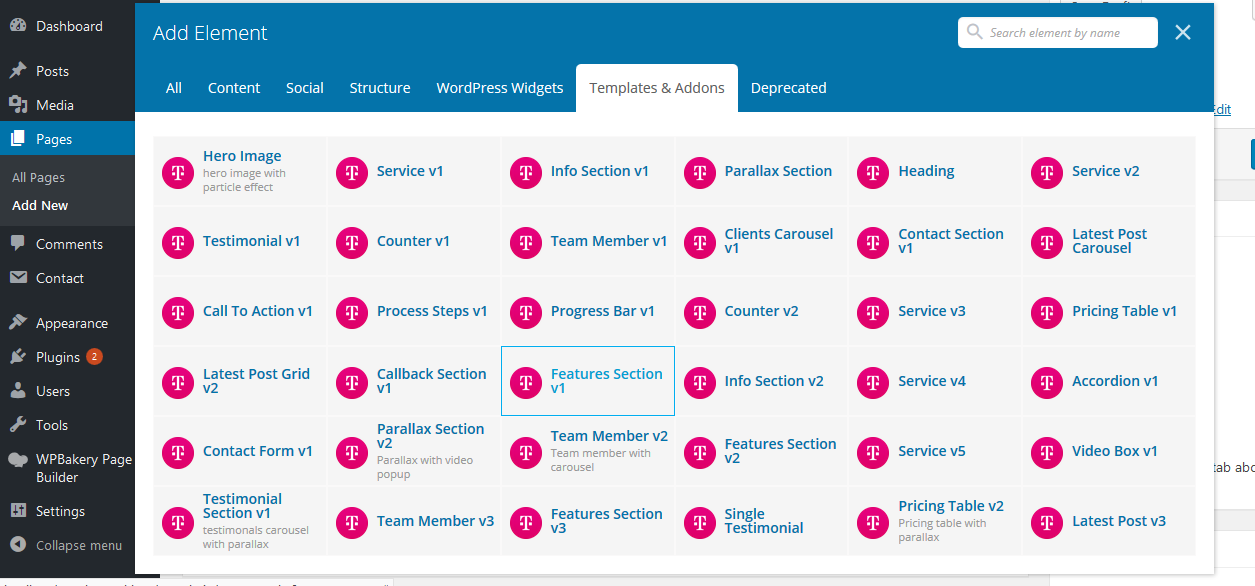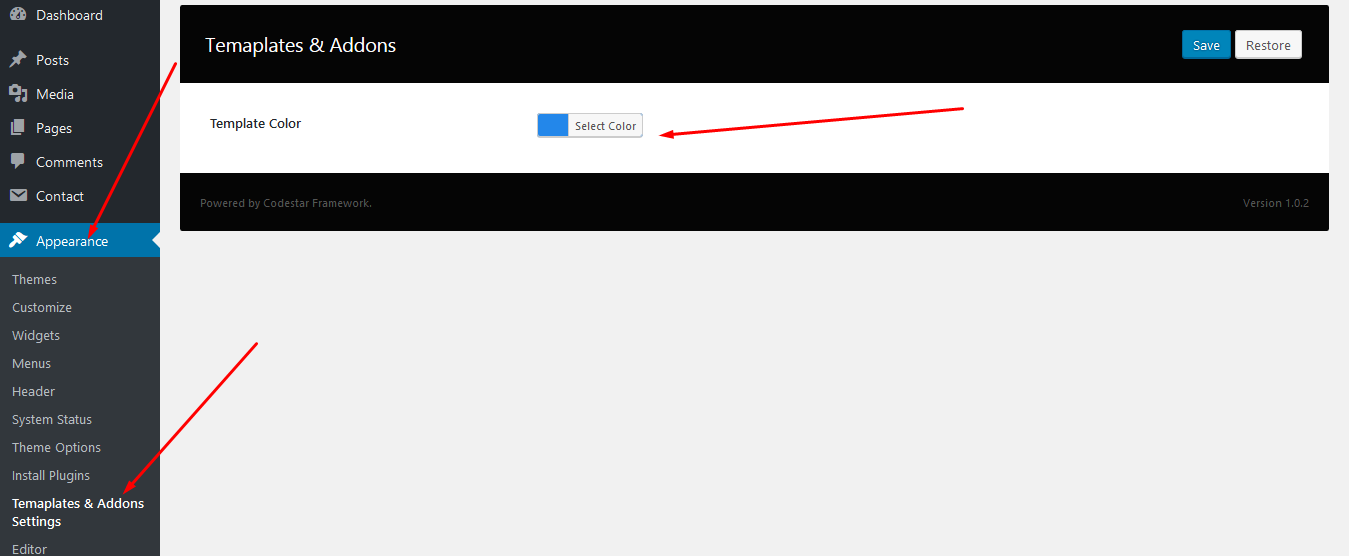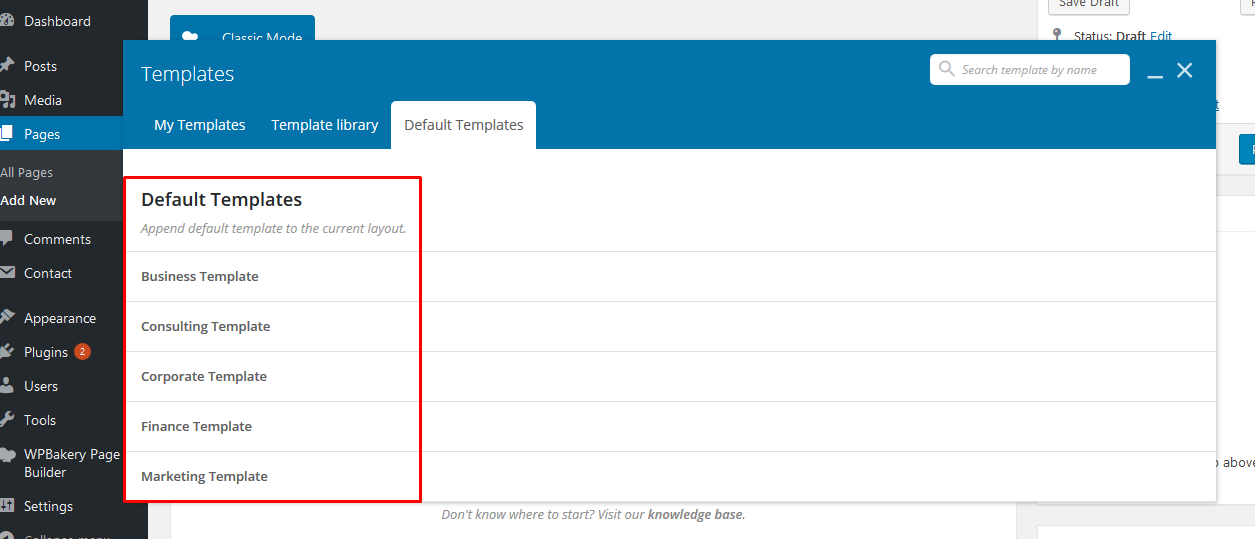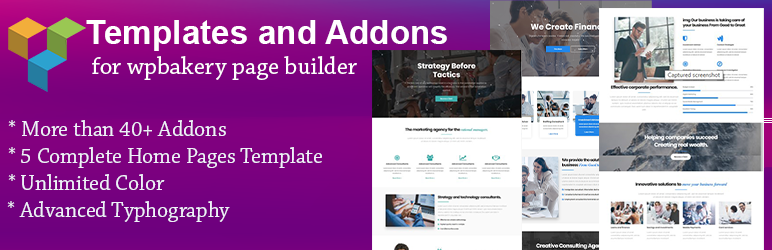
Business Template Blocks for WPBakery (Visual Composer) Page Builder
| 开发者 | themebon |
|---|---|
| 更新时间 | 2021年3月20日 14:20 |
| 捐献地址: | 去捐款 |
| PHP版本: | 3.0.1 及以上 |
| WordPress版本: | 5.7 |
| 版权: | GPLv2 or later |
| 版权网址: | 版权信息 |
详情介绍:
Checkout our Latest WordPress Themes - 100% Free
Templates and Addons for WPBakery Page Builder (formerly Visual Composer)
plugin will allow you to build awesome stunning home pages and inner pages with only single click. Super and fast way to show your features inside wpbakery page builder with modern complete built in pages with unlimited colors and unlimited typhography.
There are more than 38+ addons with 5 ready to use templates, just you need to edit it with your own content.
Live Demo | Get Pro VersionVideo Preview: [youtube https://youtu.be/14oDhUXeSGs] Templates
- Business Template
- Consulting Template
- Finance Template
- Corporate Template
- Marketing Template
- More Templates are Coming.....
- Hero Image.
- Service v1.
- Info Section v1.
- Parallax Section.
- Heading.
- Service v2.
- Testimonial v1.
- Counter v1.
- Team Member v1.
- Clients Carousel v1.
- Contact Section v1.
- Latest Post v1.
- Call to Action v1.
- Process Steps v1.
- Progress Bar v1.
- Counter v2.
- Service v3.
- Pricing Table v1.
- Latest Post Grid v2.
- Callback Section v1.
- Features Section v1.
- Service v5.
- Info Section v2.
- Service v4.
- Accordion v1.
- Contact Form v1.
- Parallax Section v2.
- Team Member v2.
- Features Section v2.
- Service v5.
- Video Box v1.
- Testimonial Section v1.
- Team Member v3.
- Features Section v3.
- Single Testimonial.
- Pricing Table v2.
- Latest Post v3.
- 100% Responsive all elements
- Super easy Installation.
- Unlimited Colors.
- Tons of customization options.
- SEO friendly.
- Easy user interface.
- Works with any theme.
- All Major browser supported.
安装:
Installing this plugin as regular wordpress plugin. First you need to install WPBakery Page Builder formerly Visual Composer plugin then install Templates and Addons for WPBakery Page Builder.
This addon plugin works like other page builder addon plugin. Go to new page then click on WPBakery Page Builder builder then click on Add Element you should see menu as Name "Templates and Addons" on Menu Top, click on it you will see Hover Effects then click on it and browse an image and customize according to your needs.
屏幕截图:
更新日志:
1.3.2
- Compatible with latest wordpress version 5.7
- Compatible with latest wordpress version 5.6
- Compatible with latest wordpress version 5.5
- Compatible with latest wordpress version 5.4
- Updated plugin
- Compatible with latest wordpress version 5.3
- Fixed several issue
- Added new option
- Updated plugin
- New feature
- New addon feature
- New addon added
- New addon added
- Updated plugin
- Updated template library
- Tested with wordpress 5.2
- Updated plugin
- Updated responsive css
- Added another template
- Added another template
- New addon added
- New addon added
- New addon added
- New addon added
- New addon added
- New addon added for business template
- WordPress 5 ready
- Made pro version with pro support
- New addon added
- New addon added
- Updated plugin
- Added tons of features
- First Release