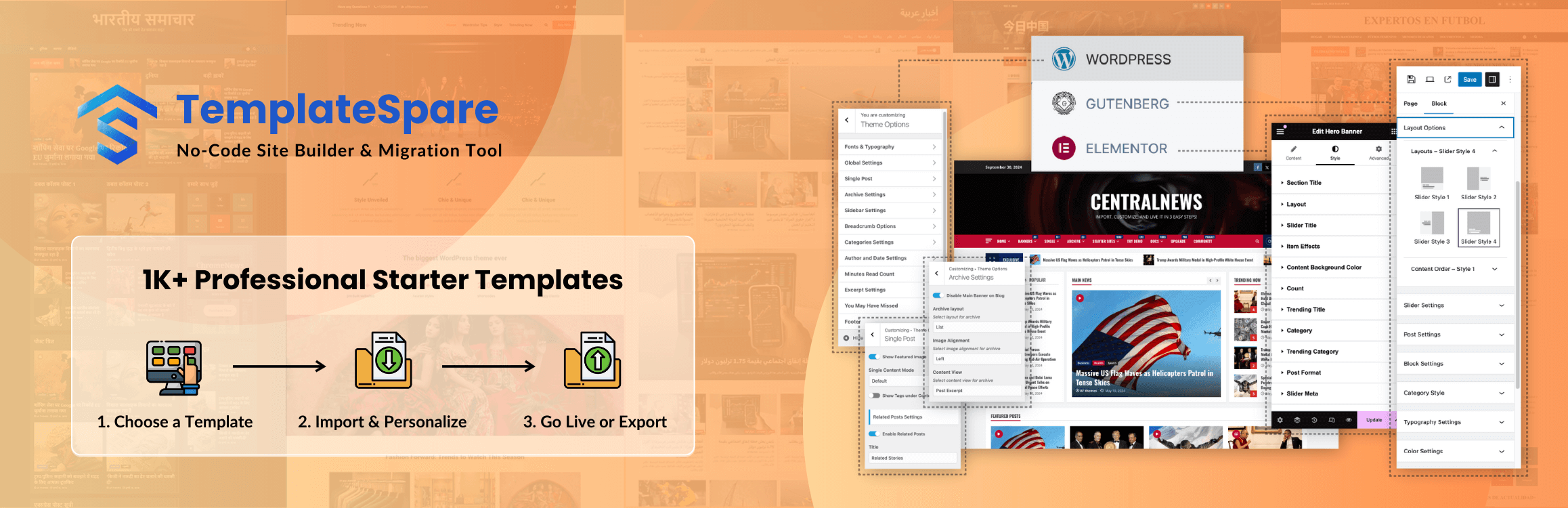
Templatespare - Ready to Import Starter Sites for WordPress
| 开发者 | templatespare |
|---|---|
| 更新时间 | 2023年9月4日 16:11 |
| PHP版本: | 4.0 及以上 |
| WordPress版本: | 6.1.1 |
| 版权: | GPLv3 or later |
详情介绍:
安装:
- Visit 'Plugins > Add New',
- Search for 'Templatespare' and install the plugin.
- Activate 'Templatespare' from your Plugins page.
常见问题:
Are all of the starter templates completely free?
As of present, you receive over 100+ FREE ready-to-use websites. Many more premium website demos are available when you purchase one of our All Themes Plan Bundles or any individual Premium Theme that you wish to import demo websites from.
Is Templatespare compatible with my theme?
All of themes for our starter websites will be downloaded immediately from AF themes. However, in the near future, we may work on additional themes compatibility.
Is it necessary to install any other plugins before importing a website?
Simply install the Templatespare plugin and pick the website demo you want to import. While the site is being imported, you will reach to a process where the plugin will install and activate the essential themes and plugins.
Can I use an existing website to import a website or page demo?
To avoid resetting and overriding settings and page design, install and import a website demo on a new WordPress installation or a blank website.
I've enabled the plugin. Where is the "Templatespare" page?
You will find the import page in wp-admin -> Templatespare.
Will you be adding additional website demos?
Yes! Many more free website demos are being developed utilizing WordPress, Elementor, Block Editor, and Beaver Builder.
What if I can't find a website that covers the subject I'm looking for?
We welcome recommendations and would love to work on areas that our users are interested in. Please submit your thoughts using the form here.