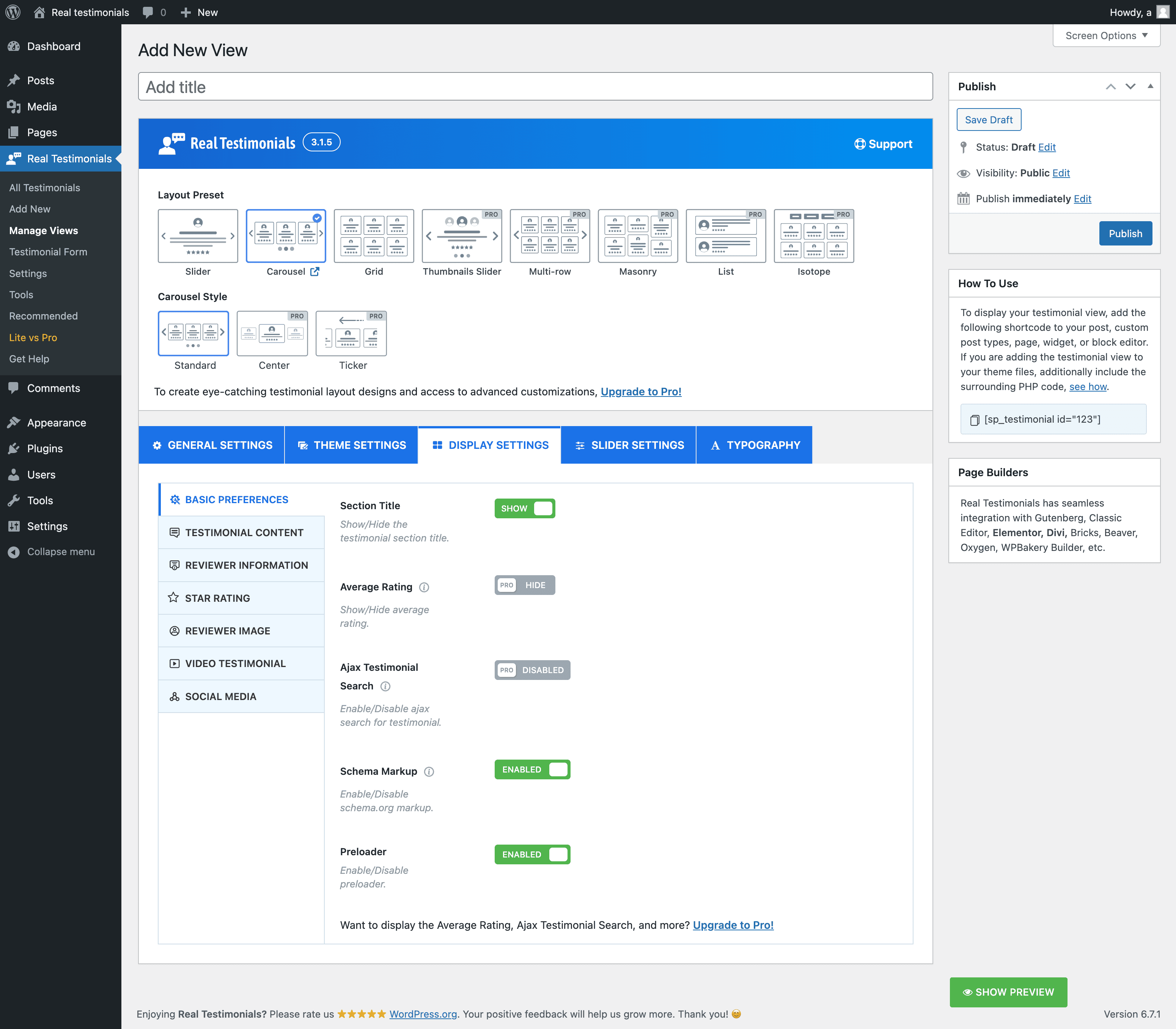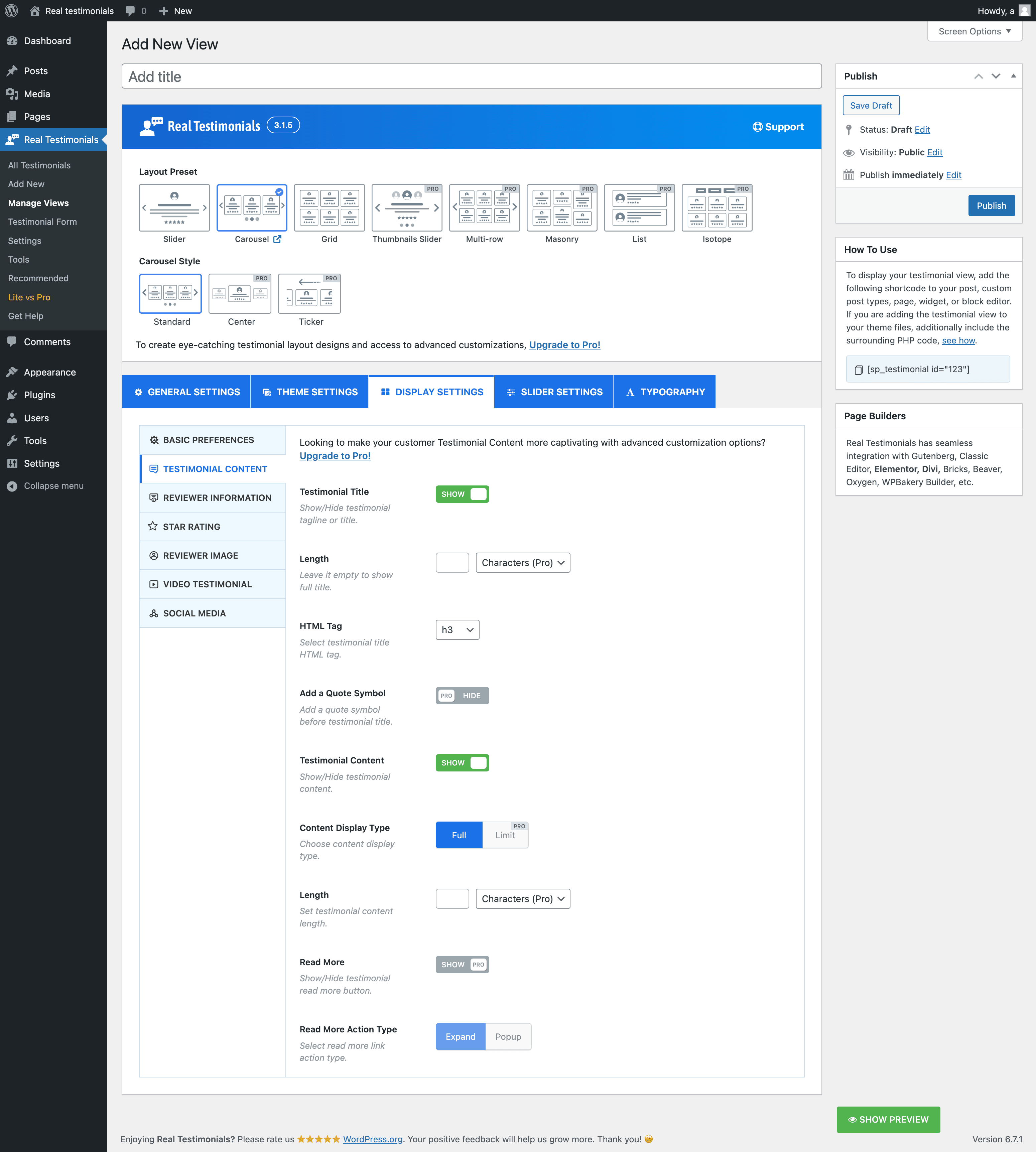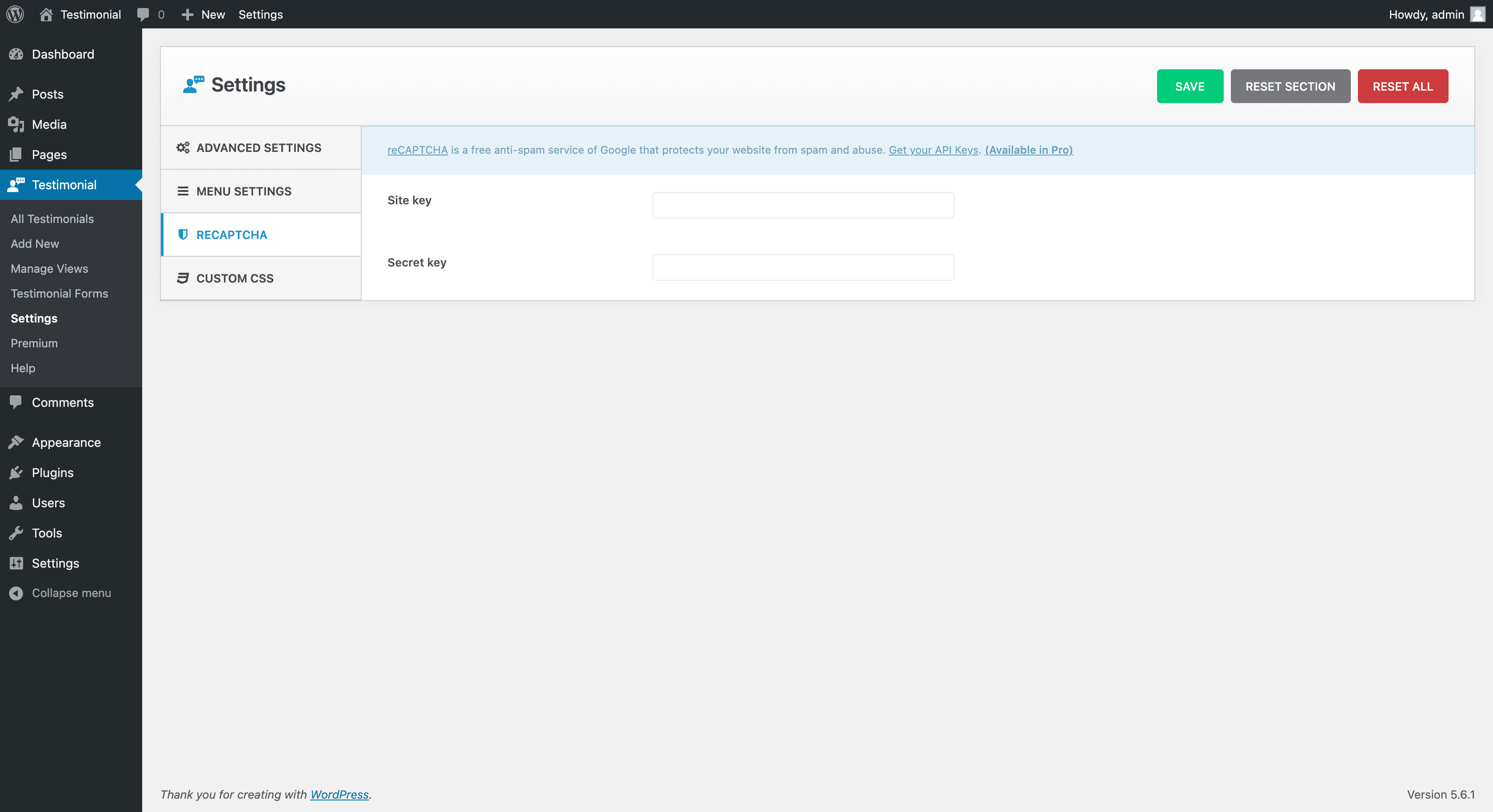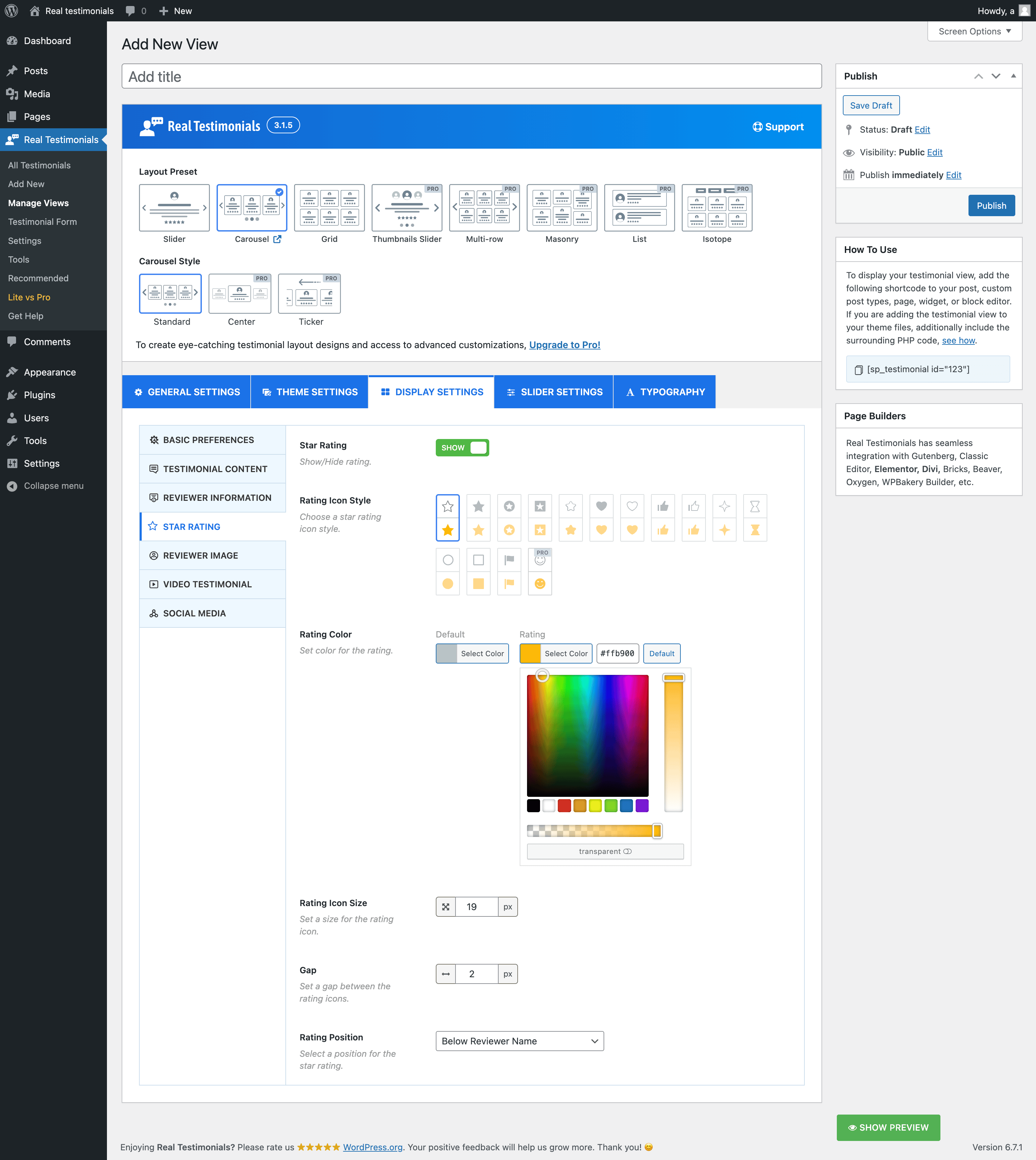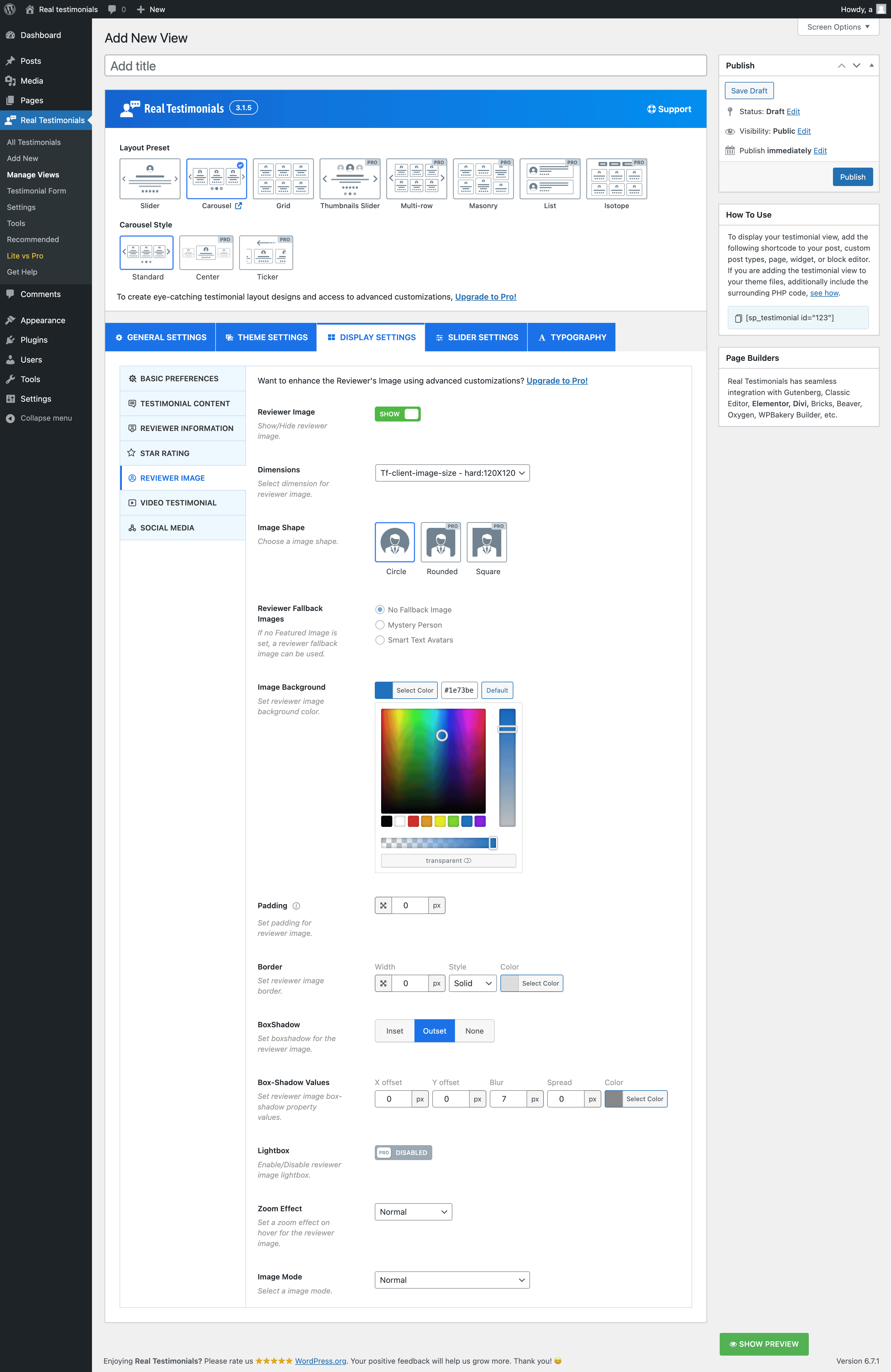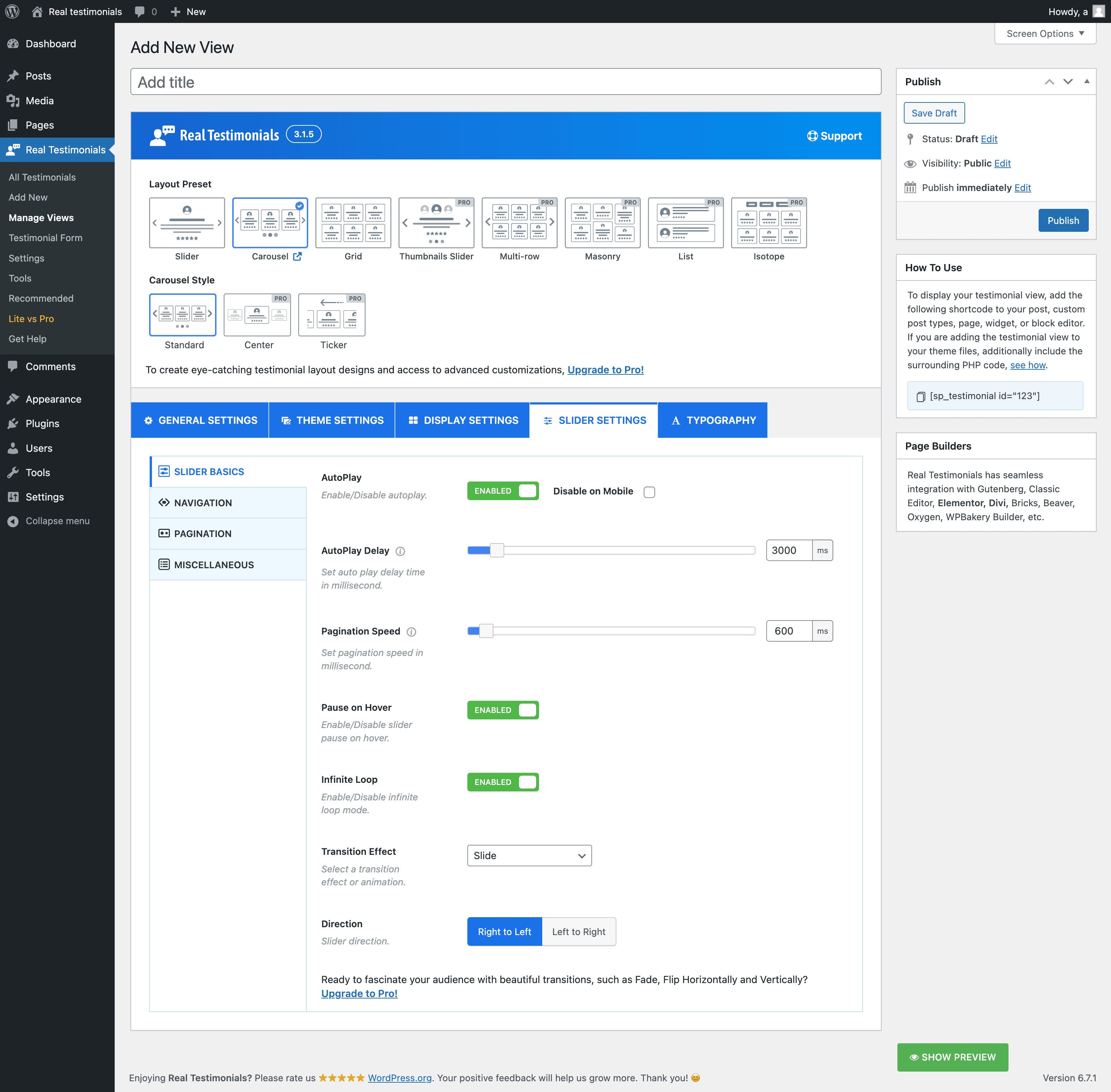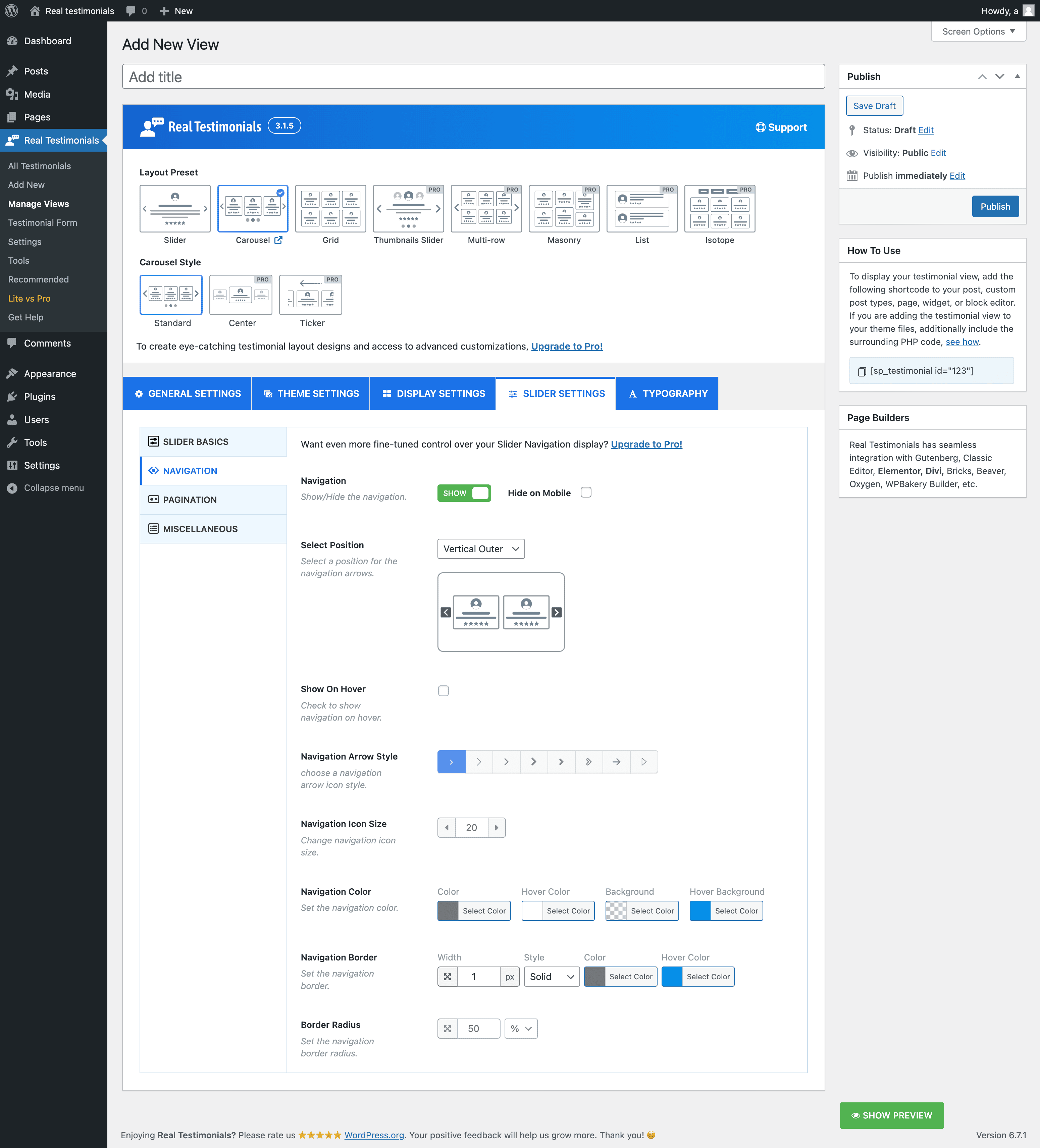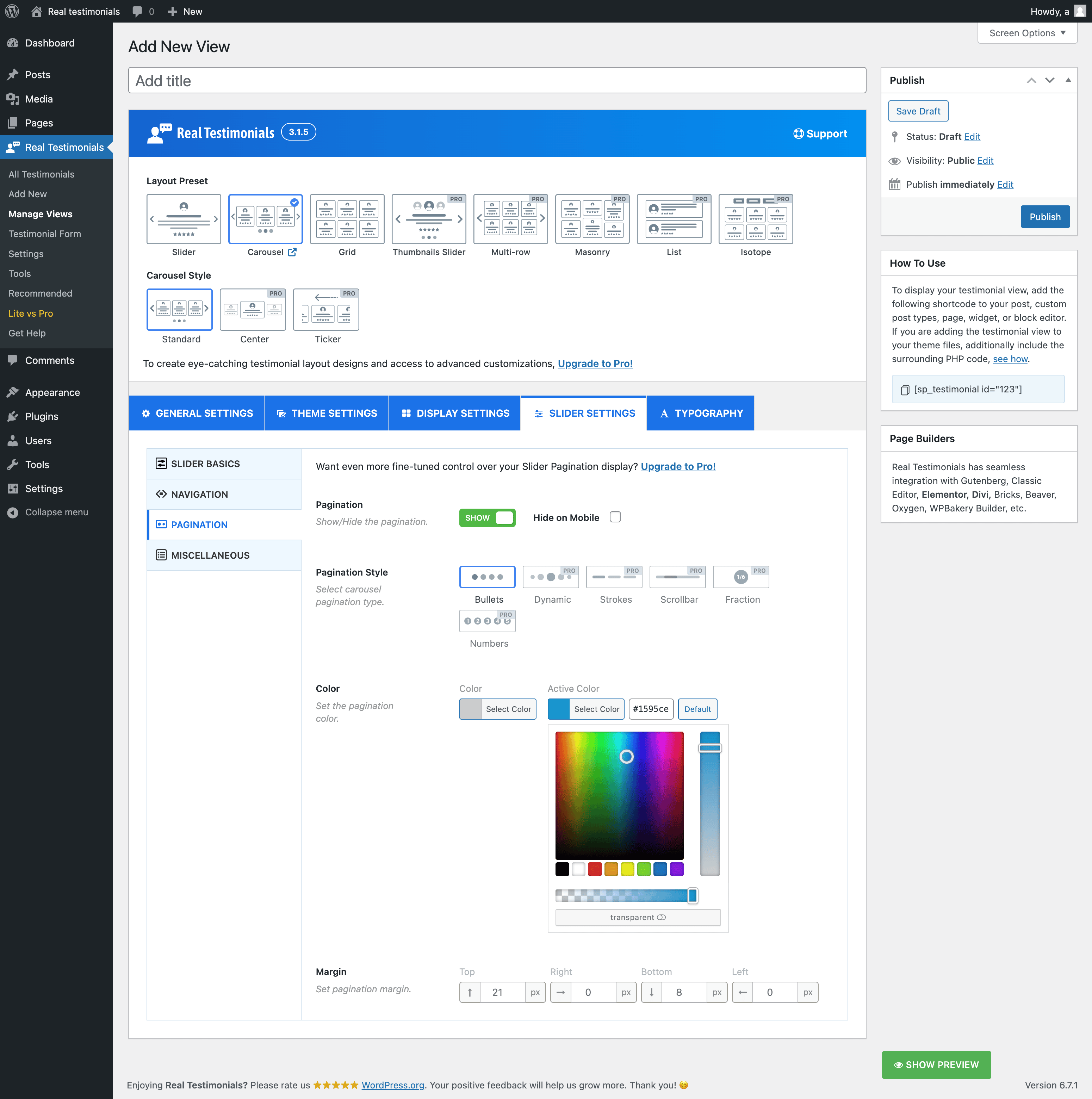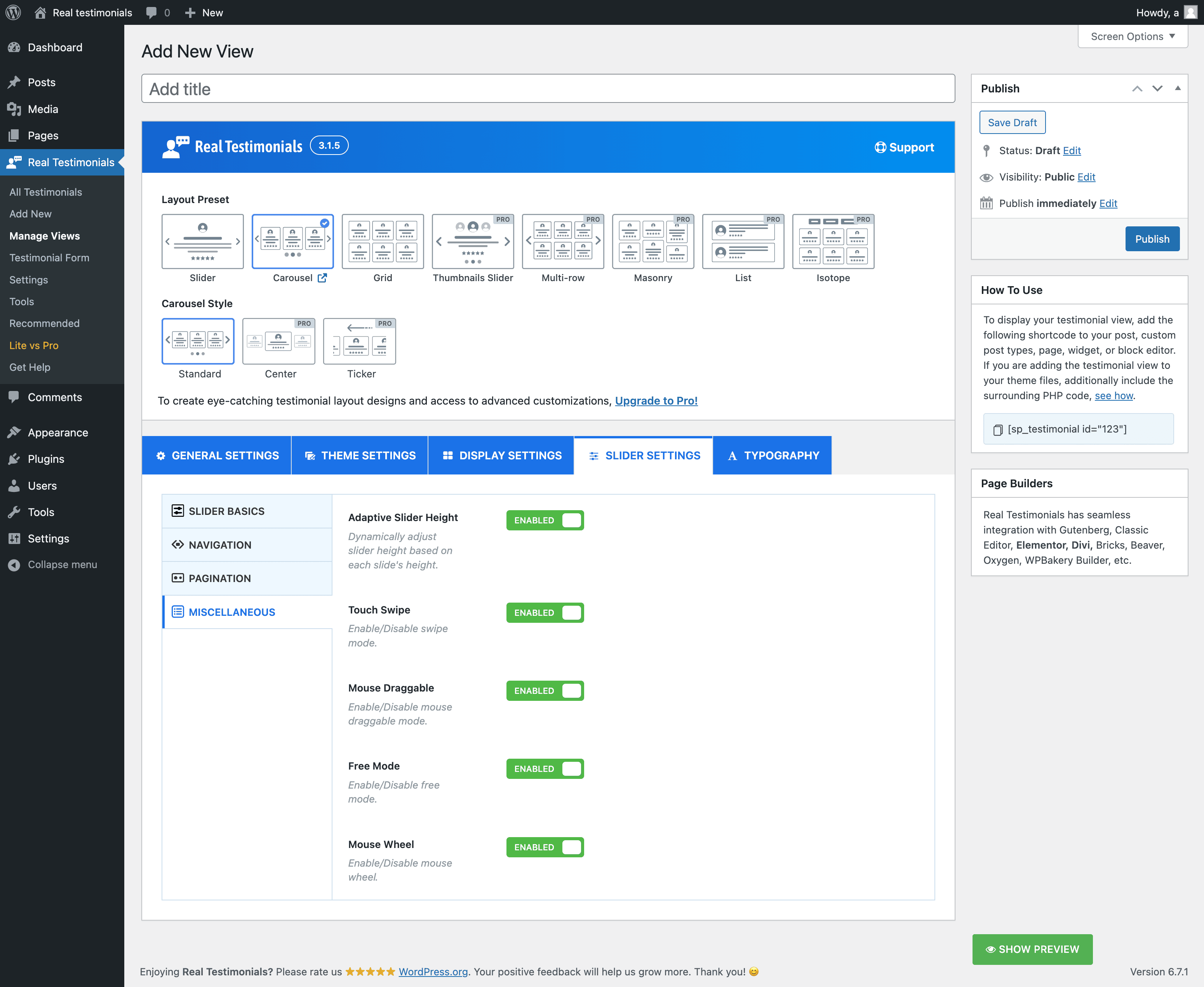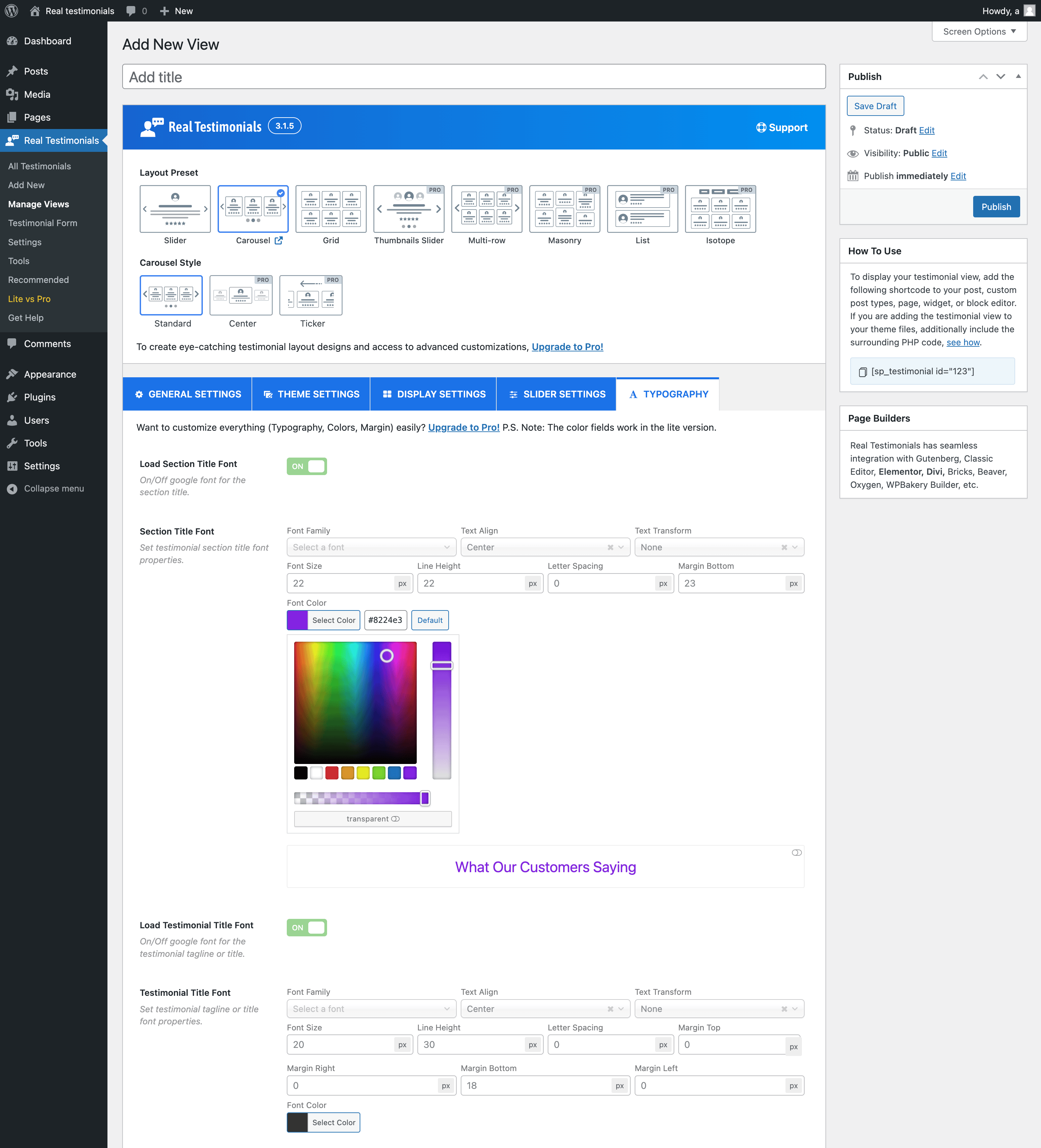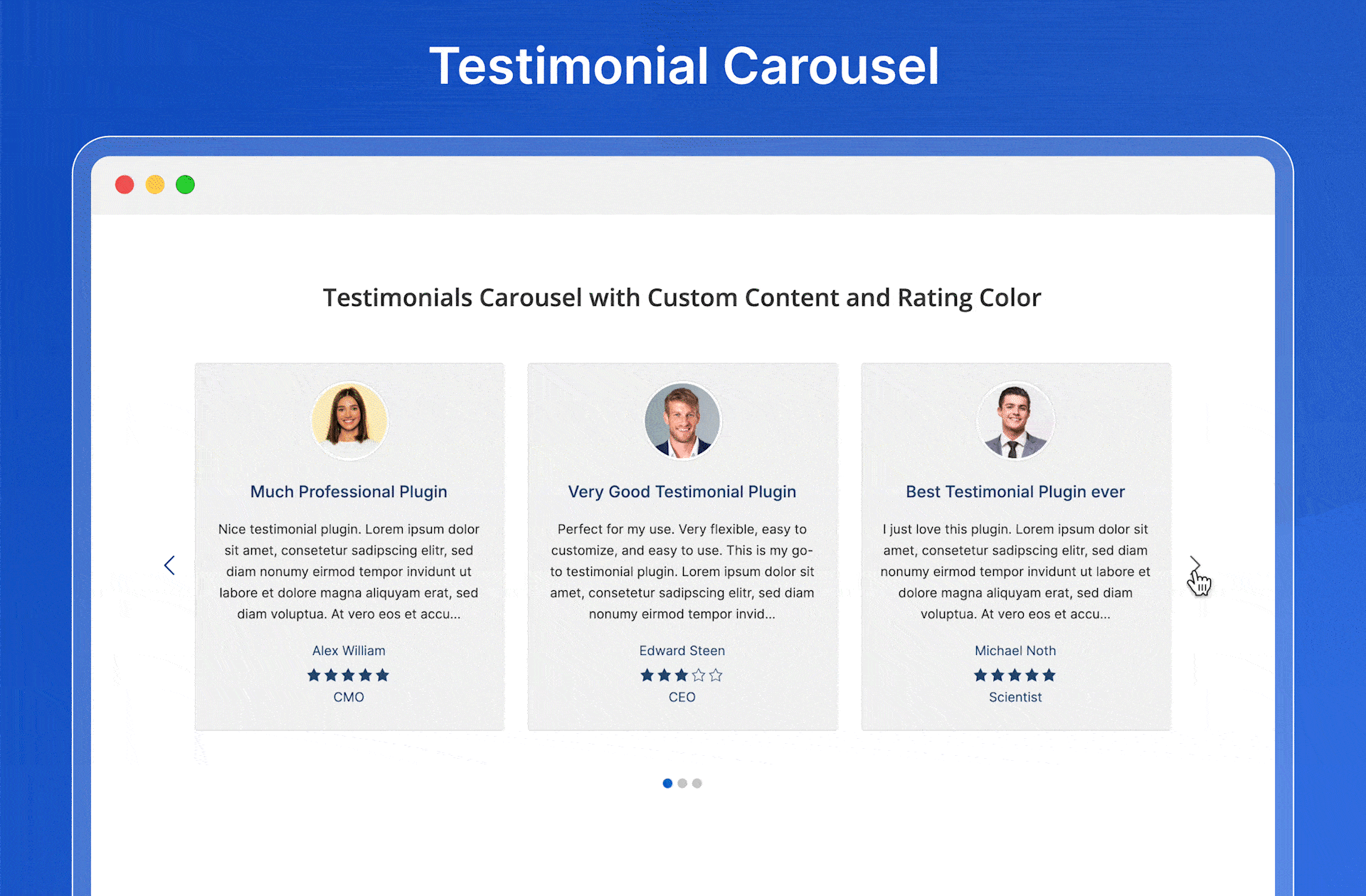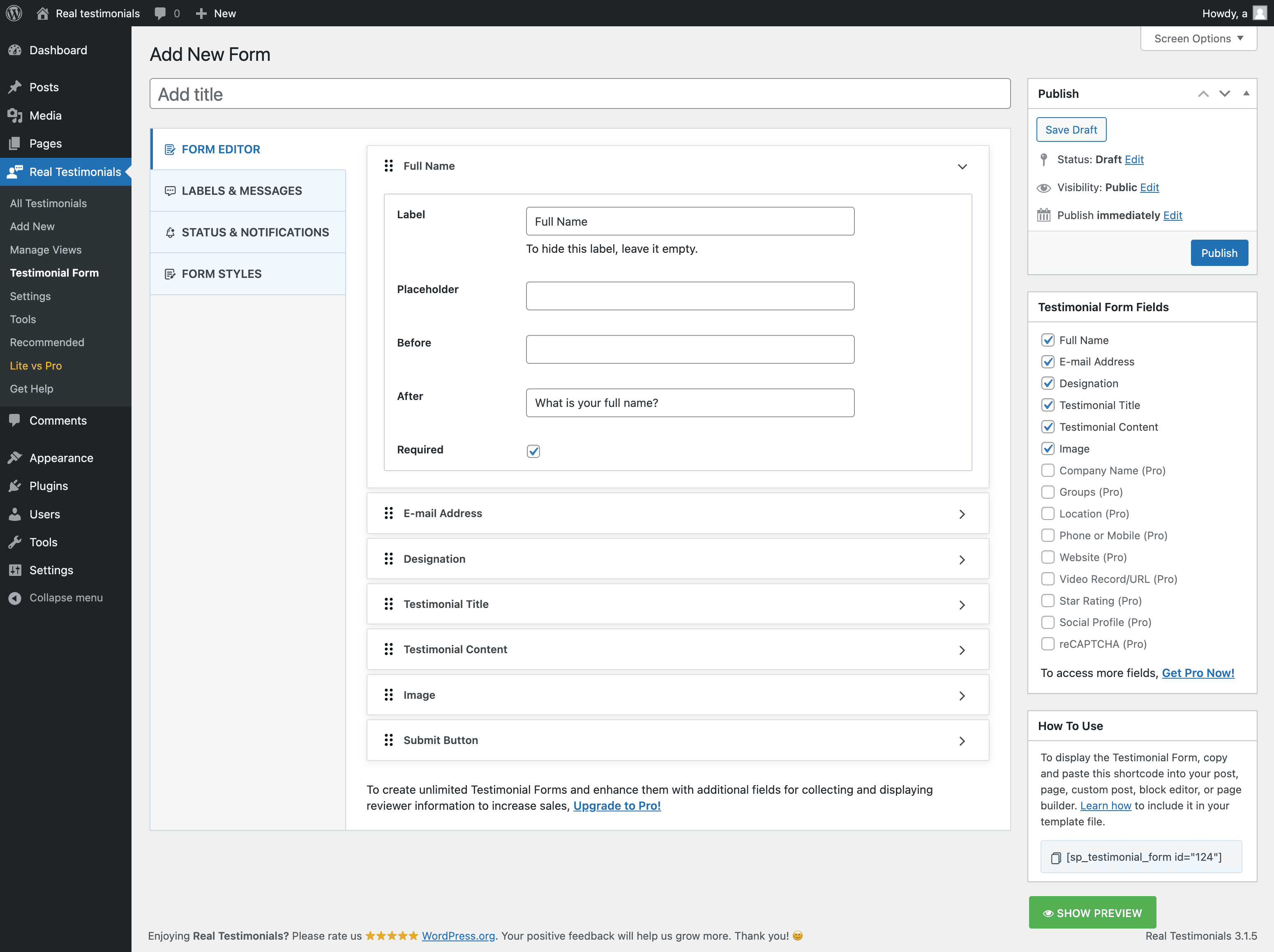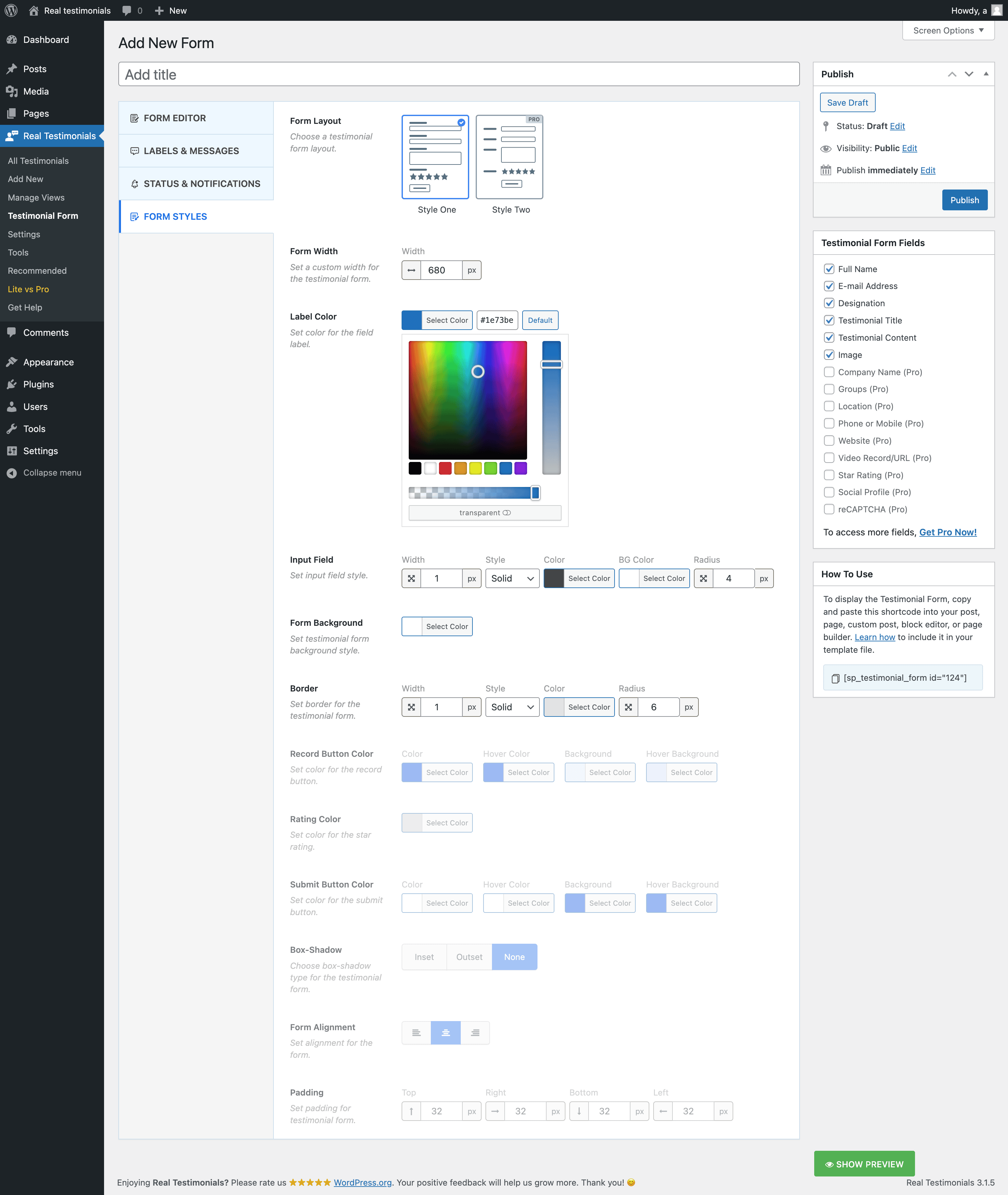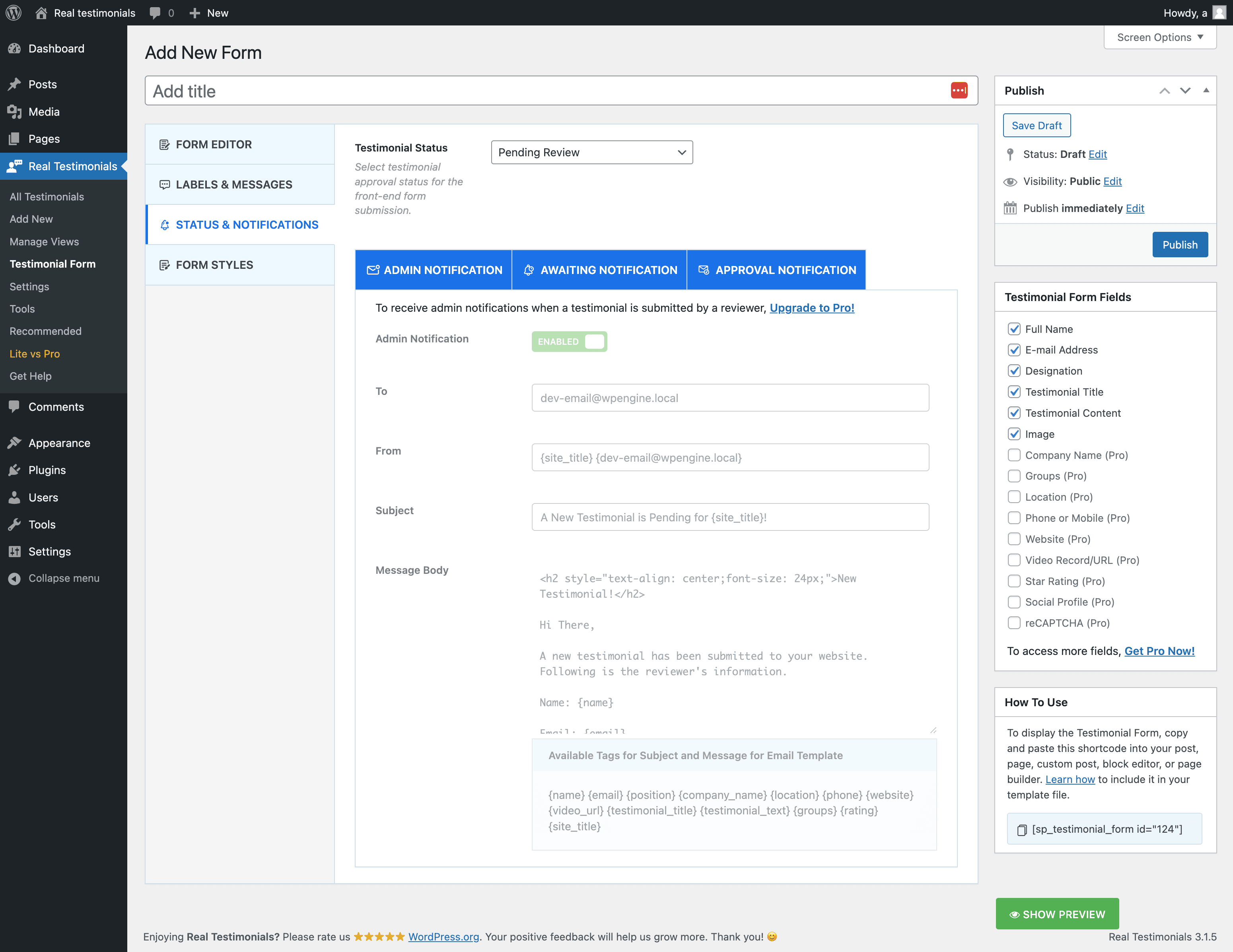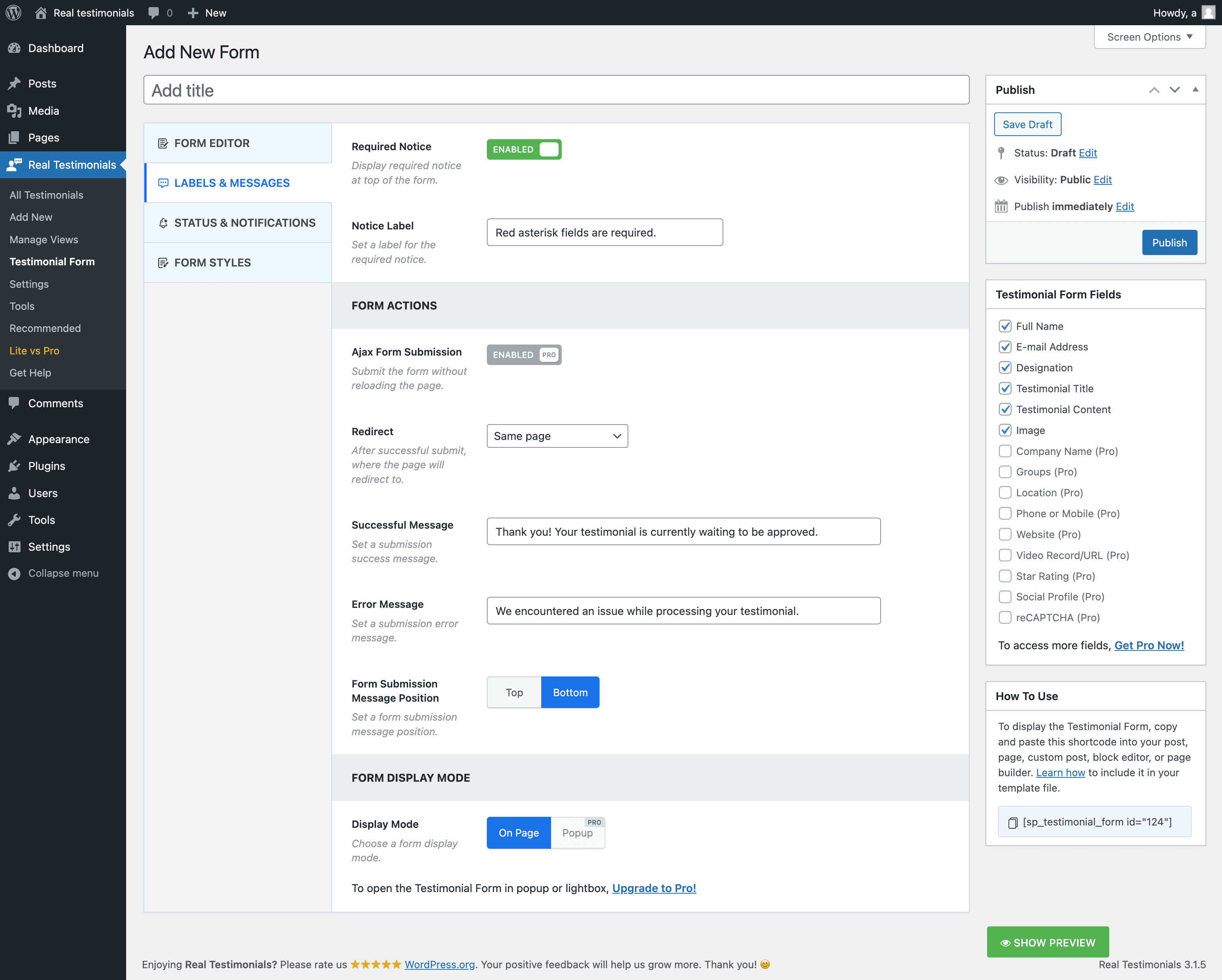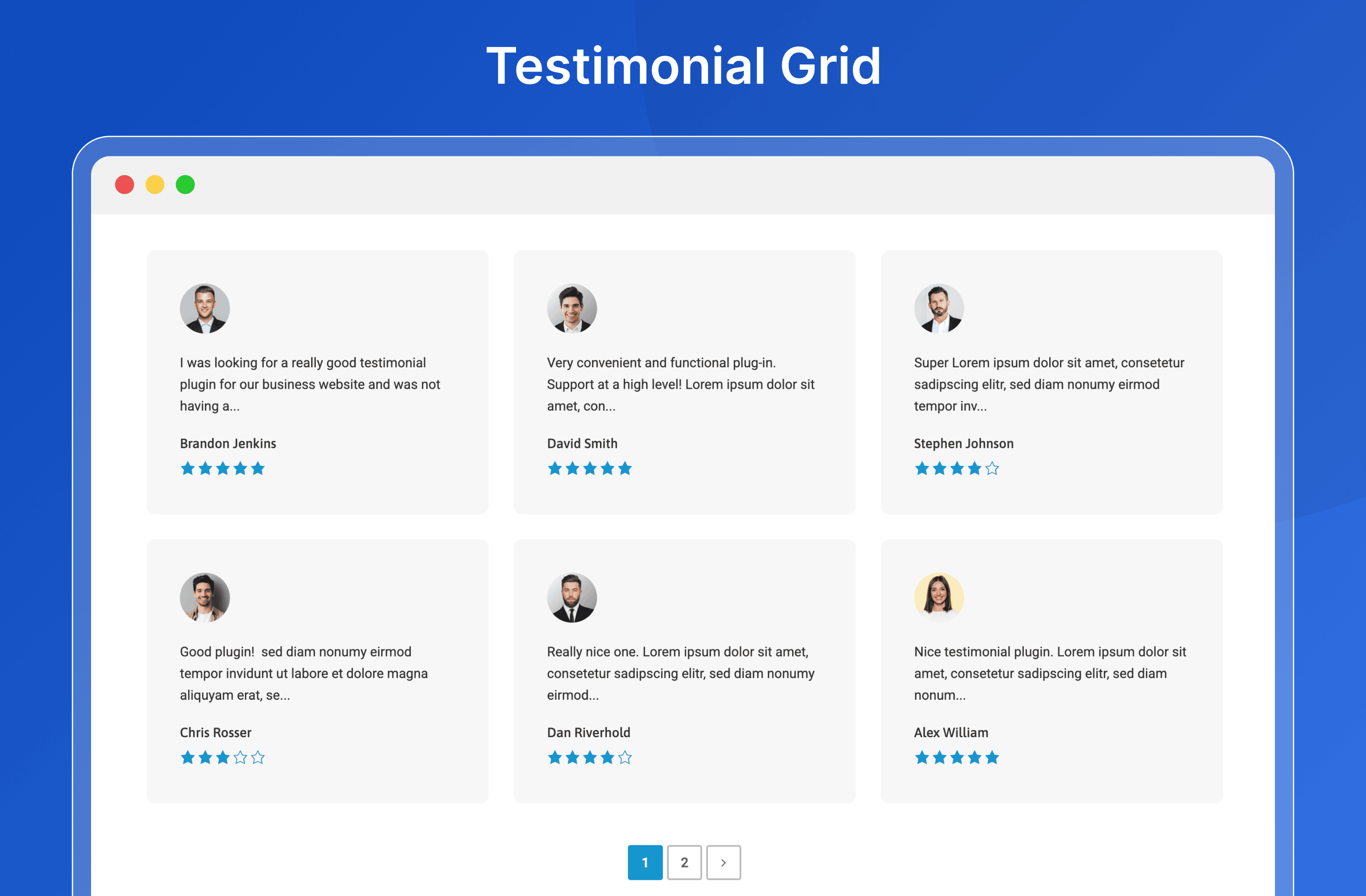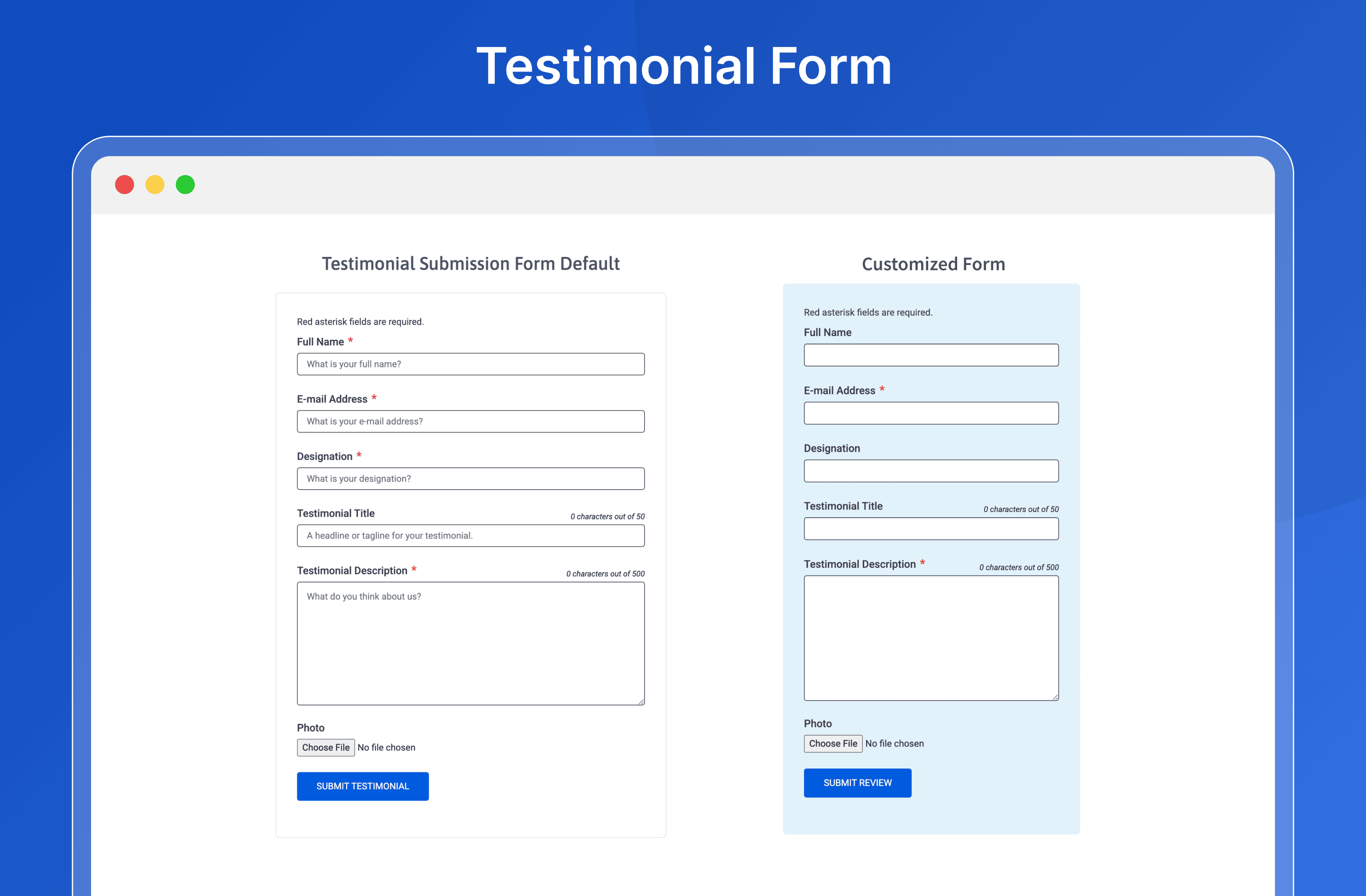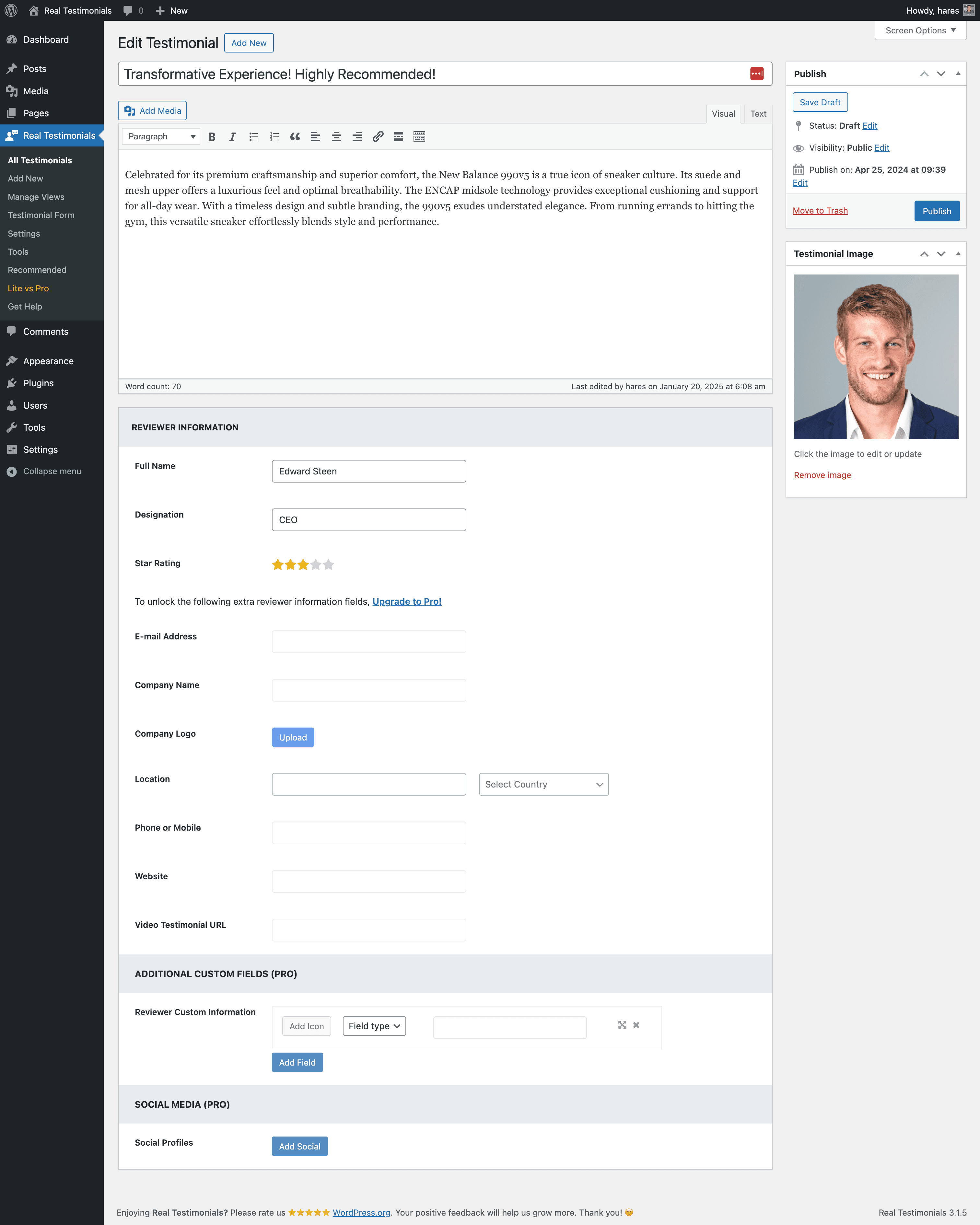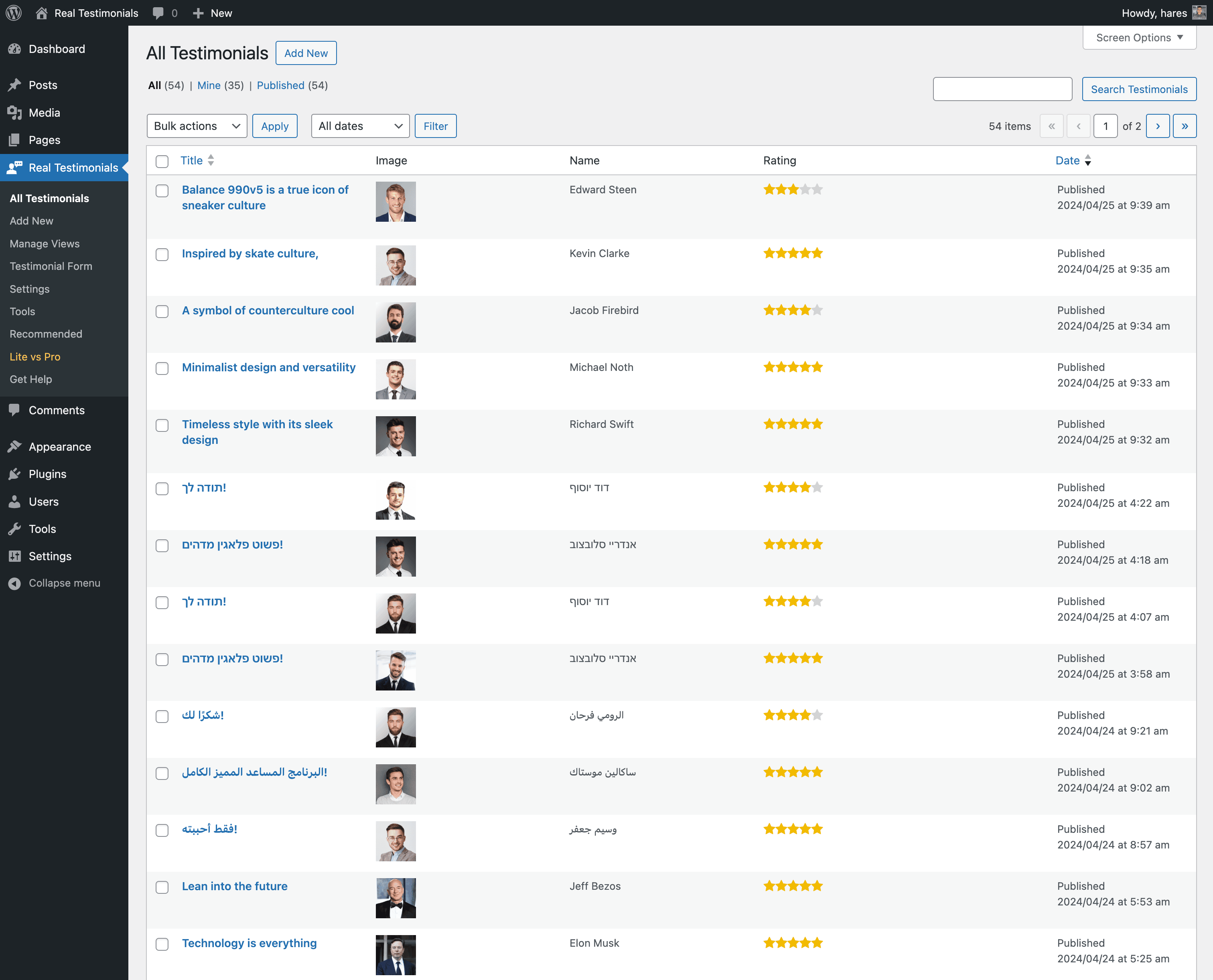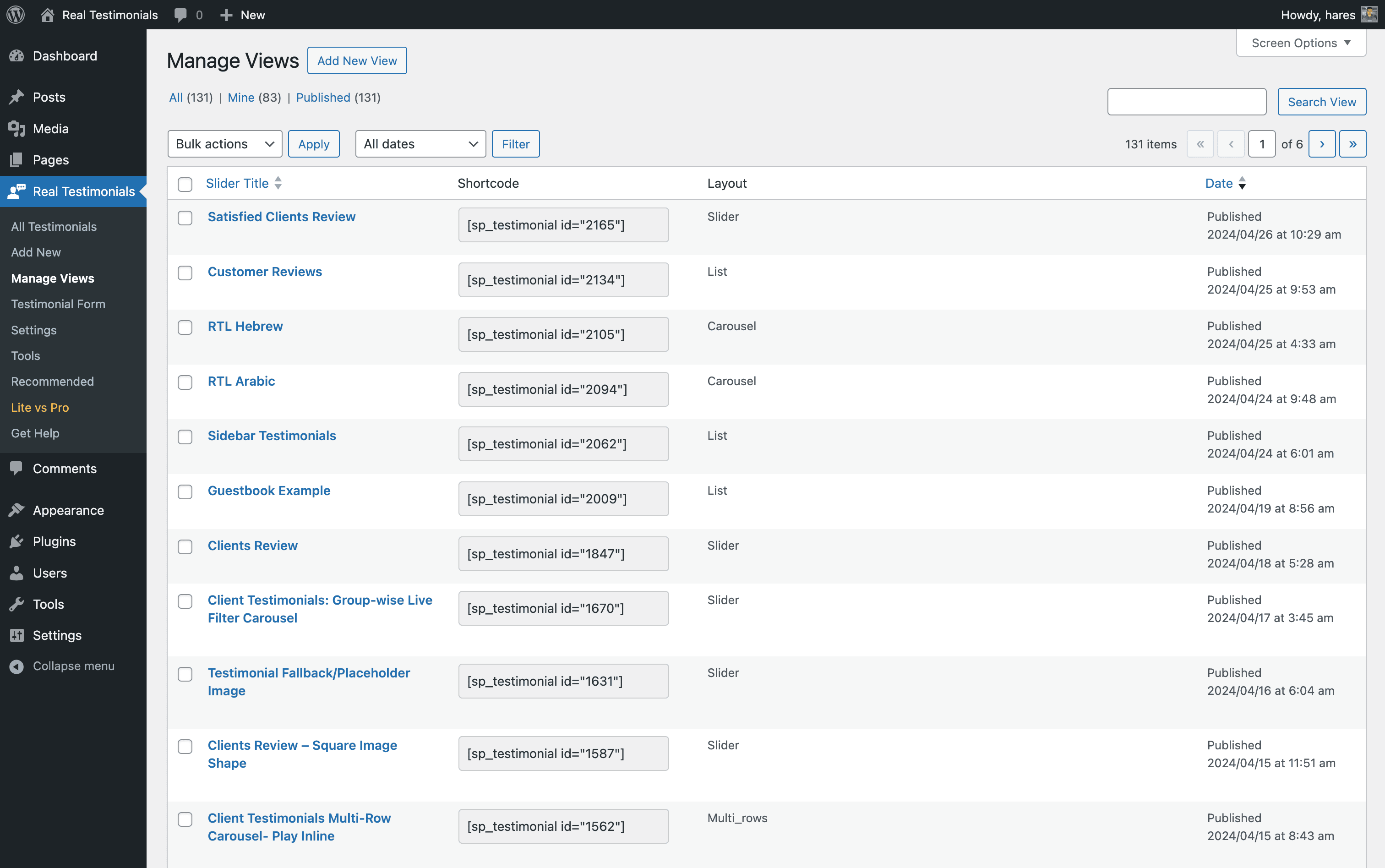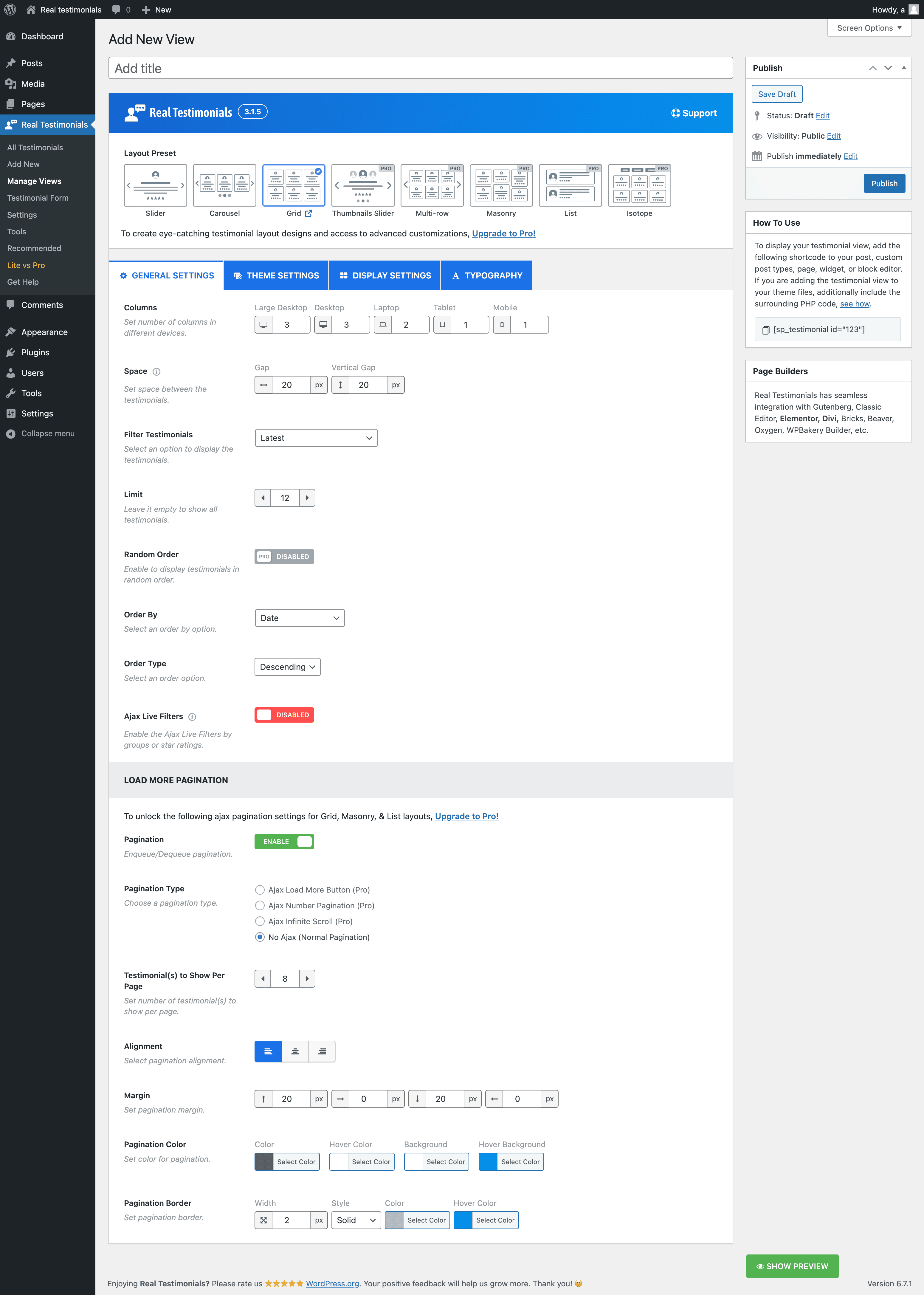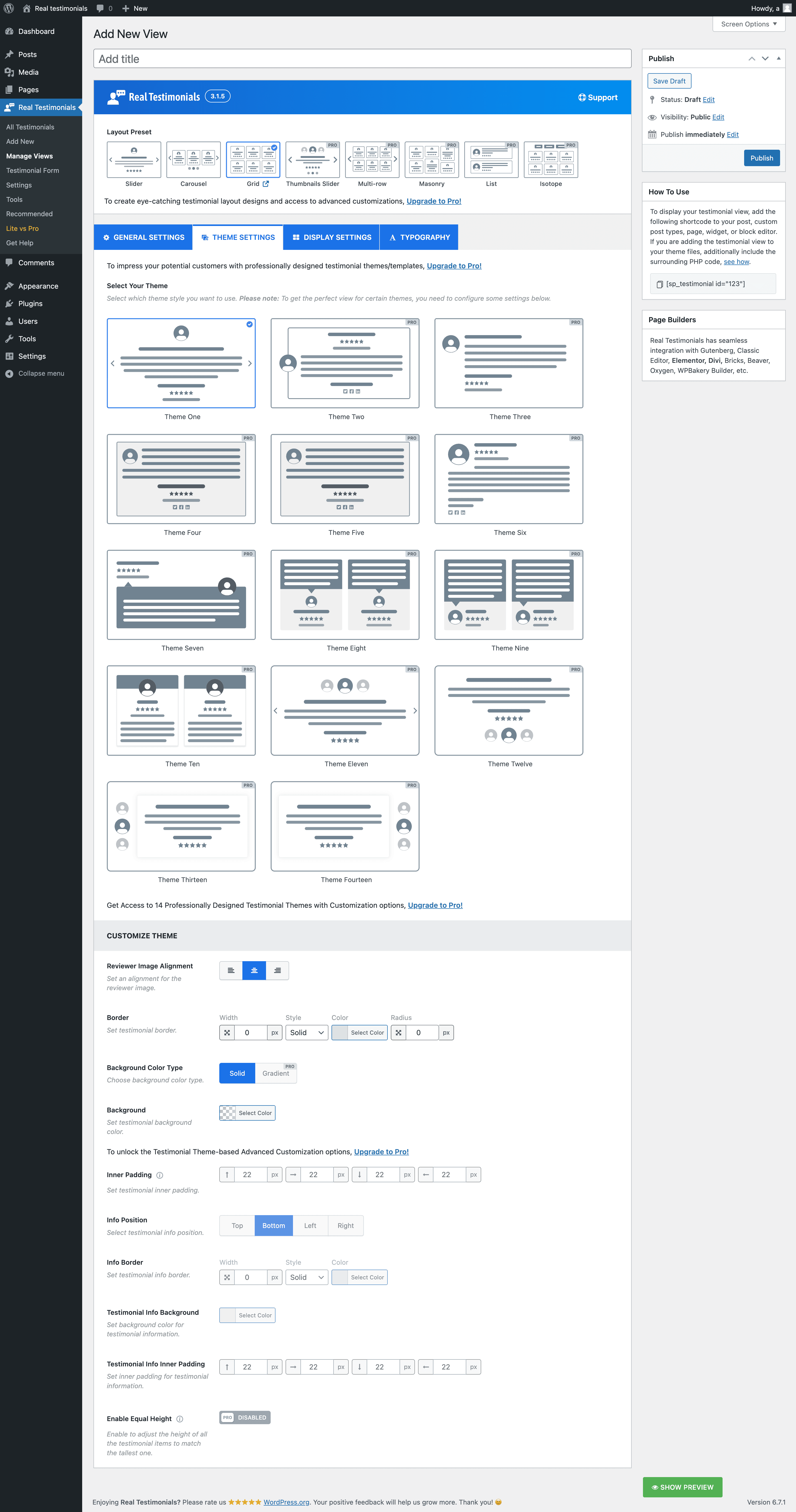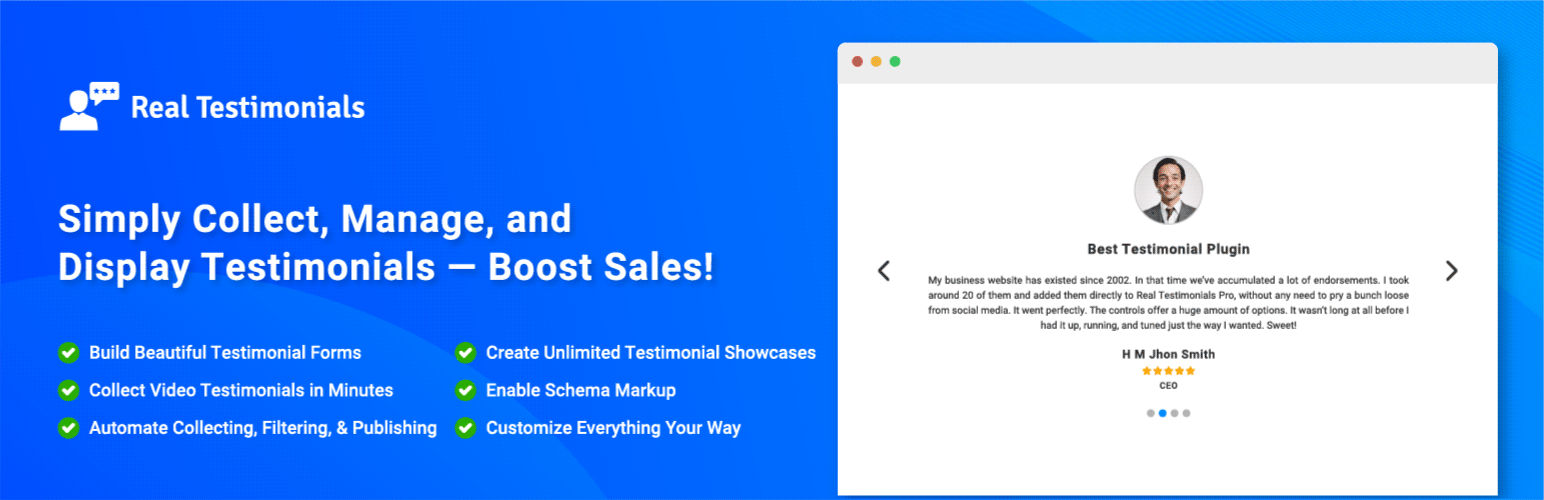
Real Testimonials – Testimonial Slider, Collect Customer Reviews and Video Testimonials
| 开发者 |
shapedplugin
rubel_miah khalilu shamimmiashuhagh |
|---|---|
| 更新时间 | 2025年12月29日 20:19 |
| PHP版本: | 7.0 及以上 |
| WordPress版本: | 6.9 |
| 版权: | GPLv2 or later |
| 版权网址: | 版权信息 |
标签
下载
详情介绍:
- Build Multiple Testimonial Forms
- Collect, Filter, and Publish Testimonials
- Create and Manage Testimonial Showcases.
- Fully Responsive and Mobile-friendly.
- Easy To Use – No Coding Required.
- Shortcode Generator with live preview.
- Add unlimited testimonials and display them anywhere you want.
- Import/Export testimonials.
- Enable/Disable autoplay & control speed.
- Stop on the hover slider.
- Infinite loop for the slider.
- Control Columns, Rows, and Spacing
- Show/hide navigation arrows & pagination dots.
- Control slider pagination speed.
- Star rating system.
- Show/hide section title.
- Show/hide testimonial title or tagline.
- Show/hide testimonial content or review message.
- Show/hide reviewer name.
- Show/hide star rating.
- Show/hide reviewer identity or position.
- Show/hide testimonial image.
- Set testimonial/reviewer image size.
- Unlimited color options for every field.
- Multiple testimonial sliders or showcases (supports more than one slider per page).
- Unique settings for each testimonial slider.
- Control the number of testimonial columns on different devices.
- Testimonials order & order by.
- Enable/Disable adaptive height for testimonials slider.
- Touch, swipe, or tap on iOS, Android, and any other touch devices.
- Enable/Disable mouse drag.
- Easy to customize and developer-friendly.
- Ready for translation with WPML, Polylang, qTranslate-x, etc.
- Widget & RTL ready.
- Compatible with any theme.
- Schema.org compliant JSON-LD markup & optimized for speed.
- Enable Schema Markup for Testimonials
- Easily Import and Export Testimonials
- Support all modern browsers: Firefox, Chrome, IE, Safari, etc.
- And many more options.
Ask us at Support.
安装:
- PHP 7.0 or later
- MySQL 5.6 or later
- WordPress 5.0 or later
- Download testimonial-free.zip
- Navigate to the ‘Add New’ in the plugins dashboard
- Navigate to the ‘Upload’ area
- Select testimonial-free.zip from your computer
- Click ‘Install Now’
- Activate the plugin in the Plugin dashboard
- Download testimonial-free.zip
- Extract the testimonial-free directory to your computer
- Upload the testimonial-free directory to the /wp-content/plugins/ directory
- Activate the plugin in the Plugin dashboard
屏幕截图:
常见问题:
How can I Showcase Testimonials?
After activating the plugin, you will see “Real Testimonials” in the WordPress Admin Dashboard. Firstly, go to “Add New” and add your testimonials as many as you want. Secondly, go to Manage Views > Add New. You can customize the setting fields as you like and publish, and you will see a generated shortcode in the top area. Finally, you need to insert it into any page or post through the TinyMCE button easily.
Is the Real Testimonials fully responsive?
Yes, the Real Testimonials is fully responsive & column-structured. You can control the number of testimonial columns on different devices (Desktop, Tablet, Mobile, etc.).
Will it automatically use my existing testimonials when upgrading to Pro?
Yes. If you already have testimonials in the free version on your theme or site, you will automatically get the testimonials to use in the Pro version.
Should I purchase the Pro version?
Real Testimonials Pro includes additional features that extend the functionality of the free version. If you're interested in these advanced features, you can learn more at the Upgrade to Pro! page and view the Live Demo.
Is the Real Testimonials compatible with my theme or design?
Real Testimonials works nicely with any theme if themes are developed according to the WordPress standard.
Is the Real Testimonials translation ready?
Yes, Real Testimonials is fully translation-ready, supporting .pot language files! You can translate into your language with the following popular plugins, such as WPML, Polylang, qTranslate-x, GTranslate, Google Language Translator, WPGlobus, etc.
For Support and Bug Reporting
If you encounter an issue or find any bugs, post it in the support. You can also get support via WordPress.org.
更新日志:
- Improved: Standardized singleton instance property naming.
- Improved: Code readability and maintainability improved.
- Improved: Plugin detection logic optimized for better clarity and reliability.
- Tested: WordPress 6.9 compatibility.
- New: A New Testimonial Theme added.
- New: The Slider Navigation: Top Right option.
- New: The Slider Pagination: Dynamic option.
- New: A new rating icon has been added.
- Improved: The plugin's options are enhanced to make it more user-friendly.
- Improved: The plugin setting page tab icons.
- Updated: The language(.pot) file.
- Fix: The warning was found rarely in the testimonial grid pagination section.
- Tested: WordPress 6.8.1 compatibility.
- Fix: The mismatched text domain issue.
- Fix: The help page recommended plugins logo URL not found issue.
- Tested: WordPress 6.8 compatibility.
- Improved: The plugin security has improved.
- Fix: The shortcode select option gap issue was found in the gutenberg block.
- Improved: The grid number pagination has been improved.
- Fix: The schema warning was found when the limited testimonials were shown in the show.
- Fix: The 404 issue for the recommended plugin's logo URL.
- Tested: WordPress 6.7.1 compatibility.
- Fix: The plugin style issue for RTL sites.
- Tested: WordPress 6.7 compatibility.
- Fix: A few strings were not translatable.
- Fix: The PHP 7.2 compatibility issue.
- Fix: The Elementor swiper CSS conflict issue.
- Updated: The language (.pot) file.
- Tested: WordPress 6.6.2 compatibility.
- New: The Rating Star Fill Color and Empty Color option.
- New: The Gap between Rating Stars option.
- New: The Rating Star Font Size option.
- Improved: The plugin backend options have been enhanced.
- Improved: The Layout Preset option was placed at the top of the manage view page.
- Improved: The Carousel Style was placed after the Layout Preset option.
- Improved: The How To Use Shortcode section moved to the right side of the page.
- Improved: The rating options were moved to a sub-section called Star Rating.
- Improved: The Swipe to Slide option was renamed to the MouseWheel option.
- Fix: The testimonial date issue in the case of export-import testimonials.
- Fix: The grid layout item padding issue when the border is used.
- New: Testimonial Form Block feature.
- Updated: The language (.pot) file.
- Tested: WordPress 6.6.1 compatibility.
- New: The CSV import and export feature to import or export testimonials.
- New: The Form Live Preview feature to check the testimonial form design before using it on any pages or posts.
- New: The Form Width option to increase or decrease the width of the testimonial form.
- Improved: The style of Testimonial Form options and Testimonial View options.
- Improved: The Testimonial Export Import feature.
- Updated: The language (.pot) file.
- Fix: When the admin selects based on star rating/auto publish status in the form settings, the submitted testimonial was not shown in the testimonial list.
- Fix: The demo link issue.
- Tested: WordPress 6.5.2 compatibility.
- New: The Carousel Layout feature.
- New: The Testimonial Form feature with fields for Full Name, Email Address, Designation, Testimonial Title, Content, Reviewer Photo, and Submit Button.
- New: Three types of Testimonial Status of Form.
- New: The Form Label Color, Input Fields Border, Background Color, and Border-Radius options.
- New: Form Background Color and border options.
- New: Testimonial Image Background option.
- New: Testimonial Image Padding option.
- New: Testimonial Image Border option.
- New: Testimonial Image Box Shadow (Inset, Outset) option.
- New: The Custom JS option.
- New: A function 'sp_testimonial( x )' was added to show testimonials using template files.
- Improved: The Image Settings tab and its options were moved inside the Display Settings Tab.
- Improved: The Plugin UI and UX were hugely reorganized and optimized to make it more user-friendly.
- Improved: The Space Between Testimonials option was moved to the General Settings Tab.
- Improved: The Grid Pagination options are moved to the bottom of the General Settings tab.
- Improved: The 'Slider Controls' tab was renamed 'Slider Settings.'
- Improved: The Display Setting tab options were reorganized into nested tabs.
- Improved: The options for the Carousel Setting tab were reorganized into nested tabs.
- Improved: The Hide on Mobile option for carousel/slider navigation and pagination was separated from the Navigation and Pagination options, respectively.
- Improved: The Help Page has been redesigned to make it more user-friendly.
- Updated: The language (.pot) file.
- Fix: The grid limit issue when pagination was enabled.
- Fix: The warning was found when the plugin was activated via the WP-CLI command.
- Tested: WordPress 6.5 compatibility.
- Fix: Few PHPCS warnings with PHP8.2.
- Tested: WordPress 6.4.1 compatibility.
- Fix: Multiple p or br tags are not working in testimonial content.
- Tested: WordPress 6.3 compatibility.
- Fix: The rating star does not show perfectly along with the Storefront theme.
- Fix: The plugin translation issue.
- Updated: Minimum required version of WordPress for the plugin.
- Tested: WordPress 6.2.2 compatibility.
- Improved: The import feature with animation.
- Fix: The deprecated warning found in import testimonials.
- Fix: The Elementor block icon gets modified by other plugin icons.
- Tested: WordPress 6.2 compatibility.
- Improved: The default background is set to transparent for the theme one layout.
- Fix: The offset warning for carousel layout after the last update.
- Fix: The offset warning for grid layout after the last update.
- New: The Margin Between Testimonials option.
- New: The Border and Border Radius option.
- New: Background option.
- Fix: Plugin style in plugin admin panel does not apply after updating until meta refresh.
- New: The Grid Layout feature
- New: The alignment, color, background color, and border color options of grid pagination.
- Improved: Plugin security improved.
- Fix: Extra margin of the carousel in mobile view when the navigation is hidden in mobile.
- Removed: The deprecated 'testimonial-free' shortcode has been removed.
- Tested: WordPress 6.1.1 compatibility.
- Improved: Load dynamic style according to the shortcode on the page.
- New: The Free mode of the Slider layout.
- Fix: The AutoPlay doesn't work on mobile.
- Fix: Few Deprecated JS warnings on the plugin admin page.
- Improved: Migrated to Swiper from Slick.js for Carousel/Slider.
- Fix: The Dequeue options of Advanced Settings do not work along with the Elementor Plugin.
- Fix: The premium page warnings.
- Fix: CSL issue.
- Fix: The RTL direction issue.
- Tested: WordPress 6.0 compatibility.
- Fix: Deprecated warning of the Elementor block.
- Fix: Image height is distorted with Twenty Twenty-Two.
- Fix: Some assets of the Real Testimonial admin panel are not loaded properly on a few websites, as the hosting directory is different.
- New: Elementor addon to insert the shortcode for preview.
- New: A hook 'sp_wp_tabs_allow_import_tags' added to modify import option filter.
- Improved: SVG preloading icon has been added as a preloader image.
- Improved: The existing images, SVGs in the plugin, are optimized.
- Fix: The custom class field of the Gutenberg block of Real Testimonial does not work.
- Removed: Unused images from the plugin.
- Removed: The TinyMCE button from the classic editor.
- New: Gutenberg Block has been added to insert the shortcode.
- Fix: Video embedding in testimonial content issue.
- Removed: Setting menu link from admin tap bar.
- New: The template modification feature has been added.
- New: Preloader image's alt tag added.
- Improved: Schema markup improved.
- Fix: Testimonial icon was not shown in the review notice.
- Fix: Testimonial importing issue.
- Fix: An undefined variable warning ($review) when Review Notice has been dismissed.
- Fix: Extra padding removed for the mobile view when the navigation 'hide in mobile' option is set.
- Fix: Large-sized image loading issue at the 'All Testimonials' page.
- Tested: WordPress 5.9 compatibility.
- Improved: Settings page with a new layout.
- Improved: Code improved.
- Improved: The export-import option has improved.
- Fix: Image width with the twenty-twenty-one theme issue.
- Fix: Carousel navigation accessibility issue.
- Fix: Some minor issues.
- New: New video tutorial added.
- Fix: Blank space on the right side.
- New: Plugin name changed to 'Real Testimonials'.
- Fix: Schema markup issue.
- Improved: Shortcode live preview.
- Fix: Section title color issue.
- Improved: Shortcode settings panel.
- Fix: JS error on single testimonial issue.
- New: Live Preview option.
- Fix: A Few cases of sites, different plugin_dir issues.
- Fix: Adaptive height issue in carousel layout when multi-column(s) are used.
- Fix: Accessibility issues.
- Fix: Several minor issues.
- Improved: Shortcode settings panel text.
- Improved: Plugin security.
- Removed: Unused code.
- Fix: Schema markup undefined issue.
- Fix: Rating value undefined issue.
- New: HTML Tag for the reviewer's full name.
- Fix: Minor tweaking.
- Updated: Theme design typo updated.
- New: Export and import options.
- Fix: AutoPlay dependency with pause on hover.
- Improved: Pagination speed value navigation.
- Improved: Spinner field design.
- Fix: Review image issue.
- Fix: Backend shortcode select responsive issue.
- Fix: Help tooltip text alignment issue.
- Improved: Shortcode area redesigned.
- Improved: Dynamic version added for admin script & style.
- Fix: Reviewer name formatting issue.
- New: Shortcode onClick copy option.
- New: Testimonial title HTML tag change option.
- Improved: Dashboard Generator Settings panel.
- Improved: Settings page.
- Improved: Help page.
- Fix: Slider blurry issue.
- Fix: Free to Pro upgrading compatibility issue.
- New: Preloader option.
- New: Clean up data on plugin deletion option.
- New: FontAwesome enqueue/dequeue option.
- New: Slick enqueue/dequeue option.
- New: Menu settings.
- Fix: Image column height and width issue in the All Testimonials page.
- Fix: Number field control issue.
- Improved: Dashboard Settings panel.
- Fix: Slider navigation style issue.
- Fix: WordPress 5.6 compatible issue.
- Fix: Responsive column(s) issue.
- Fix: Testimonial image hide issue.
- New: Swipe to slide option.
- New: Slider direction option.
- New: Testimonial image show/hide option.
- New: Testimonial image size option.
- Improved: Admin scripts loading scope.
- Fix: Schema markup issue.
- Fix: WordPress 5.5 compatible issue.
- Fix: Polylang compatibility issue.
- Fix: Undefined variable notices issue.
- Fix: Security issue. (This vulnerability was discovered by Vishnupriya Ilango of Fortinet's FortiGuard Labs.)
- New: Settings page added.
- New: Custom CSS option.
- New: Schema markup enable/disable option.
- Fix: Schema markup issue on Google Search Console.
- Improved: Client name HTML tag.
- Fix: Pause on hover on/off issue.
- Fix: Slider infinite on/off issue.
- Fix: Slider adaptive height on/off issue.
- Fix: Slider swipe on/off issue.
- Fix: Slider draggable on/off issue.
- Fix: RTL mode on/off issue.
- Improved: Dashboard UI.
- Fix: WordPress 5.3.1 compatible issue.
- Fix: WordPress 5.2.1 compatible issue.
- Fix: WPGlobus plugin compatibility issue.
- New: Adaptive height option.
- Improved: Slider script.
- Fix: Languages path issue.
- Fix: Illegal string warning.
- Fix: Google crawling issue.
- Shortcode Generator
- Star Rating
- Section Title
- Testimonial Title or Tagline
- Unlimited color options for every field.
- Show/hide every field.
- RTL Supported
- Improved Admin Dashboard UI
- AutoPlay on/off
- Translation issue fixed
- Fixed sanitize issue
- Default constant replaced
- Removed view link
- Removed attribute "id"
- Added shortcode in the back-end
- Navigation CSS issue fixed
- Navigation issue fixed
- First Release