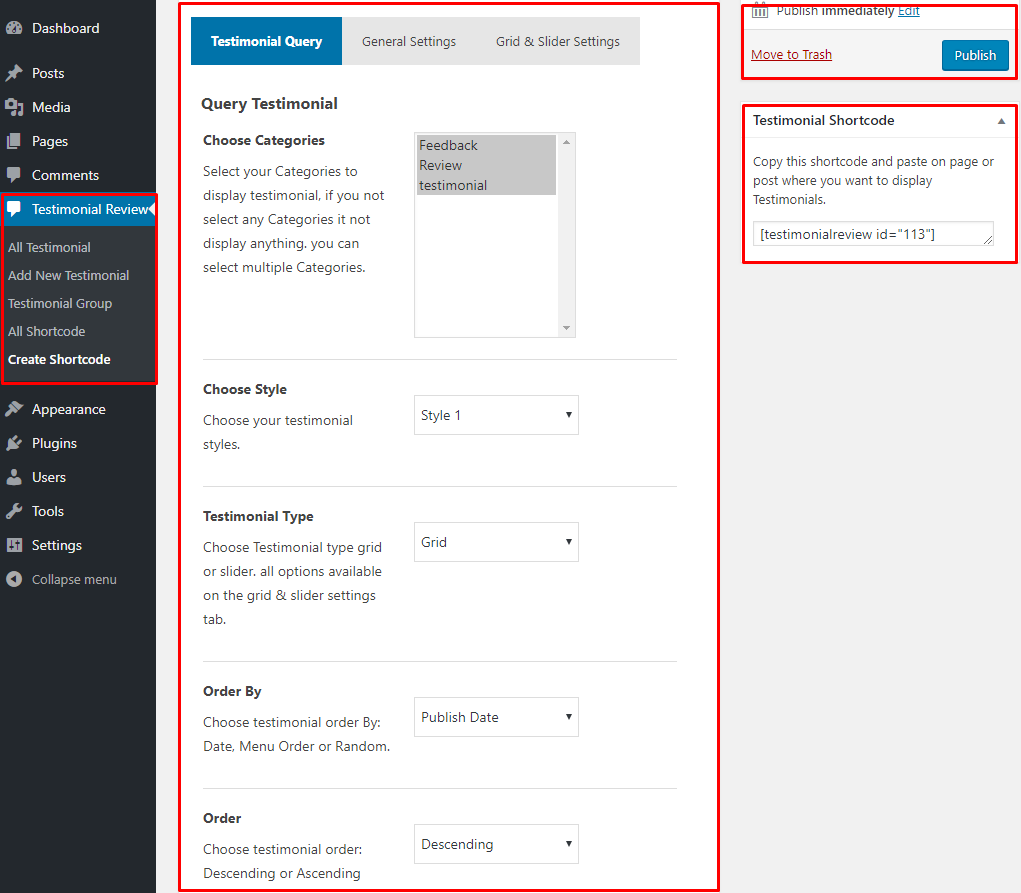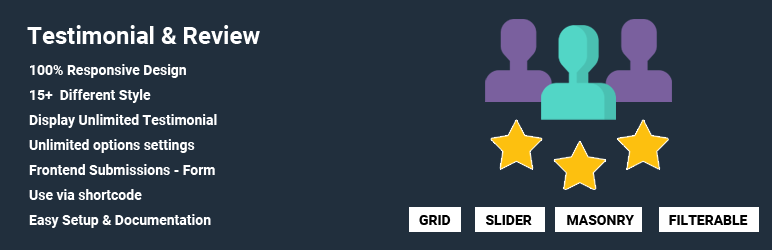
Testimonial & Review
| 开发者 | Pickelements |
|---|---|
| 更新时间 | 2021年6月3日 15:50 |
| 捐献地址: | 去捐款 |
| PHP版本: | 3.8 及以上 |
| WordPress版本: | 5.7.2 |
| 版权: | GPLv2 or later |
| 版权网址: | 版权信息 |
详情介绍:
Testimonial Review plugin is a simple tool to display your customer�s testimonials on your WordPress website. You can use any type of feedback to make a testimonial with the author�s name, photo, company logo, and a URL to the client�s website.
Plugin Features
- Modern & Creative Design
- Clean Code.
- Seo Friendly.
- Responsive Layouts.
- Unique 15+ Styles.
- Unlimited Testimonials Anywhere.
- Easy Testimonial Option Page.
- Display Testimonial By Single or Multiple categories.
- Choose Multiple Categories.
- Testimonial Type (Grid, Slider, Filterable, Masonry, etc).
- Testimonial Order By (Publish Date, Order, Random).
- Testimonial Order (Descending & Ascending).
- Show/Hide Testimonial Title.
- Testimonial Title Font Size.
- Testimonial Title Font Color.
- Testimonial Title Text Transform.
- Testimonial Image Style(Round or Square).
- Testimonial Title Font Style(Normal/Italic).
- Testimonial Name Font Size.
- Testimonial Name Font Color.
- Testimonial Name Text Transform.
- Testimonial Name Text Style(Normal/Italic).
- Testimonial Hide Designation.
- Testimonial Designation Font Size.
- Testimonial Designation Font Color.
- Testimonial Designation Text Transform.
- Testimonial Designation Text Style.
- Testimonial Company URL Color.
- Testimonial Company URL Font Size.
- Testimonial Hide Rating Icons.
- Testimonial Rating Icons Color.
- Testimonial Rating Icons Size.
- Testimonial Items Background Color.
- Testimonial Content Text Color.
- Testimonial Content Text Color.
- Testimonial Grid Type(Default/Filterable).
- Testimonial Grid Style(Default/Masonry).
- Testimonial Grid Column(2,3,4,5,6).
- Testimonial Total Items Display.
- Testimonial Filter Menu Position(left/Right/Center).
- Testimonial Filter 3 Menu Style.
- Testimonial Filter Menu Text Color.
- Testimonial Filter Menu Background Color.
- Testimonial Filter Menu Hover Color.
- Testimonial Filter Menu Hover Bg Color.
- Testimonial Slider Autoplay Option.
- Testimonial Slider Auto Hide Mode Option.
- Testimonial Slider Centered Mode Option.
- Testimonial Slider Slide Delay Option.
- Testimonial Slider Stop Hover Option.
- Testimonial Slider Autoplay Time Out (Sec) Option.
- Testimonial Slider Items No Option.
- Testimonial Slider Items Desktop Option.
- Testimonial Slider Items Desktop Small Option.
- Testimonial Slider Items Desktop Mobile Option.
- Testimonial Slider Items Loop Option.
- Testimonial Slider Items Margin Option.
- Testimonial Slider Navigation Option.
- Testimonial Slider Navigation Position Option.
- Testimonial Slider Navigation Color Option.
- Testimonial Slider Navigation Hover Color Option.
- Testimonial Slider Navigation BG Color Option.
- Testimonial Slider Navigation Hover BG Color Option.
- Testimonial Slider Pagination Option.
- Testimonial Slider Pagination Color Option.
- Testimonial Slider Pagination BG Color Option.
- Testimonial Slider 4 Pagination Style.
- Testimonial Slider 2 Pagination Position.
- Touch & Swipe Enable.
- No Coding Required.
- Easy Documentation.
- 24/7 dedicated support.
- And much more!
- Title.
- Description.
- Full Name.
- Designation.
- Company Name.
- Company URL.
- Star Ratings.
- Image Upload.
- Testimonial Category.
安装:
Using The WordPress Dashboard
- Install as regular WordPress plugin.
- Go your Plugins setting via WordPress Dashboard and activate it.
- After activating the plugin you will see "Testimonial Review" menu below the comment's menu at the left side on WordPress dashboard and find "Create Shortcode" page to generate testimonial shortcode.
屏幕截图:
更新日志:
1.3
- Fix Responsive Issue.
- Add new options.
- Update Options page.
- Add 4 new style.
- Fix Responsive Issue.
- Add new options.
- Update Options page.
- Fix Responsive Issue.
- Add New Style.
- Update Options page.
- Initial release