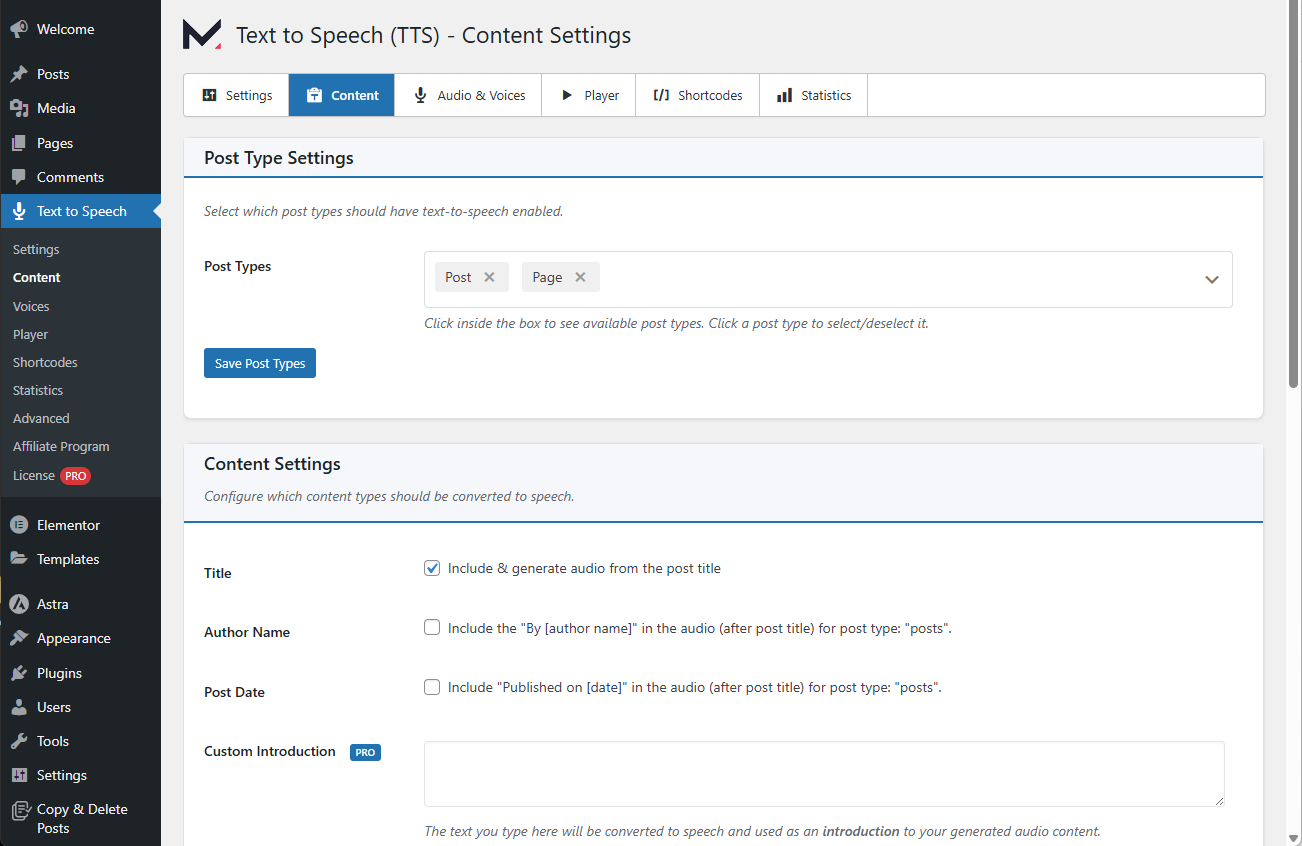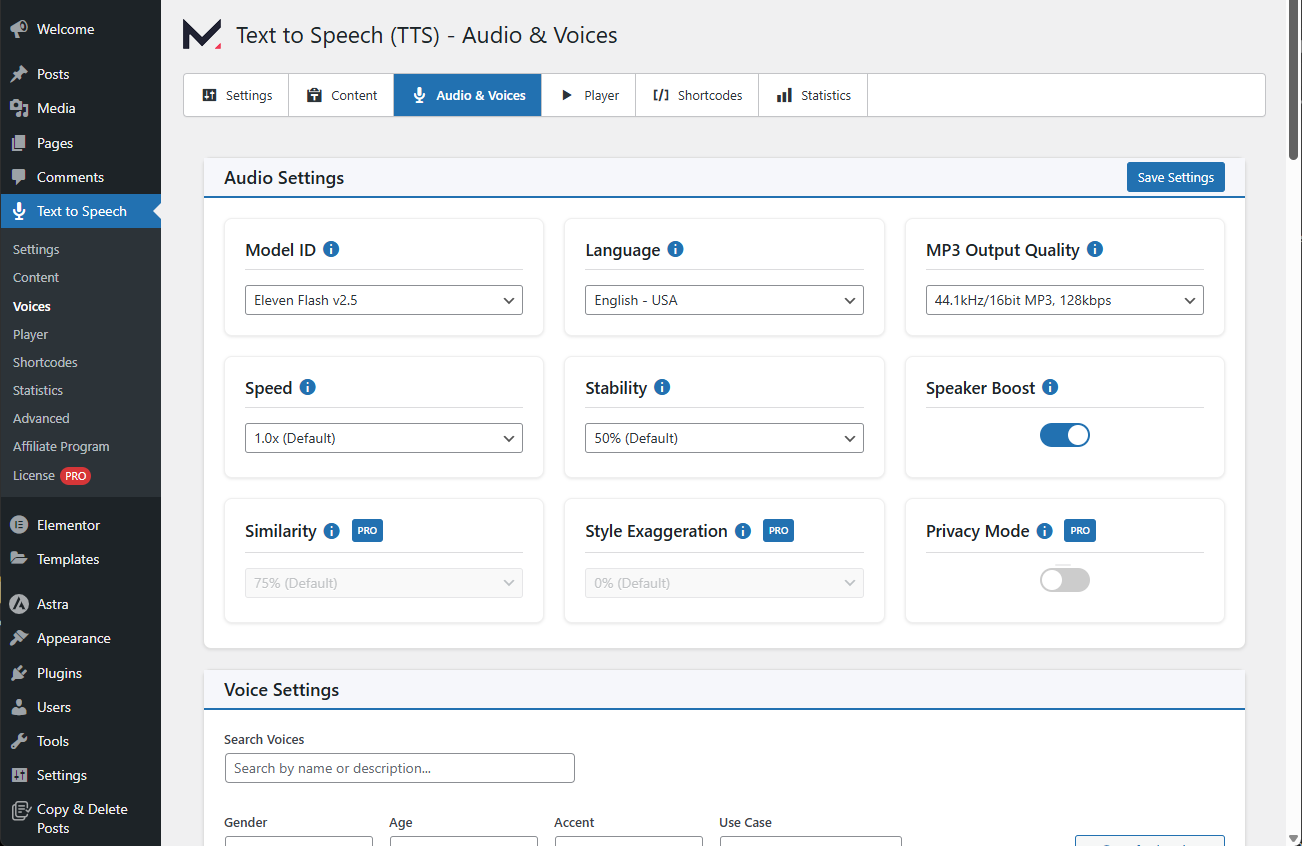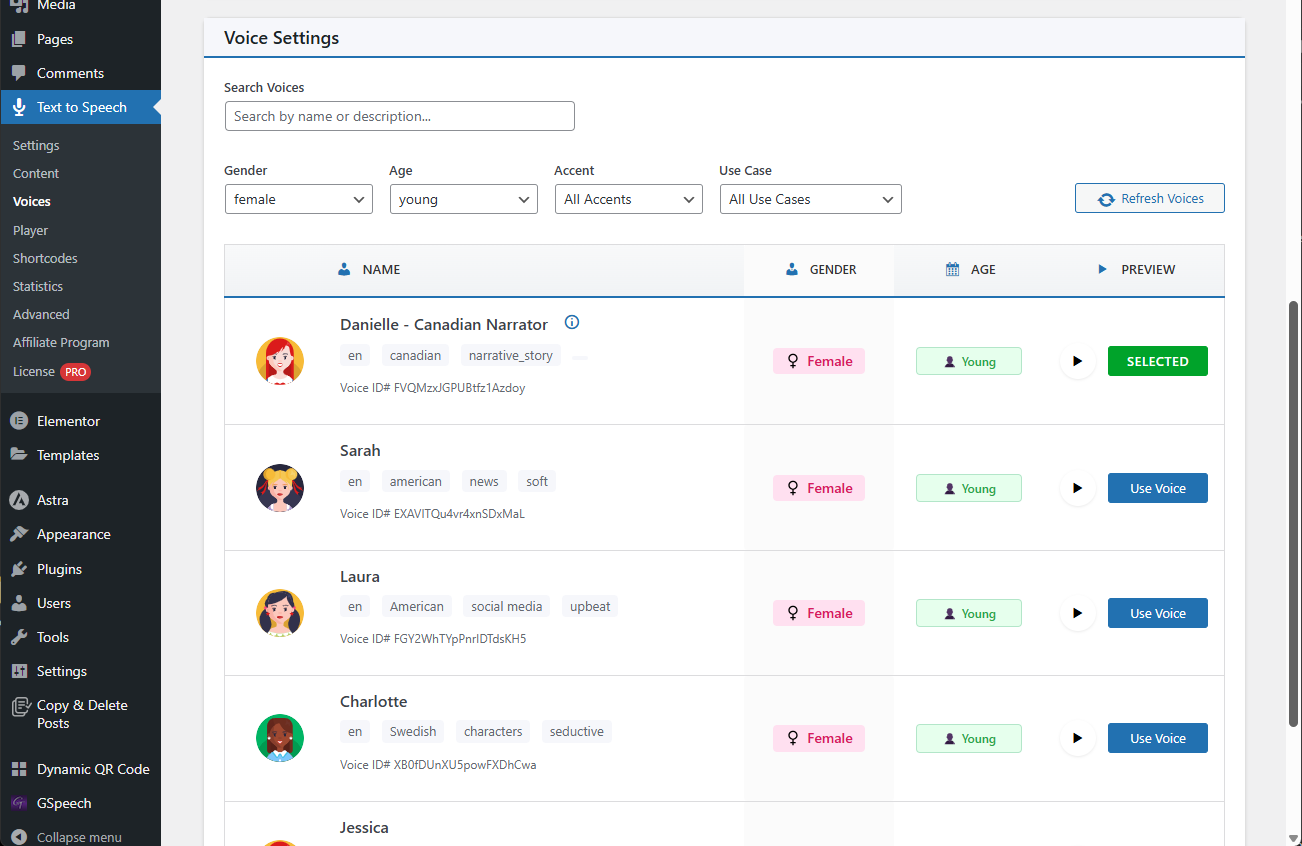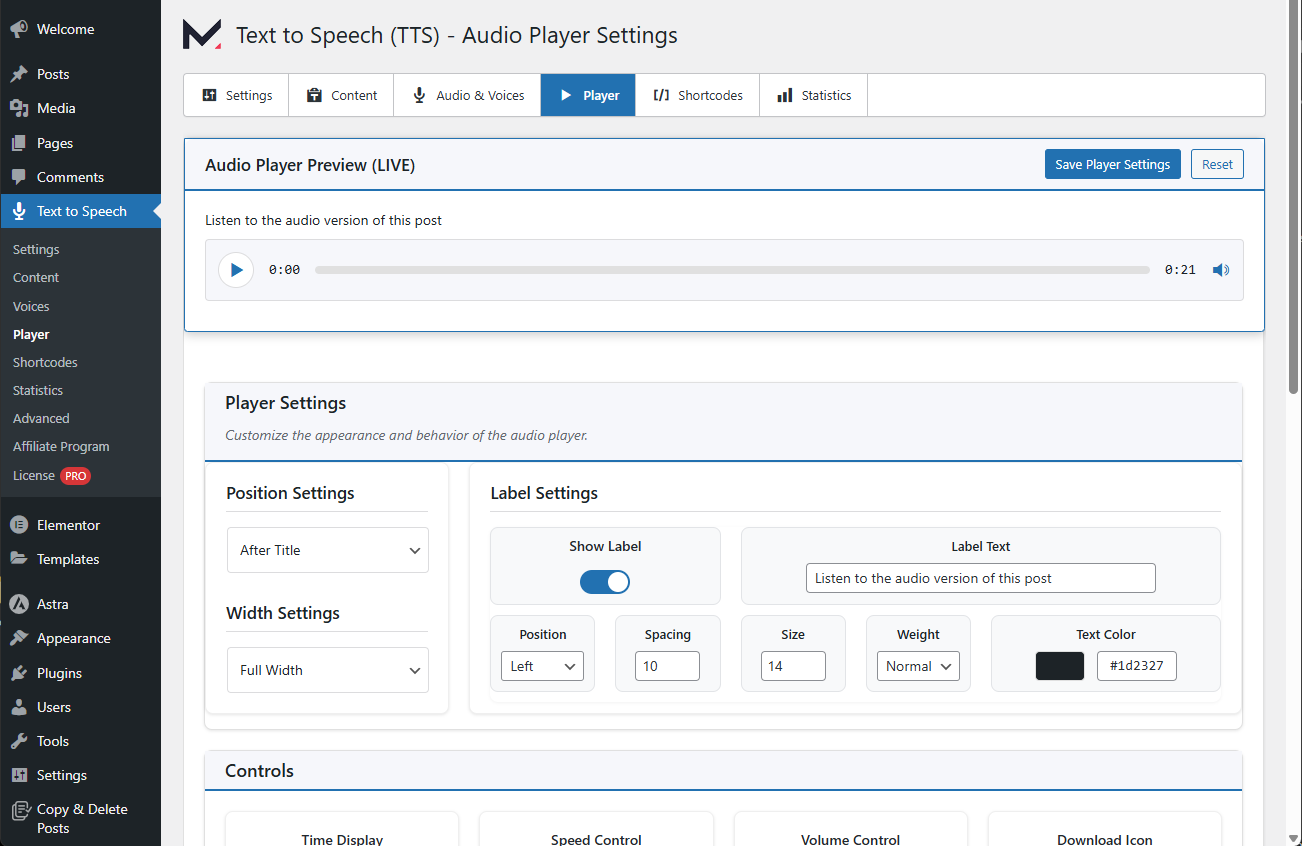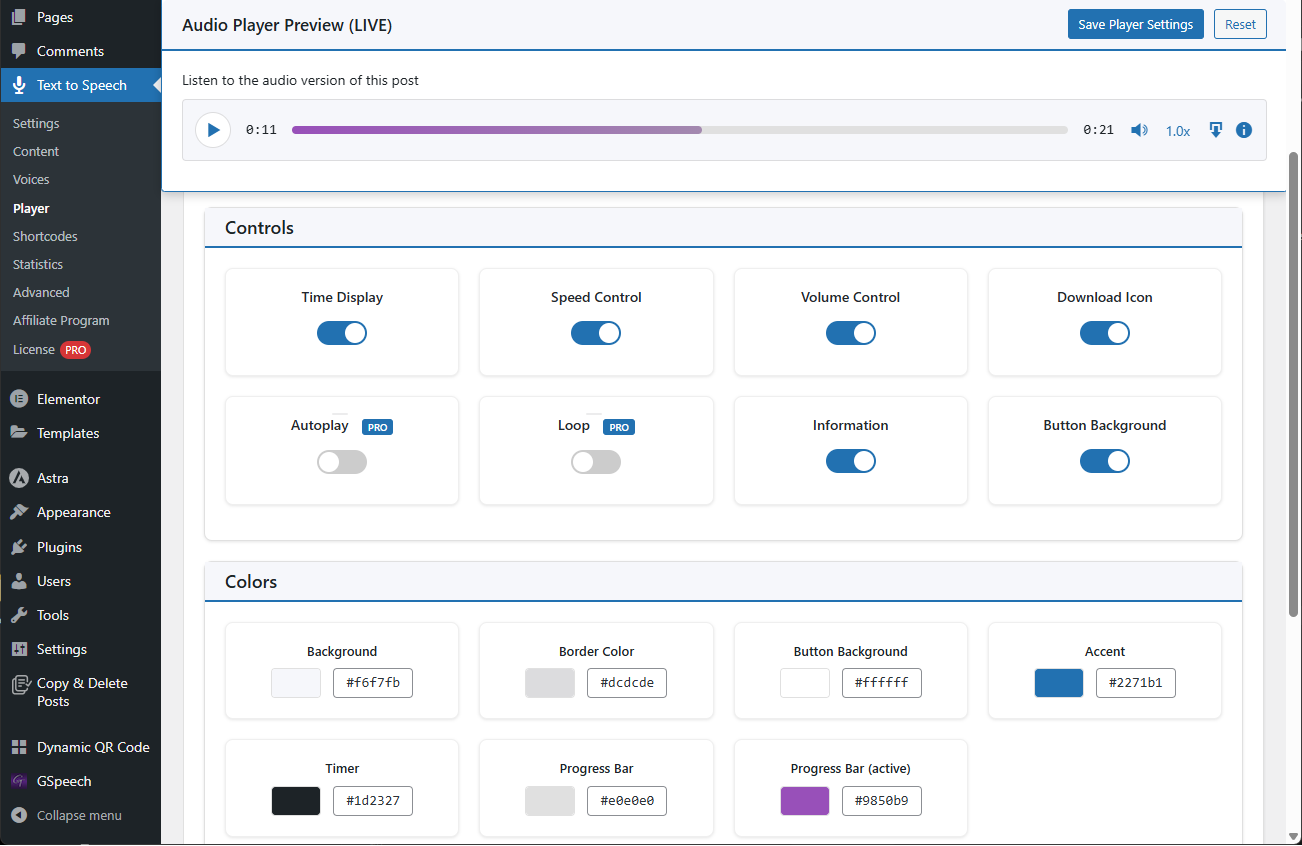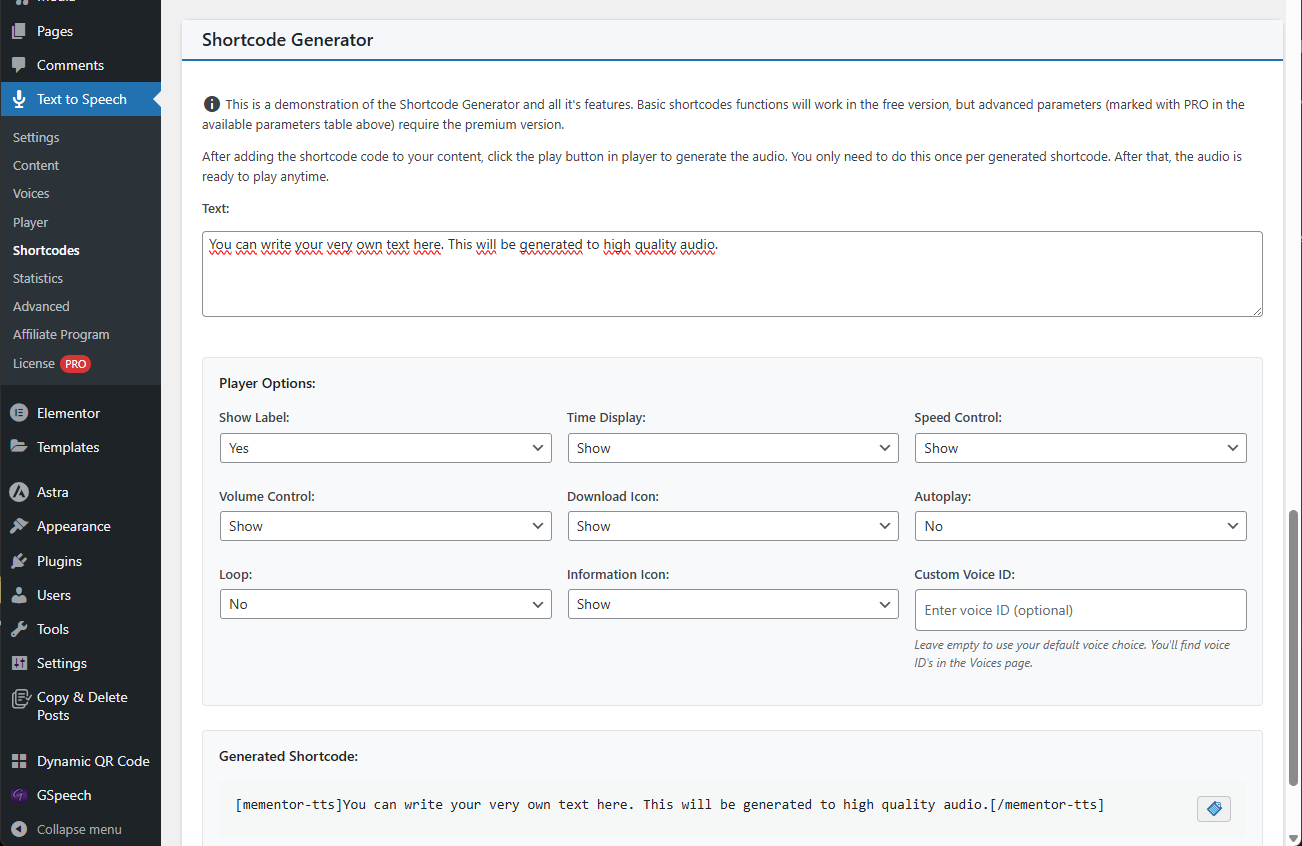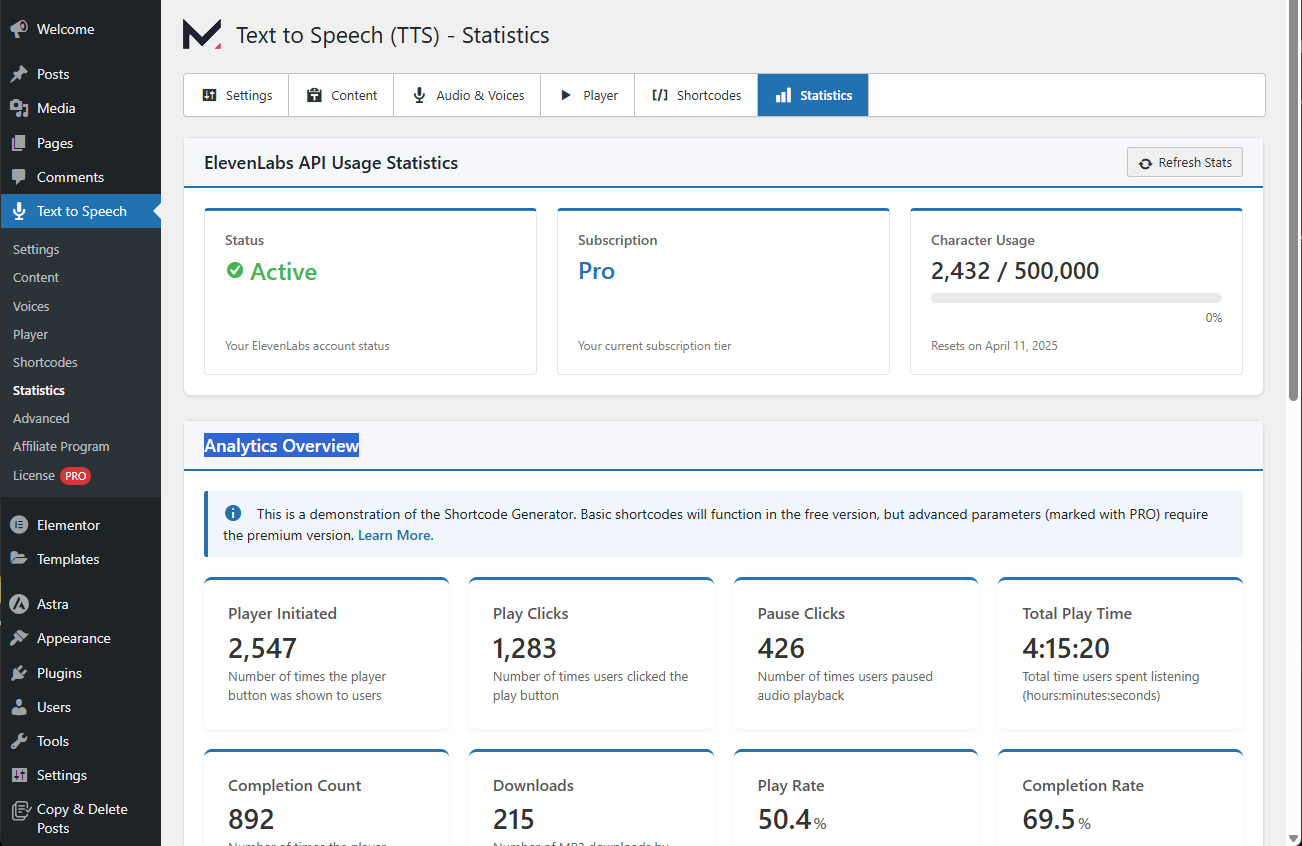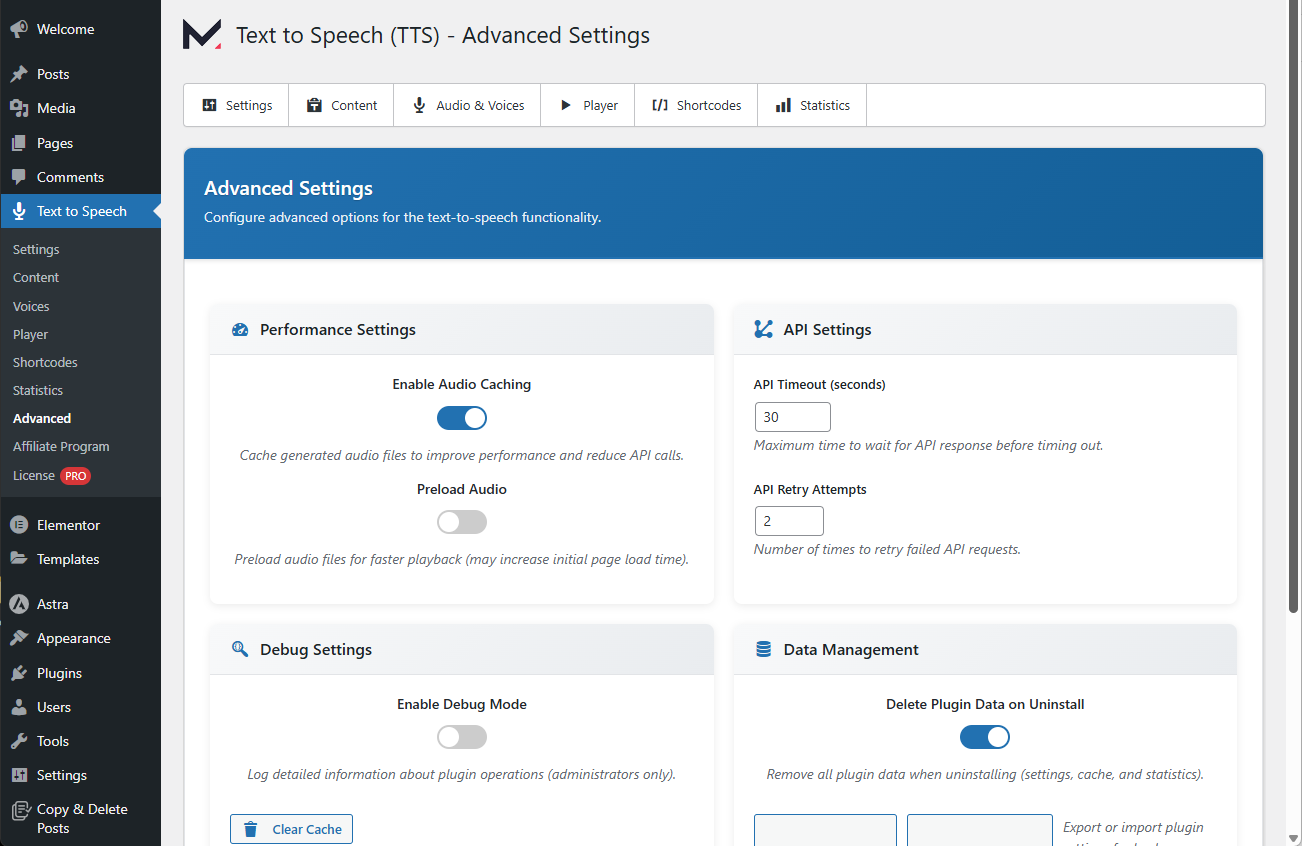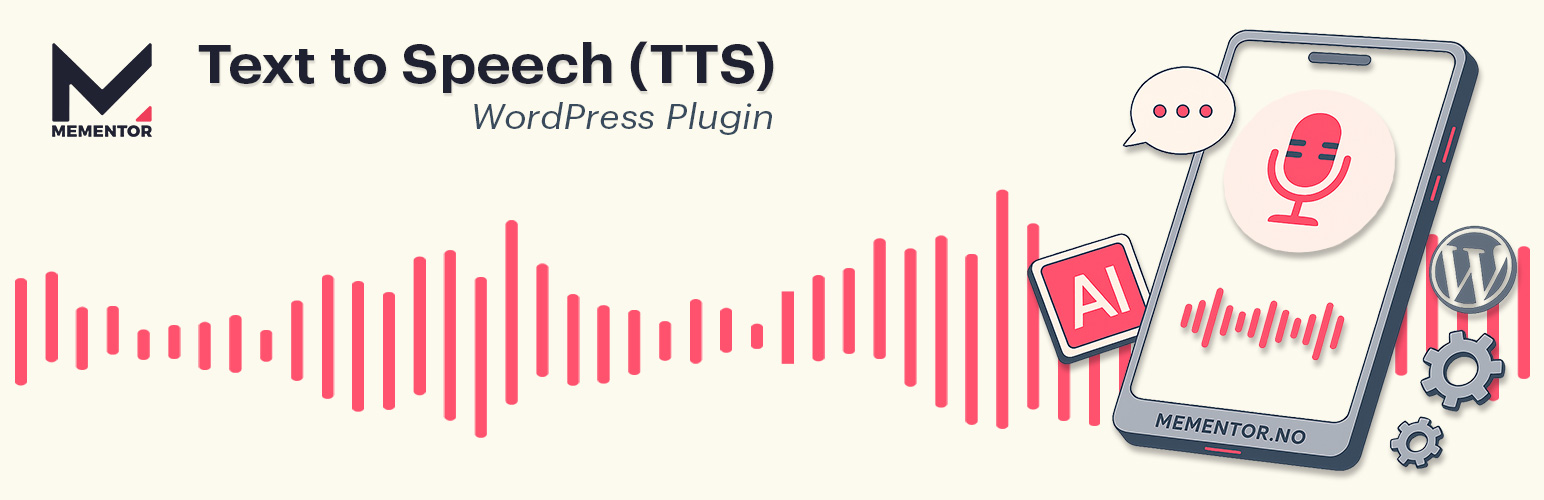
Text to Speech (TTS) by Mementor
| 开发者 |
mvirik
elbogen tobifjellner psmits1567 ellegaarddk hhjuhl ihsanshade fernandot nilovelez cyrfer timse201 |
|---|---|
| 更新时间 | 2026年2月18日 18:08 |
| PHP版本: | 7.2 及以上 |
| WordPress版本: | 6.9 |
| 版权: | GPLv3 or later |
标签
下载
1.4.2.1
1.4.7
1.8.0
1.8.1
1.8.8
2.0.4
2.0.5
1.4.2
1.7.5
1.1.2
1.4.1
1.4.3.1
1.5.4
1.7.1
1.8.9
1.7.6
1.4.3.2
1.4.4.1
1.3.0
1.4.0
1.1.7
1.1.9
1.2.2
1.4.6
1.1.8
1.4.3
1.4.8.1
1.4.8
1.4.9
1.5.5
1.2
1.5.8
1.6.0
1.5.7
1.6.1
1.2.2.1
1.6.2
1.6.3
1.6.4
1.5.3
1.6.5
1.0.1
1.0.4
1.1.3
1.1.4
1.2.1
1.6.6
1.5.2
1.6.7
1.6.9
1.7.0
1.7.2
1.7.4
1.7.8
1.8.6
1.6.8
1.8.3
1.8.7
1.1.1
1.7.7
1.8.5
1.8.93
1.9.0
1.9.1
1.0.2
1.0.3
1.1.0
1.1.6
1.4.5
1.5.0
1.5.1
1.5.6
1.7.3
1.7.9
1.8.2
1.8.4
1.8.91
1.9.2
1.9.3
1.9.4
1.9.5
1.9.6
1.9.8
1.9.9
2.0.0
2.0.1
1.1.5
1.8.92
1.9.7
1.0.0
2.0.2
2.0.3
详情介绍:
Add Text to Speech to WordPress in Seconds
Text to Speech (TTS) by Mementor transforms your written content into natural, human-like audio. It helps make your website accessible to everyone, from readers who prefer to listen, to users with visual impairments or learning differences.
Powered by ElevenLabs, this plugin delivers lifelike speech that sounds warm and engaging. No setup, API key, or coding required, just install and start converting your WordPress posts into audio instantly.
Adding text to speech increases time-on-page and user engagement, both of which can improve your SEO. The plugin is built with WCAG 2.1 and 2.2 and ADA accessibility standards in mind.
You also get Speech‑to‑Text (STT) features in PRO, perfect for transcription, captions, or converting podcasts and video to readable text.
Key Benefits
- Instant setup — no API keys or external accounts required, just install and start converting text to speech
- Natural voices powered by ElevenLabs that deliver clear and professional narration
- Automatic, mobile‑friendly audio player that adapts to any screen size
- Accessibility ready with ARIA labels and keyboard support for screen readers and assistive devices
- Improved engagement and SEO signals as visitors spend more time on your pages
- 10,000 free text‑to‑speech characters on activation so you can try it without any cost
- Lightweight and optimized for performance — no impact on page speed or Core Web Vitals
- Speech‑to‑Text transcription (PRO) to generate written transcripts from your audio content
- Install and activate the plugin from your WordPress dashboard
- Publish or update a post or page. Audio is generated automatically from your content
- A text‑to‑speech audio player appears on the page without any extra configuration
- Visitors can play, pause, adjust speed, or download the audio file directly
- No accounts, API keys, or coding needed — install, activate, and your audio player is ready in seconds
- Works out of the box with default settings so you can start converting text to speech right away
- Natural male, female, and multilingual voices that sound clear and professional
- Choose from a wide range of tones and styles to match your brand and audience
- Fully compatible with WCAG 2.1 AA and ADA guidelines for web accessibility
- Helps your website meet legal requirements by providing audio alternatives to written content
- Works with any theme or page builder, including Elementor, Gutenberg, Divi, Visual Composer, and all standard WordPress themes
- No conflicts with popular plugins — designed to integrate smoothly with your existing setup
- 10,000 free characters to convert text to audio — enough to get started without paying
- Natural male and female voices in multiple languages for a professional listening experience
- Automatic player for posts, pages, and WooCommerce products — no manual setup needed
- Zero‑click install — activate the plugin and your audio player is ready
- Mobile‑first player with speed control and download so visitors can listen anywhere
- Accessibility ready with ARIA labels and keyboard control for screen readers and assistive devices
- Audio auto‑updates when post content changes — no need to regenerate manually
- Statistics dashboard to track how many visitors listen to your content
- Shortcode and block support for flexible player placement in any layout
- Content filtering with CSS selectors or no‑audio class to exclude specific sections from narration
- Optimized for caching and performance plugins like WP Rocket, LiteSpeed Cache, and W3 Total Cache
- Multisite support for managing text-to-speech across multiple WordPress sites from one network
- 75,000 ElevenLabs audio credits per month for high-volume content production
- 600+ voices across 70+ languages to match your audience worldwide
- Premium 44.1 kHz audio quality for studio-grade narration
- ElevenLabs v3 support for the latest and most natural-sounding voice technology
- Speech‑to‑Text transcription to generate written transcripts from audio
- Bulk audio generation to convert multiple posts or pages at once
- WooCommerce product narration — let customers listen to product descriptions
- Voice cloning with ElevenLabs Voice ID to create a custom brand voice
- Word replacement and pronunciation correction for names, abbreviations, and technical terms
- SSML support for fine-tuned control over speech output
- Custom pauses to add natural breaks between sections, headings, or paragraphs
- AudioObject schema for SEO — structured data that helps search engines index your audio content
- Custom intro and outro to add branding or disclaimers to every audio file
- Amazon S3 media offload to reduce server load and speed up audio delivery
- Advanced analytics with detailed listening data per post, device, and location
- White‑label mode to remove plugin branding from the backend and the text-to-speech player
- Priority support with faster response times from the development team
- Meet WCAG 2.1 AA and ADA requirements by offering an audio alternative to written content
- Increase average session time as visitors stay longer when they can listen instead of read
- Assist users with dyslexia, ADHD, or visual impairments with a hands-free listening option
- Boost SEO with rich media and structured data that search engines can index and display
- Create inclusive multilingual content that reaches audiences in their preferred language
- Accessibility and inclusion — make your website usable for people with reading difficulties or disabilities
- Blogs and news — let readers listen to articles while on the go
- E‑commerce product descriptions — give shoppers the option to hear product details before buying
- Education — help students absorb course material through audio learning
- Long‑form content — turn guides, reports, and documentation into easy-to-consume audio
- Multitaskers — serve visitors who prefer listening while commuting, exercising, or working
- Content creators — repurpose written content into audio format without extra recording effort
- QR Code Generator – https://qr-kode.no/en
- BestPris.no – https://bestpris.no/
- SEO‑Analyse.no – https://seo-analyse.no/
安装:
Standard Installation
- Go to Plugins → Add New
- Search for “Text to Speech (TTS) by Mementor”
- Click Install Now and then Activate
- You receive 10,000 free characters instantly
- Optional: connect your ElevenLabs account or upgrade to PRO
- Adjust settings in Settings → Text to Speech
- Automatic mode
- Generator
- My Stats
- Player Settings
- Content Rules
- Analytics
- Bulk Generation (PRO)
屏幕截图:
常见问题:
Do I need an API key for text to speech?
No. You get 10,000 free characters automatically. When they are used, connect your ElevenLabs key or upgrade to PRO.
Is the text to speech player WCAG compliant?
Yes. All audio controls include ARIA labels, keyboard navigation, and color‑contrast support.
Which languages does text to speech support?
The free plan supports 32 languages. PRO unlocks 70+ languages and 600+ voices.
Does text to speech work with Elementor, Divi, or Gutenberg?
Yes. It integrates with all popular page builders and standard WordPress themes.
Can I bulk‑convert existing posts to audio?
Yes. Upgrade to PRO and use the Bulk Generate tool.
Will text to speech slow down my site?
No. The player is lazy‑loaded and cache compatible.
Can I use my own voice?
Yes. PRO users can enter their custom ElevenLabs Voice ID.
What happens when I run out of credits?
Existing audio remains playable. New audio will not generate until credits renew or you upgrade to PRO.
更新日志:
2.0.5 - 2026-02-17
- Fixed: Older articles using the WordPress "Read More" tag generating audio from only the first paragraph
- Fixed: Page builders such as Fusion Builder and Elementor truncating content at the Read More tag during AJAX-based audio generation
- Fixed: WordPress global more variable not being set correctly in AJAX context, causing incomplete content rendering
- Improved: All content rendering paths now remove WordPress "more", "nextpage", and "noteaser" tags before processing
- Improved: Full article content is now rendered consistently across single post, bulk generation, auto-generation, and shortcode methods
- Fixed: Credit usage tracking now reads the actual cost from the ElevenLabs API response instead of using text character count
- Fixed: PRO credit counter now updates in real time after each generation
- Improved: Credit tracking is accurate across all generation paths (single post, bulk, and shortcode)
- PRO: All PRO license credit counters have been reset to 0 to compensate for previous over-counting
- Added: API key permission validation — checks Text to Speech (Access), Speech to Text (Access), Sound Effect (Access), Audio Native (Read), Voices (Read), History (Read), and User (Read) when saving an API key
- Added: Detailed permission status display with checkmarks/crosses for each permission when key has limited access
- Added: Link to ElevenLabs API key settings page for users to fix missing permissions
- Added: "Re-validate Permissions" button to re-check permissions after updating them on ElevenLabs
- Added: Voice loading fallback to built-in shared API key when user's key lacks Voices: Read permission
- Fixed: API key validation now properly distinguishes between invalid keys and keys with missing permissions (ElevenLabs returns 401 for both)
- Fixed: Speech to Text permission check now sends proper multipart request to trigger auth check
- Improved: API key setup instructions updated with recommended minimum permissions
- Improved: Permission notice persists on settings page as long as permissions are limited (not just a one-time flash)
- Fixed: PRO API key not being used for audio generation due to incomplete usage data parsing
- Fixed: ElevenLabs API response fields read from wrong location in PRO usage check
- Fixed: "Use My Own ElevenLabs API Key" setting ignored — PRO key was always used regardless of user preference
- Fixed: PRO credits showing incorrect values (shared account totals instead of per-user allocation)
- Fixed: "jQuery is not defined" error on frontend caused by WP Rocket delaying jQuery
- Fixed: jQuery now excluded from WP Rocket delay/defer when TTS scripts are active
- Fixed: Public JS moved to footer for improved script loading order
- Fixed: jQuery availability retry mechanism for cache plugins that defer scripts
- Fixed: Missing unknown.svg gender icon causing 404 errors on Voices page
- Fixed: Double slash in icon URL paths due to trailing slash in plugin URL constant
- Improved: Error messages now displayed inline below the generator with high-visibility styling
- Improved: ElevenLabs error messages (payment_required, quota_exceeded, sign_in_required) shown as human-readable text
- Improved: Generic ElevenLabs API error messages passed through instead of generic "unknown error"
- Improved: Error toast auto-hide extended from 3 to 8 seconds for better readability
- Improved: JS cache-busting using file modification time to prevent stale scripts after updates
- Fixed: "jQuery is not defined" error on sites using script optimization plugins (WP Rocket, Autoptimize, LiteSpeed Cache, etc.)
- Added: jQuery availability check with retry mechanism for deferred script loading
- Added: Added custom voice sharing instructions on Voices page
- Added: Link to ElevenLabs help article for voice sharing instructions
- Improved: Script loading compatibility with caching and optimization plugins
- Full support for ElevenLabs Eleven v3 model (now generally available)
- Added opt-in telemetry consent dialog
- Telemetry now requires explicit user consent before collecting any data
- Added telemetry opt-out toggle in Advanced settings
- Improved telemetry module security architecture
- Added dismissible "Leave a review" prompt in settings header